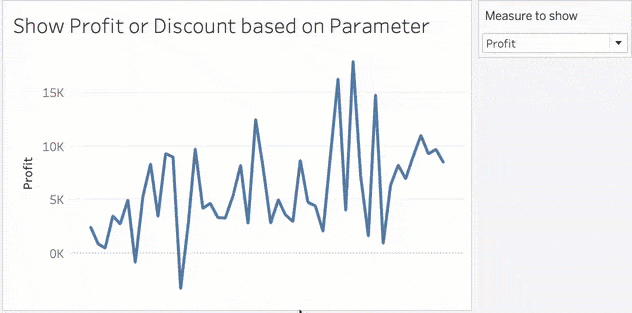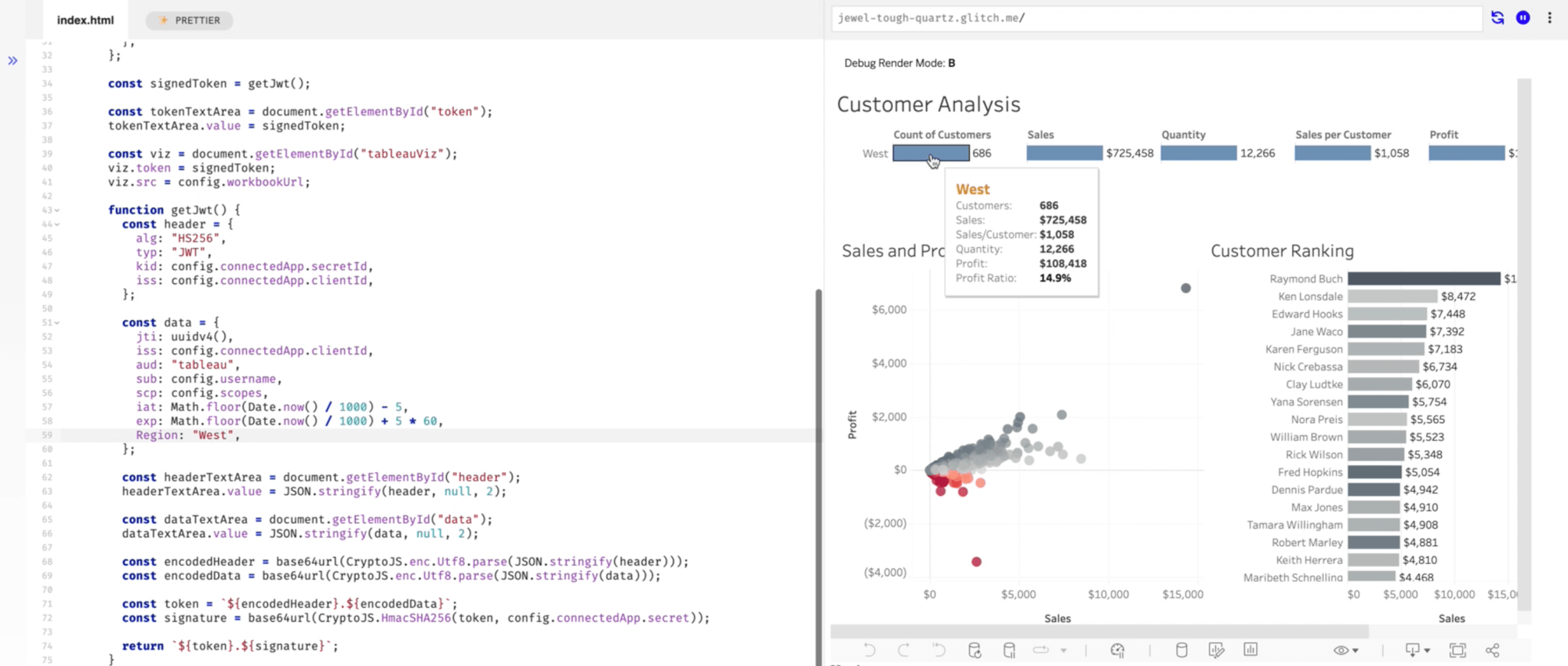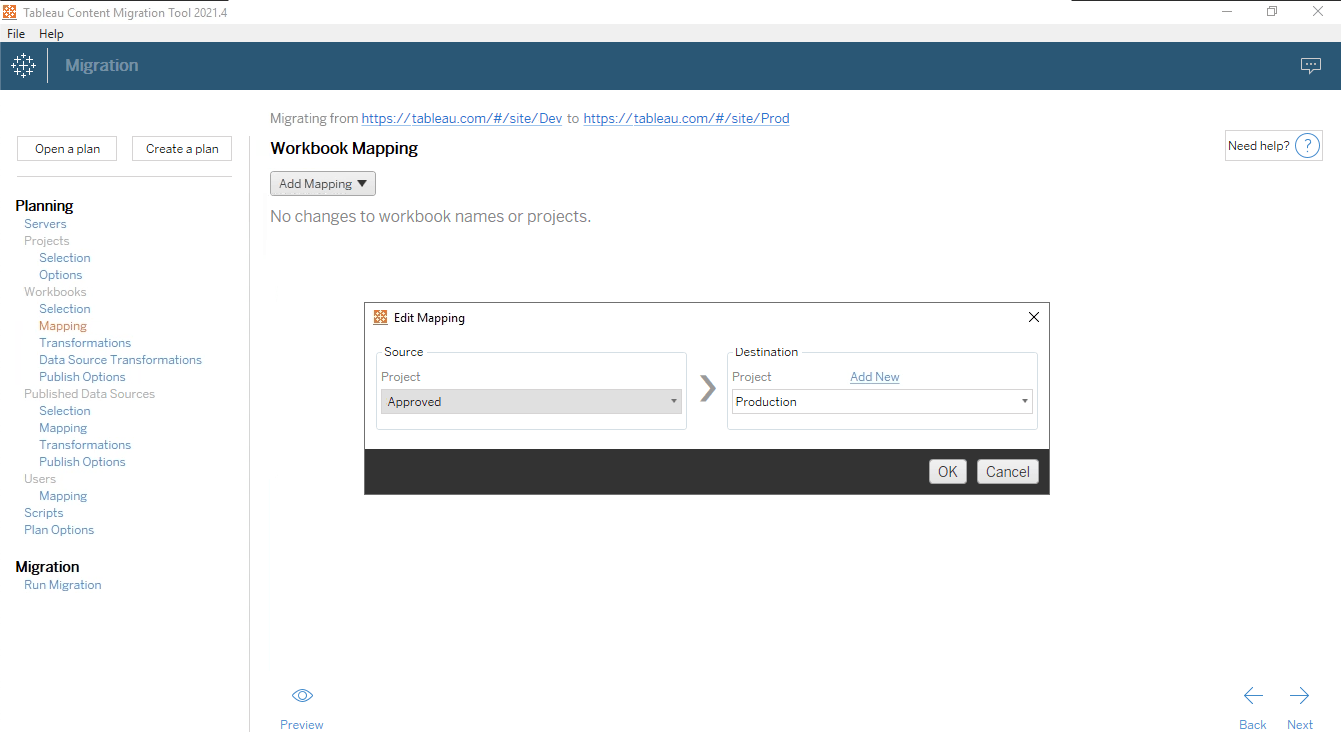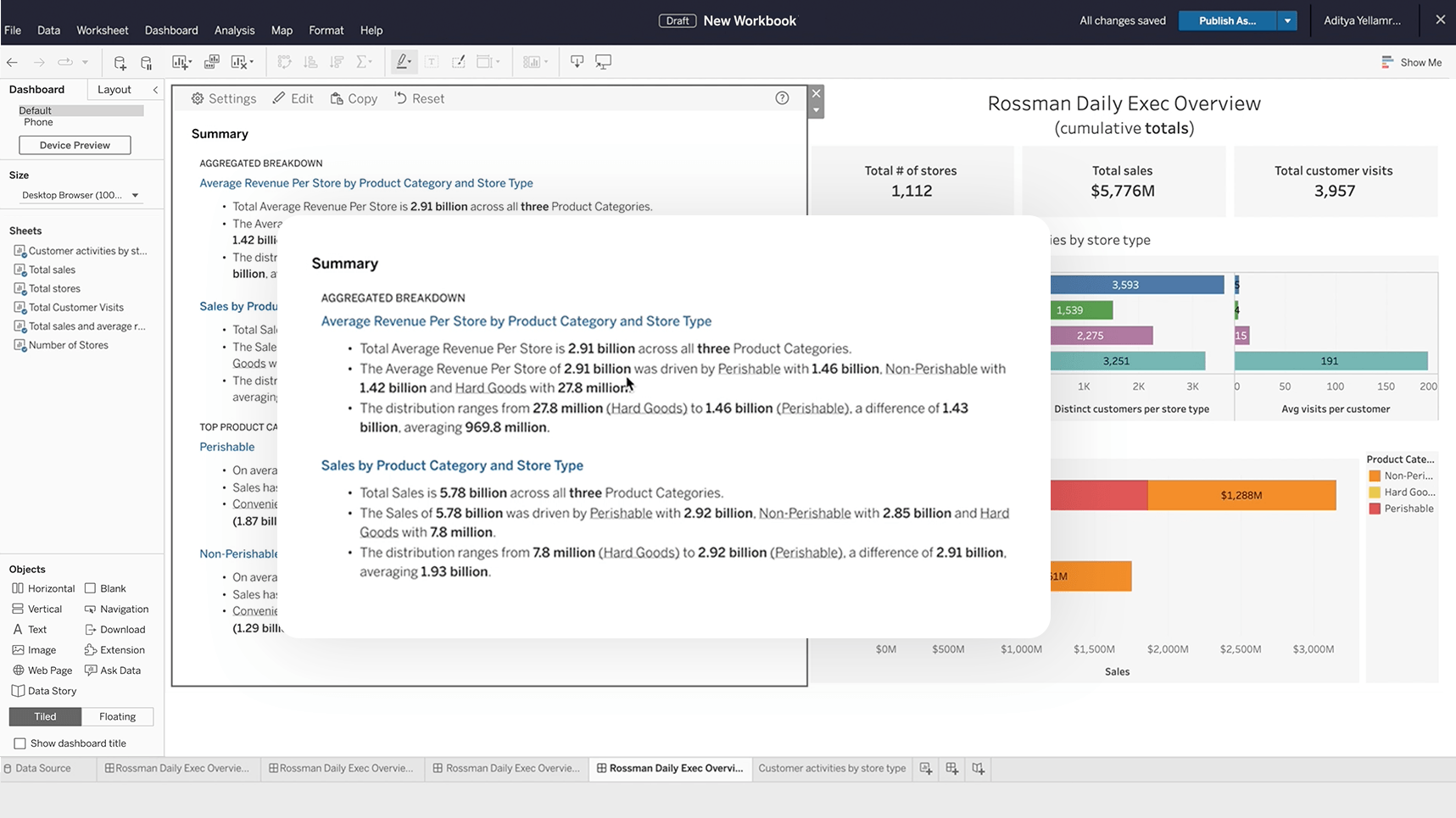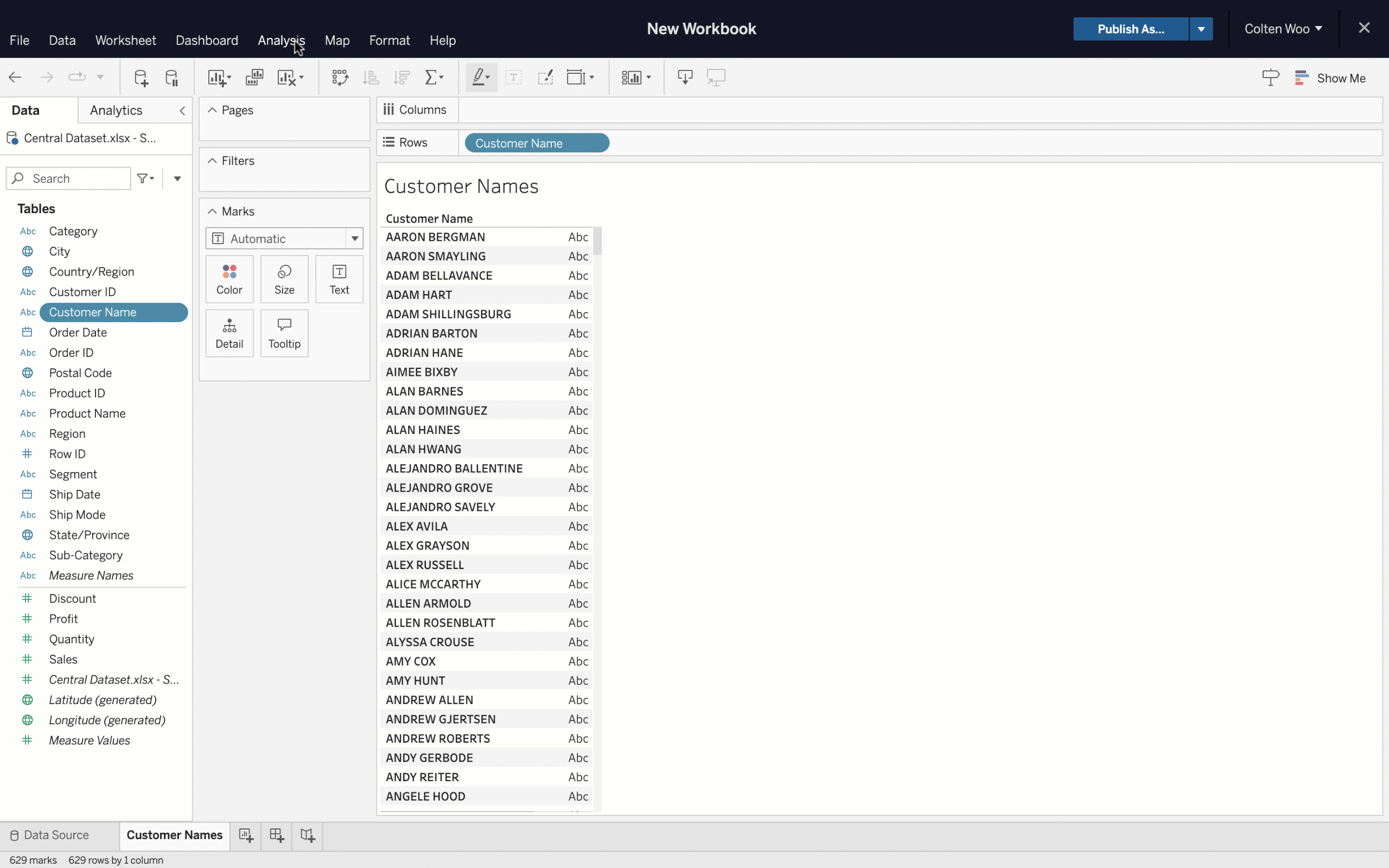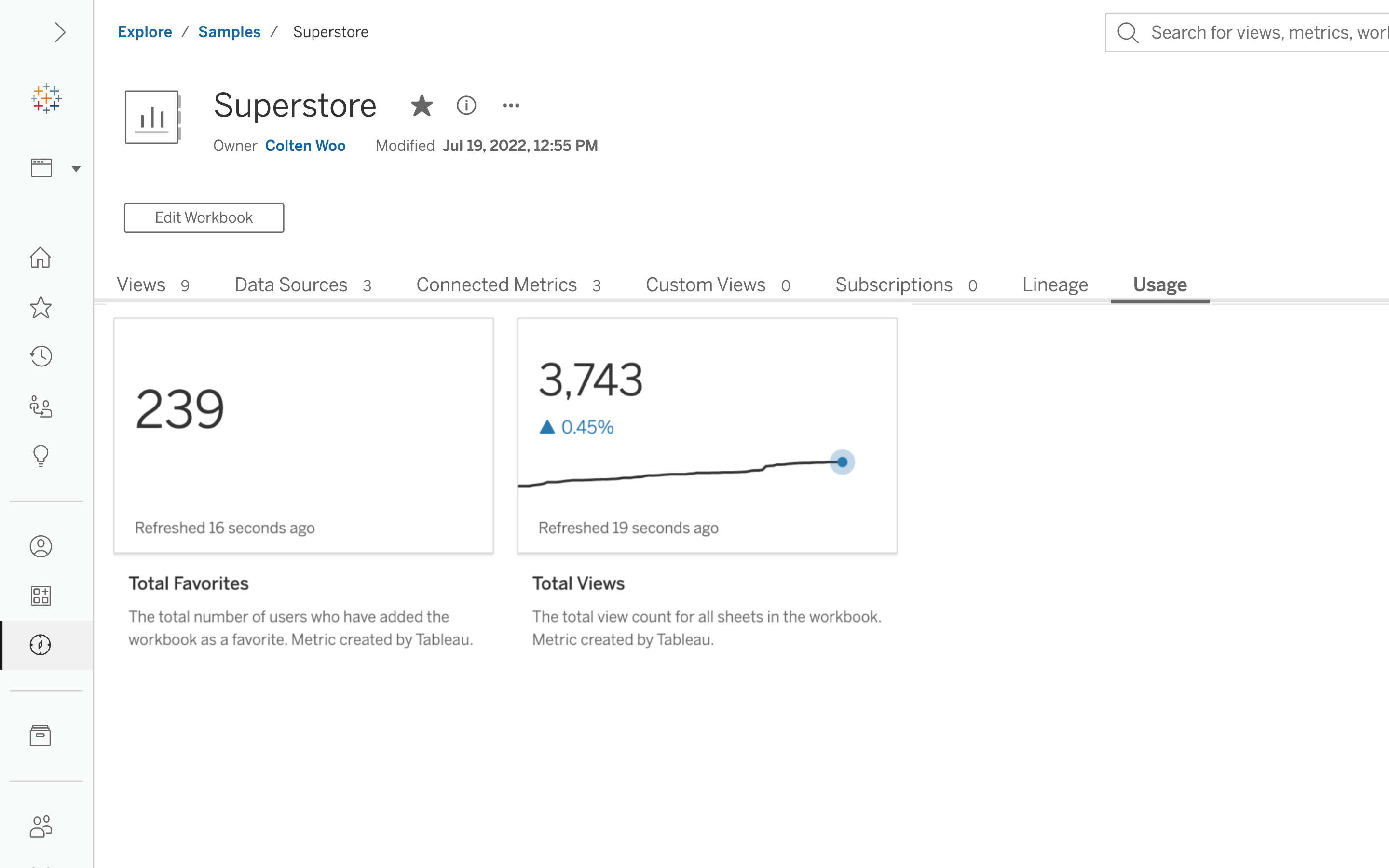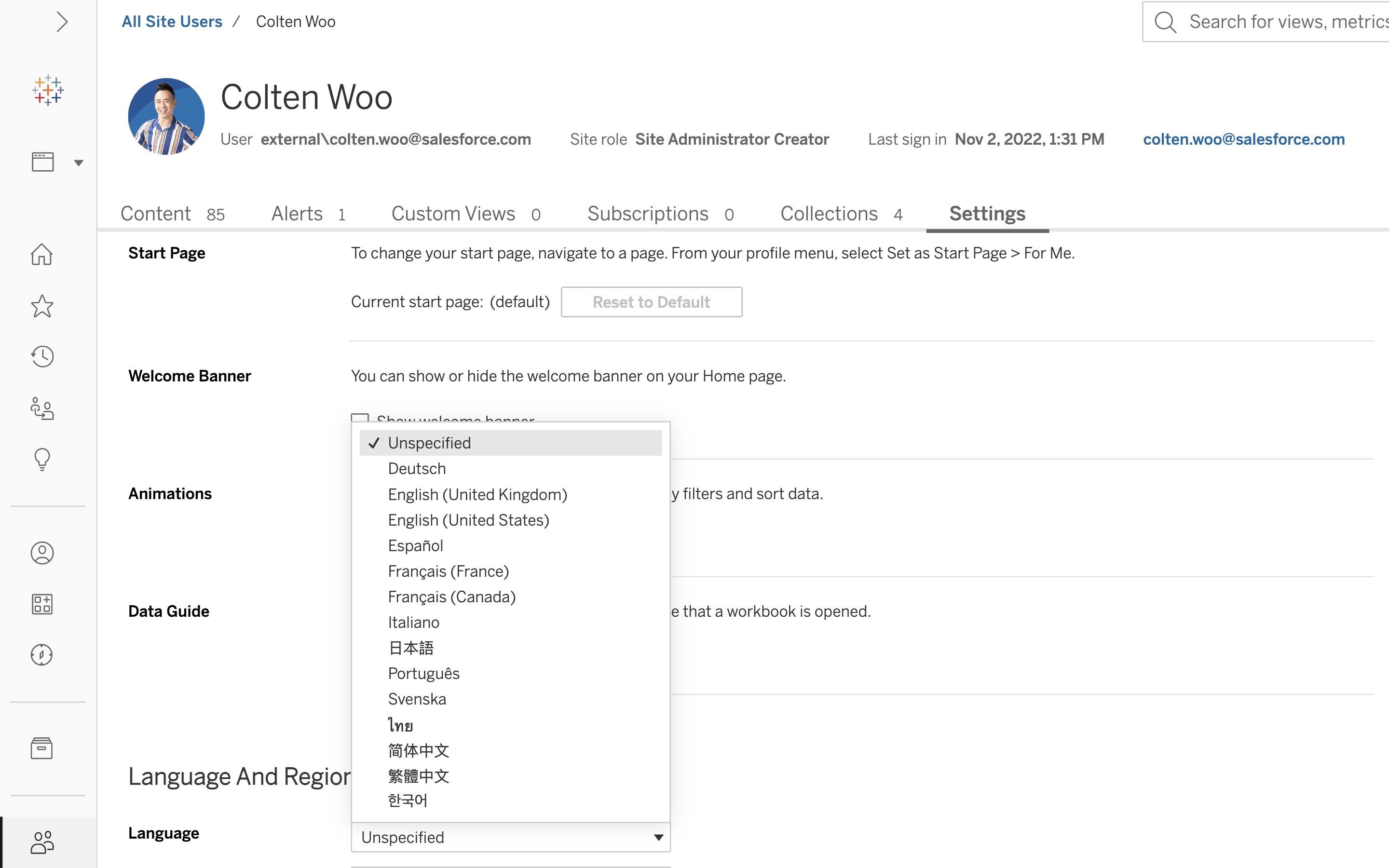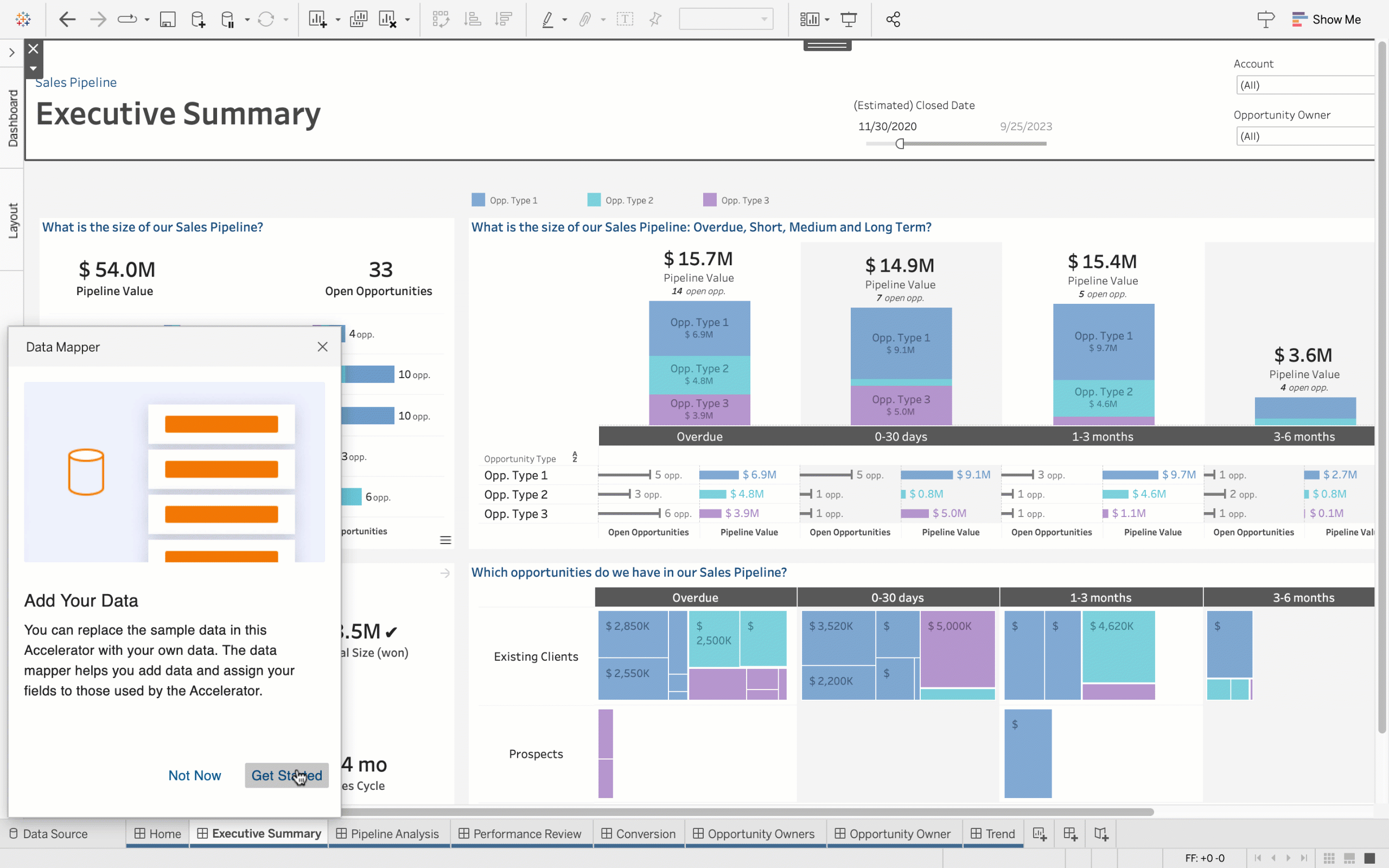
加速器對值分組
透過對值分組功能,您可降低設定加速器立即可用儀表板所需的時間與心力,更快開始分析。現在,在設定加速器時,對值分組功能可以讓使用者將外部資料擷取至加速器中,並且將資料來源的欄位對應至加速器所需的欄位。這項作業可以透過對值分組 UI 來完成。對值分組 UI 是一種混合對話方塊,根據預設,這個方塊在任何支援對值分組功能的加速器上是開啟狀態。

「Slack 適用的 Tableau」增強功能
透過 Tableau App for Slack 更有效率地針對見解進行協同作業。透過最新的增強功能,您可更輕鬆地在每次對話與每項決策中,都以資料為中心。您現在可以:
- 在分享 Tableau 內容時一同分享背景資訊。連結現在可以產生預覽畫面,讓您的團隊快速識別相關資訊並採取行動。
- 輕鬆在私訊及頻道中搜尋及分享 Tableau 內容。
- 從應用程式首頁以便捷的方式存取最近與最愛的內容,更快取得見解。
Slack 適用的 Tableau 功能增強將於未來幾週內推出。

Tableau Server 身分集區
身分集區可以讓您從我們在 Tableau Server 中設定的嚴格單一身分存放區限制中向下分支。身分集區是一組「使用者來源」,傳統上稱為身分存放區與驗證機制。透過這項功能,您將能新增額外的集區,讓使用者來源屬於一個本機身分存放區,也讓使用者可利用 OpenID Connect 驗證,實現現代化的驗證體驗。組織若有一組外部使用者需要存取 Tableau,但無法邀請他們進入組織的企業 Active Directory 中,就能運用這項功能提供的額外彈性。
所有功能
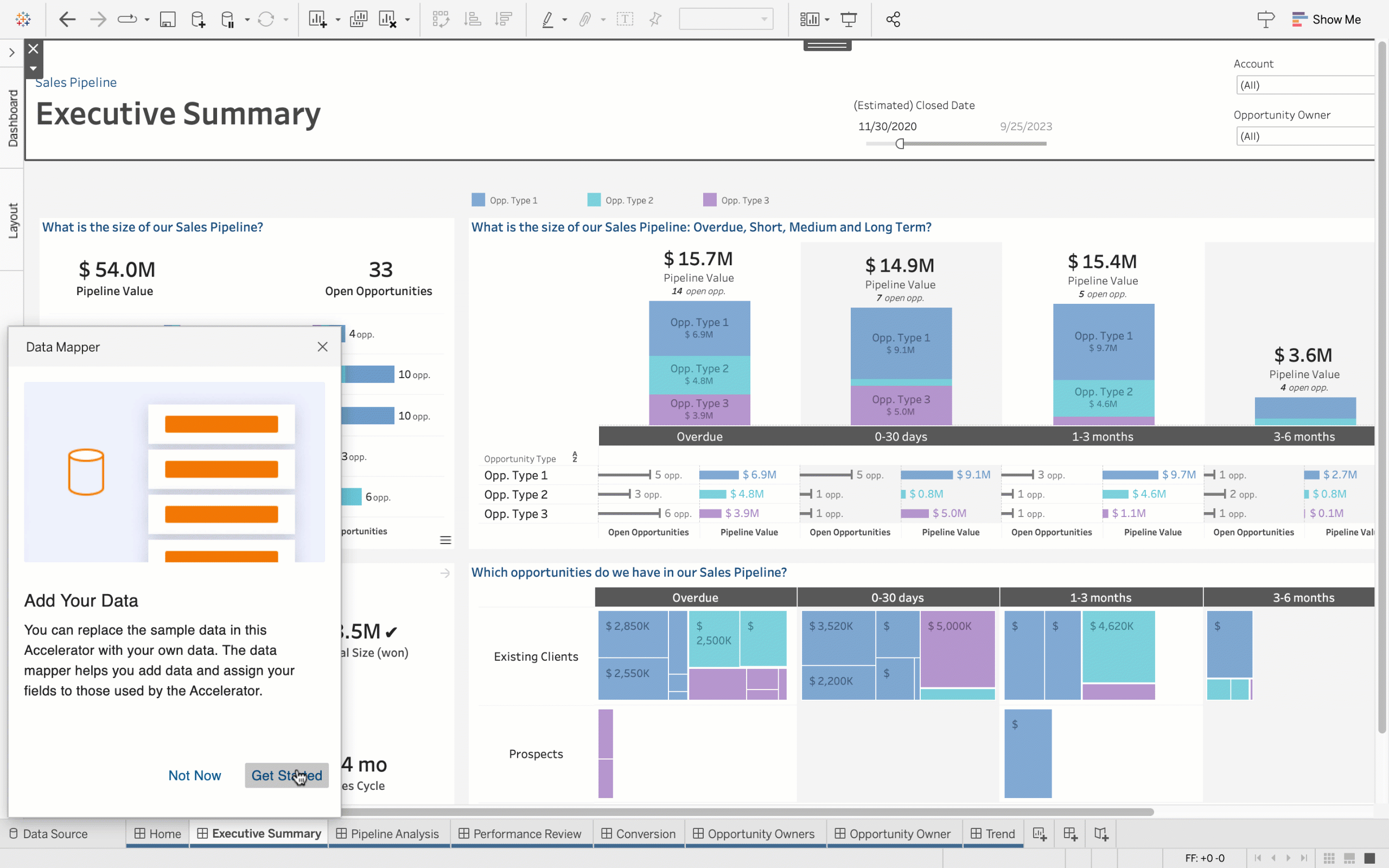
Accelerator Data Mapping
With Data Mapping you can jump start your analytics even faster by reducing the time and effort required to set up an Accelerator’s ready-to-use dashboards. Now, when configuring an Accelerator, the Data Mapper allows users to pull outside data into the Accelerator and map fields from their data source into the fields the Accelerator expects. This will be made possible via the Data Mapping UI - a hybrid dialogue box that opens by default with any Data Mapping enabled Accelerator.
在非 Safari 瀏覽器中支援 Mobile 驗證
管理員現在可指定驗證時使用的瀏覽器(例如 Microsoft Edge),以處理條件式存取檢查。只要在 Tableau Mobile 和 Microsoft Intune 環境中進行合適的設定,管理員可覆寫用於驗證的預設瀏覽器。
Resource Monitoring Tool 改善功能
Resource Monitoring Tool 改善功能包含:
- 管理員現在可要求使用者使用網路憑證登入 Resource Monitoring Tool,而不是使用 Resource Monitoring Tool 專用的個別使用者名稱與密碼。這項設定能以使用者為單位進行設定。
- 在 Linux 作業系統上進行安裝時,現在可以自訂 RMT 伺服器與代理程式的執行身分使用者。這項變更可讓您更輕鬆地實施最佳做法,並遵循 IT 安全性政策。
- Resource Monitoring Tool 現在支援 Ubuntu 20.04 TLS。
- Resource Monitoring Tool 現在支援使用加密的連線來連至其 PostgreSQL 資料庫伺服器,確保處理的所有資料在傳輸中都會加密。

影像角色
使用影像角色提升見解理解能力,並協助使用者以更妥善的方式連線至視覺化內容,並對視覺化內容有進一步的瞭解。影像角色是一個新的欄位語意,讓您能以可擴充且自動化的方式將影像資產帶入到 Tableau 中。Tableau 現在可將影像動態對應到資料中的連結,並編碼為可匯出的資料列或資料欄標題。透過這項新功能,您將能從外部管理影像資產,避免工作簿變得過大而無法維護與分享。這裡有詳細資訊。
此功能之前在 Tableau 2022.4 的其他 Tableau 產品中發佈,現在於 Tableau Server 2023.1 中提供。

工作簿最佳化程式增強功能
工作簿最佳化工具的增強功能讓作者忽略不相關的個別最佳做法,而且只要按一下,就能實作特定最佳做法。這項工具現在包含更多最佳做法,可協助作者提升工作簿效能。這裡有詳細資訊。
此功能之前在 Tableau 2022.4 的其他 Tableau 產品中發佈,現在於 Tableau Server 2023.1 中提供。
進一步瞭解 Tableau 版本相關資訊