Start analyzing sales data with Tableau to empower your team
Whether you’ve been doing sales operations for one month or one year, it’s no question that your role in supporting sales teams is critical to the bottom line. Your work can mean the difference between sellers making—or missing—their quotas, so it’s no surprise that there is a long list of demands on your time: setting territories, offering accurate forecasts, quota planning, what feels like constant requests for reports, and more. Solving for this requires connecting disparate sales data sources, which means you need a flexible analytics platform like Tableau to best empower sales leaders and sellers.
A secure, integrated platform makes automated sales reports and dashboards possible. These dashboards lead to self-serve analytics to save you time, keep your salespeople in their workflow, and create single sources of truth to prevent inaccurate or stale spreadsheet data from being used. Read on to find a summary of resources available for you to start using Tableau for analyzing sales data.
Get to know Tableau better
If you haven’t already tried Tableau, download a two-week, free trial to begin learning how to visualize sales data. Once you have the trial installed, use the provided superstore data set to learn how to identify trends and see how discounting impacts numbers. There are pre-built dashboards that you can learn to recreate, like the sales rep commission model, account tracking, and quarterly forecast visualizations. There are free training videos to get you started.
To analyze your own data, Dashboard Starters can help you create a viz in mere minutes. Salesforce Starters are also available for you visualize how to better track accounts, have visibility into quarterly results, and better track opportunities.
Make dashboards that sales leaders love
Sales executives look to sales operations to surface insights quickly. Develop the right dashboard that displays information in a way that is easy to read and accessible in an effective executive summary. If you’re new to Tableau, you may be tempted to put too much information into one dashboard, but learn techniques to produce impactful dashboards with our Visual Analysis Best Practices guide. Or watch this webinar to create killer dashboards and avoid common mistakes.
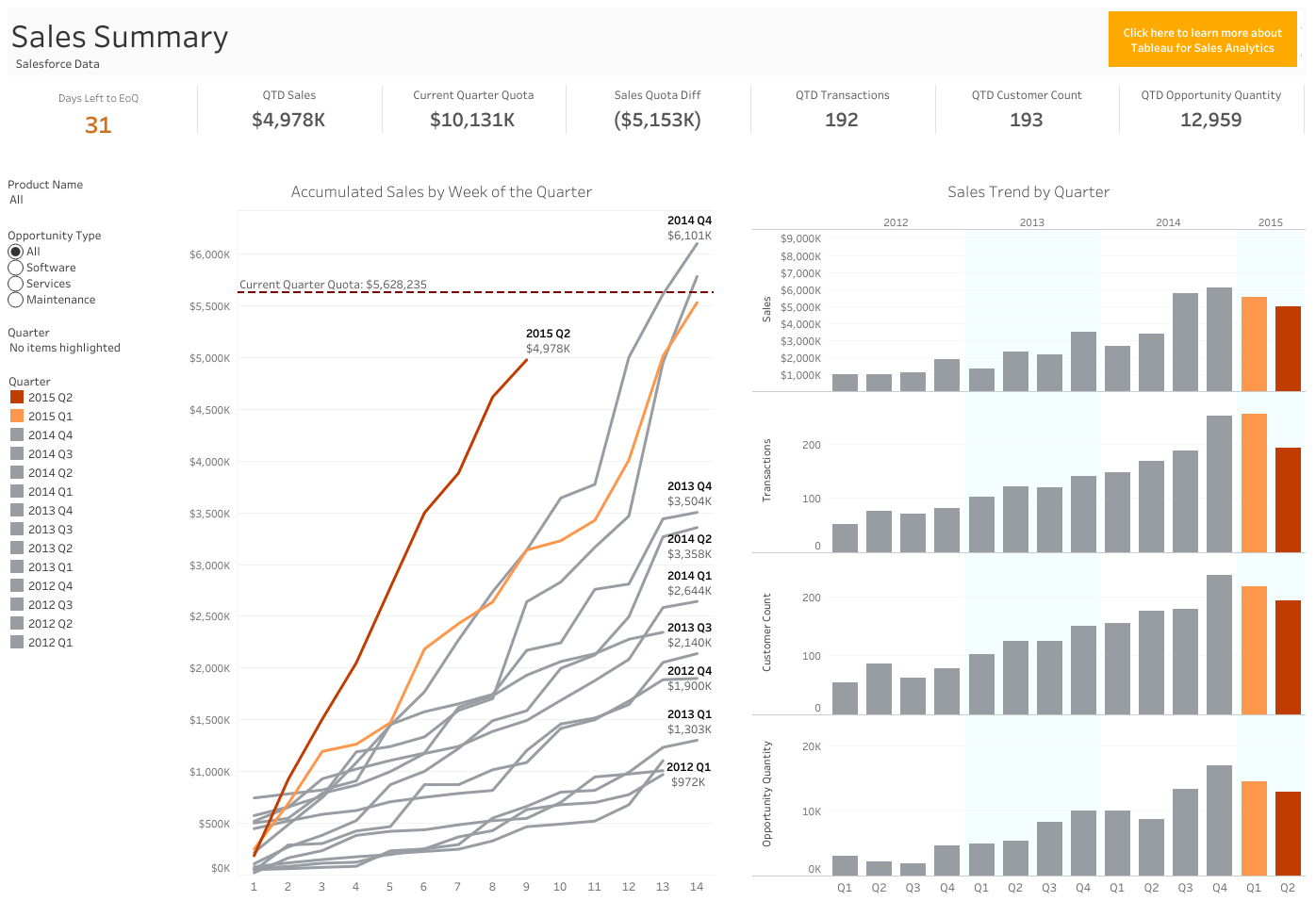
See more sales-specific dashboards to inspire your own visualizations on the Tableau Public Sales Analytics profile.
Clean up messy CRM data with Prep
You know that forecasts and opportunity dashboards are only as good as the data entered into your CRM solution. Salesforce data can have inaccurate data and exporting it often results in complicated spreadsheets that immediately stop being current. Using Tableau Prep, you gain the ability to shape and prepare data before analysis, saving time from manually manipulating CRM and ERP data, and creating joins and unions across all of your data sources.
With these resources, you’ll be improving seller productivity and providing sales executives actionable insights in no time.
To dive deeper into more resources and to read how LinkedIn, Ingersoll Rand, and MillerCoors sales teams used Tableau to achieve success, check out this detailed starter guide.
Relaterade berättelser
Subscribe to our blog
Få de senaste Tableau-uppdateringarna i din inbox.









