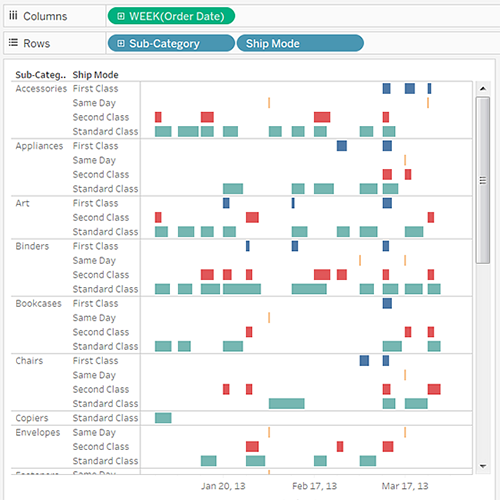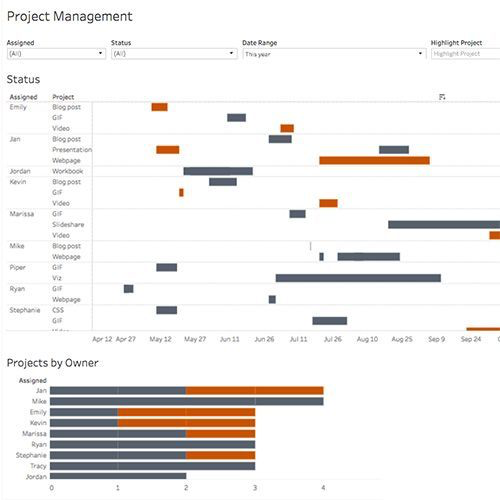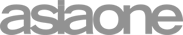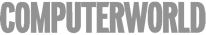Gantt Charts Template
Try Tableau for Free See it in action
Full-version trial. No credit card required.
Tableau’s Gantt charts are perfect for managing project timelines and understanding data about events or activities.
Immediate Updates
Understand your project’s full schedule at a glance, and use tooltips to get specific details like owner, status, links, and priority.
Better Visibility
Spot the gaps in your timeline that allow you to optimize resources, and see how your Gantt chart complements related business data—all in a single, interactive dashboard.
Infinitely Customizable
Import and combine project data from any source, and quickly build the view best suited to your project management needs.
Team Sharing
Publish your Gantt chart with a few clicks to share it live with the rest of your team. In the browser, on any device, or in Tableau Desktop, everyone will stay up to date.
Full-version trial. No credit card required.
Build a Tableau Gantt Chart
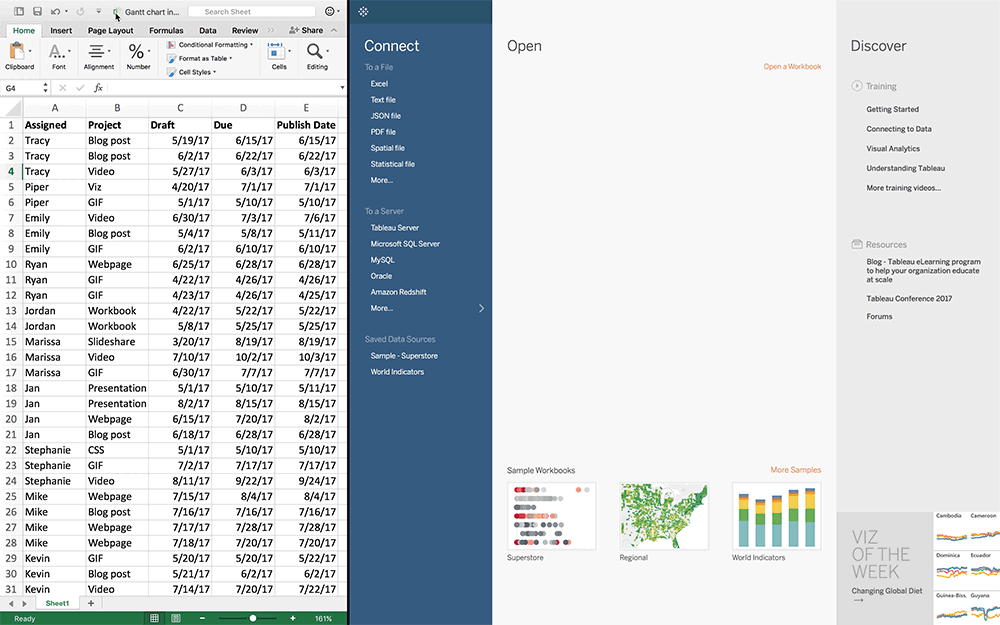
Step 1: Connect to data.
Connecting to data in Tableau is as easy as a drag and drop.
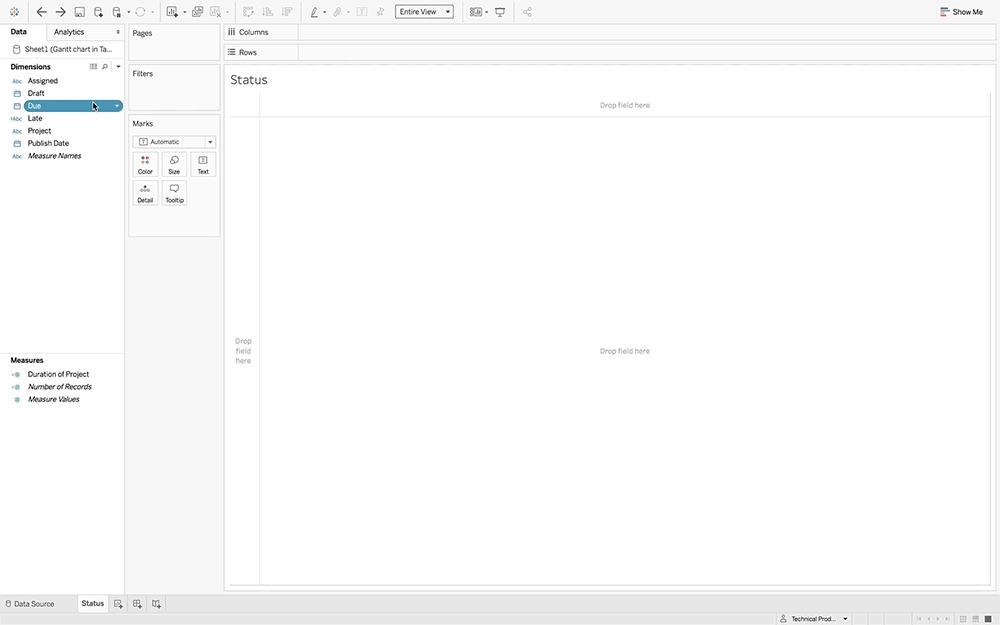
Step 2: Build your view.
Create your Gantt chart with the information that’s best for your team. Customize colors, date ranges, project names, and more.
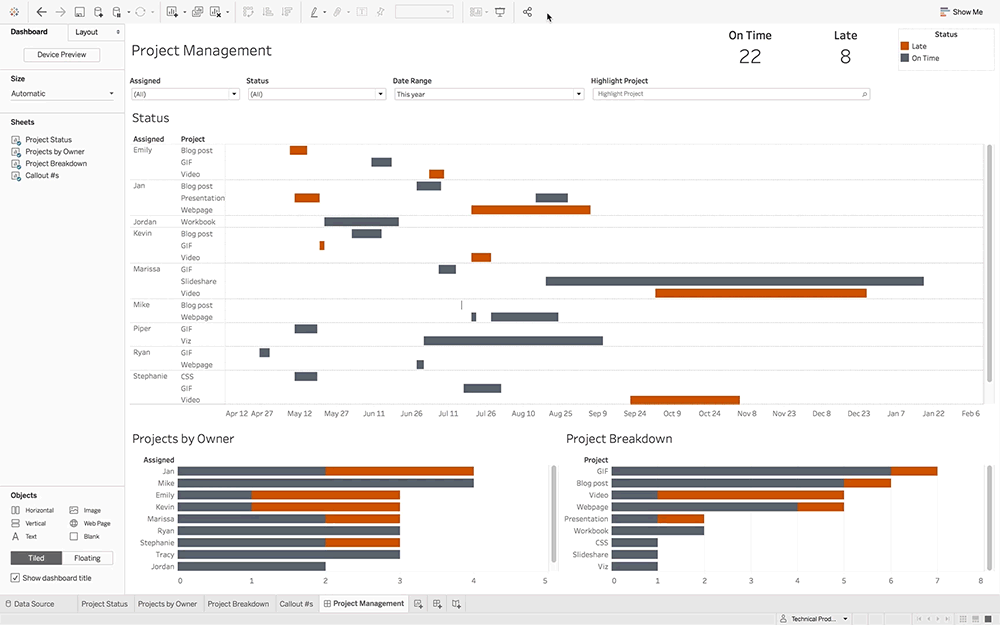
Step 3: Publish to the web.
Publish your Gantt chart to the web for others to explore. You can set permissions and organize your work online easily.
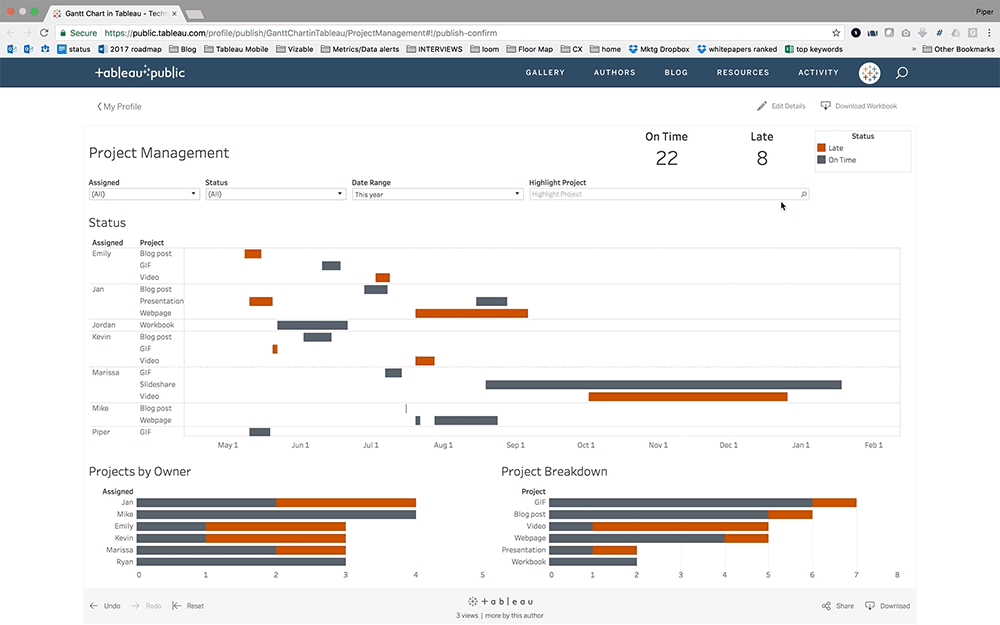
Step 4: Share with colleagues.
Your interactive Gantt chart gives the whole team access to the project details they need, available in any browser on any device.
Explore this Embedded Gantt Chart
Tableau는 강력하고 유용한 비주얼리제이션을 만들 수 있는 가장 우수한 도구 중 하나입니다. 우리는 우수한 데이터 시각화 자료가 필요한 분석에 Tableau를 사용하여 경영진에게 전달할 스토리를 만들고 있습니다.