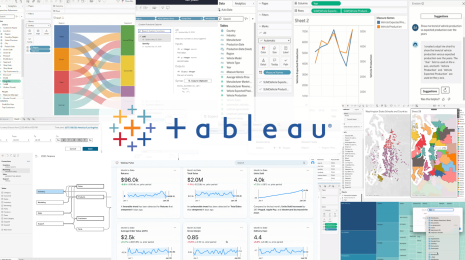A reimagined Ask Data focused on a delightful experience for business users
Since the original launch of Ask Data, our natural language interface, customers have signaled an increased appetite to introduce Ask Data more broadly across their organization. With the Tableau 2021.2 release, we’re excited to help our customers bring augmented analytics to more people—now, a reimagined Ask Data experience is available to all licensed Tableau users. Reaching beyond analysts and data professionals, organizations using Ask Data can empower business users with a simple, effective way to get answers from their data using natural language.
Business users are highly time constrained. They need solutions that require little to no training and a quick turnaround from question into insight. While they have a deep understanding of their specific area of expertise, they are removed from the details of the data sources that contain data relevant to their questions, and are more likely to interact with dashboards than browse or create data sources.
The new Ask Data experience in Tableau 2021.2 contains a number of innovations and improvements that all come together to create a cohesive experience tailored for our business users. Let’s dig into the details.
Ask Data lenses enable a natural language experience for target use cases
The Ask Data experience has traditionally been anchored to a data source. While convenient in some respects, this made it challenging to provide a natural language experience tailored for a business user. Data sources can contain a large number of fields, often obscurely named, and many of which are irrelevant to a specific business user’s needs.
Let’s suppose I’m a customer success representative and I’m interested in questions relating to customer satisfaction. The following data source comes from our support system and is maintained as the single source of truth for data relating to support cases:

Out of the 1,029 fields, around 50 relate to customer satisfaction. Some of the fields I care about are either obscurely named (ccrz__CompanyName__c), or use different terms than what my team is familiar with (for example, we refer to cases as incidents).
I would like a curated experience for Ask Data specifically for customer satisfaction—without IT having to duplicate or alter the data source, maintaining it to power a number of additional use cases such as technical support, and executive management.
To address this need, Tableau 2021.2 introduced a new content type specifically for Ask Data, called Ask Data lenses. Lenses allow content creators to easily curate and govern multiple Ask Data use cases while maintaining a single published data source of truth. The Ask Data lens becomes the new anchor point for the Ask Data experience.
Creating a lens is easy, and can can be done directly from the data source page by selecting Lens from the New drop-down menu:

A content creator can pare down fields to only include the ones that are relevant to customer satisfaction, and add synonyms to fields such as ccrz__CompanyName__c (Company Name) and Case ID (Incident ID) so that I experience the search terms and results in the context of my business:

In a couple of minutes, I now have an Ask Data experience that is tailored for customer success representatives! This Ask Data lens will give results that are familiar and relevant to my team and contribute to a positive analytics experience. Plus, using lenses maintains a single data source, which can be leveraged for additional use cases for Ask Data and other visualizations.
Learn more about creating lenses and optimizing data for Ask Data.
The Ask Data dashboard object brings augmented analytics right into the user's workflows
While this Ask Data lens is shareable and discoverable (like workbooks and vizzes), we realized it would be key to meet the business users in their current workflows. With the new Ask Data native dashboard object, Ask Data lenses can now be embedded in a workbook. This allows business users to get the answers they need in the place they already go for business insight—their dashboards.
This helps transform Ask Data from an isolated experience to a complementary tool for content creators to better enable self-service for their audiences. Embedding an Ask Data lens in a dashboard can be an effective way to preempt ad-hoc and follow-on requests from dashboards, shortening the cycle time of answers from days to seconds.
I already have a dashboard with a number of customer success metrics that my team looks at daily. I’d like to add the lens to this dashboard so they don’t have two separate destinations, and to enable them to search for additional insights related to customer satisfaction beyond what the dashboard was preconfigured to address. Doing this involves dragging an Ask Data dashboard object onto the canvas and setting the lens by selecting Configure:

Entity search makes Ask Data more powerful and easier to use
To support a delightful experience for business users, we knew we needed to provide more real-time support for users who are not familiar with the underlying data or the types of questions Ask Data supports. This was a tall order, but we adopted the mantra to “make Ask Data an order of magnitude easier to use.”
Now, Ask Data focuses on guided search, progressively clarifying and disambiguating a user’s intent as they type. This approach brings the data discovery seamlessly into the input experience, along with a simplified, single interpretation of the query, showing which fields are visualized (on the top line), and which filters are applied (on the line below).
You will notice that as you start typing a field name, such as “Profit”, the guided search shows you all the different entities in your data set that potentially match. You can instantly see that the term “Profit” appears in multiple fields, and can easily select which one you are intending to ask about, thus resolving ambiguity progressively.

The search results also display analytical concepts, such as filters, informing you what operations are supported and providing feedback on the analytical statement you are building—all in real time, as you type.
Get to know the new Ask Data experience
With the reimagined Ask Data interface, users will now encounter a curated experience with an Ask Data lens created specifically for their use case—and find Ask Data in the context of dashboards and visualizations already in their analytics workflow. The new guided search experience will help people better understand the data itself and how to ask the best questions of the data by clarifying their query as they type.
We're really excited for these developments in our augmented analytics offering. We can't wait to see how you will use Ask Data to empower your business users to self-serve their analytics needs with natural language.
Try the new Ask Data experience for yourself—check out the interactive demo.
If you want to learn more, or you're ready to get started, see Ask Data in Tableau Help.
関連ストーリー
Subscribe to our blog
Tableau の最新情報をメールでお知らせします