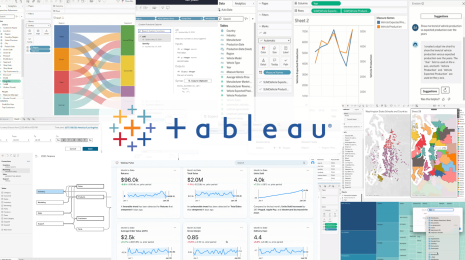Now available in Tableau 2020.4: Prep Builder in the browser, multiple map layers, Resource Monitoring Tool for Linux, and more
The newest release of Tableau is here! Tableau 2020.4 brings practical enhancements to make analytics in your organization more seamless and scalable. Upgrade to take advantage of these new innovations and check out our playlist of Tableau Conference-ish highlights to hear more about what we’ve got coming next year.
Let’s recap some of the exciting features in the Tableau 2020.4 release:
- Prep your data all in one integrated platform on the web with Tableau Prep Builder in the browser.
- Enjoy multiple enhancements to bring your geospatial analysis to the next level, including multiple marks layers support for maps, Redshift spatial support, and more.
- Explore next-level analysis with two new predictive functions models.
- Proactively monitor and troubleshoot server health with the Resource Monitoring Tool, now available for Linux deployments.
Now we’ll take a deeper look at some of the biggest new features in this release.
Prep your data wherever you have access to a browser
During Tableau Conference-ish we were thrilled to announce that the full functionality of Tableau Prep Builder was coming to the browser—and now it’s here in Tableau 2020.4! With more people needing access to data than ever before, Tableau Prep empowers everyone in an organization to easily prepare their data, now all in one convenient and integrated platform on the web.
For analysts, you can now create and edit data prep flows all within web authoring—all you need is access to a browser. Say goodbye to context switching between the desktop to create your flows, and then Server or Online to publish and share them.
For IT folks, this means that Prep Builder can now be centrally managed on your server, simplifying deployment, license management, and version control. Without the need to manage individual desktops, IT admins can now upgrade their server to get everyone in the organization on the latest version in one go. And since data prep flows are stored on the server, IT teams get more visibility into what is being created, and can better manage data sources and standardize on repetitive flows. Scaling up Tableau Prep in your organization as your needs grow is now easier than ever.

IT admins can enable web authoring for Prep in the server or site settings. Once enabled, users will be able to create a new flow from the Start page, Explore page, or Data Source page by clicking on the “New” button and selecting “Flow” from the dropdown. We can’t wait for you all to start preparing your data in a way that fits your workflow.

Unlock next-level web analytics with significant web authoring enhancements
To continue our journey to the web, we are also happy to announce multiple enhancements to our web authoring experience, many of which we know will help unlock analytics in your business. Starting in 2020.4, extract creation, highlight actions, filters, fixed sets, and a Salesforce connector are all available in web authoring. Stay tuned for more details in a future blog post.
Less is more? Not this time—level up your geospatial analysis with multiple marks layers support for maps, and more
You asked, and asked some more, and today we are excited to release a fan-favorite feature that we announced at TC-ish—multiple marks layers support for maps is here! You can now add unlimited marks layers from a single data source to your map visualizations. We know that two sets of marks via a dual axis wasn’t always enough to bring together and analyze all of your location data. With this feature, bringing multiple spatial layers and contexts together for analysis in Tableau is not just possible, but simple—and with unlimited layers, the sky’s the limit.
Adding multiple layers of marks is easy. Once you’ve created a map, simply drag a geographic field onto the “Add a Marks Layer” drop target that appears in the upper left corner of the map canvas—and that’s it! In the example below, you can see that we can now visualize DC Police Sectors, Police Department buffers, and 311 calls, all in one layered map view.

But that’s not all. This release also brings a collection of significant spatial improvements. We’re expanding Tableau’s spatial database connections to make solving location-based questions easier than ever. You can now connect directly to tables in Redshift that contain spatial data, and instantly visualize that data in Tableau. We’re also introducing offline maps support for Tableau Server, ensuring that maps remain accessible to all users—especially helpful in organizations with strict internet access requirements. And finally, spatial support for Tableau Prep has arrived! Prep Builder can now import, recognize, and export spatial data to extracts and published data sources.
Power up your predictions with new predictive modeling enhancements
We introduced predictive modeling functions in 2020.3, and we’re continuing to build on this functionality to ensure that you have the power, simplicity, and flexibility you need to apply these functions to a wide variety of use cases. With Tableau 2020.4, you can now select from two additional models in predictive modeling functions—regularized linear regression and Gaussian process regression—in addition to the default model of linear regression. You’ll also be able to extend your date range, and therefore your predictions, with just a few clicks using a simple menu. In the example below, we want to see what kind of sales numbers we can expect in the following months. Setting this up is as simple as clicking the Date pill, selecting “Show Future Values,” and using the menu options to set how far into the future you want to generate predictions.

Resource Monitoring Tool for Tableau Server arrives on Linux
Lastly, we are happy to announce that the Tableau Resource Monitoring Tool, previously available for Windows only, is now available on Linux deployments as part of Tableau Server Management. Proactively monitor and troubleshoot server health with improved visibility into your hardware and software performance to get the most out of your deployment.
Thank you, Tableau Community!
You are at the heart of everything we do and the Tableau 2020.4 release is no different. We can’t do this without you, so thank you for your continued feedback and inspiration.
Check out the Ideas forum to see all of the features that have been incorporated as a result of your brilliant ideas, and get the newest version of Tableau today.
Related Stories
Subscribe to our blog
Get the latest Tableau updates in your inbox.