
Einstein Copilot for Tableau
Einstein Copilot for Tableau 帶來 AI 分析技術的強大威力,能降低門檻,從準備資料到製作視覺效果,全程都能助分析員一臂之力。無論您是經驗豐富的分析員,或剛開始探索資料,Einstein Copilot for Tableau 都是您可信賴的助手,讓您能夠發掘見解,自信地做出明智的決策。
2024 年 8 月起,Einstein Copilot for Tableau 將於 Web 製作體驗中提供。
*Einstein Copilot for Tableau 目前支援英文(美國)。
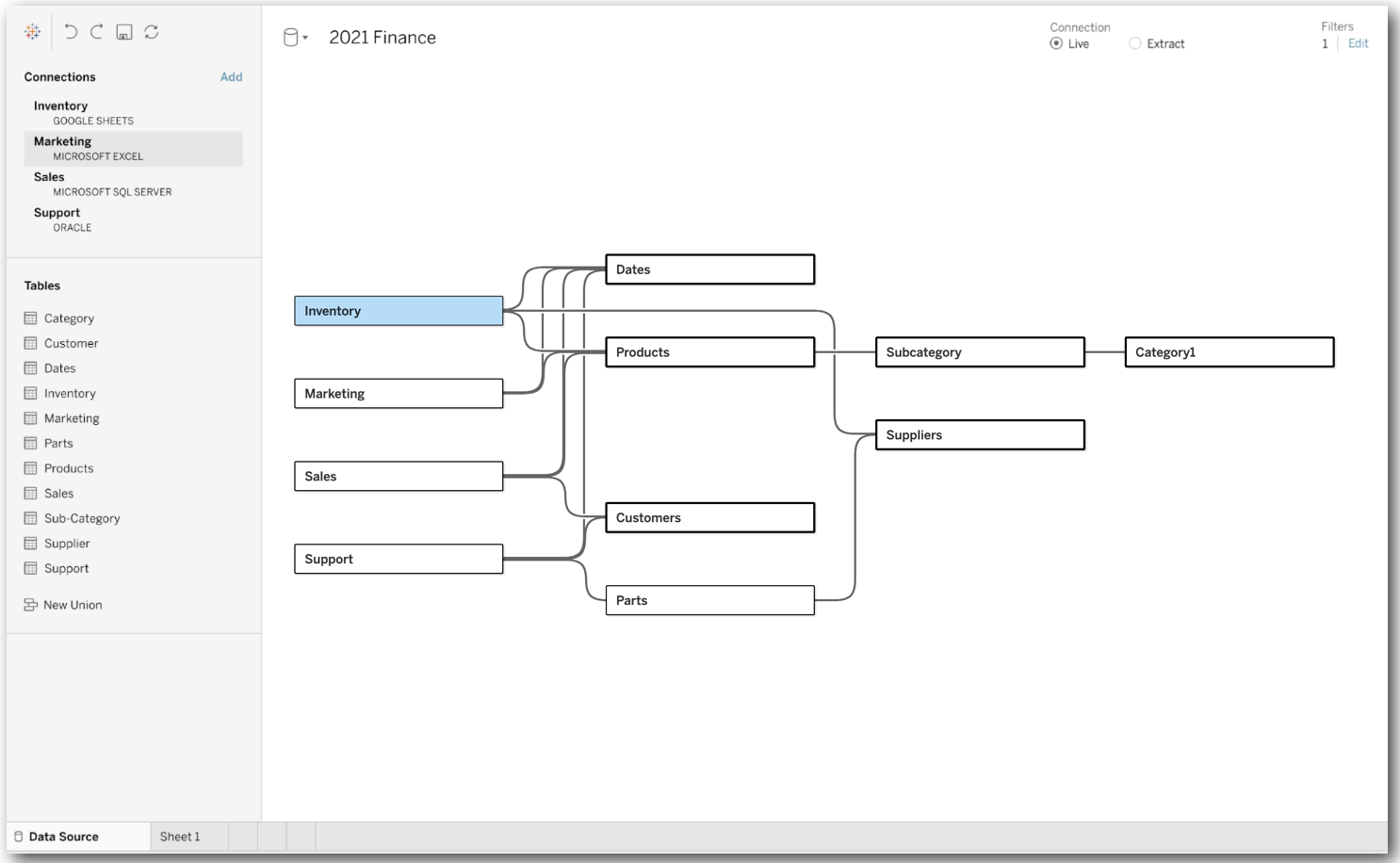
多事實關係
分析員可利用具有共同維度(例如地理資料和時間)的共用資料表,將截然不同的資料集相關聯,輕鬆回答複雜分析問題。Tableau 提供分析方面的指引,說明如何運用完整資料模型。

視覺效果擴充功能
視覺效果擴充功能拓展了 Tableau 視覺化功能的可能性,新增了更多工具,讓使用者能透過全新的設計與版面配置探索見解及呈現資訊。
此為 Tableau 社群論壇獲票數最高的構想之一。
所有功能
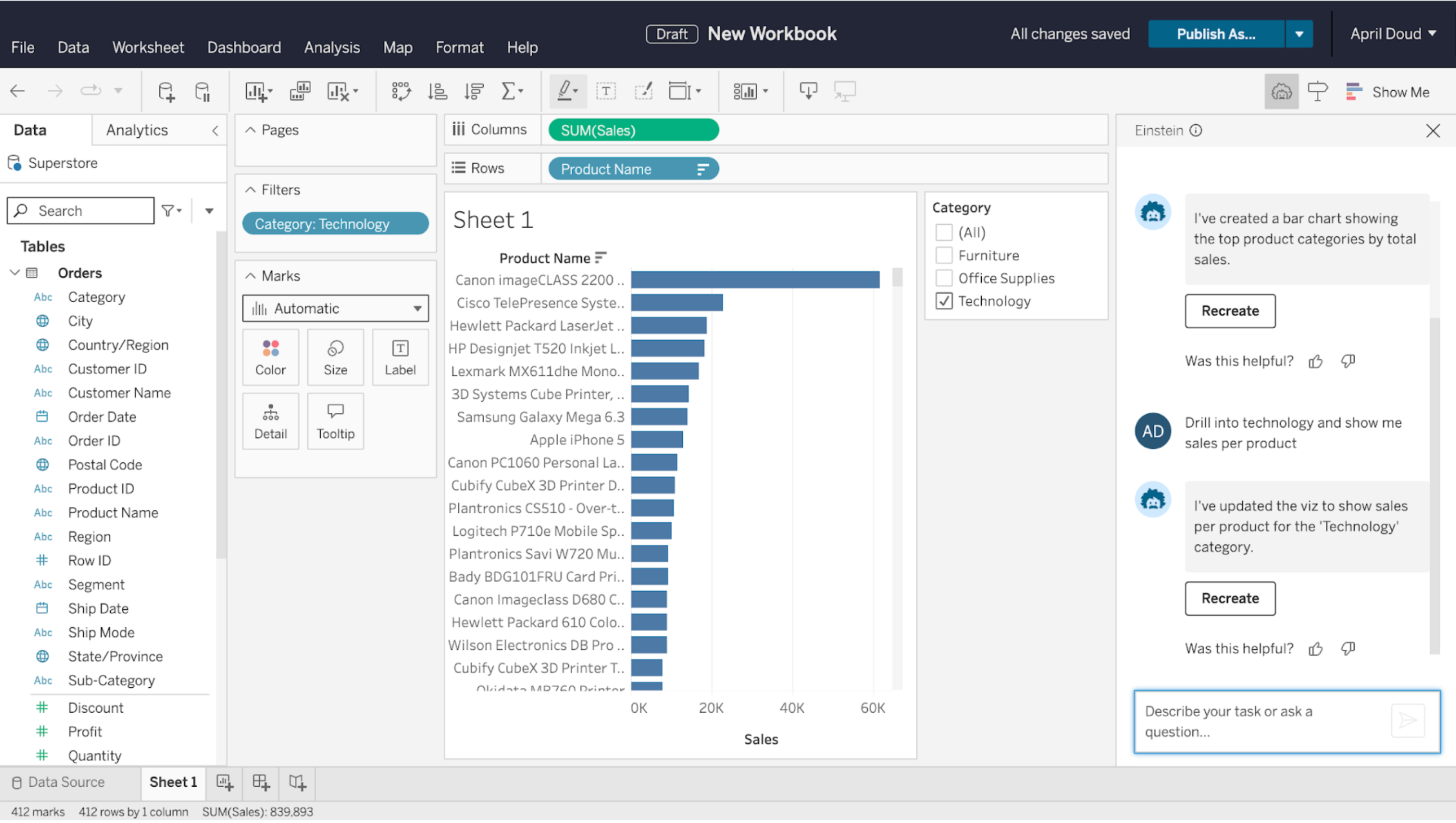
Einstein Copilot for Tableau:資料探索
將於 2024 年夏末推出。從新手分析師到經驗豐富的資料專家,Einstein Copilot 讓所有人不必離開分析流程,就能以個案式的方式取得問題的解答,並獲得更強大的 Tableau 體驗。有了 Einstein Copilot,任何人都能從被動使用儀表板和指標,轉為主動探索資料。
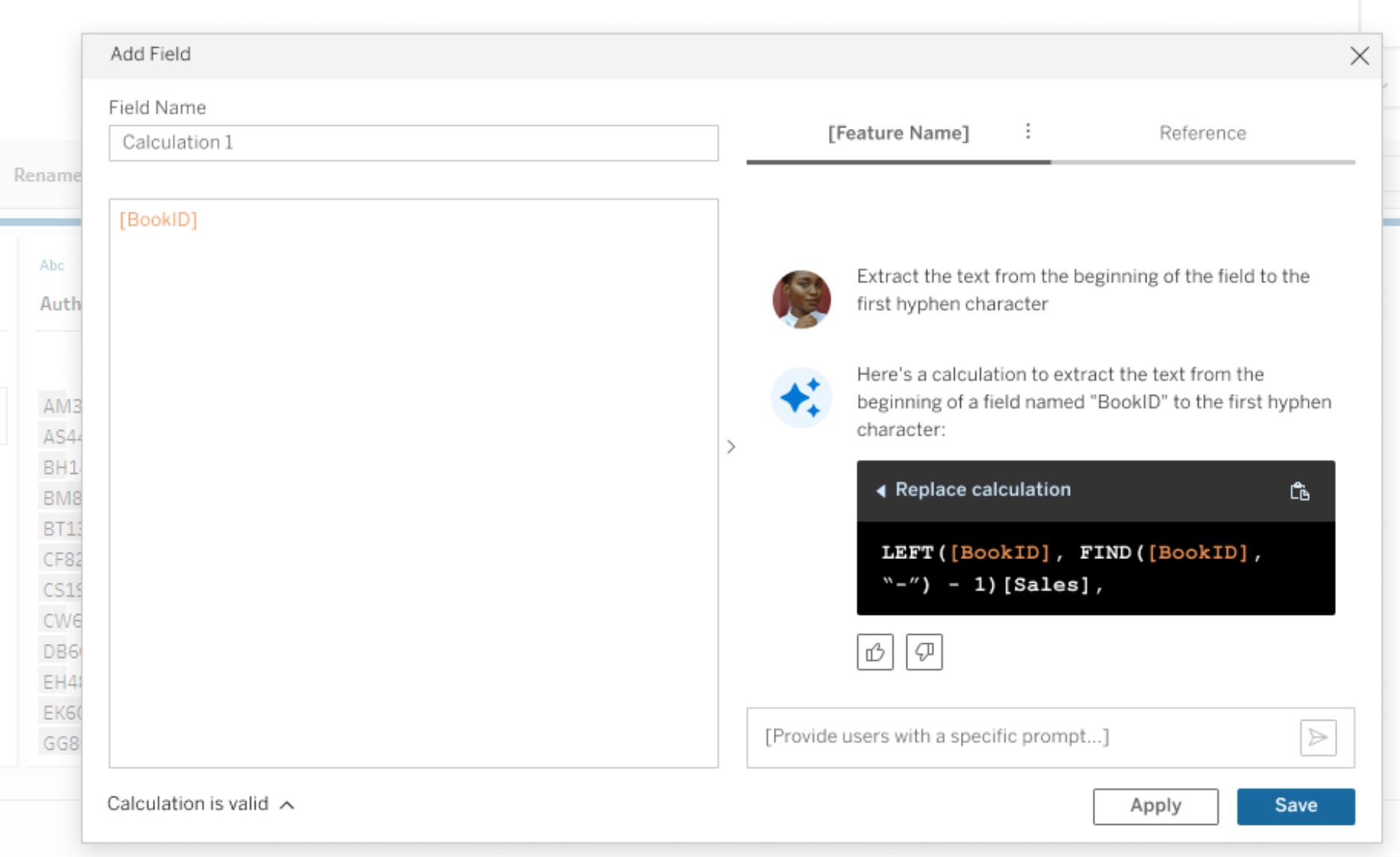
Einstein Copilot for Tableau:Prep
有了 Einstein Copilot for Tableau,您可更快、更輕鬆地為資料進行分析的準備作業。Einstein 讓技術與非技術使用者都能輕鬆使用容易瞭解的語言建立計算。使用者只要說明所需計算,Einstein 就能為使用者評估公式。透過此功能,您只要按一下滑鼠,就能在 Prep 流程中加入功能強大的計算欄位。
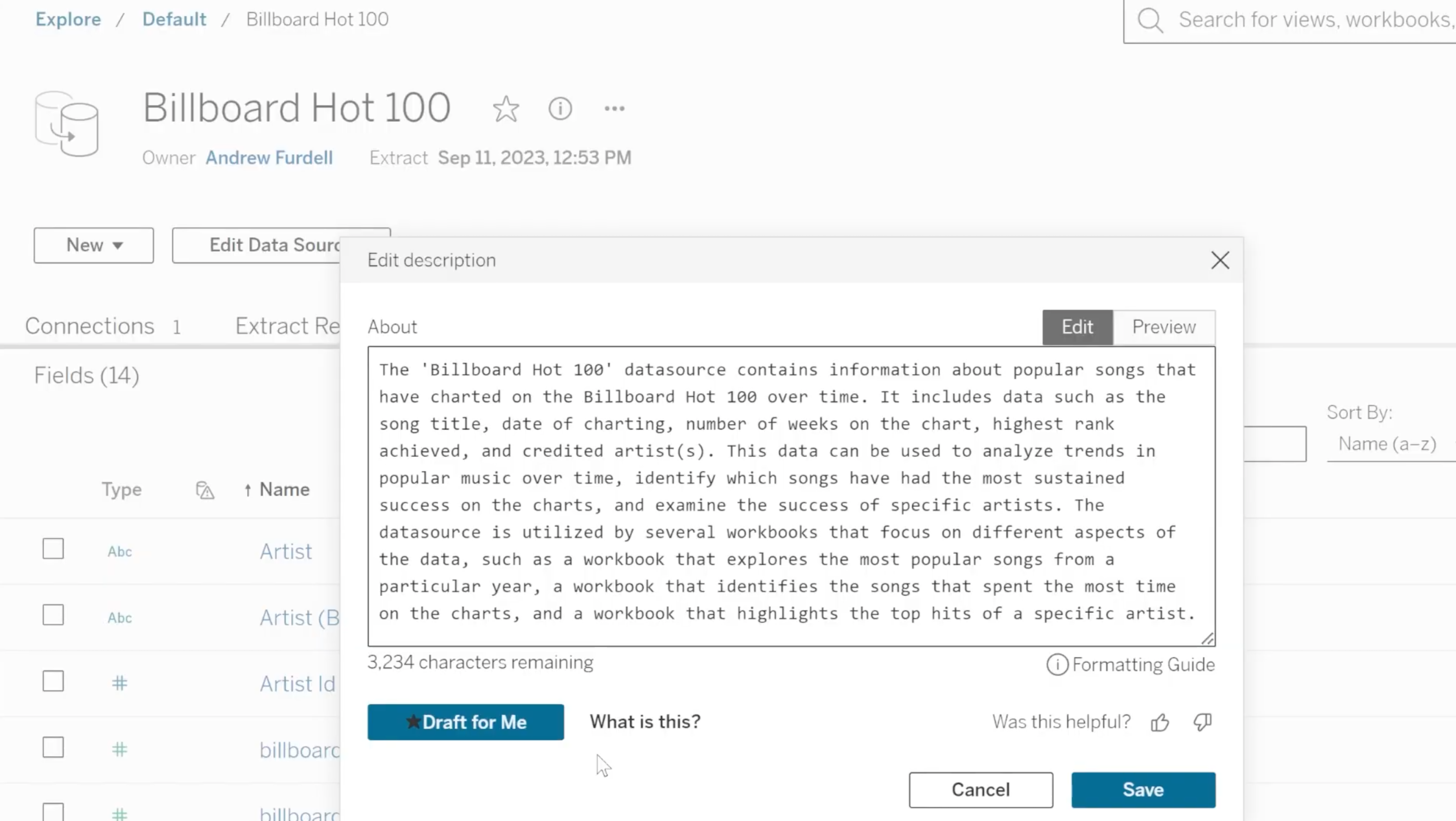
Einstein Copilot for Tableau:Catalog
透過 Tableau Catalog 適用的 Einstein Copilot 功能改善,您能以更完善的方式探索資料,並提升信任感。使用者可自動為資料來源、工作簿與資料表產生說明,不再需要手動作業。
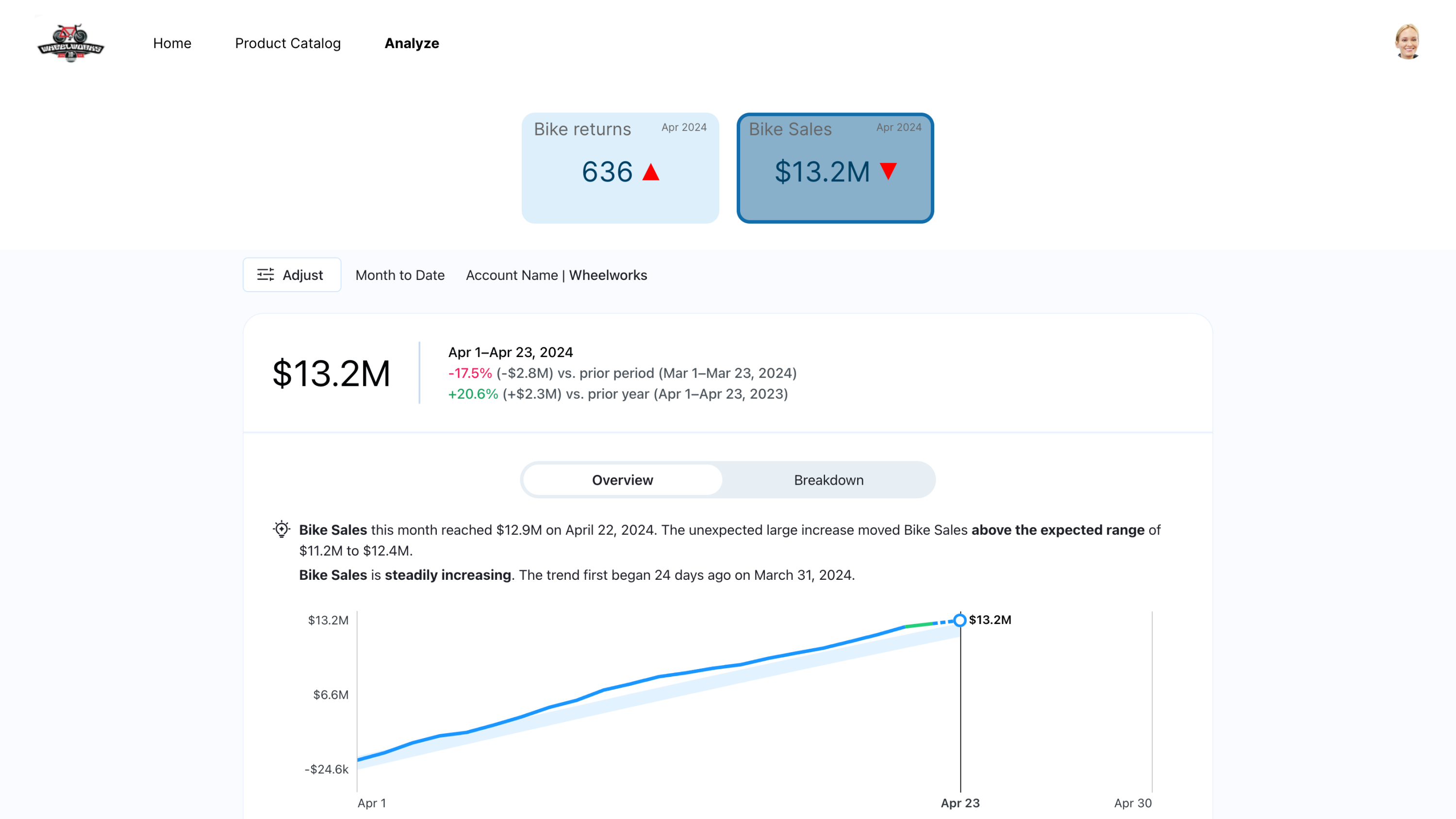
Tableau Pulse:內嵌元件
透過 Tableau Pulse 網路元件,您可將「見解探索」頁面整合到應用程式中。使用者可選擇啟用「簡報模式」,在一個頁面上完整顯示單一指標,或以資訊卡群組的方式顯示多個指標。
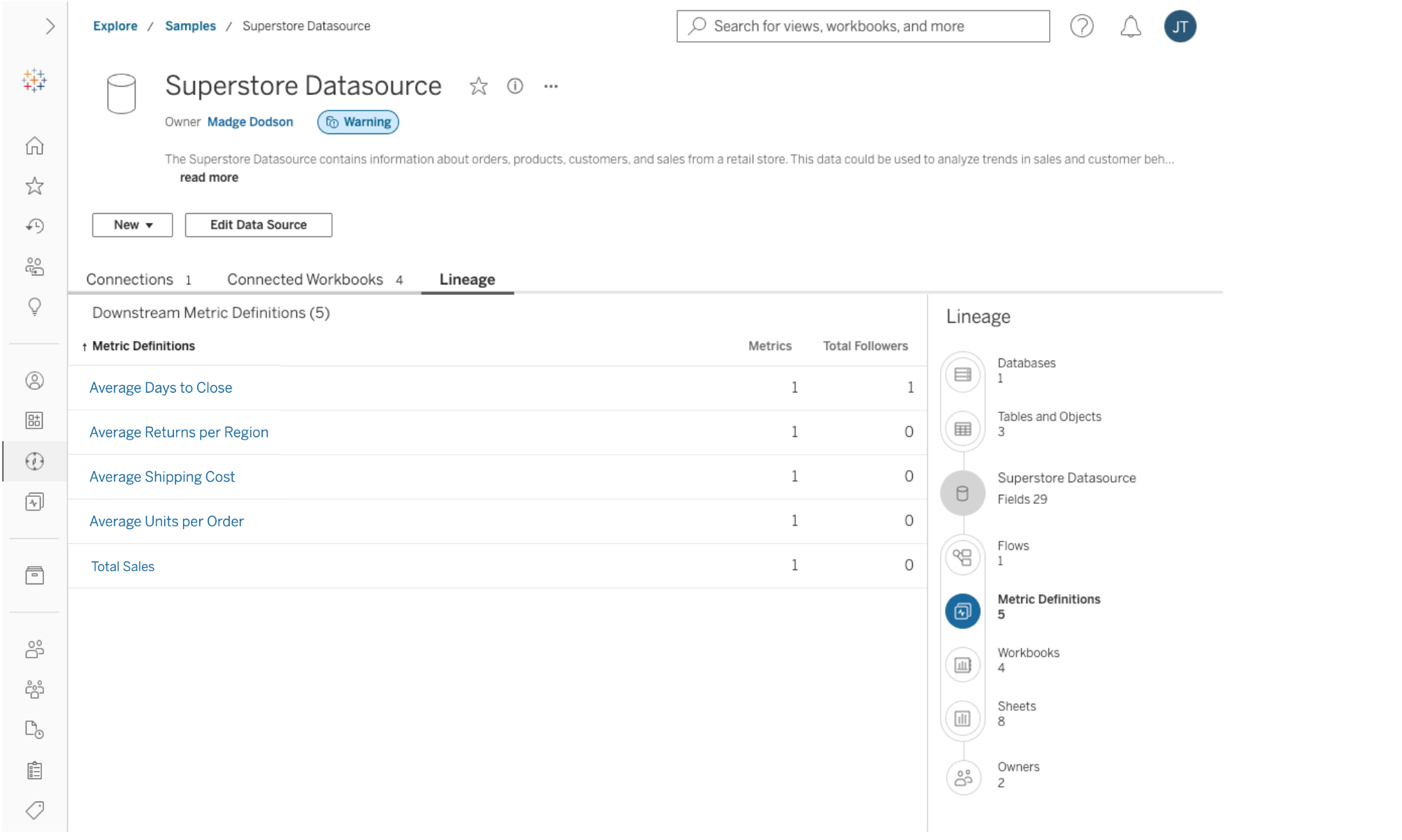
Tableau Pulse:指標目錄功能
以視覺化的方式掌握上游資料庫與指標定義之間的連結。瞭解修改已發佈資料來源會影響的 Pulse 指標,以及上游檔案、資料表與資料欄。基礎資料庫有變更時,系統管理員與資料管理員能全方位理解變更對資料庫的影響。

Viz Extensions
Easily bring even more viz types into your visual analysis. A top voted idea on the Tableau Community Forums.
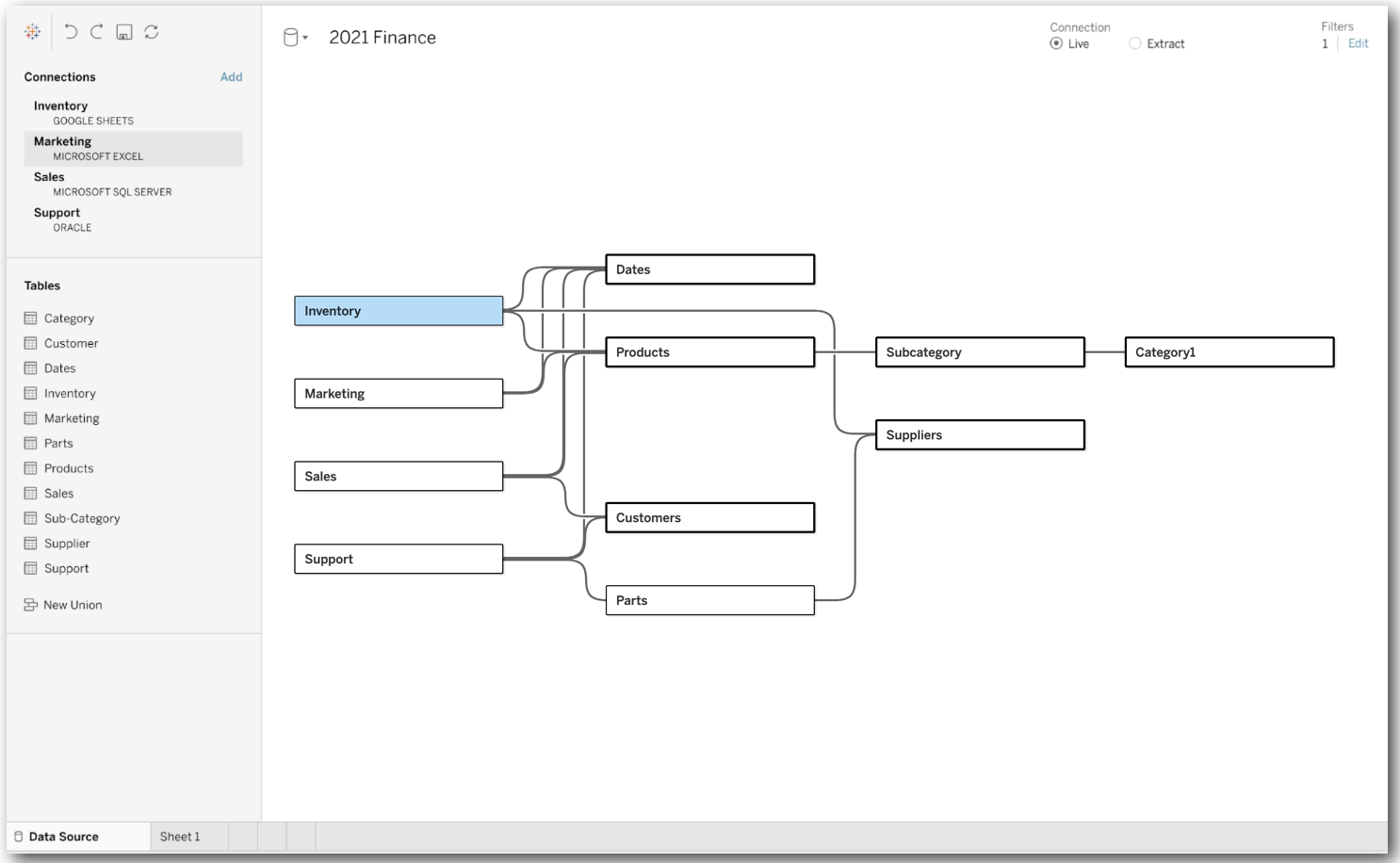
多事實分析
分析師可利用具有共同維度(例如地理資料和時間)的共用資料表,將截然不同的資料集相關聯,輕鬆回答複雜分析問題。 Tableau 提供分析方面的指引,說明如何運用完整資料模型。
VizQL 資料服務 API
VizQL 資料服務讓 Tableau 使用者不需要透過視覺效果,也能使用資料。此服務讓使用者能以服務形式使用 Tableau 的分析引擎,運用 Tableau 視覺效果幕後的資料,在分析領域發掘新的可能性,並取得新的見解。我們將於夏末推出開發人員預覽版。

Prep Conductor 自訂排程
Tableau Prep Conductor 提供更有彈性的資料準備流程排程功能,讓資料管理程序更加精簡。

本機檔案儲存
Tableau Desktop Public Edition 推出本機檔案儲存功能,讓您以全新方式,更輕鬆地發揮資料的強大威力。使用者將能透過本機裝置探索與分析他們最重視的公開及/或私人資料、發掘新見解,並找出趨勢。更棒的是,所有人都能免費使用此功能。

自動儲存
Tableau Desktop Public Edition 每幾分鐘就會為您儲存工作進度。系統預設會開啟此功能。在 Tableau Desktop Public Edition 中工作時,自動儲存功能會在 3 分鐘後開始儲存工作簿。

Cloud 與 Server 拼字檢查功能
線上體驗的系統會找出拼字錯誤,並提供建議。以 Web 製作形式使用 Tableau Cloud 或 Tableau Server 時,皆提供這項功能,且可透過瀏覽器設定加以設定。
從 Tableau Prep 寫入 S3
資料儲存與分析程序現在更加完善,您可直接寫入 Amazon S3 的 CSV 和 Parquet 檔案,效率更佳。
透過子範圍重新整理進行增量式擷取
針對增量式重新整理設定重新整理日期範圍,讓資料處於較新的狀態,並減少完整擷取重新整理的相關成本。
依屬性控制內容存取權
依屬性管理存取權,提升管理員生產力,並以更完善的方式大規模進行控管。運用來自身分提供程式的使用者資訊,將使用者加入到系統中,並指派存取權。
Tableau ID SSO
透過 Tableau ID,在 Tableau 平台上的所有產品與服務中享有流暢的單一登入(Single Sign-On,SSO)。
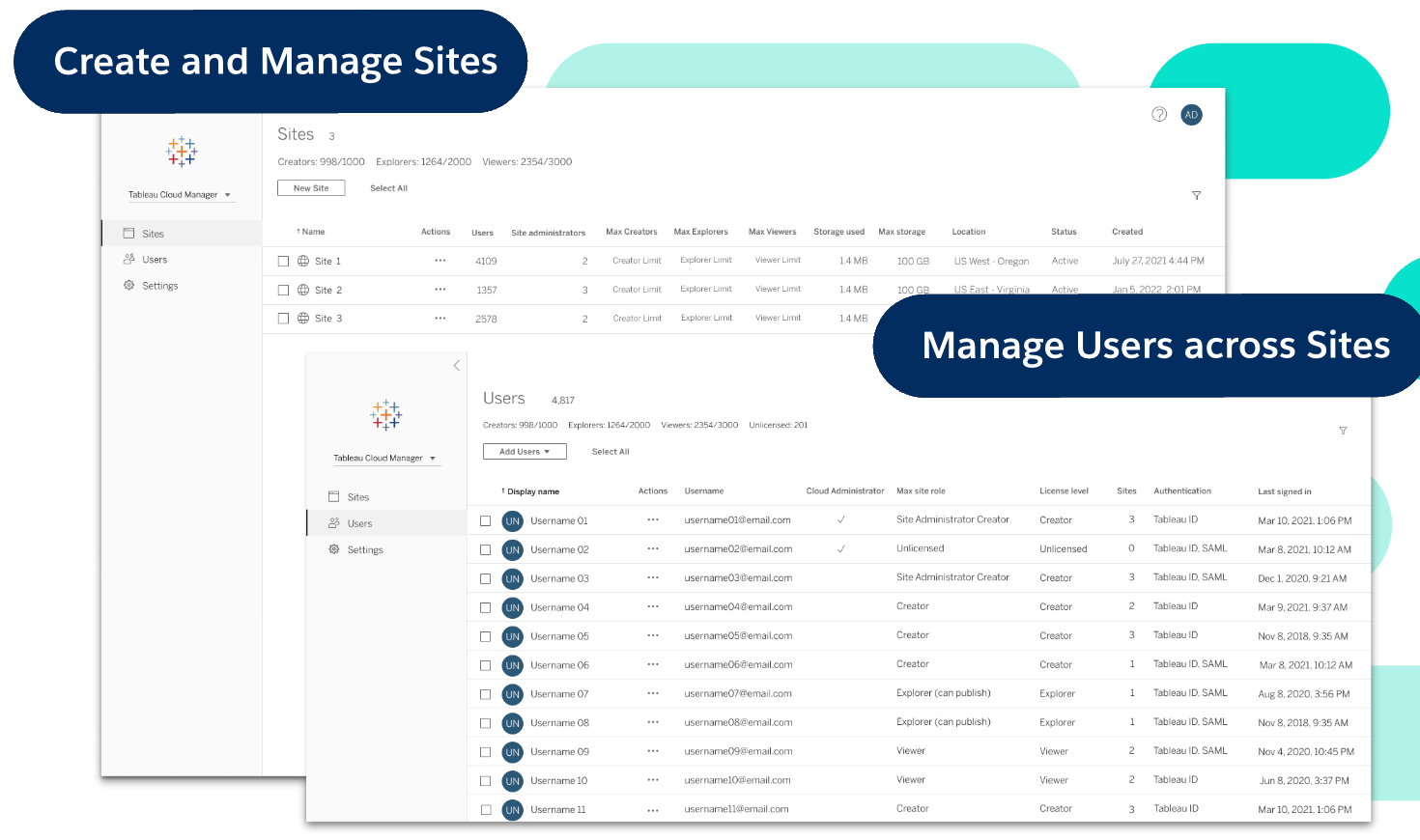
Tableau Cloud Manager
Coming in late Summer 2024. Bring insights to new teams with Tableau Cloud Manager. Tableau Cloud Manager allows for self-service creation of Tableau Cloud sites. Cloud Admins can create sites in regions of their choice to meet regional compliance and content security needs. Cloud Admins can now manage licenses, users, and more across multiple Tableau Cloud sites with a single tool.
活動記錄檔增強功能
系統提供新的事件,會記錄失敗與成功的登入嘗試,並稽核 Prep 流程資料外部輸出活動。管理員可利用 SIEM 監視工具整合資料,以便提供安全性風險通知與分析。
Resource Monitoring 增強功能
取得磁碟空間不足的通知,並使用 rmtadmin 狀態判定是否需要清理資料庫。資料查詢執行作業現在連結更多工作。
整合 Service Intelligence
只要按一下按鈕,就能使用 Tableau 探索來自 Salesforce Service Intelligence 的資料。按一下「在 Tableau 中探索」按鈕即可將 Service Intelligence 與 Tableau Cloud 連結,更深入地進行探索。

Data Connect
With Data Connect, we share the responsibility of deploying, monitoring, and managing Tableau Bridge, the software required to bring on-premise or private cloud data into Tableau Cloud. Reduce administrative responsibilities, enhance data agility, and synchronize data for real-time insights.

整合 Trailhead
Salesforce 學習平台 Trailhead 推出免費入門 Tableau 課程。進行引導式實作學習單元時,您現在可操作實際的 Tableau 介面,並針對您於課程中建立的視覺效果立即取得意見反應。
讓個人檔案井然有序
只要按幾下滑鼠,Einstein 就能為您的 Tableau Public 視覺效果產生類別,讓您的個人檔案井然有序。
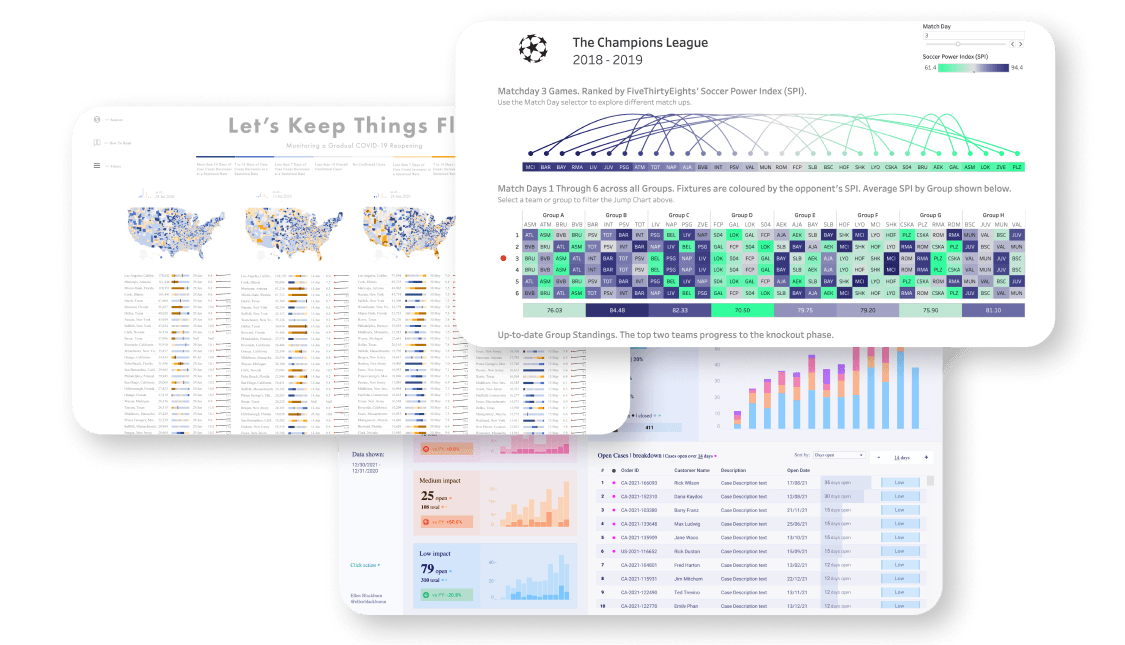
推薦的視覺效果
想知道其他 Tableau Public 使用者製作了什麼作品嗎?輕鬆探索您感興趣的內容。只要捲動到任何視覺效果頁面的底部,即可看到個人化的建議內容,您可挑選接下來要查看哪一個視覺效果!

Individual Control Formatting
You can now format controls on your visualization, including legends, quick filters, highlighters, and parameter controls individually on Desktop and Web.






