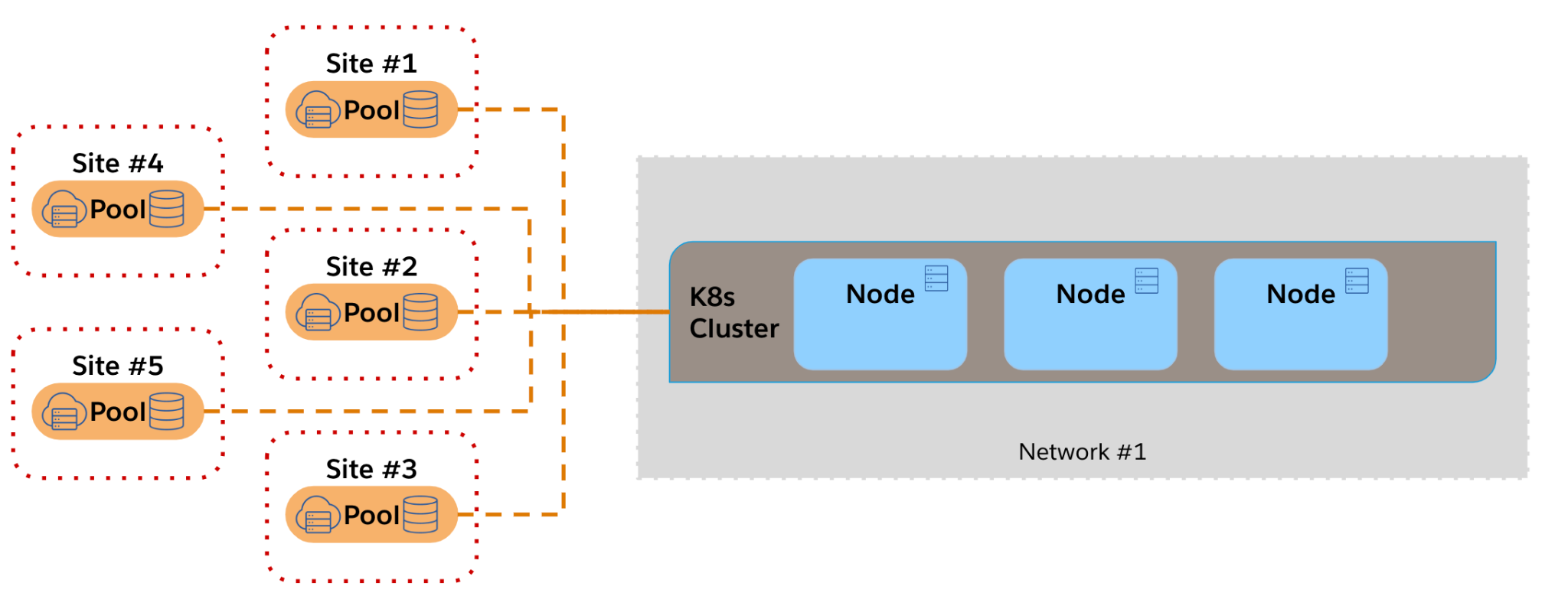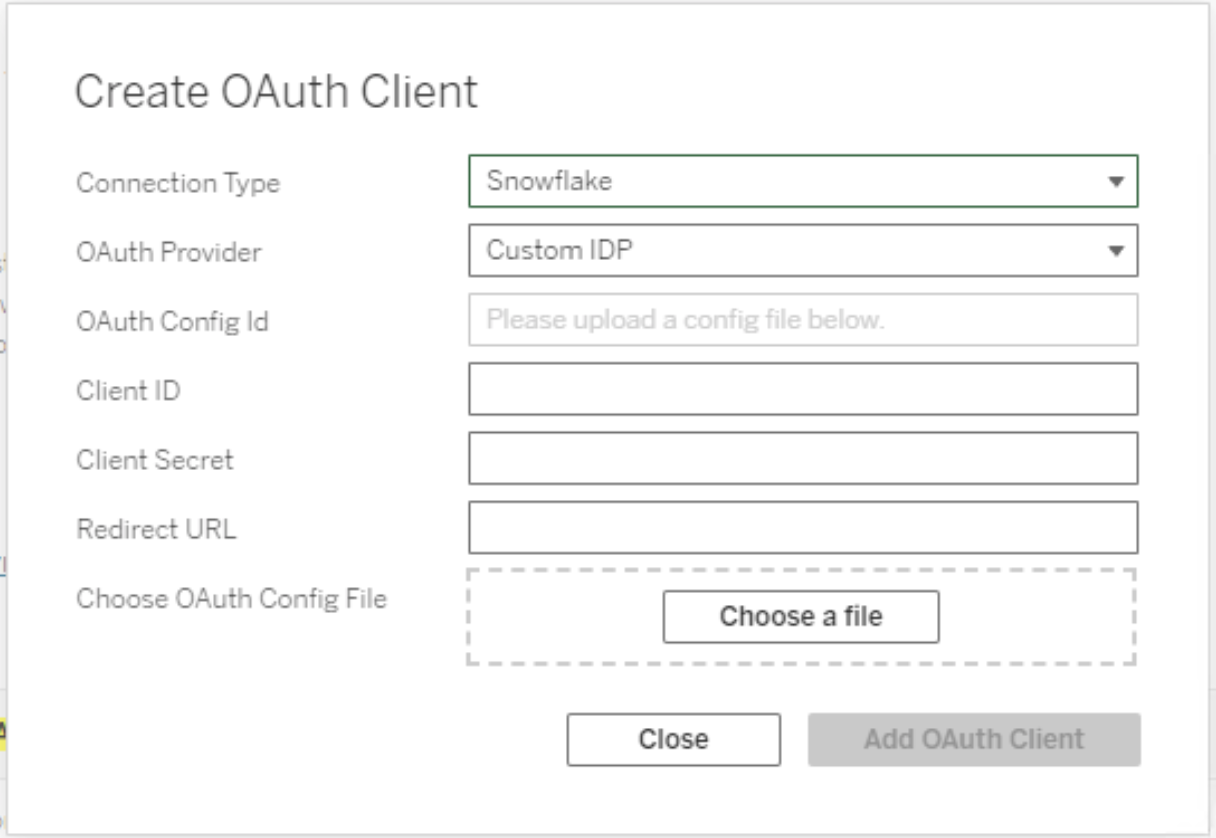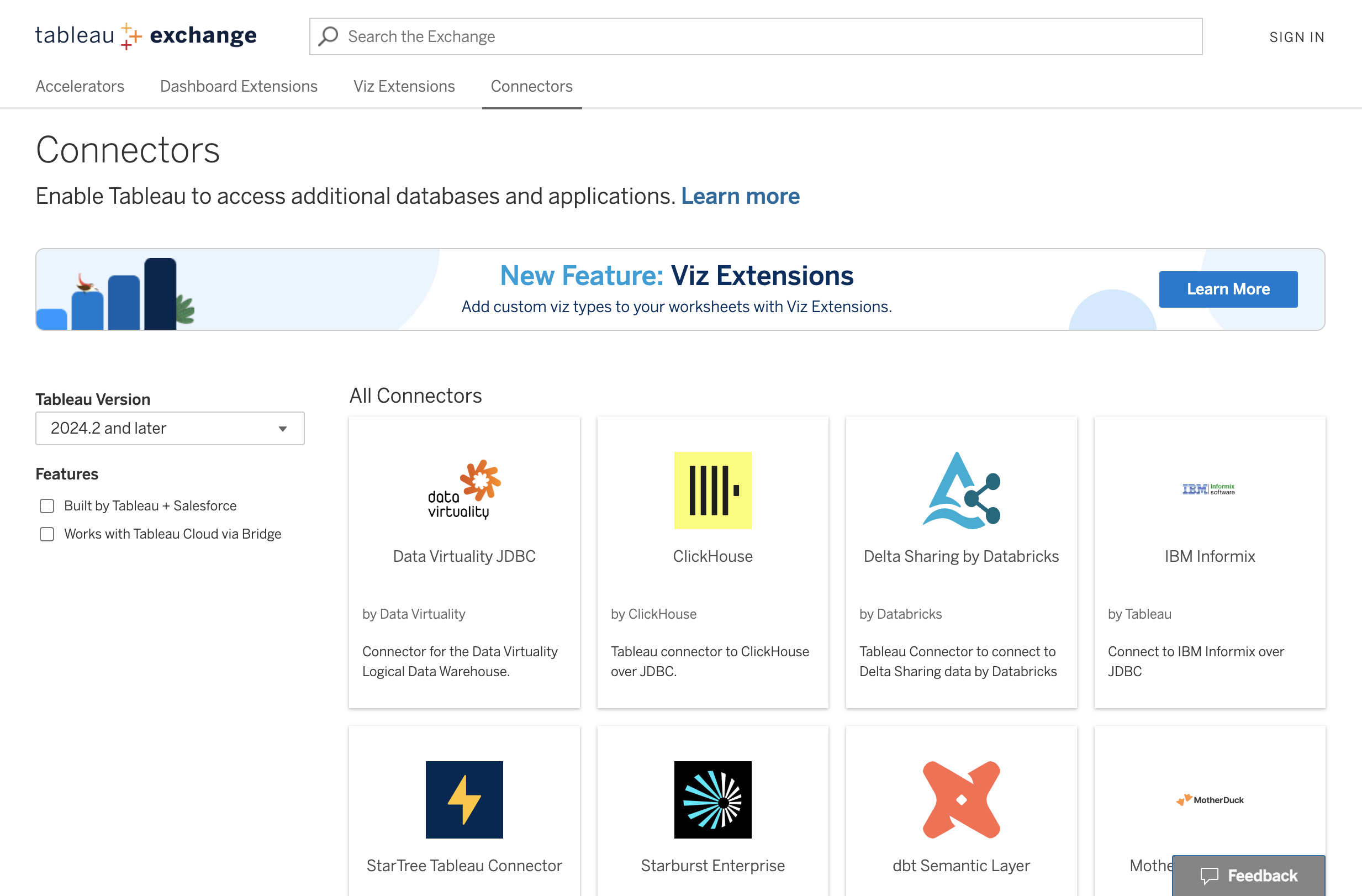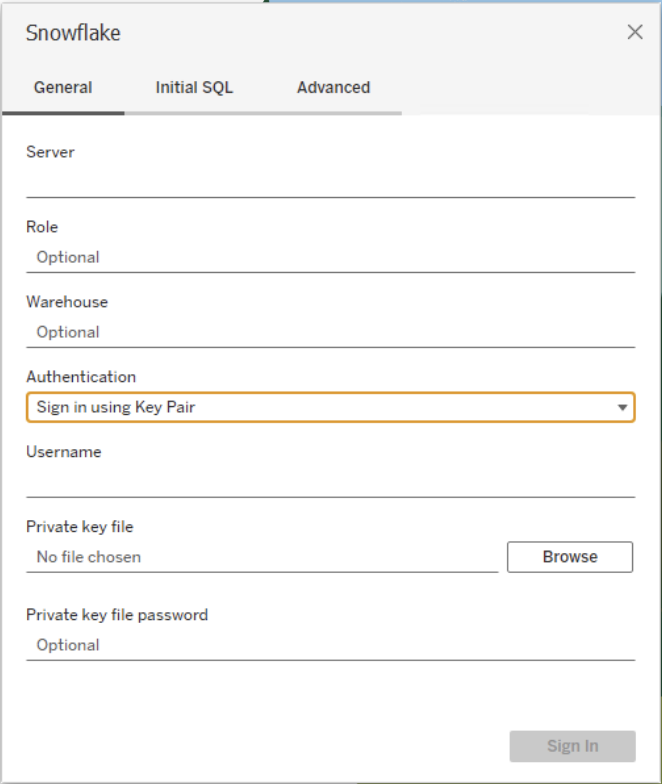Tableau Agent 多语言支持
用多种语言分析您的数据。用户现在可以使用法语、意大利语、德语、西班牙语、日语和葡萄牙语与 Tableau Agent(以及 Tableau Pulse!)进行对话交流。现在,更多用户能够以自己的母语使用对话式分析功能。

Tableau Cloud 私有连接
通过保持数据连接的私密性并与公共互联网隔离来增强安全性。通过专用私有连接将 AWS 数据安全地连接到 Tableau Cloud。私有连接在 AWS 数据和 Tableau Cloud 之间建立可信链接,不会将您的数据暴露给公共互联网。


VizQL 数据服务 API
利用 Tableau 已发布数据源的潜力来获得定制解决方案。将这些强大的资产集成到新的或现有的系统中,打造出创新的定制式应用程序和体验,满足用户的独特需求。

Tableau Cloud 版本预览站点
Tableau 管理员可以提前访问新版本,从而保持领先。提前测试发布版本,通过实际操作了解功能变化。了解更新如何影响贵企业的独特内容,以便您准备好有效地利用新功能。

深入了解 Tableau 版本的核心信息
在 DataFam Discovery 用户组中通过 Tableau 产品经理了解我们发布的新功能。
立即加入
全部功能

Tableau Pulse: Digest Scheduling
Discover insights conversationally across related metrics and see how they impact business trends with speed and ease, all powered by AI. Pulse's enhanced Q&A experience provides intuitive key insights, relevant visualizations, source references, and suggested follow-up questions to help you dig deeper. Available as a premium feature on both web and mobile.