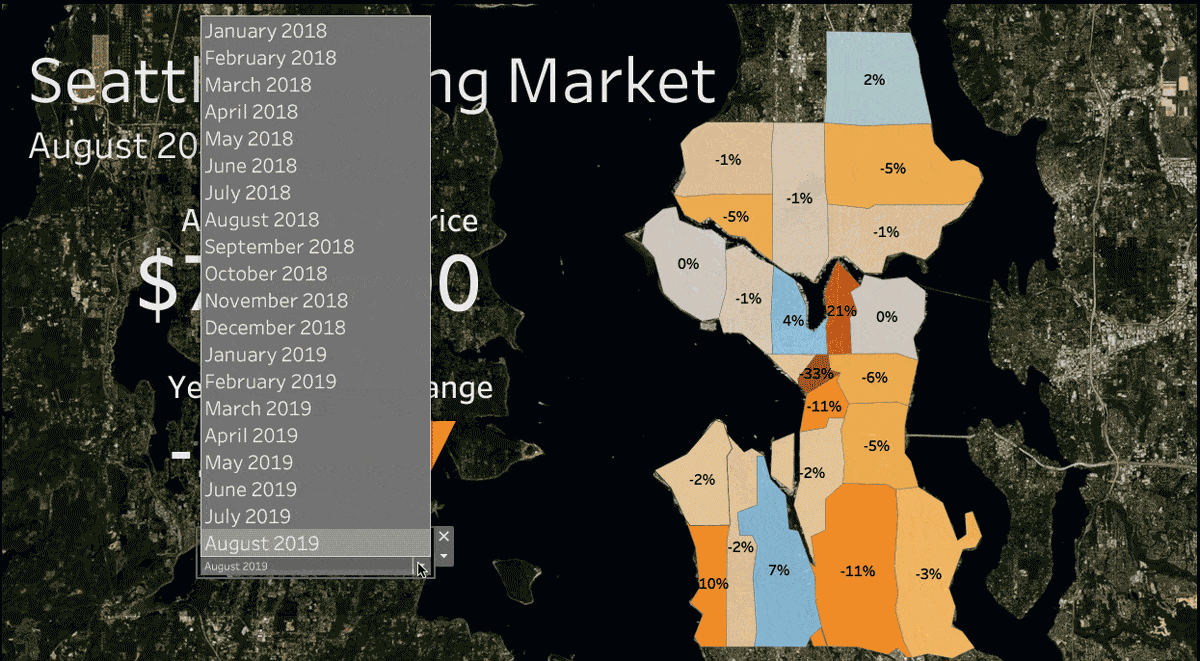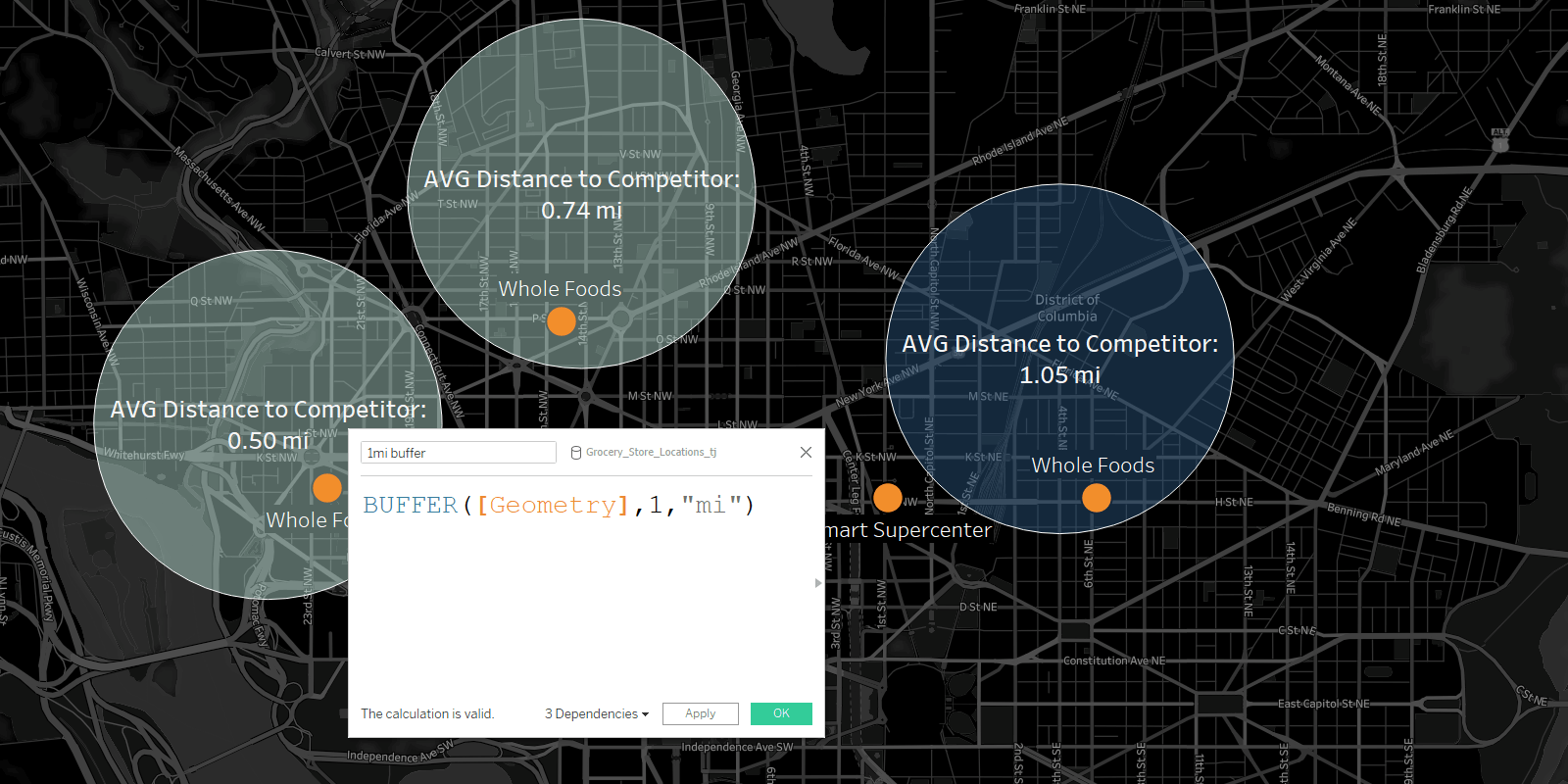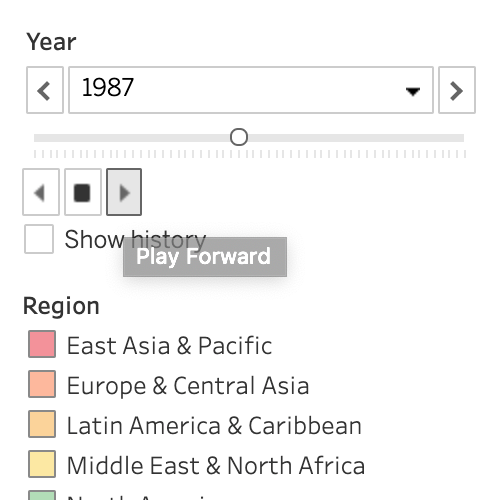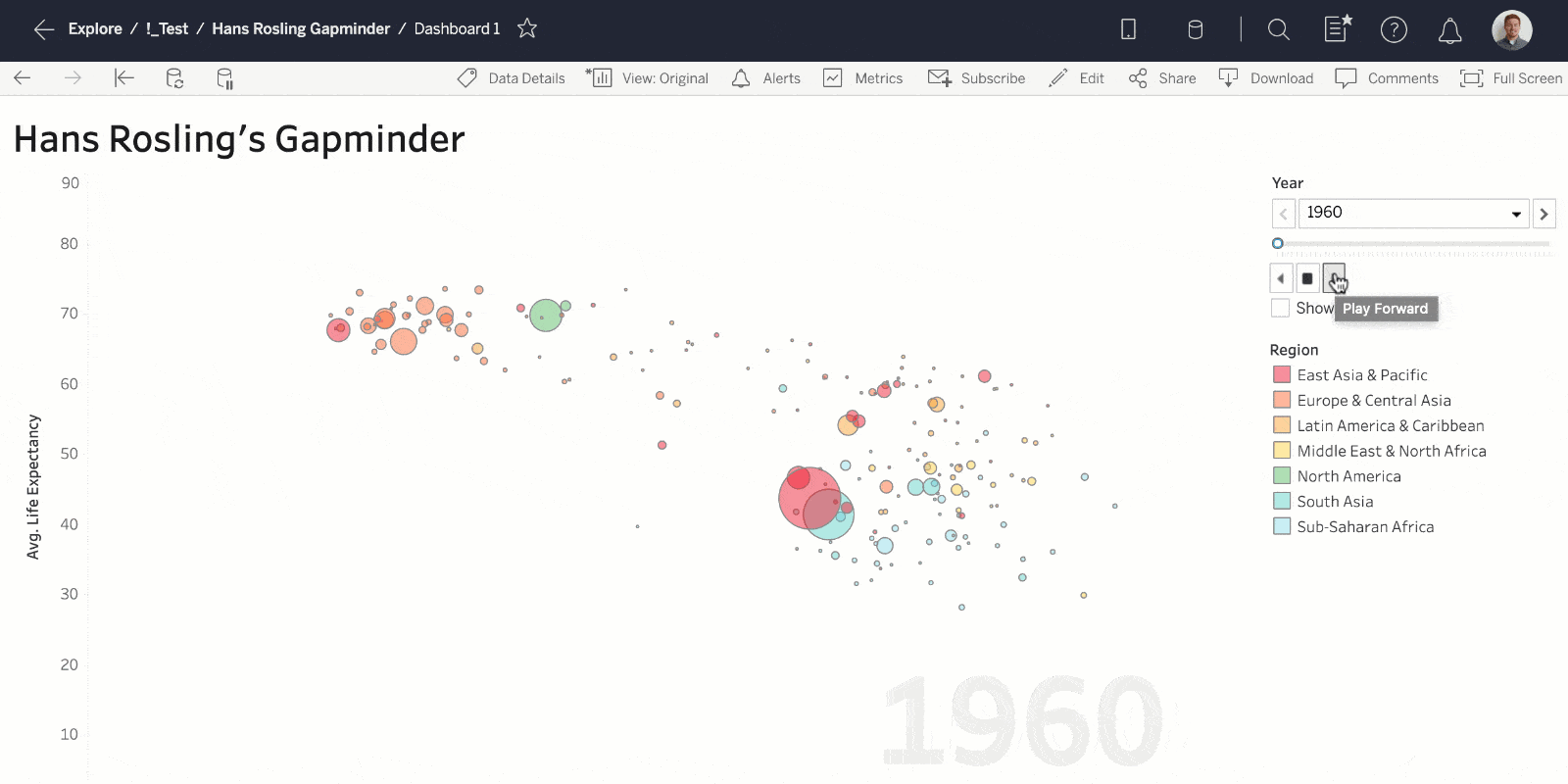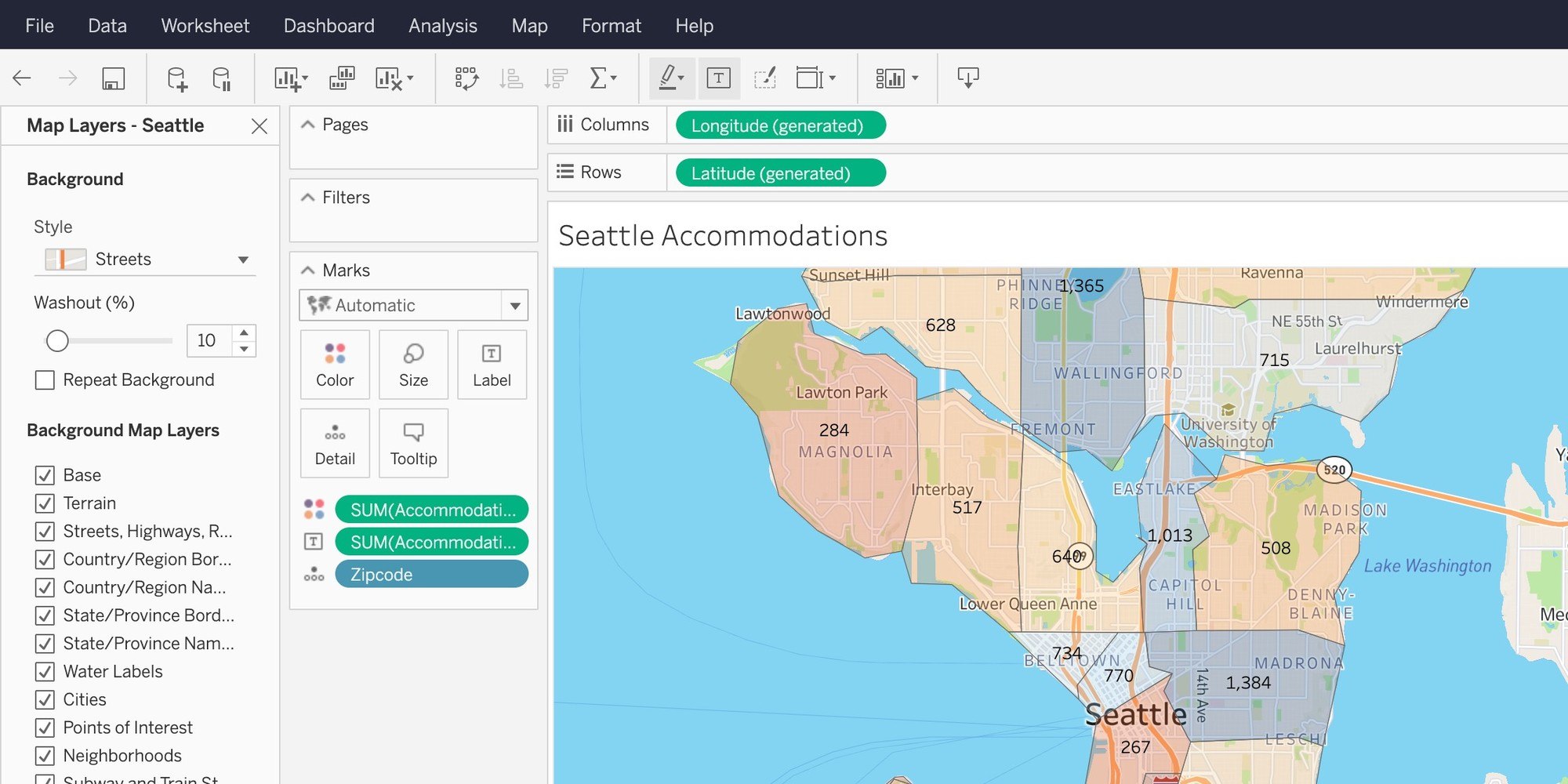功能集锦

动态参数
您再也不用在基础数据发生改变时重新发布包含参数的工作簿。您只需完成一次性的参数设置,Tableau 将在每次有人打开工作簿时自动更新参数的值列表。

可视化动画
可视化动画可帮助您查看并理解不断变化的数据。您可以轻松跟踪数据演变背后的逻辑步骤,讲述令人信服的数据故事。排序、筛选、添加字段和其他操作现在可以呈现为流畅的动画。您可以选择是否打开可视化动画,还可以决定以何种方式将动画应用于新工作簿。

缓冲区计算
借助缓冲区计算,您可以对点位之间的距离进行可视化。只要您提供三个参数(位置、距离和度量单位),Tableau 就可以立即创建缓冲区或边界。回答复杂的空间问题比以往任何时候都更加容易 — 以可视化方式呈现特定交通站点 200 米内的地产建筑,或者用户经营的商店一英里内有多少家其他商店等等。
每个月我都会手动更新十多个仪表板的参数值。借助动态参数功能,这些参数将实现自动更新,每个月都能为我节省数小时的时间。这是 Tableau 历史上请求量最大的功能,它可以带来根本性变革,我迫不及待地想看看其他人如何使用它!
全部功能

Tableau Public 的仪表板扩展
使用扩展,您可以创建自定义程度更高的可视化。Tableau Public 现在支持 Image Map Filter、Single Checkbox Parameter 和 Filter Bookmark 扩展。您可以在我们的扩展程序库中下载这些扩展。

自定义 Tableau Desktop 的“探索窗格”
现在,您可以自定义出现在 Tableau Desktop 起始页上的“探索窗格”,使其显示您自己的自定义内容,而不是 Tableau 的默认显示内容。提供贵组织特有的链接和信息,让您的用户能够以更加轻松的方式快速开始使用 Tableau。在此处了解更多信息。

“数据解释”功能的改进
数据解释功能不断完善,通过更加出色的宽数据集性能和经过优化的模型,帮助您更加深入地探索数据。
Tableau Server 的外部文件存储
借助 Advanced Management for Tableau Server 包含的功能,您现在可以利用网络存储设备来备份快照,从而大大减少执行备份所需的时间。您还可以使用这项新功能来实现文件存储集中化,这样就无需在 Tableau Server 群集中的多个节点上运行文件存储,从而简化部署拓扑。
Salesforce 连接器更新
我们更新了 Salesforce 连接器,以提供更快的连接速度、更高的灵活性以及更大的数据范围。我们首先更改了连接到 Salesforce 数据的方式;连接器现在可以根据数据集的大小动态切换 API,从而大大提高了性能。此外,Salesforce 连接器现在让用户能够像使用自定义 SQL 一样使用 SOQL,从而增加了分析灵活性。最后,您现在可以连接到更多的数据对象,例如 Salesforce 活动历史记录和“广告系列影响力”,从而能够在 Tableau 中查看和理解更多数据。
Snowflake 连接器更新

按已认证数据源筛选
使用 Data Management Add-on,用户现在可以在“连接到数据”体验中筛选至带有证书或数据质量警告的特定连接类型或数据源。更快地获取正确的数据。
Tableau Catalog 的 Google BigQuery、Google 表格和 Cloudfile 连接器
更快地获取正确的数据。当您在自己的部署中启用 Data Management Add-on 后,您可以在 Tableau Catalog 的“连接至”体验中看到 Google BigQuery、Google 表格和 Cloudfile 连接。

Improved permissions dialog
With a major update to the permissions dialog, you'll be able to set up permissions for users and groups faster and easier than ever before. Updates include new action-oriented permission templates, the ability to search both Users and Groups simultaneously without preselecting your choice, and a new copy-paste function for permission rules. All of these updates are wrapped in a more intuitive user experience with stylistic refinements.

TabPy 1.0
Tableau’s Python Integration Server, TabPy, is being moved to a Tableau supported 1.0 version. This update includes a simplified install, user authentication, secured connections (SSL), and pre-built statistical models.
Analytics Extensions API
The Analytics Extensions API allows developers to write their own dynamic extensions of Tableau’s calculation language to integrate new programming languages, machine learning models, and advanced statistical functions. This initial release of the API supports the Evaluate API method.

Analytics Extensions Key Store SSL
To improve secured connections for R, Python, and other Analytics Extensions (formerly External Services), Tableau Desktop and Server now support the ability to use SSL certificates stores in the operating system key store instead of requiring a cert to be provided directly.

Prep Builder 中的详细级别计算
借助 Tableau Prep Builder 中的详细级别计算,您能够以简化的方式在多个粒度级别准备和分析数据。无需再通过多步骤流程来获得所需的聚合。您可以改用 Tableau Prep 中直观易用的计算。

Disable incompatible Tableau Conductor features
If you are using Tableau Prep Conductor in Tableau Server or Tableau Online to operationalize your flows, you need to be able to seamlessly navigate between the desktop and the server experience. With compatibility mode, only features that are fully compatible with your server version will be active. If a feature is incompatible, it will be greyed out and disabled.

Connections Highlighting
While building your Prep Builder flows, you may occasionally want to change the connection attributes or the credentials for your input steps. With this release, we are making it easier to quickly map your Input steps to their originating connections in the Connections pane. Simply select one or more of your input steps, and all the connections associated with those inputs will be highlighted in the Connections pane.