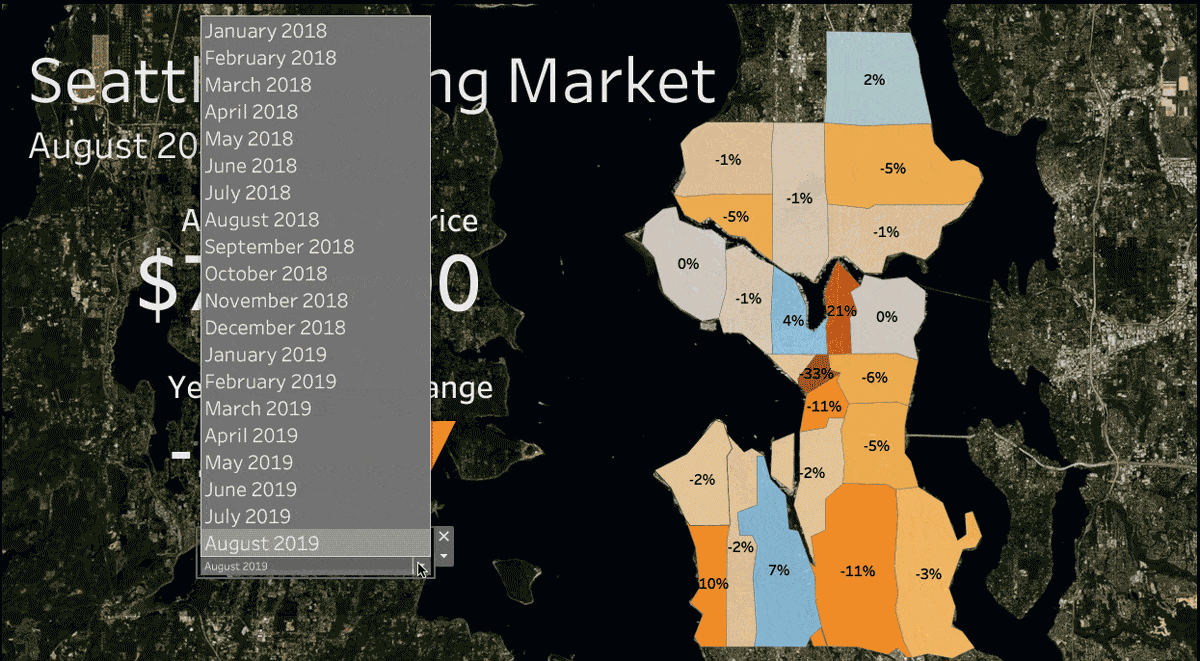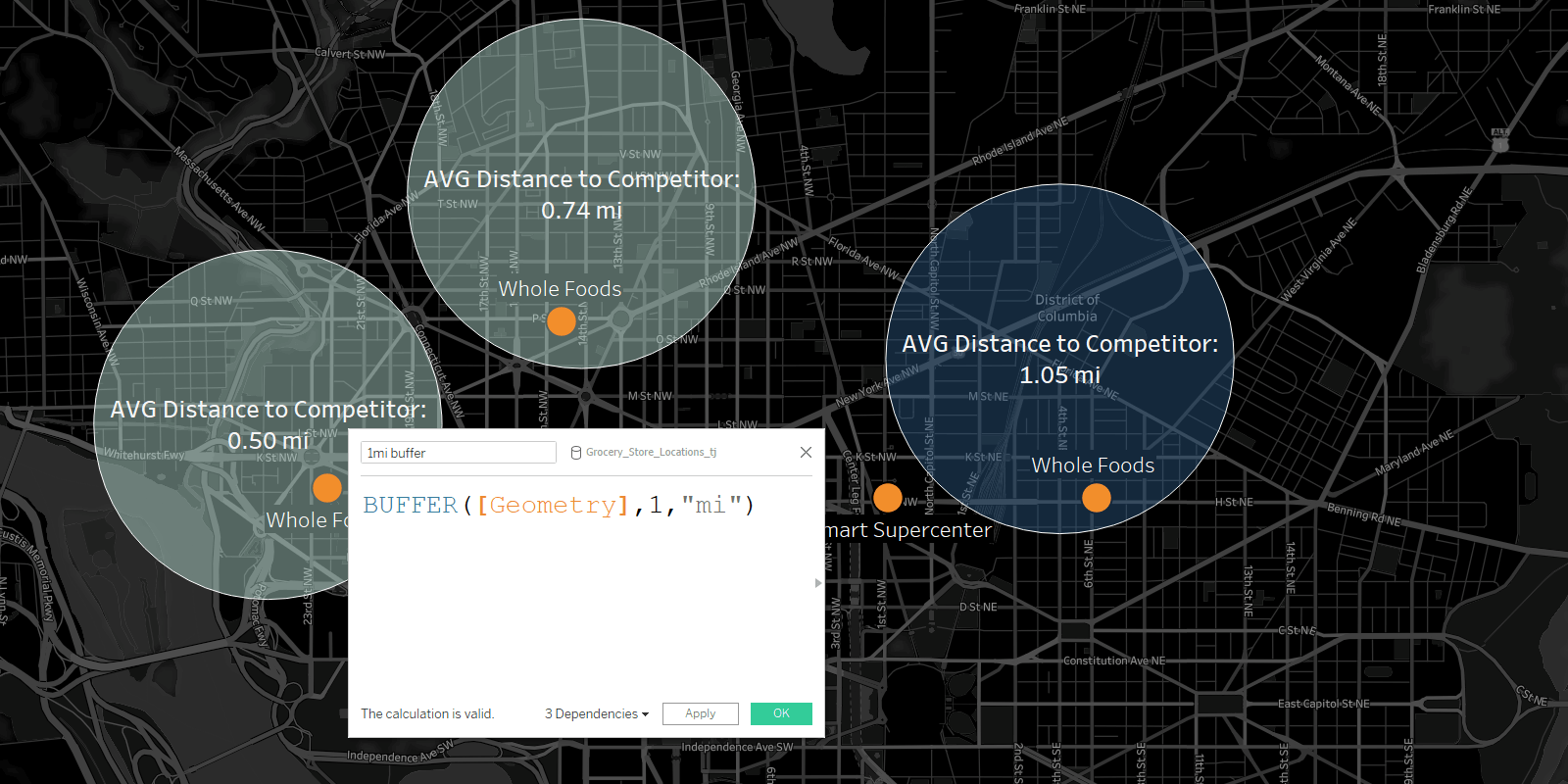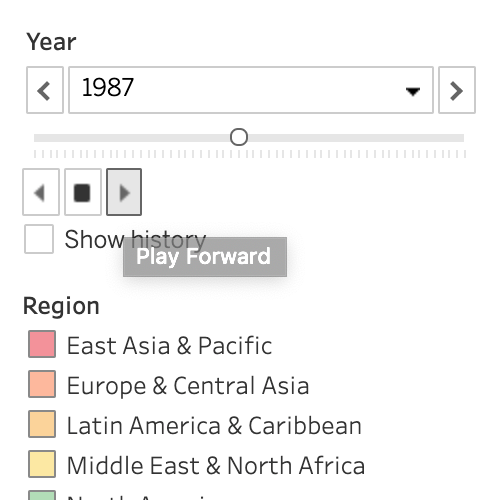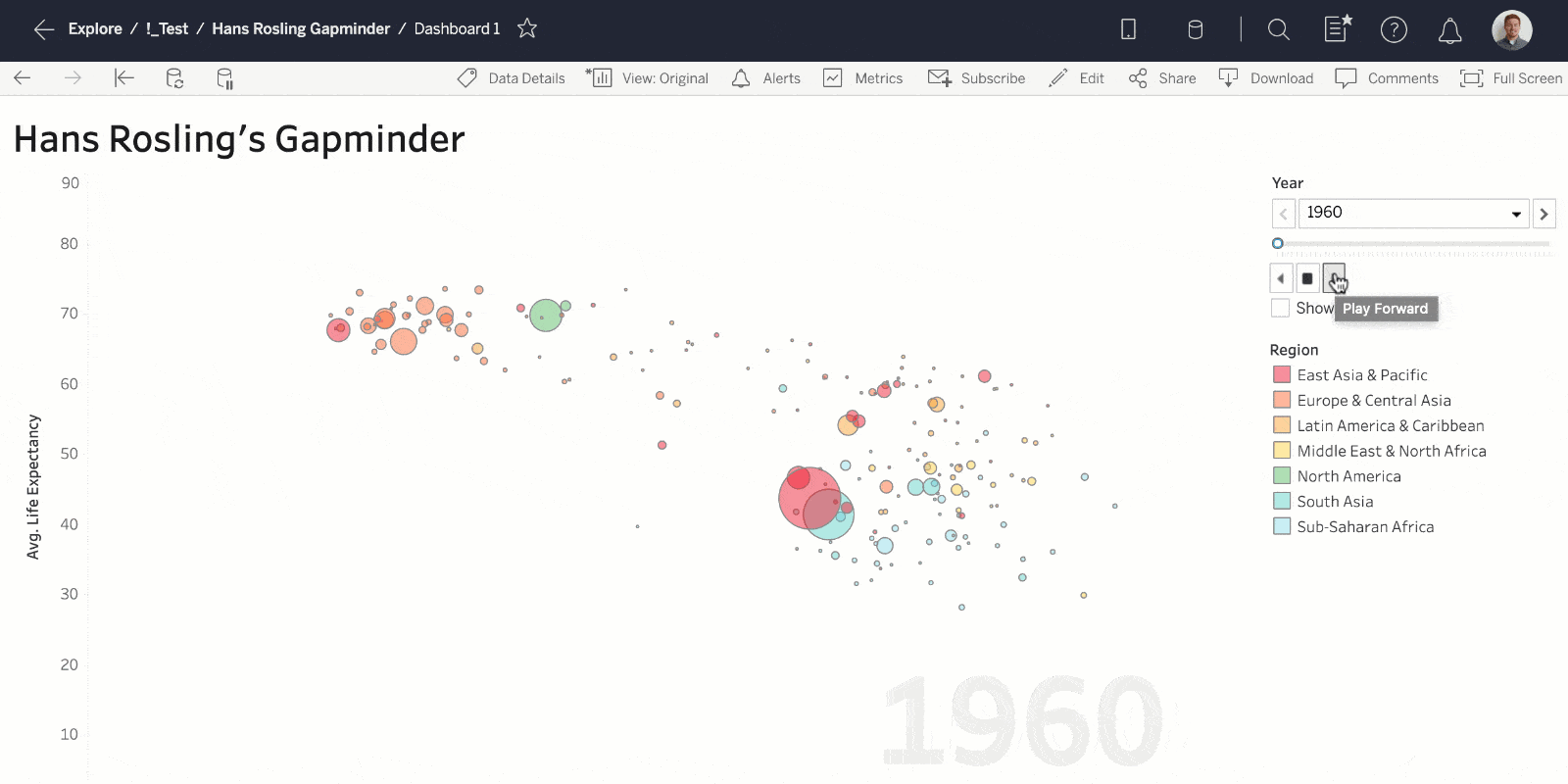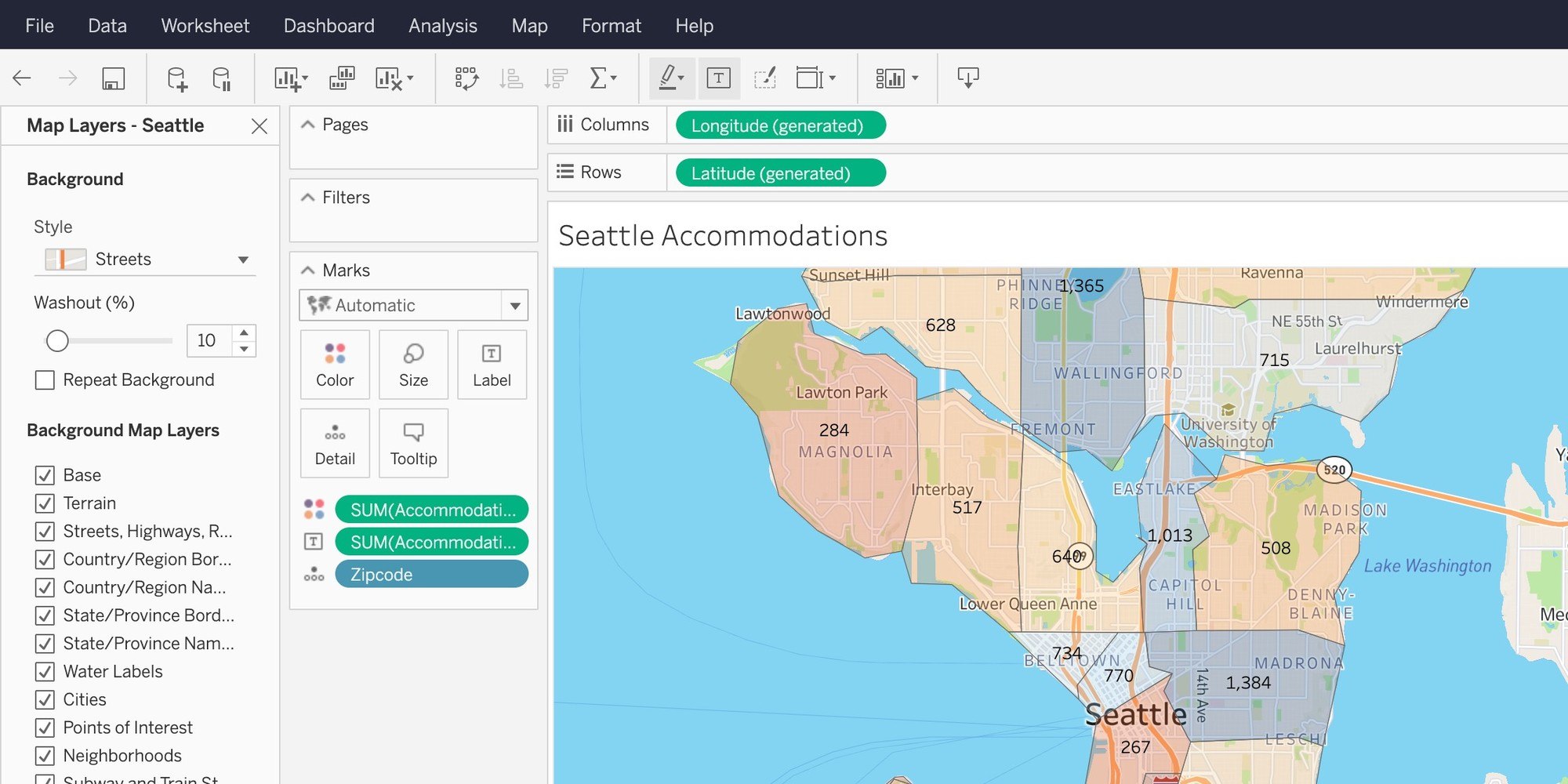주요 기능

동적 매개 변수
기초 데이터가 변경될 때마다 매개 변수로 통합 문서를 다시 게시하는 일은 더 이상 하지 않아도 됩니다. 매개 변수를 한 번 설정하면, 통합 문서가 열릴 때마다 Tableau에서 매개 변수의 값 목록이 자동으로 업데이트됩니다.

비주얼리제이션 애니메이션
비주얼리제이션 애니메이션을 사용하면 변화하는 데이터를 쉽게 보고 이해할 수 있습니다. 데이터 변화의 배경이 되는 논리적 단계를 쉽게 추적하고 강력한 데이터 스토리를 전달할 수 있습니다. 정렬, 필터링, 필드 추가 및 기타 동작으로 이제 비주얼리제이션을 원활하게 애니메이션으로 만들 수 있습니다. 비주얼리제이션 애니메이션을 사용하기로 설정하거나 해제하여, 새 통합 문서에 애니메이션을 가장 잘 적용하는 방법을 결정할 수 있습니다.

버퍼 계산
버퍼 계산을 통해 점 위치 주변의 거리를 시각화할 수 있습니다. Tableau에서 위치, 거리, 측정 단위의 세 가지 매개 변수를 지정하면 버퍼 또는 경계가 즉시 만들어집니다. 공간과 관련한 복잡한 질문에 그 어느 때보다 손쉽게 답을 얻을 수 있습니다. 제안된 운송 집결지의 200m 이내에 어떤 건물이 있는지 또는 상점 1마일(1.6km) 이내에 경쟁 상점이 몇 개 있는지 등을 시각화할 수 있습니다.
대시보드 10여 개의 매개 변수 값을 매달 수동으로 업데이트합니다. 동적 매개 변수 기능을 사용하면 매개 변수가 자동으로 업데이트되므로 매달 시간을 절약할 수 있습니다. 이 기능은 Tableau의 역사상 가장 많이 요청된 것으로, 판도를 바꾸는 놀라운 기능입니다. 다른 사람들이 이 기능을 어떻게 사용할지 알고 싶습니다.
모든 기능

Tableau Public 대시보드 확장 프로그램
확장 프로그램을 사용하여 비주얼리제이션을 세부적으로 사용자 지정할 수 있습니다. 이제 Tableau Public에서 Image Map Filter, Single Checkbox Parameters, Filter Bookmarks 확장 프로그램이 지원됩니다. 이러한 확장 프로그램은 Tableau 확장 프로그램 갤러리에서 다운로드할 수 있습니다.

사용자 지정 가능한 Tableau Desktop 발견 패널
이제 Tableau Desktop의 시작 페이지에 표시되는 발견 패널을 사용자 지정하여, Tableau의 기본 콘텐츠가 아닌 사용자 지정 콘텐츠를 표시할 수 있습니다. 사용자가 Tableau를 더 쉽고 빠르게 사용할 수 있도록 조직과 관련된 정보와 링크를 제공할 수 있습니다. 자세한 내용은 여기에서 확인하십시오.

‘데이터 설명’ 개선
데이터 설명이 폭넓은 데이터 집합에 사용할 수 있도록 성능이 더욱 개선되고 있으며, 데이터를 좀 더 심층적으로 분석할 수 있도록 모델이 정교해지고 있습니다.
Tableau Server용 외부 파일 저장소
이제 Advanced Management for Tableau Server의 일부로 네트워크 저장소 기기를 백업 스냅샷에 활용할 수 있기 때문에 백업에 필요한 시간이 상당히 줄어듭니다. 그뿐만 아니라 이 새 기능으로 파일 저장소를 중앙 집중화하여 배포 토폴로지를 간소화할 수 있기 때문에 Tableau Server 클러스터의 여러 노드에 파일 저장소를 둘 필요가 없습니다.
Salesforce 커넥터 업데이트
또한 성능 향상과 유연성 개선 및 사용 가능한 데이터 확장을 위해 Tableau의 Salesforce 커넥터가 업데이트되었습니다. 우선, Salesforce 데이터로의 연결 방식이 변경되었습니다. 이제 Salesforce 커넥터가 데이터 집합 크기에 따라 동적으로 API를 전환하기 때문에 성능이 크게 향상됩니다. 그뿐만 아니라 이제 Salesforce 커넥터는 현재 사용자 지정 SQL 사용 방식과 동일하게 SOQL 언어를 사용할 수 있도록 지원하기 때문에 분석이 한층 더 유연해집니다. 마지막으로 Salesforce Activity History, Campaign Influence 같은 추가 데이터 개체에 연결할 수 있으므로 Tableau에서 보고 이해할 수 있는 데이터가 훨씬 더 늘어납니다.
Snowflake 커넥터 업데이트

인증된 데이터 원본으로 필터링
사용자는 이제 Data Management Add-on을 사용하여 ‘데이터에 연결’ 환경에서 특정 연결 유형으로 필터링하거나, 인증 또는 데이터 품질 경고가 있는 데이터 원본으로 필터링할 수 있습니다. 올바른 데이터에 더 빠르게 연결하십시오.
Tableau Catalog용 Google BigQuery, Google Sheets 및 Cloudfile 커넥터
올바른 데이터에 더 빠르게 연결하십시오. 배포 시 Data Management Add-on을 활성화하는 경우 Tableau Catalog Connect에서 Google BigQuery, Google Sheets 및 Cloudfile 연결이 표시됩니다.

Improved permissions dialog
With a major update to the permissions dialog, you'll be able to set up permissions for users and groups faster and easier than ever before. Updates include new action-oriented permission templates, the ability to search both Users and Groups simultaneously without preselecting your choice, and a new copy-paste function for permission rules. All of these updates are wrapped in a more intuitive user experience with stylistic refinements.

TabPy 1.0
Tableau’s Python Integration Server, TabPy, is being moved to a Tableau supported 1.0 version. This update includes a simplified install, user authentication, secured connections (SSL), and pre-built statistical models.
Analytics Extensions API
The Analytics Extensions API allows developers to write their own dynamic extensions of Tableau’s calculation language to integrate new programming languages, machine learning models, and advanced statistical functions. This initial release of the API supports the Evaluate API method.

Analytics Extensions Key Store SSL
To improve secured connections for R, Python, and other Analytics Extensions (formerly External Services), Tableau Desktop and Server now support the ability to use SSL certificates stores in the operating system key store instead of requiring a cert to be provided directly.

Prep Builder에서 가능한 세부 수준 계산
Tableau Prep Builder에서 세부 수준 계산을 사용함으로써 데이터를 여러 세부 수준에서 준비하고 분석하는 과정을 간소화할 수 있습니다. 더 이상 원하는 집계를 얻기 위해 여러 단계를 거칠 필요가 없습니다. Tableau Prep에서 손쉽게 이용할 수 있는 시각적 계산을 활용하십시오.

로그인 기반의 라이선스 관리
로그인 기반의 라이선스 관리에서는 Creator가 Tableau Server 자격 증명으로 Tableau Desktop 또는 Tableau Prep에 로그인하여 이러한 제품을 간단히 활성화할 수 있습니다. 어떠한 제품 키도 필요하지 않습니다. 관리자는 최종 사용자에게 제품 키를 배포하는 대신, Tableau Server에서 바로 Tableau Desktop 또는 Tableau Prep 액세스 권한을 할당, 모니터링 및 회수할 수 있습니다. 이 라이선스 옵션은 역할 기반 고객이 사용할 수 있습니다. 자세한 내용을 알아보려면 계정 팀에 문의하시기 바랍니다.

Disable incompatible Tableau Conductor features
If you are using Tableau Prep Conductor in Tableau Server or Tableau Online to operationalize your flows, you need to be able to seamlessly navigate between the desktop and the server experience. With compatibility mode, only features that are fully compatible with your server version will be active. If a feature is incompatible, it will be greyed out and disabled.

Connections Highlighting
While building your Prep Builder flows, you may occasionally want to change the connection attributes or the credentials for your input steps. With this release, we are making it easier to quickly map your Input steps to their originating connections in the Connections pane. Simply select one or more of your input steps, and all the connections associated with those inputs will be highlighted in the Connections pane.