Hyper and Linux arrive in Tableau 10.5!
Today is the official launch of Tableau 10.5!
When you upgrade to 10.5 you will automatically have Hyper, Tableau’s patent pending data engine technology. Hyper will deliver up to 5X improved query performance and up to 3X* improved extract creation speed.
And that’s just the start. Tableau 10.5 delivers Tableau Server on Linux, viz in tooltip, nested projects and more. Read on to learn what else we’ve delivered in 10.5.
Analytics at Hyper speed
Hyper is Tableau’s new in-memory data engine technology, designed for fast data ingest and analytical query processing on large or complex data sets. With Hyper at the core of Tableau, you will be able to work with significantly larger data sets, have faster extract refreshes to ensure your data is fresh, and encounter faster query response times to stay in the flow of your analysis. Organizationally, Hyper helps enterprises scale extracts for broad usage, while leveraging the latest hardware advancements and novel query parallelization techniques to support large deployments.
But how does it work? Hyper’s patent-pending technology is a fast in-memory system designed for simultaneous transactional and analytical workloads without compromising performance. By leveraging data centric code generation techniques and a single columnar storage state for all workloads, Hyper will help you take visual analytics closer to the transactional systems that underlie most businesses. This all sounds complicated, but rest assured it's the same simple Tableau experience for end users.
Upgrading is seamless; no migration is needed. Simply upgrade to Tableau 10.5 and start using Hyper today! Your existing extracts will be converted to the new .hyper format during a scheduled or manual refresh. To learn more about the upgrade process check out our Tableau Desktop, Tableau Server and Tableau Online upgrade resources.
Deploy Tableau Server on Linux
We’ve unleashed the penguins in Tableau 10.5! The introduction of Tableau Server on Linux lets you combine Tableau’s analytics platform with the enterprise capabilities Linux is known for. Quickly and seamlessly integrate Tableau Server into your current Linux processes and workflows.
Tableau Server on Linux has been built for easy deployment and management. Supporting the most popular distributions of Linux (RHEL 7, CentOS 7, Oracle Linux, or Ubuntu 16.04 LTS), Tableau Server can be easily integrated into existing Linux environments, either on premises or in the public cloud. You can also control user authentication through LDAP, Active Directory, or local authentication, and use existing Linux tools, including Bash and Yum.
With Tableau Server on Linux you can change the number of backgrounders, VizQL, and application servers without requiring a restart. And, migrating to Tableau Server on Linux is a simple backup and restore.
Create engaging vizzes with viz in tooltip
We’ve also hyped up your vizzes and dashboards in Tableau 10.5 with Viz in Tooltip. This new feature allows you to engage with your data at a deeper level and maximize dashboard real estate by embedding contextual visualizations right inside a tooltip, without writing a single line of code. With Viz in Tooltip, you can hover over a mark to display details-on-demand while staying in context of the original view.
Now you can streamline your dashboards and stories, see new insights within context, while also saving space and keeping designs clean by adding supplemental data into the tooltip.
Flexibility in your content management and sharing
The community asked and we’ve answered. With nested projects you can now nest projects within projects making it easier to organize your workbooks, so everyone in your organization can find what they are looking for. Customize permissions at each level or choose to use a top down permissioning structure.
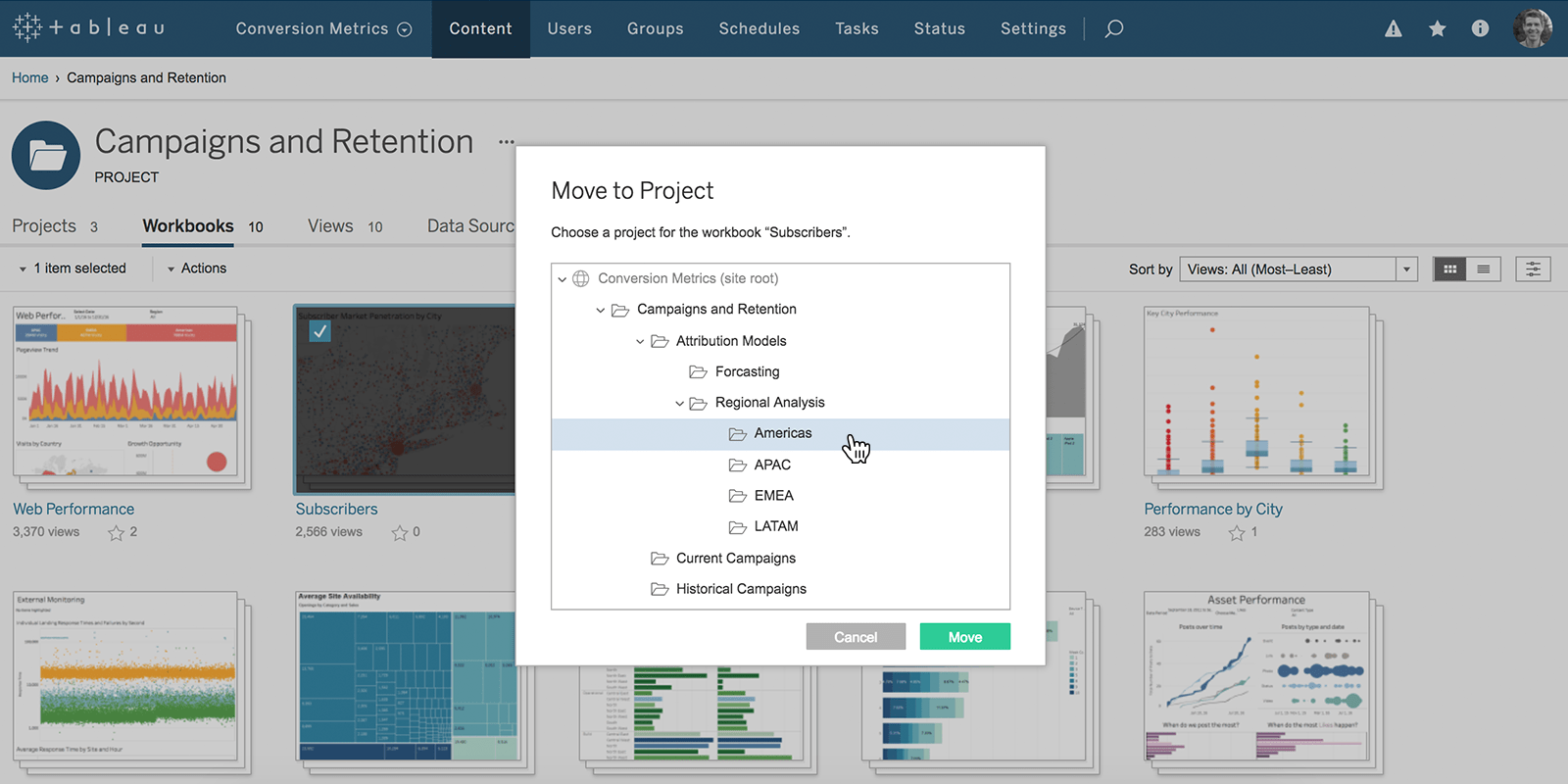
We’re also making it easier to work between multiple versions of Tableau with improved workbook compatibility. If your collaborators are using an older version of Tableau Desktop, you can now revert your workbooks to an older version - down to Tableau 10.2.
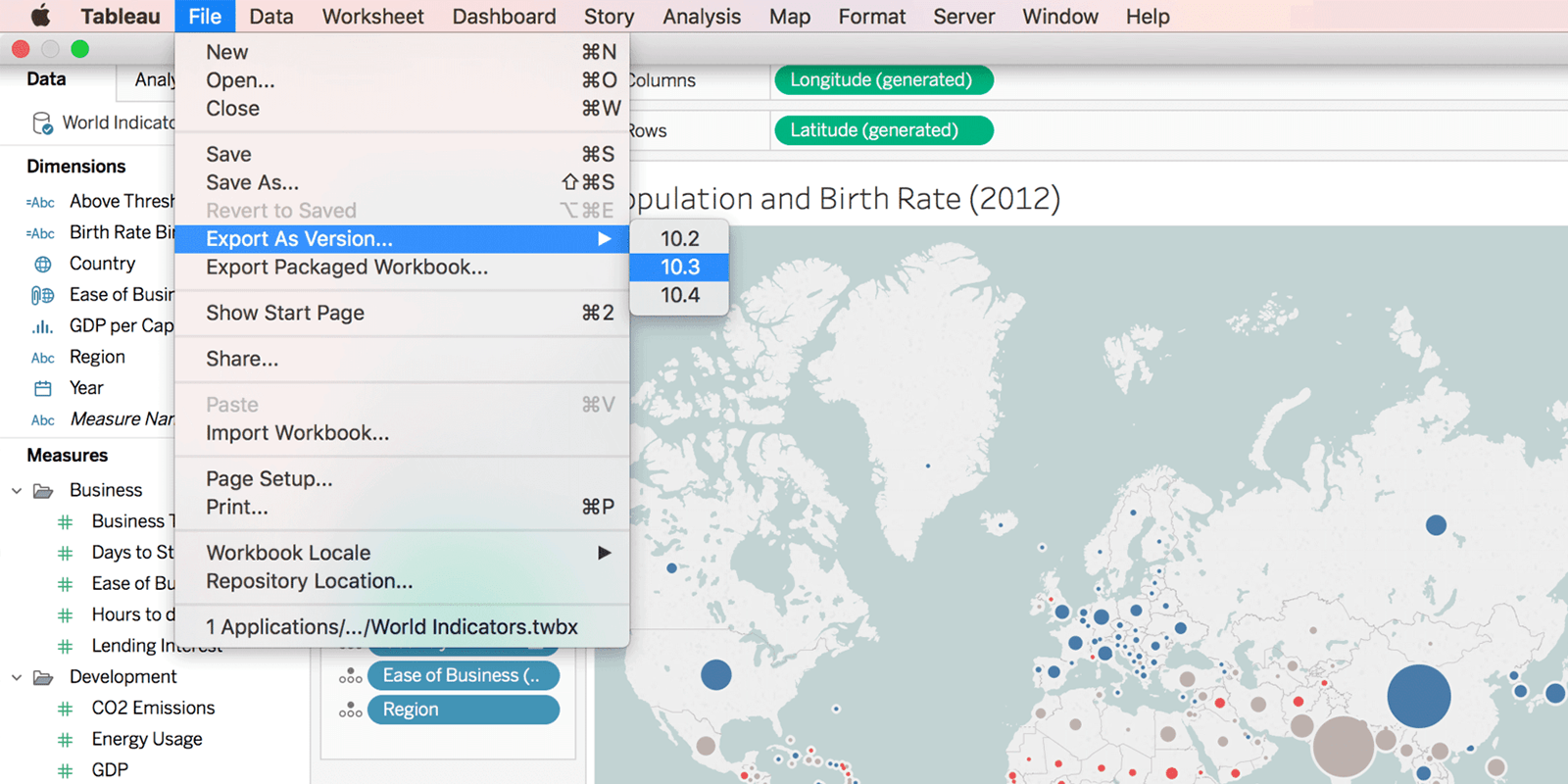
Annotate & share vizzes
Annotate and share is now available on Tableau Mobile for iOS, making it easier to quickly send a note or point out an interesting data point. Draw and add text on top of a viz snapshot and share it through email, text or Slack, all while you are away from your desk.
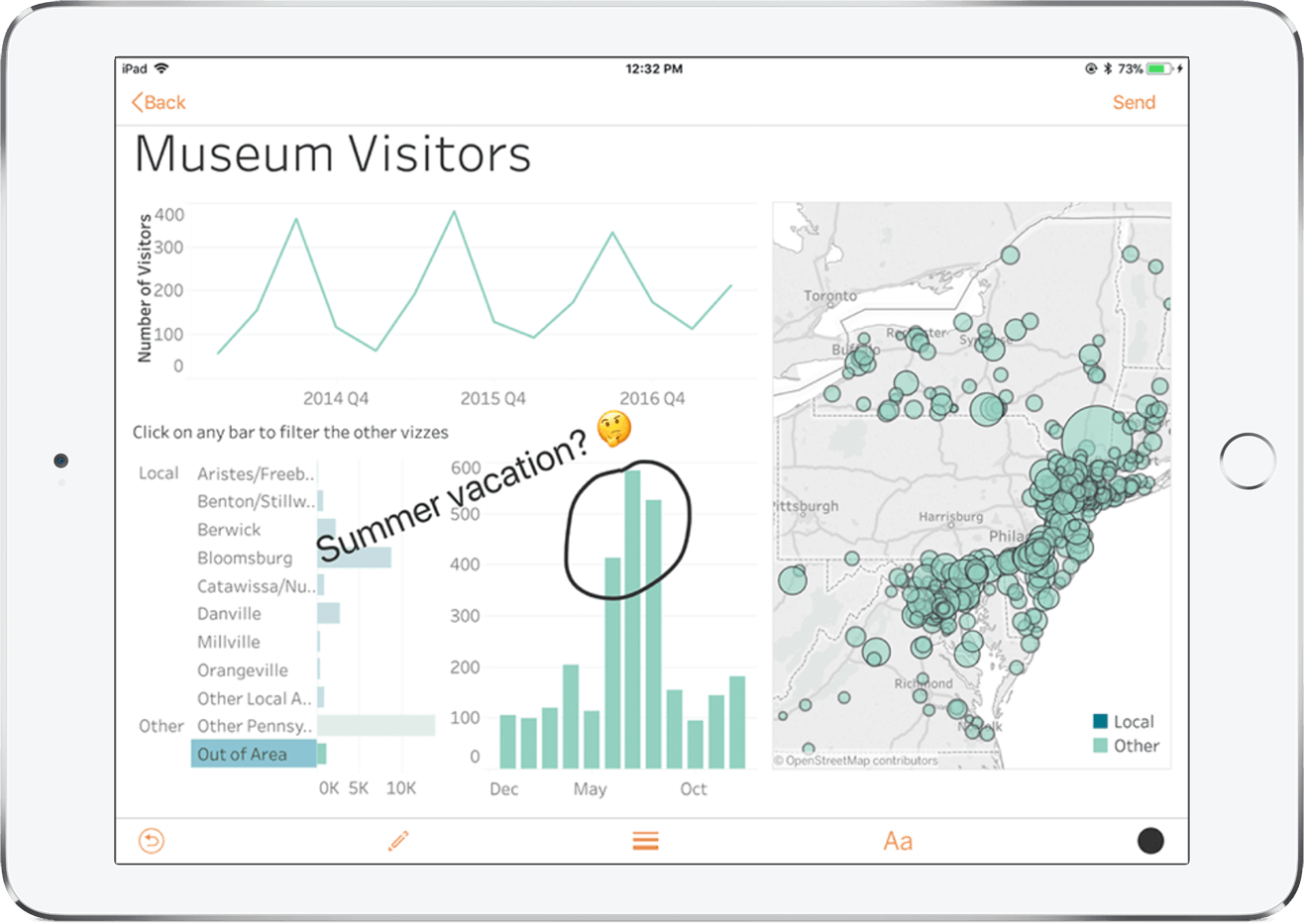
Check out improvements to subscriptions: set up a subscription for large numbers of people with one-click with subscribe users in groups and add a message of your choosing to subscription emails with subscription messages.
More data connections
In this release, we’ve added to the 75+ native connectors and ability to connect to virtually any web data through our Web Connector with a new connector to Box. Get the latest data synced securely from the cloud with a few clicks.
We are also bringing you deeper integration with AWS’s platform with an update to our Amazon Redshift connector. With the new update, you can directly connect Tableau to data in Amazon Redshift and analyze it in conjunction with data in Amazon S3. Learn more here.
Upgrade today to start taking advantage of Hyper, and other exciting features available with Tableau 10.5.
You can also learn more about additional 10.5 features like power trendlines, smooth tooltips for mobile, rename workbooks, and more by visiting our new features page.
You’re the best, Tableau Community!
With every release, we include features you’ve been asking for, and 10.5 is no exception. From viz in tooltip to rename workbooks, check out the Ideas forum in the community to see all of the features that have been incorporated based on your feedback. And be sure to continue adding ideas to inspire our development team—we couldn’t do it without you!
We’d like to extend a huge thank you to the 16,000 beta testers who tried the Tableau 10.5 beta. Your time and energy has made this release one of our best yet. If you’d like to be involved in future beta programs, sign up today.
Learn more about this release
Our dev team dove into some of Tableau 10.5’s biggest features. Find out how to best take advantage of them and what sparked our interest in their development:
เรื่องราวที่เกี่ยวข้อง
Subscribe to our blog
รับอัปเดต Tableau ล่าสุดในกล่องข้อความ








