From the experts: 4 tips for teaching Tableau
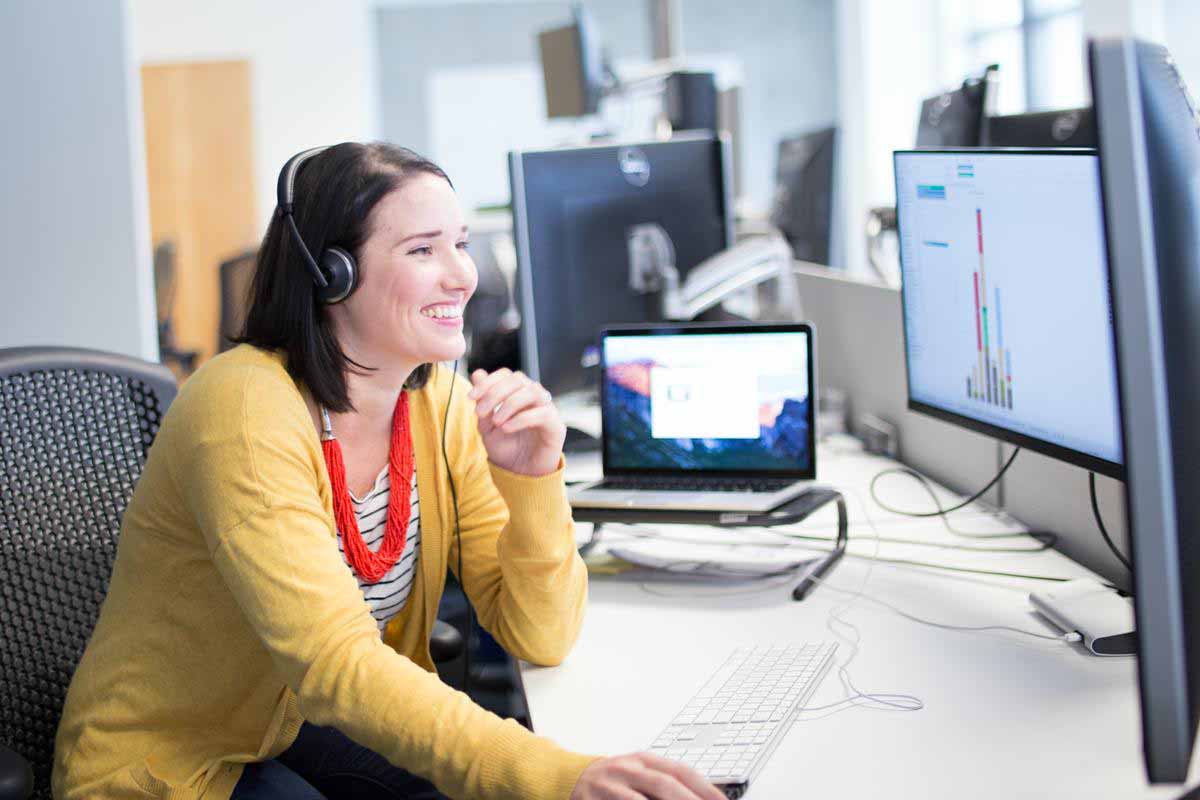
Whether your team is new to using Tableau or if larger departments in your organization are ready to advance their Tableau skills, thinking about the strategy to ramp up the team is important. At Tableau we have our own methodologies and best practices for educating individuals and teams, so we thought we’d share four of the best practices most utilized by Tableau's Education Services team.
Our Education Services team is the best of the best—they are professionals that really know how to build and teach Tableau in-person and with instructor lead virtual trainings. Tableau has also recently launched eLearning, a new self-paced education program where anyone can sign up and learn Tableau at their own pace with a series of videos, demos, animations, hands-on activities and knowledge checks.
All of our courses have successfully helped users around the world learn things like build simple or complex charts, talk about the interface, master the best practices of data visualization, and even understand server configuration.
Here are four of our best practices for teaching Tableau:
Know your audience
In our courses, we think about both the starting and finishing points for our audience. What knowledge do you expect learners to bring to the beginning of class? What do they need accomplish at the end of the class? These answers shape what we do during class.
In our Desktop Fundamentals class, we get a mix of experienced analysts, and people new to data, and we want them all to be able to build basic charts and dashboards, and generally, navigate both Desktop and the resources available to help them. We focus on their common needs and provide clear level setting as we address a mixed level classroom.
It’s important to keep in mind that most adult learners will respond more positively when they know why the training is relevant to them and when they can make choices about their learning. For us, that means we use real world examples as much as possible and providing multiple training offerings, but for you it might mean building your training around your most common data sources and reports.
Knowing your audience well also means not trying to put 100 really diverse users into a single, one size fits all training, but making smaller chunks that your learners can opt-in or -out of depending on their individual needs. But to do this, you’ll need to have a really good understanding of your audience.
Scaffold the learning
Scaffolding is an approach that we love for any kind of technical communication. It means to build a good foundation of knowledge, and always connect new learning back to previous learning. This helps support retention as people call back those fundamentals over and over.
For example, in our Desktop Fundamentals course, one of the first activities is to build and sort a bar chart, and as we continue to revisit other topics like calculations, parameters or even dashboards, users build and rebuild variations on that bar chart.
When you think about the topics your audience needs to know, try to sequence them in a way that allows you to start with simple things, and then scaffold to more complex knowledge.
Use knowledge checks to provide learning feedback
Research has shown that timely feedback corrects misunderstanding and promotes learning retention.
Our courses are designed to be very interactive, which helps students see what they are understanding. Our trainers often throw questions to the group, “How do we show Region as a color?” “Where can I add a trend line?” so that students stay engaged, and get confirmation on how their learning is coming together.
Get hands-on
Actually getting your hands into the tool, early and often, reinforces learning and builds confidence. We build all our trainings to be about one-third hands-on activities, either as in-class tasks or homework assignments.
Another benefit of this is that students go home from our courses with the files they created, in case they want to play with or rebuild a visualization for another use case later. All these hands-on activities build a lot of muscle memory as students practice dragging and dropping fields or opening up common menus that they will return to on the job.
More about our courses
All of our courses leverage these best practices. If you aren’t sure you want to invest the time in building out your own training materials, our trainings have been used by tens of thousands of students at every skill level, every org level, across many verticals, and in 7 different languages.
We’ve trained people new to analytics and we’ve trained Zen masters (the best of the best in Tableau), and we’ve helped people prepare to switch from Excel to becoming Tableau Desktop Certified Professionals.
Right now we’re really excited about Tableau’s new eLearning program. This is an anywhere, anytime training solution that is designed to help large groups of people ramp up quickly. We currently offer our most popular courses, Desktop I and II, in this format. The eLearning includes conceptual animations, demos within the interface to show you how, and hands-on activities you can work though on your own copy of Tableau Desktop, so you get that hands on practice and immediate feedback. These lessons are short—usually about 5 min each, and each module scaffolds 2-5 lessons on a single topic.
So, what are you waiting for? If you or your team is ready to level up with Tableau skills, these four best practices, and our course offerings should have you covered.
関連ストーリー
Subscribe to our blog
Tableau の最新情報をメールでお知らせします








