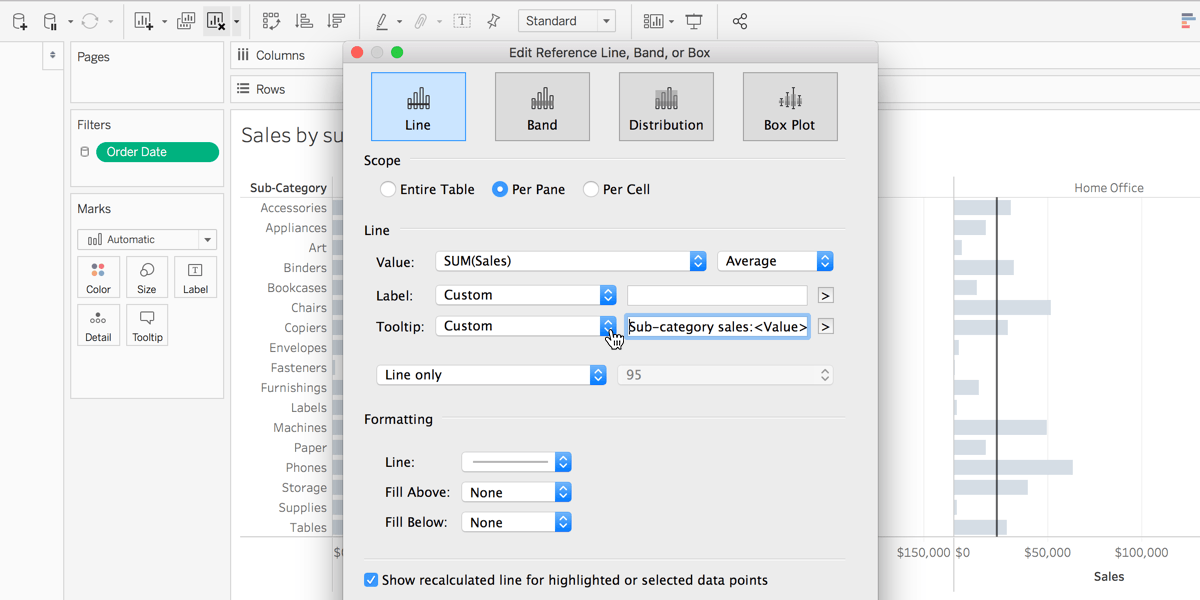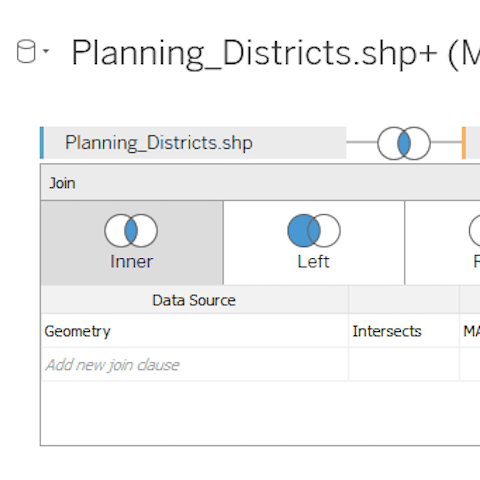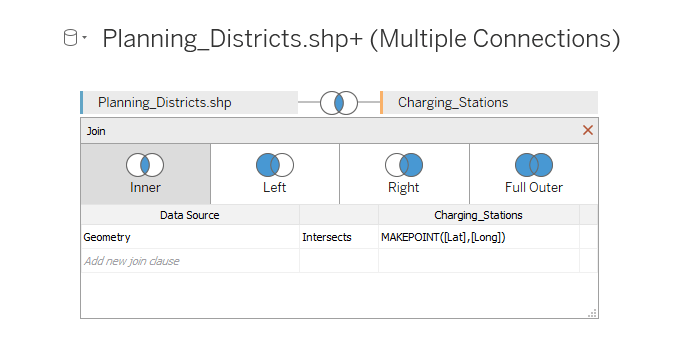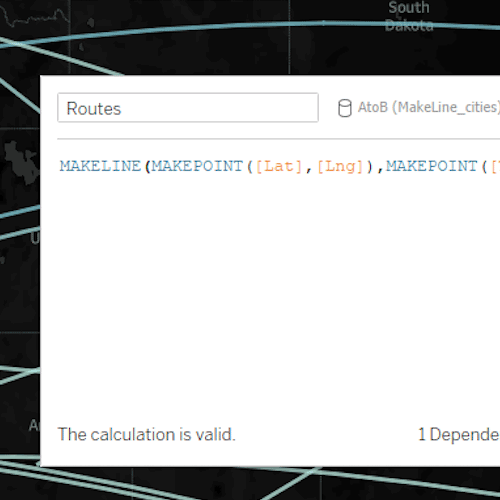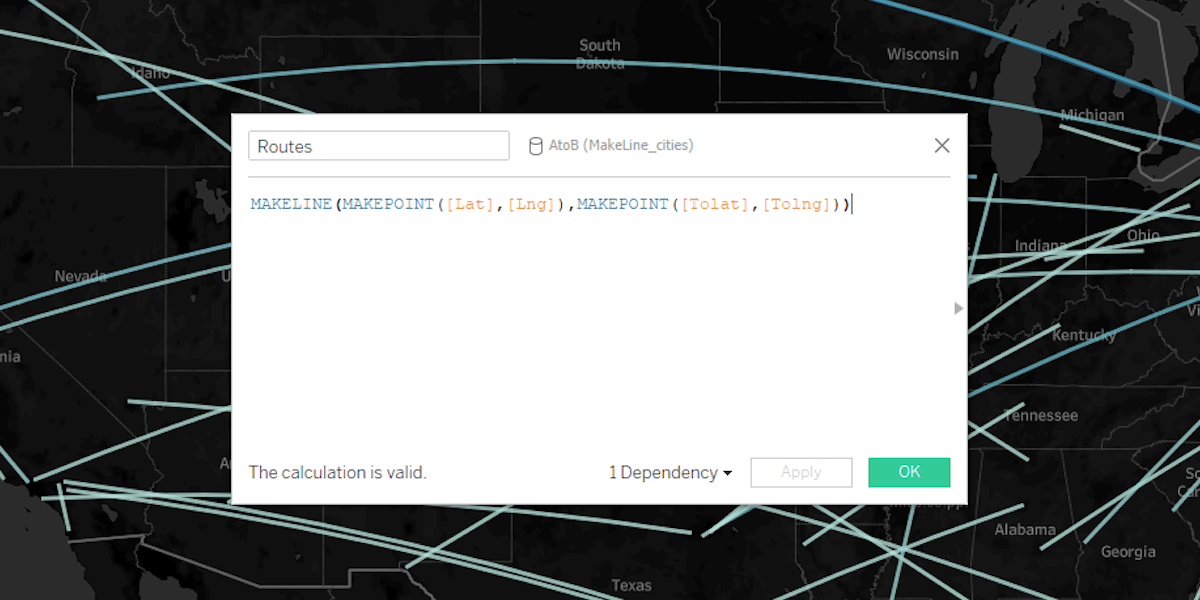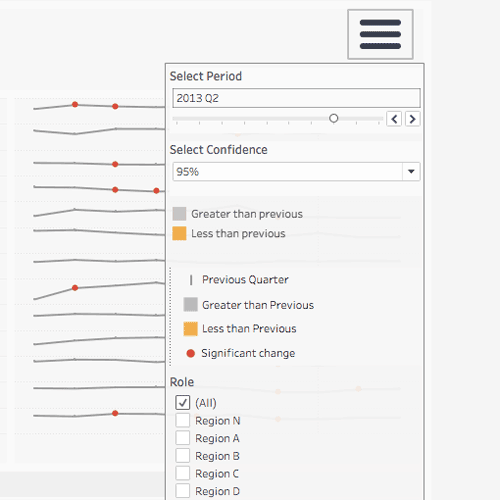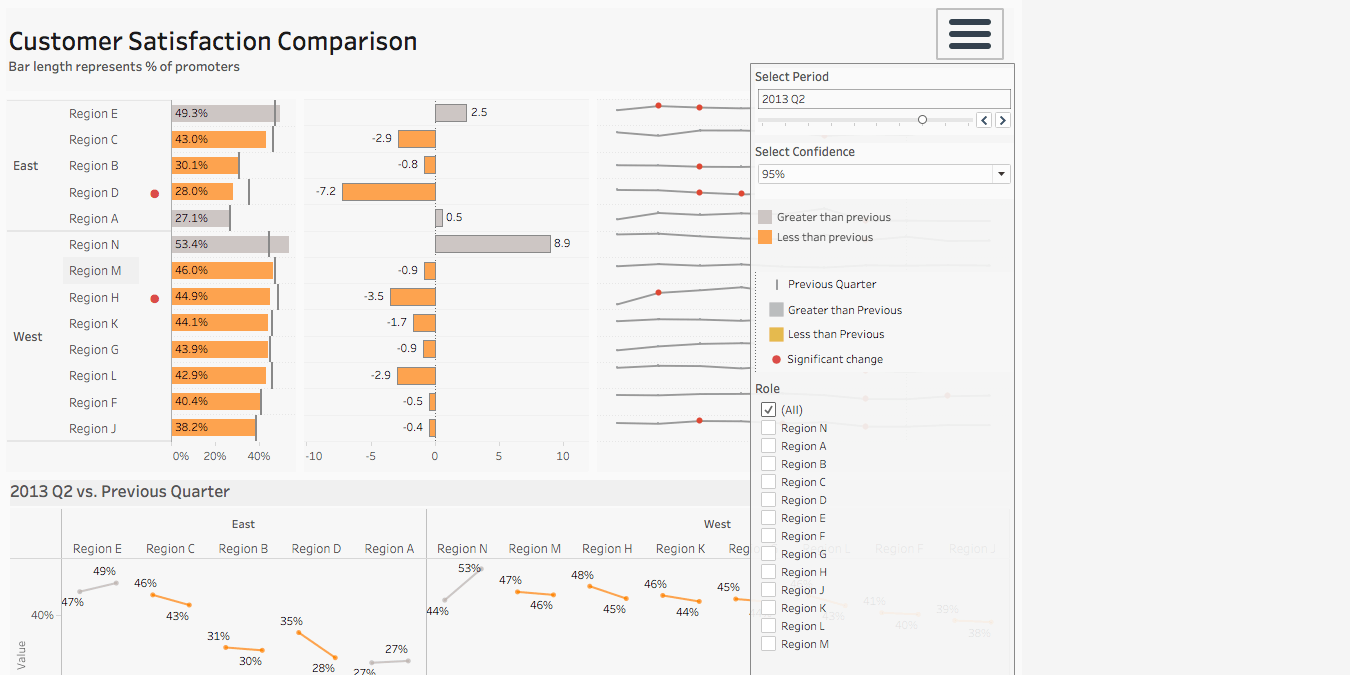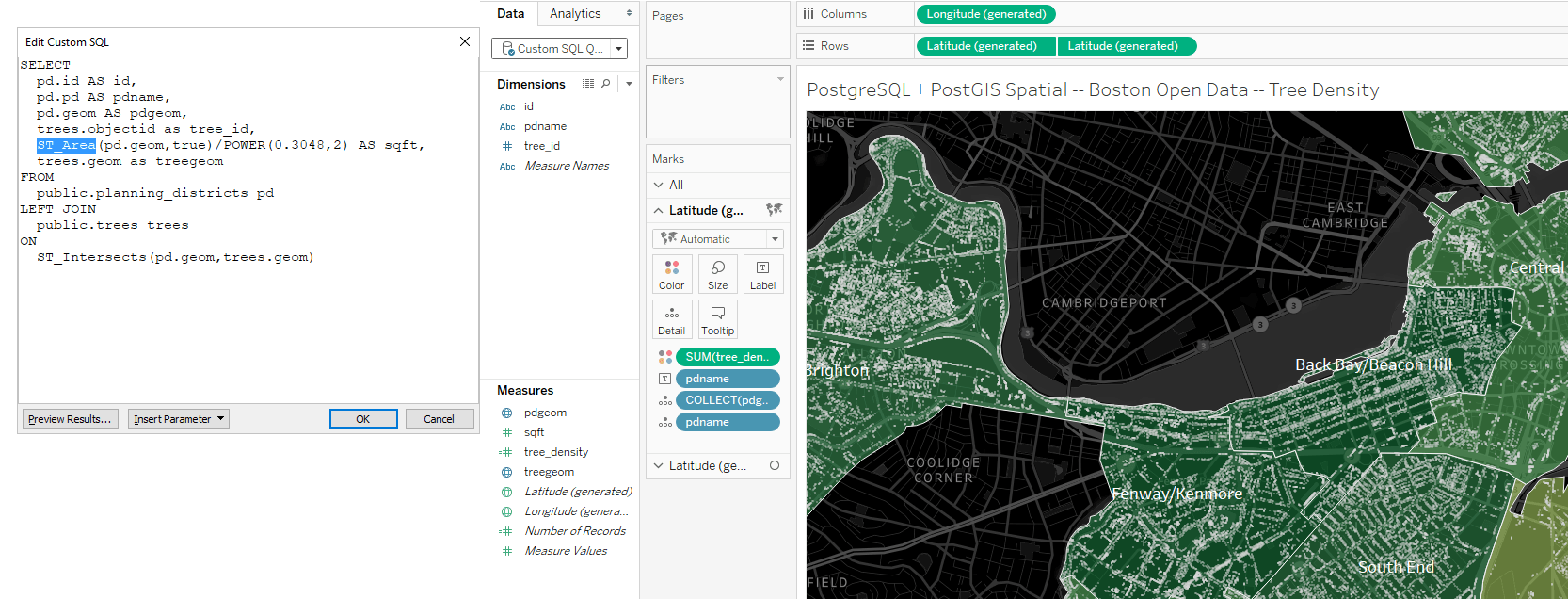
PostgreSQL+PostGIS spatial support
You will now be able to use spatial data directly from a PostgreSQL or Pivotal Greenplum database with the PostGIS extension. No need to export or pre-process the data before diving into it in Tableau. And perform more advanced spatial analysis with the ability to now leverage the spatial operations supported by the database.

New Tableau content browsing experience
Arrive to a new home page on Tableau Server and Online that displays personally relevant content upfront. A new left navigation makes it easy to quickly access favourites and recents, and discover new content through popular views. Additionally, a welcome screen will walk new users through specific actions based on their role.

Ask Data improvements
We're making Ask Data feel even more conversational. Now you can add, remove or replace statements with follow-up phrases. Adding calculations, such as the sum, difference and ratio of two measures is as simple as typing "avg sales / avg profit". Plus, with the ability to create multiple sheets, you can build full dashboards from Ask Data-generated vizzes. All of these enhancements make it easier to get answers from your data.

Vector maps
Enjoy a richer mapping experience with vector-based maps. Maps will look even sharper and feel even smoother as you pan, zoom in and zoom out to explore your geospatial data. Enjoy updated dark, normal and light default styles, ACS demographic data, and for authors, new map styles and layers available right out of the box.
JDBC
SAP Hana
ServiceNow ITSM
Marketo
You can now access more tables with our improved connector.
Microsoft Azure SQL Data Warehouse
We now support Azure Active Directory username and password authentication.