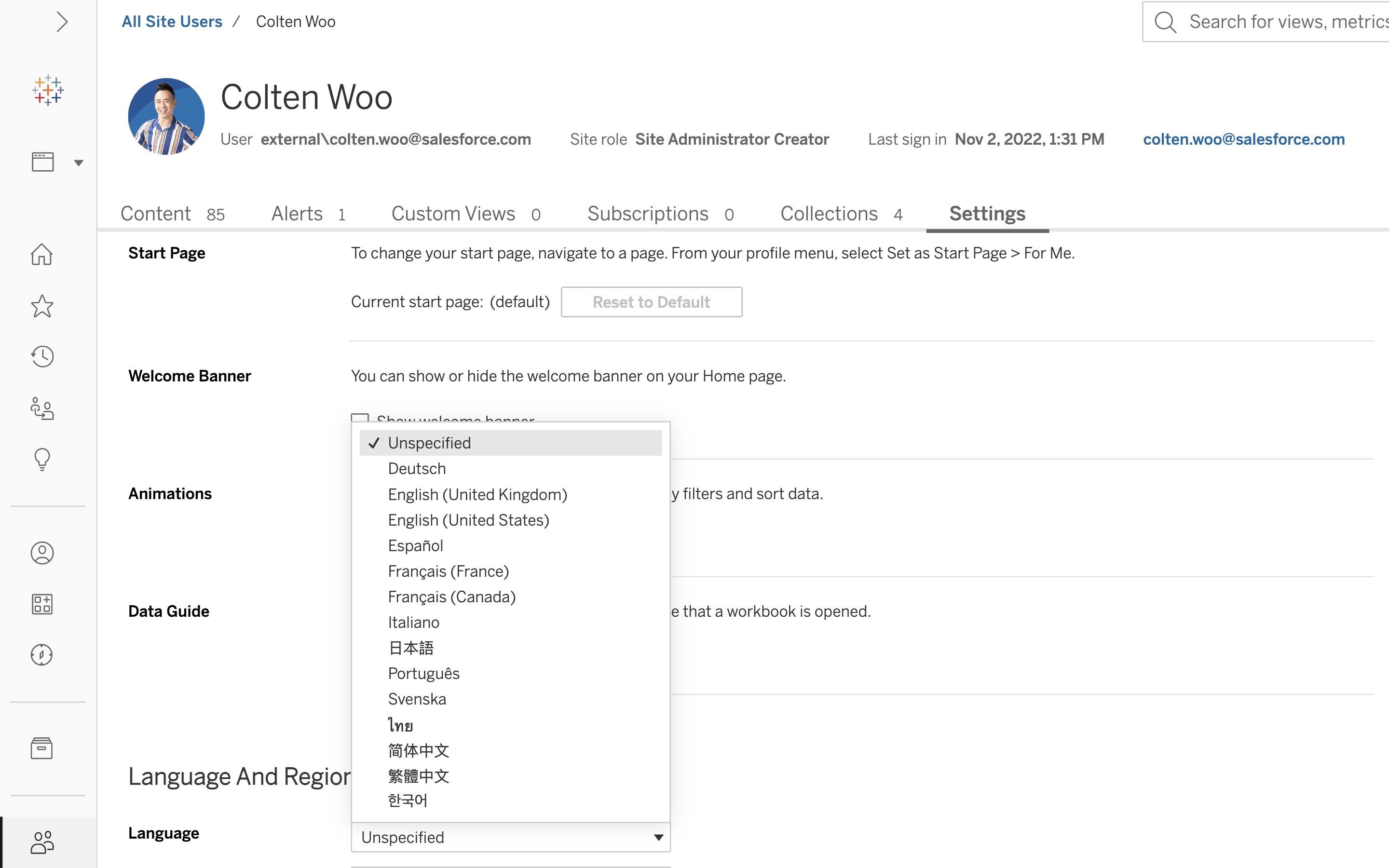Tableau External Actions
Tableau External Actions delivers a native integration with Salesforce Flow to help automate business processes, saving you time and money. By connecting your dashboards to Salesforce, you can make decisions in context and run flows without leaving Tableau. Now, you can escalate a case, send a customer invoice, and more with the click of a button.

Image Role
Improve insight comprehension and help end-users better connect to and understand visualizations using Image Role. Image Role is a new field semantic that offers a scalable and automated way to bring image assets into Tableau. Tableau can now dynamically map images to links in your data and encode them as exportable row or column headers. This new capability makes it possible to manage image assets externally to prevent workbook sizes from becoming too large to maintain and share.
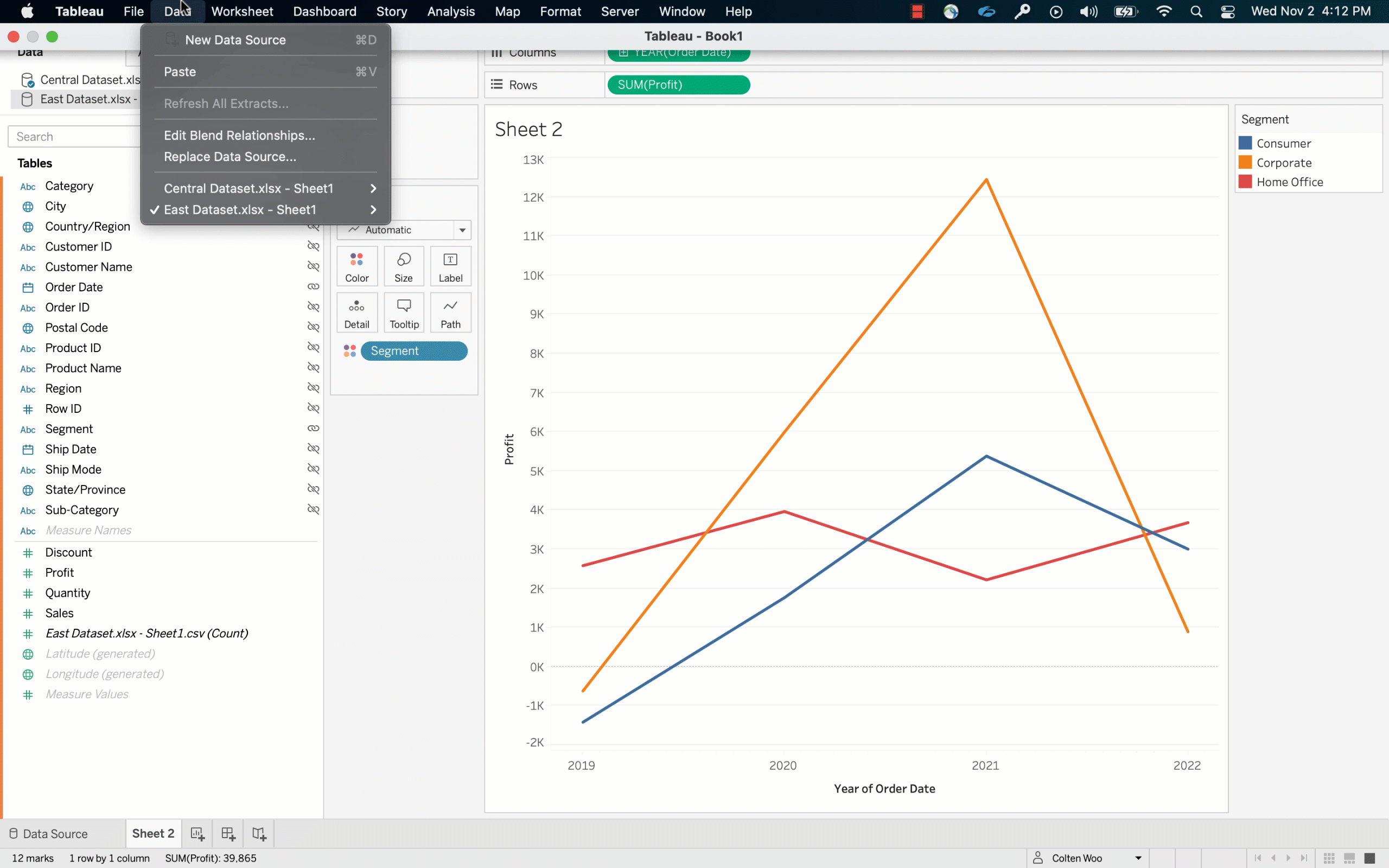
Features inspired by the Tableau Community
Complete common tasks with greater efficiency with features inspired by the Tableau Community.
- Selectively replace data sources on a worksheet-level without complicated workarounds.
- Convert strings to proper case using the ‘PROPER ( )’ function.
- Add context and enable further exploration by hyperlinking text objects using the Rich Text Editor while authoring on the web.

Usage-Based Licensing for Tableau Embedded Analytics
Unlock the full benefits of Tableau Embedded Analytics in a more scalable, agile, and cost-effective way. With our latest licensing model, you can pay for usage–not users– to get flexible pricing that works for your business. This new offering brings together an innovative licensing model and our best-in-class analytics platform to maximize the value you get out of your data investments.
Tableau 2022.4 Feature Overview
Tune in to hear about the latest features from 2022 Tableau Visionary, Marc Reid. He will walk you through the top highlights included in this release.
Watch nowAll Features

Tableau External Actions
Tableau External Actions delivers a native integration with Salesforce Flow to help automate business processes, saving you time and money. By connecting your dashboards to Salesforce, you can make decisions in context and run flows without leaving Tableau. Now, you can escalate a case, send a customer invoice, and more with the click of a button.

Image Role
Improve insight comprehension and help end-users better connect to and understand visualizations using Image Role. Image Role is a new field semantic that offers a scalable and automated way to bring image assets into Tableau. Tableau can now dynamically map images to links in your data and encode them as exportable row or column headers. This new capability makes it possible to manage image assets externally to prevent workbook sizes from becoming too large to maintain and share. More information here.
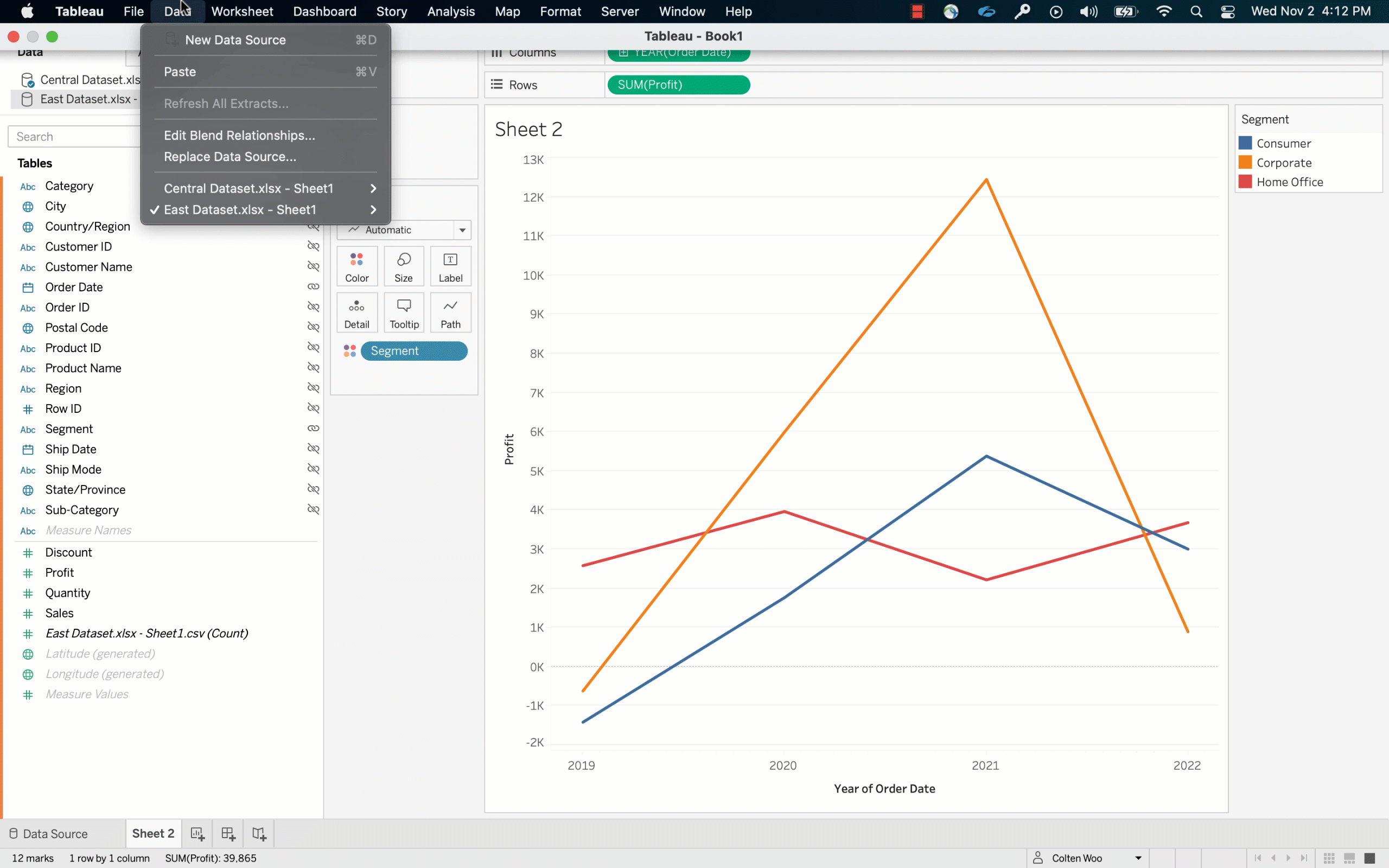
Replace datasource per sheet
Selectively replace data sources on a worksheet-level without complicated workarounds. Previously, replacing data sources would apply to all worksheets in the workbook using the datasource. Now, you have greater control and can select to apply data source changes to only the current worksheet.
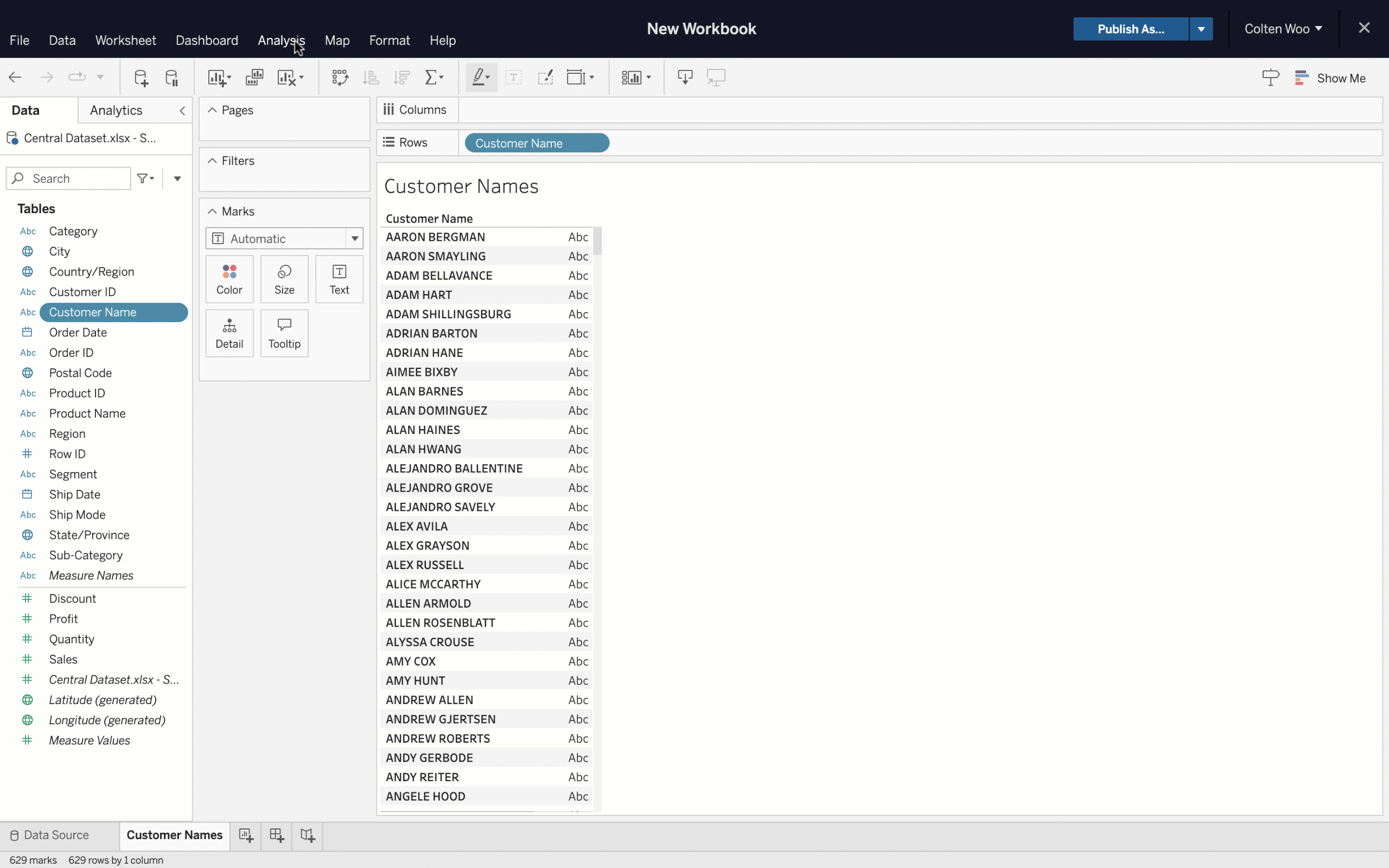
‘PROPER()’ string function
Format string fields using the ‘PROPER( )’ function instead of complex workaround calculations. This new function converts strings to proper case. The first letter of a text string and any letters following non-letter characters are capitalized, while the rest are converted to lowercase.
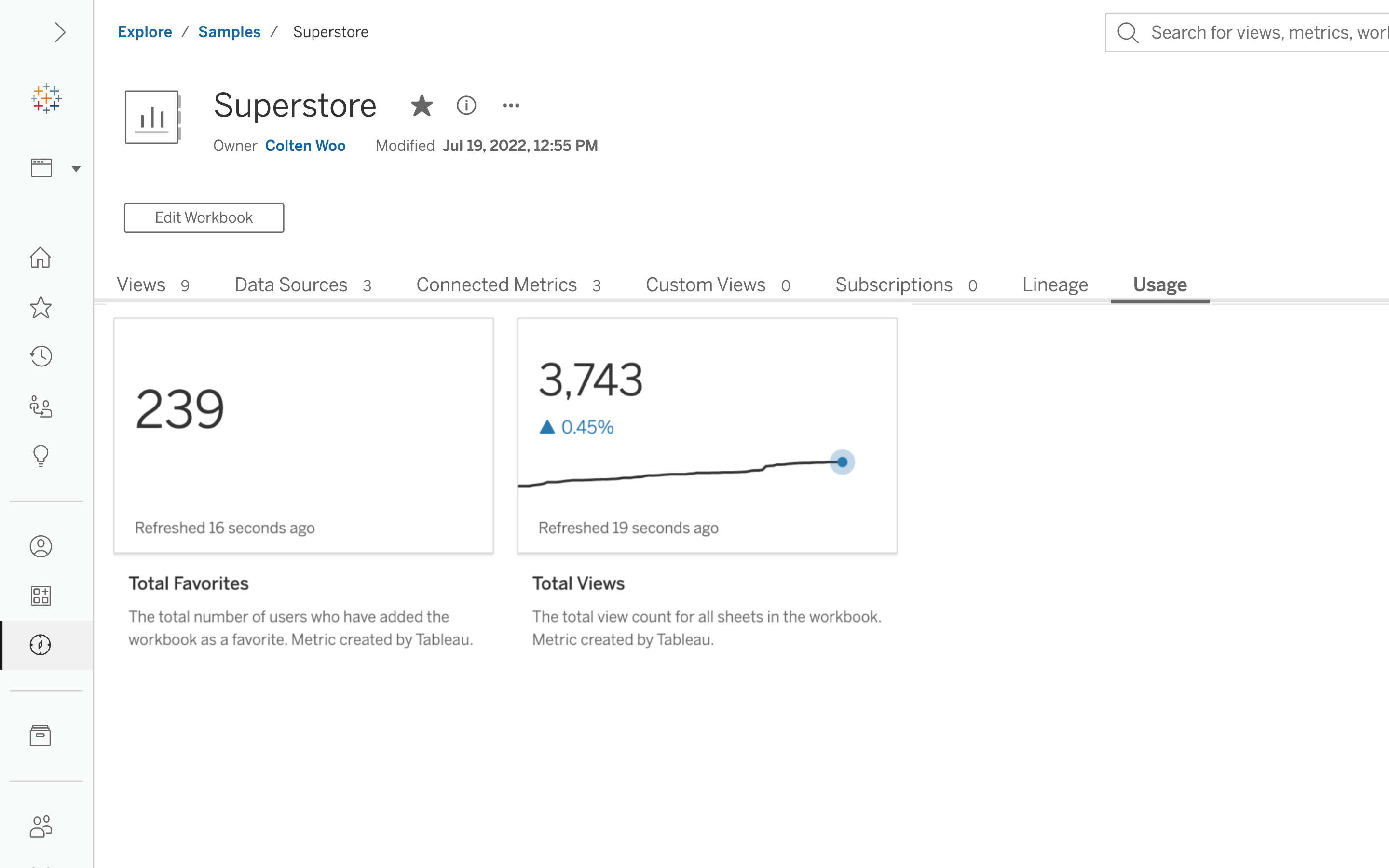
Usage Metrics
Total views and favorites are displayed as Metrics in the new Usage tab. With these insights, analysts can better understand what workbooks are popular so they can build content that resonates with their audience. Viewers can leverage Usage Metrics to validate that the content is widely used and trustworthy.

Multiple connections in a Virtual Connection
Within Virtual Connections you can now connect to an additional database to pull in an entitlement table. This feature simplifies the process of creating policy statements and removes the requirement to duplicate entitlement tables across databases. More information here.

Refresh data from Virtual Connection editor
Within the editor for a Virtual Connection you can now manually refresh the database connection to get the latest data. This means if changes occur in the database, you can refresh immediately, without closing the Virtual Connection and coming back or waiting for the cache to expire. More information here.
Credential Rotation APIs
Using the new Credential Rotation APIs, you can programmatically change credentials for Virtual Connections and automate operations. There are three new API endpoints to help you:
- Get a list of available Virtual Connection names and IDs
- Get a list of database connections found in a Virtual Connection and information about them
- Update the server address, port, username, or password for the specified database connection in a Virtual Connection

Replace input steps in Tableau Prep
Tableau Prep will now allow users to drag a new input step over an existing one to automatically replace it while retaining the connection with the rest of your Flow steps, improving the authoring experience. More information here.

External Assets Default Project
New external Assets are now automatically added to a new project titled, “External Assets Default Project.” With this change, site administrators can assign project leaders and set default permissions to correctly govern any new External Assets added to Tableau. This change makes it even easier to organize and govern databases, tables, and files in Tableau.

Tableau Prep UI Improvement
Tableau Prep makes the process of building a flow to clean and shape you data incredibly visual. With a revamped flow edge graph, we are reducing visual distractions that arise when the flow graph becomes larger and more complicated. These changes will provide you with a more legible, flexible, and playful experience when creating flows.

Workbook Optimizer enhancements
Enhancements to the Workbook Optimizer allow workbook authors to ignore individual best practices that aren’t relevant to them and implement specific best practices with a single click. The Workbook Optimizer now includes even more best practices to help authors improve workbook performance. More information here.

Web authoring enhancements
- Conveniently access number and date formatting, including custom number formats, from a pill.
- Visually break up sections of your table to improve understanding by applying Table Shading for Headers, Panes, and Cells.
- Add context and enable further exploration by hyperlinking text objects using the Rich Text Editor.
- Understand what formatting options are available. Formatting options for Dividers and Borders now display dynamically based on the type of visualization and pills on the shelf.
Custom Views REST API
Automate management for Custom Views at scale using an API to improve productivity. You can now leverage Custom Views in embedded scenarios to deliver relevant views that save your users’ filters, sorts, or selections.
The Custom Views REST API introduces the following methods:
- getCustomizedViewImage
- getCustomView
- getCustomViews
- updateCustomViews
- deleteCustomView

Embedding API v3.4
The latest version of the Embedding API introduces pagination allowing developers building products powered by Tableau to fetch all underlying data. Check out our developer preview for a complete list of features.

Tableau Mobile deep linking improvements
Seamlessly switch sites or servers on mobile based on the destination of linked content. When clicking links to Tableau content from third party applications or sites, you will be redirected to the Tableau Mobile app and prompted to switch sites or servers if you're not initially signed in to the correct one.
Exasol JDBC connector on Tableau Exchange
Connect to your Exasol database securely using the Exasol JDBC connector on the Tableau Exchange.
HIPAA Compliance on Tableau Cloud
Tableau Cloud is Health Insurance Portability and Accountability Act (HIPAA)-compliant. Tableau Cloud meets the strict HIPAA standards for processing customers’ protected health information (PHI) and provides capabilities that can be used in the highly-regulated healthcare sector.

Data blending UI upgrade
Data blending is a powerful tool for combining data sets. We've upgraded the iconography to match existing patterns and bring data blending into alignment with the overall UI design. Now linking fields are indicated with a link icon in gray, and potential linking fields appear as a slashed link. Rest assured, the functionality remains unchanged—click a slashed link to use the field for blending.
Learn More About Tableau Releases