A data warehouse can help solve big data challenges from disorganized and disparate data sources to long analysis time. Despite the name, it isn't just one vast dataset or database. As a system used for reporting and data analysis, the warehouse consolidates various enterprise data sources and is a critical element of business intelligence. Let's review the types of warehouses that exist, why they are so essential, what’s involved in setting one up, and how to use it.
Types of data warehouses
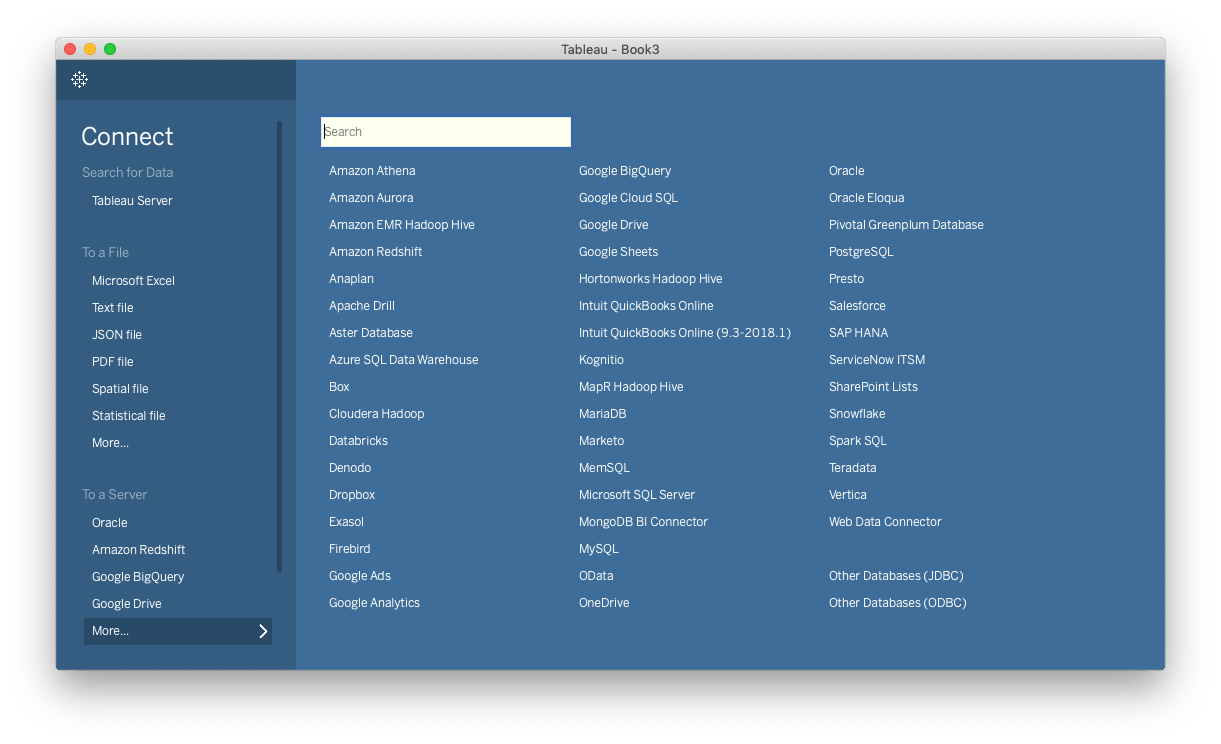
You can connect to the most prevalent and popular data warehouses natively in Tableau
Businesses may choose between these options; it all depends on their data architecture and how they’re adapting to shifts in the modern data environment. Some organizations want a solution to specifically support a business team, or they want a comprehensive, easy-to-use warehouse for the entire enterprise. Needs and use cases will dictate the decision.
Enterprise data warehouses
Enterprise data warehouses (EDWs) are ideal for comprehensive business intelligence. They keep data centralized and organized to support modern analytics and data governance needs as they deploy with existing data architecture. They become the critical information hub across teams and processes, for structured and unstructured data. Our partner, Snowflake, is an industry leader in data warehouse solutions. Learn more about their capabilities and learn about other solutions below.
Data marts or data lakes
Data marts, or data lakes, are subsets of data warehouses—not a warehouse replacement. They are more specific locations for data, often dedicated to one particular business group or line of business, like Sales. They support modern big data analytical requirements through faster, more flexible data ingestion and storage for anyone to quickly analyze raw data in a variety of ways.
Operational data stores
Operational data stores (or ODS) are storage and reporting solutions. Operational data stores and data warehouses aren't mutually exclusive. Both of them consolidate and integrate data from multiple sources at then you can import data from the store to your enterprise warehouse for analysis and governance.
Why it’s important to actively maintain a data warehouse
Not every data warehouse is the same, but they usually have the same three components or stages of data transformation.
- First, data warehouses need data sources, which can feature structured data like databases and feature unstructured data like emails or text files.
- Second, data warehouses need a transitional or staging area where data is organized and quality assurance to your specifications.
- Third, data warehouses need a final presentation area where stored data is accessed, queried, and analyzed.
What types of data you can store
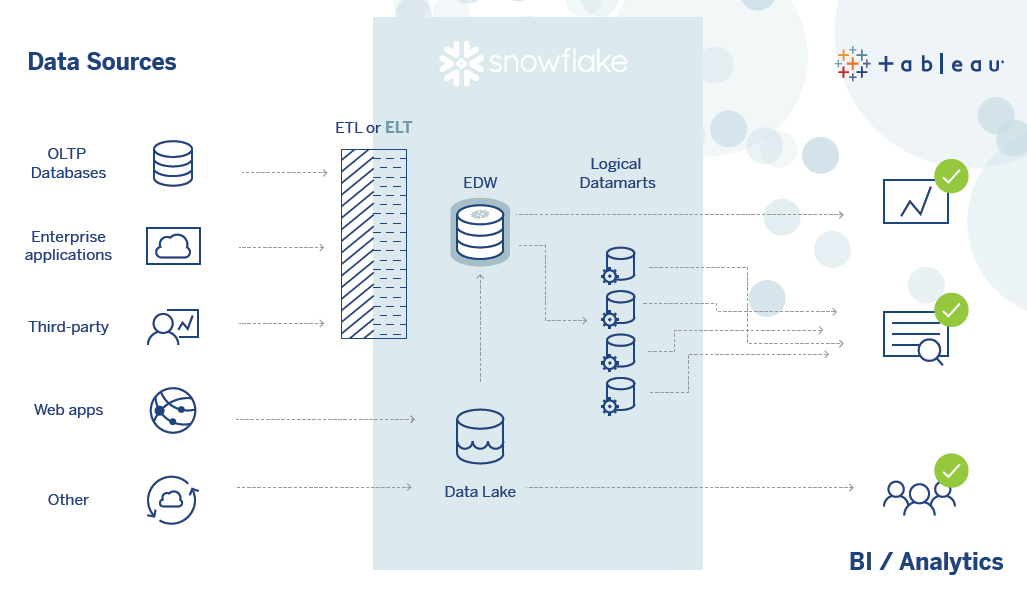
Diagram of how a data warehouse like Snowflake can be integrated in to a business intelligence solution
Here are some of the data types you can store and organize in a warehouse to help run your business better.
Data from operational data stores
Operational data stores can run symbiotically with data warehouses and become sources for it. Just make sure each store that was established for different parts of the business gets included so you have all data in one place, driving a single source of truth.
Data from third-party software or platform data
For any given process, your business teams can use several applications. Each of those applications, social media platforms as an example, stores session data and records that you’ll have to manage. While you can export this data to spreadsheets or tables, keeping it organized is necessary so your analytics platform can dig into it the details and help answer questions.
Enterprise operational data
Enterprise operational data is the meat and potatoes of your business operations. Whether it’s Sales or Human Resources data, emails, documents, and presentations. It's a big project to catalog everything so that it can be prepped, cleaned, and ready for analysis.
Cloud-based data
You may have invested in cloud solutions for your data. Organizations are migrating so they can conduct analysis alongside data storage and processing and with greater flexibility and scale. Amazon Web Services is one solution to consider because of how easily sources such as Amazon Redshift, Aurora, Athena, and EMR integrate with Tableau.
Examples of data warehousing in action
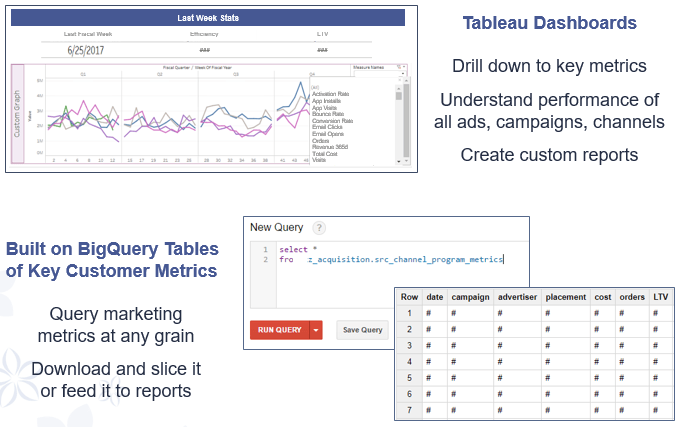
Screenshot of how zulily uses Google BigQuery for analysis
Let’s take a look at how two enterprises can use data warehouses.
zulily uses Google BigQuery
Every day zulily launches more than 9,000 product styles and 100 new sales, converting thousands of customers and processing millions of user actions. They use Google BigQuery as the business data warehouse to provide a highly scalable analytics service and Tableau for data access and visual analytics to quickly make decisions based on the output. Many businesses are moving away from complex, on-premises data warehouse solutions that are difficult to manage. Instead, companies are moving their data to cloud storage like Google’s cloud platforms.
Box uses Amazon Redshift
More than 41 million people and 74,000 organizations trust Box to store content in the cloud. These customers constantly emit data that holds critical answers about how to accelerate growth or streamline operations. Today with Tableau, over 1,100 Box employees can turn millions of rows of data from sources like Amazon Redshift into actionable insights around product usage and customer demographics. For example, Box analysts discovered a growing product presence in countries like India and Saudi Arabia, leading to a more strategic distribution of resources. Check out more ways that a visual BI solution can effectively leverage the work of the data steward in the enterprise data warehouse while supporting the needs of the business users that want to slice, dice, and interrogate the data.
