Natural language and data prep at scale arrive with Tableau 2019.1
We believe that every person in every company can make an impact with data. Today we’re announcing a huge advancement to make this possible with Ask Data, an entirely new natural language capability in Tableau that opens up data analysis to every skill level in your organization, from advanced analysts to beginners who have no prior data analysis experience.
Simply ask a question of any published data source on Tableau Server or Online and get an answer in the form of an interactive visualization. This new level of accessibility has the potential to lower the barrier of entry for analytics and fundamentally change how people interact with data. We’re thrilled to announce Ask Data as part of the Tableau 2019.1 release.
We’re also excited to announce Tableau Prep Conductor, which will be available with Tableau’s new Data Management Add-on. Prep Conductor allows you to keep data fresh by scheduling and managing your Tableau Prep Builder (previously known as Tableau Prep) flows directly in Tableau Server for a more scalable, centralized data preparation strategy. We’re also bringing you more new features like a Google Ads data connector and export to Powerpoint. All of these features help deliver powerful data analytics in a robust, end-to-end analytics platform. Let’s dive into the details.
Ask Data: The easiest way to ask questions of your data
Tableau revolutionized analytics with a drag-and-drop interface, keeping you in the flow as you explore your data. With Ask Data, it’s even easier. Just type in a question and get your answer in the form of an interactive visualization. For example, you can type, “Who are our highest discount customers” and Tableau will return an interactive visualization that answers your question. Refine your results with follow-up questions, interact directly with the visualization, or jump into Tableau’s drag-and-drop interface to dive deeper. You can even share your insights with others—all in one seamless platform. You get the same iterative, smart analytical experience you know and love in Tableau, all while interacting with your data naturally, asking questions as you think of them.
But don't just take our word for it. Technical Account Manager, Scott Webber from Expedia Group participated in the 2019.1 beta and shared, “After a positive experience testing Ask Data with Tableau Online, we look forward to how this and other natural language models could support a wide spectrum of our analytics scenarios. For example, sales managers could analyze performance by region around the globe simply by asking questions. Ask Data also supports our augmented analytics strategy, allowing non-technical users to automate data analysis and insights.”
Try an interactive demo of Ask Data to see it in action. Get started on Tableau Online now or upgrade to Tableau 2019.1 to bring NLP to your organization.
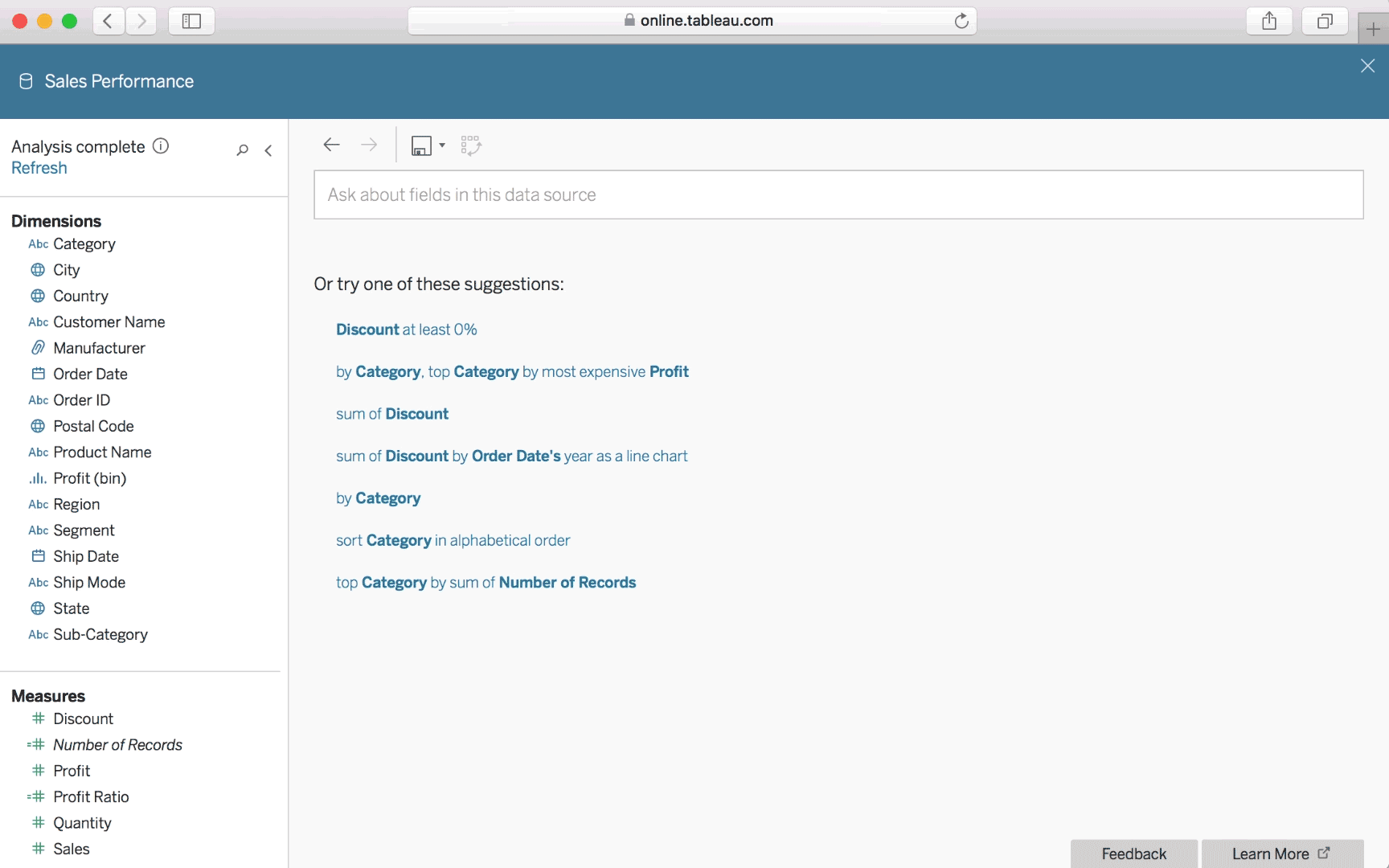
Smart technology that understands your intent
Ask Data uses an intent-driven parser to understand ambiguous statements, like “last year,” “most popular,” “earliest,” etc. Combined with knowledge about the data source and past user activity, Ask Data offers helpful recommendations to decipher the exact intent of your question and provide accurate results.

Powerful algorithms automatically profile and index data sources. This means Ask Data knows that when you ask about “First class furniture” in product sales data, you want to filter “Category” to “Furniture,” and “Ship Mode” to “First Class.” Ask Data combines statistical knowledge about your data source with contextual knowledge about real-world concepts. While Ask Data is smart out of the box, you can also easily customize it to your organization by adding synonyms, definitions, and calculations.

Integrated with the Tableau platform
As a capability of Tableau Server and Online, Ask Data requires no additional setup. Ask Data works with your organization’s published data sources, along with existing governance requirements like permissions and security policies. It is available immediately in the new version of Tableau for Tableau Creators, Tableau Explorers, and Tableau Core customers.
Tableau Prep Conductor: Schedule and run flows in a secure, reliable server environment
We introduced Tableau Prep (now called Tableau Prep Builder) last year, and now with Tableau Prep Conductor, you can schedule and manage self-service data prep at scale. Tableau Prep Conductor allows you to schedule and run flows authored with Tableau Prep Builder, directly in Tableau Server. Prep Conductor is an add-on product that can be purchased as part of the new Tableau Data Management Add-on.
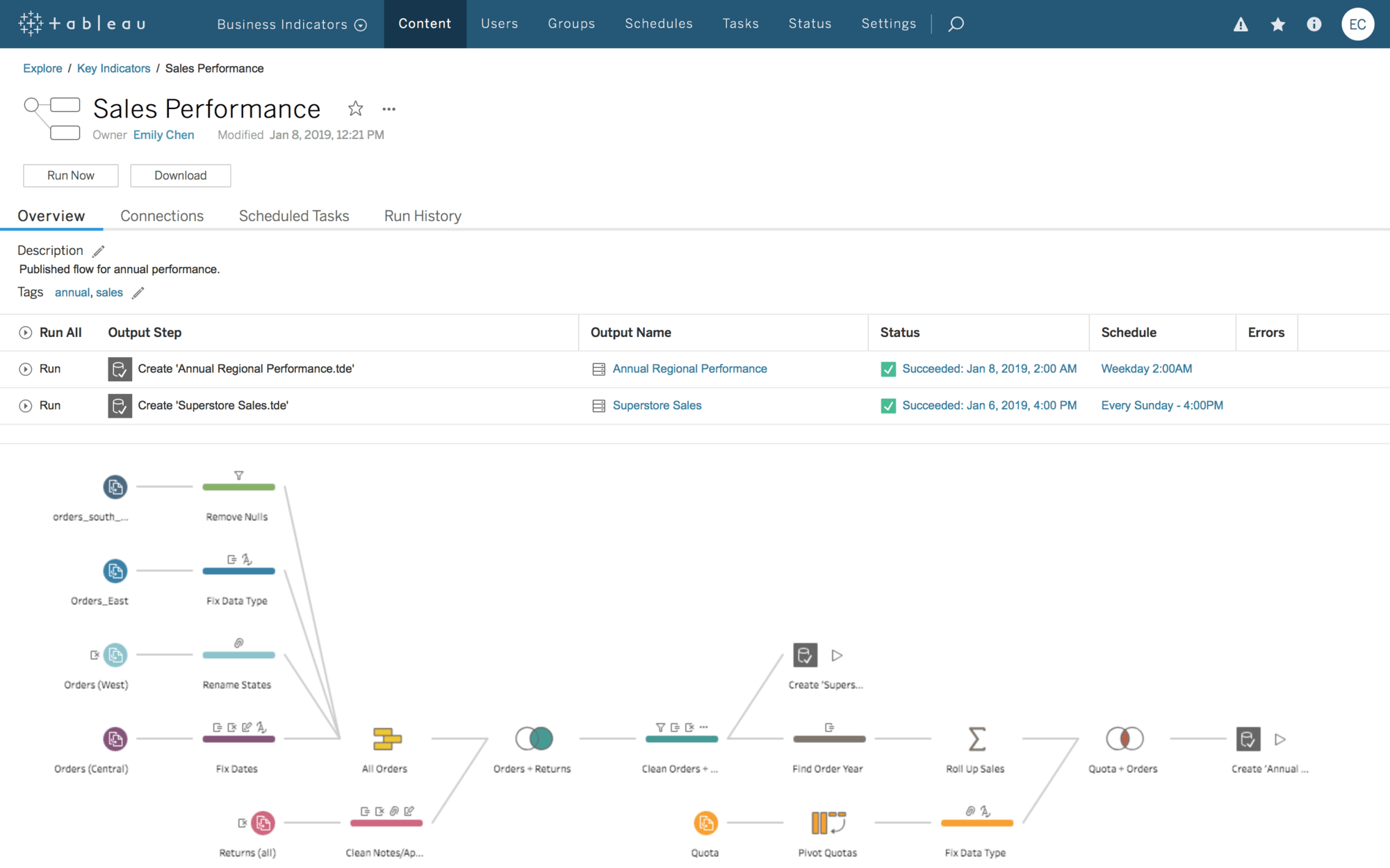
With Prep Conductor, your teams can reliably trust that their data is up-to-date and ready for analysis. Visibility into run history and data connections gives you have greater confidence in your data sources. Alerts notify you if flows aren’t operating as scheduled so you can ensure that data stays fresh. Because it’s built on Tableau Server, Tableau Prep Conductor uses the same user permissions and administration views that IT has already established in your organization.
And much more! PowerPoint exports and a new Google Ads Connector
Also included in Tableau 2019.1, you can export snapshots of your dashboards directly to PowerPoint, making it easy to incorporate data into your presentations. With one click, you can export vizzes from Tableau (Desktop, Server, and Online) to PowerPoint. Each sheet is a high resolution image, containing a link back to the source workbook.
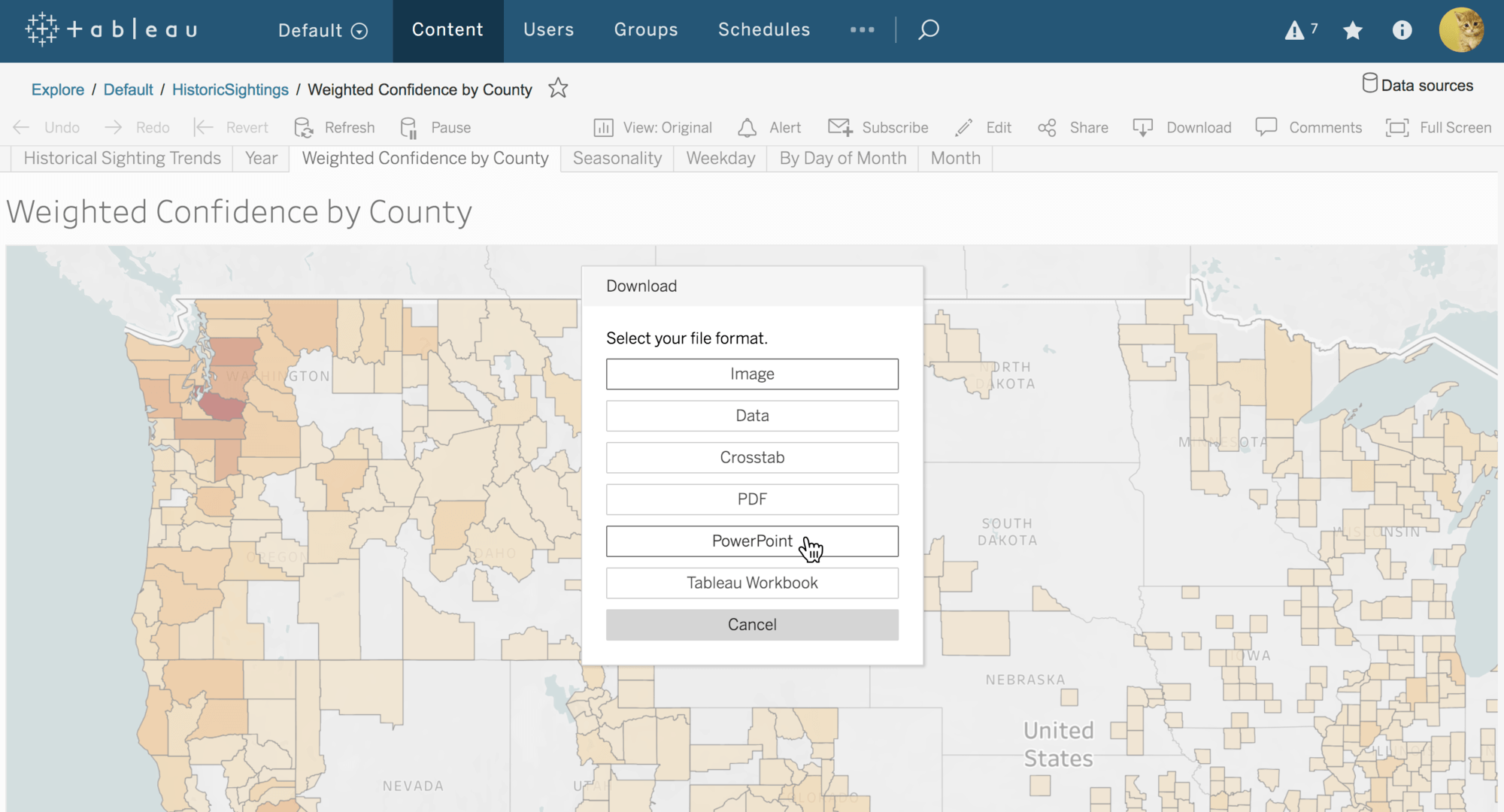
Also, gain deeper insights from your Google Ads data. Connect to and analyze your ad metrics in Tableau with this new, native connector available for Tableau Desktop, Server, and Online.
This is just an overview of a few of the new capabilities now available in Tableau 2019.1. Check out the new features page to see a full list of what’s included in this release.
Coming soon: Tableau Mobile gets a new look, with more capabilities
We’ve redesigned Tableau Mobile to give you a more intuitive experience common across iOS and Android—coming soon after the Tableau 2019.1 release. Tableau Mobile puts your Tableau Server and Tableau Online dashboards at your fingertips so you can have a constant pulse on your data. The new app brings you synced favorites and offline interactivity including highlighting and tooltips, so you can access your data even when you’re on the road. Use the powerful and integrated search to browse projects and find specific content. Stay tuned for updates!
![]()
Thank you, Tableau Community!
We can’t do this without you—so thank you for your continued feedback and inspiration. We’d also like to extend a thanks to the many people who tried out Tableau 2019.1 in beta and provided feedback. We appreciate your time and energy to help make this release successful.
Please continue to participate on the Ideas Forum in the community or join our pre-release community to help shape the future of Tableau.
Get started on Tableau Online or upgrade to Tableau 2019.1 today to take advantage of all of these new features. To see how NLP can work for you, try the interactive Ask Data demo.
相關文章
Subscribe to our blog
在收件匣中收到最新的 Tableau 消息。








