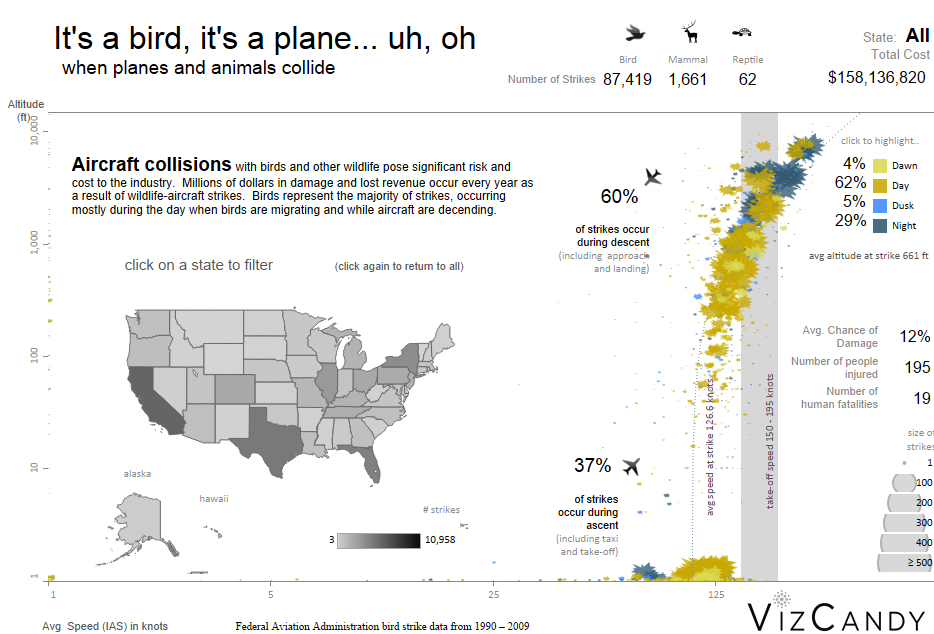Join Us for Makeover Monday: Advanced Logging Edition
This post is featured as part of Community Month here on Tableau Public.
How do you explore data? What path do you take from opening a data set to publishing a dashboard? Do you go in a straight line or a squiggly path? This week Tableau’s research team is joining Makeover Monday to help answer those questions.
How do you help? We want you to do this week’s Makeover Monday with a special “advanced logging” setting turned on when you use Tableau. It takes a couple of minutes to clear old logs and set this up. It only affects one Tableau session; you’ll be back to normal next time you exit and rerun Tableau.
The logging requires four steps:
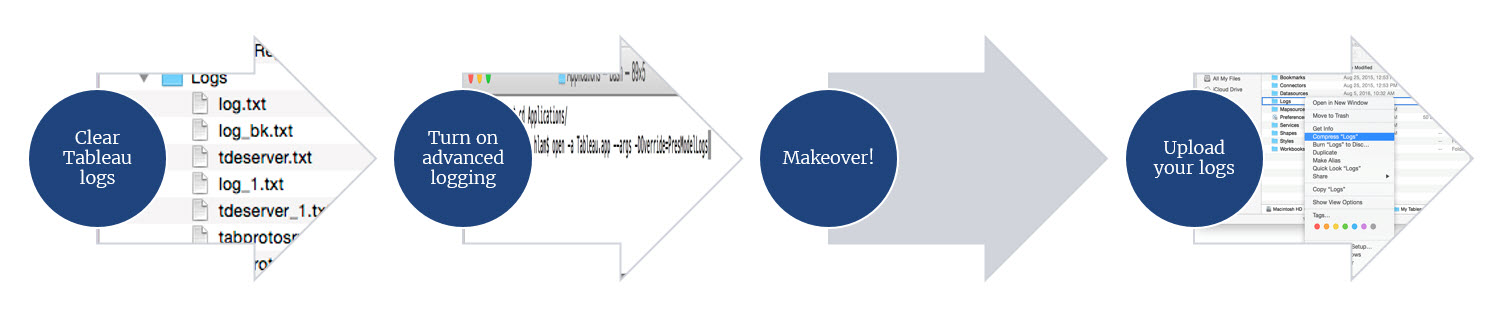
- Clear out your old logs
- Start Tableau in “advanced logging mode”
- Do the makeover (what’s a makeover? Check out the instructions here)
- Send us your finished workbook and log files
Full instructions, including links to the data, are here:
Windows Users: click here (PDF)
Mac Users: click here (PDF)
We’ll collect log files all week, so you have seven days to do the project. Once we’ve got everything collected, we will process the results and share them with you as soon as we can.
Good luck and thank you!
相关故事
Subscribe to our blog
在您的收件箱中获取最新的 Tableau 更新。