As Requested, You Can Move Your Totals in Tableau 9.2
You asked, and we listened. Tableau 9.2 includes a much-anticipated feature suggested by you, the community.
Imagine you’ve created a horizontal bar chart showing a list of products and their sales. You want to see the total sales for all products on this same viz, so you make the selection to “show column grand totals.” But to see that value, you have to scroll to the bottom of the view.
Wouldn’t it be easier if you could just put that total at the top of the bar chart?
Well, good news! In Tableau 9.2, you have that flexibility. You can move your grand totals from the bottom of your viz to the top, from the right to the left, or a combination of both!
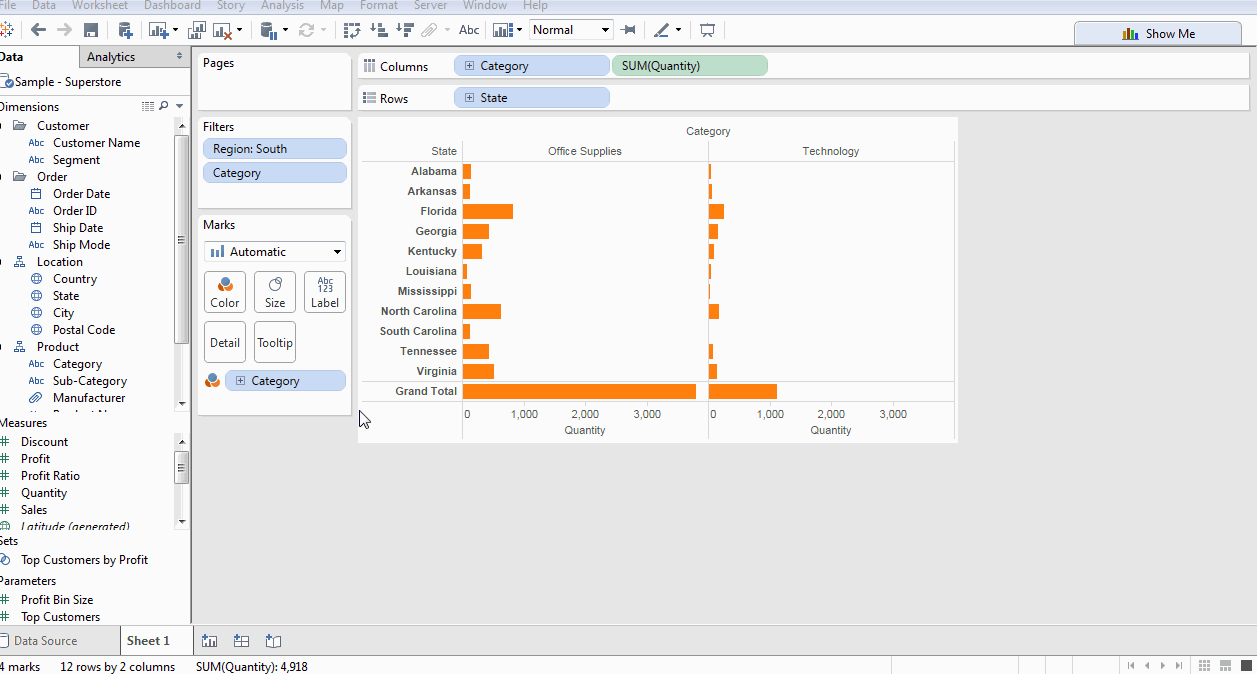
This is the direct result of you, the community, telling us what you’d like to see in Tableau. Corey Turner created Move Grand Totals in the Tableau Community back in 2012. Since then, it has received 540 votes from all of you. And in the last 12 months, it received 239 of those votes—a good indication that this wasn’t going to be a passing trend. Armed with this knowledge, Tableau developers decided it was time to include it in the out-of-the-box functionality.
Lest you think your votes don’t matter—they do! So do keep voting and sharing feedback on the Ideas Forum. And keep celebrating the fact that you no longer need to create two worksheets and a dashboard to move around your grand totals!
Subscribe to our blog
在您的收件箱中获取最新的 Tableau 更新。



