Subscribe to our blog
在您的收件箱中获取最新的 Tableau 更新。

 Steph Dietzel
2019/10/02
Steph Dietzel
2019/10/02
Creating and Editing Parameters on the Web has been one of the top customer asks for web editing and we shipped it in 2019.2. This blog post takes you through the journey of developing this feature: from hearing initial customer feedback, addressing technology and complexity worries, making hackathon discoveries, to having polished production-quality code.

The all-new Hyper API helps make those bottlenecks a thing of the past by automating workflows to create and interact with .hyper files.
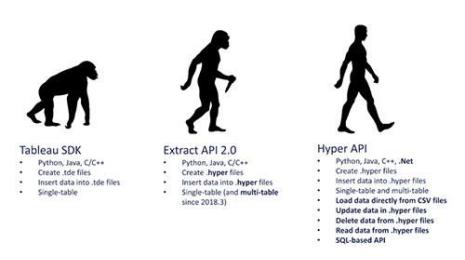
 Geraldine Zanolli
2019/10/01
Geraldine Zanolli
2019/10/01
Tableau Developer Sprint Demos are monthly meetings for you to hear what we have been working on, see what is coming next, and give feedback directly to our engineering team. Read on to discover the exciting developments heading your way.

 Angie Sullivan
2019/06/19
Angie Sullivan
2019/06/19

 Madeleine Corneli
2019/06/03
Madeleine Corneli
2019/06/03
In partnership with Snowflake, we built the Accelerated Analytics Quick Start with Tableau and Snowflake on the AWS Cloud to solve for this by streamlining the process of deploying and configuring Tableau Server and Snowflake.

 Scott Smith
2019/05/24
Scott Smith
2019/05/24
Tableau and Snowflake have developed dashboards to help IT monitor account usage and maximize your cloud investment, including: compute and storage costs, utilization, user adoption, performance monitoring, and more.

 Audrey Strohm
2019/05/13
Audrey Strohm
2019/05/13
Data can help your organization tell stories that no one else can. Using your company’s own data, you can generate truly unique, audience-ready insights. Content teams from organizations around the world are using Tableau Public to publish and share their data stories. To inspire your next great data story, we’ve rounded up some of our favorite examples of Tableau Public vizzes used for content marketing.

 Jeff Solomon
2019/05/03
Jeff Solomon
2019/05/03
In this second post, we'll discuss all the other issues that came up when it was time to bundle up and release the software—Tableau Server on Linux.

 Jeff Solomon
2019/04/08
Jeff Solomon
2019/04/08
In this first post, we'll cover the timeline and the nitty gritty details of getting the code to run on Linux; the second discusses some of the design choices we made along the way.

 Steven J. Spano
2019/03/29
Steven J. Spano
2019/03/29
Learn how a more collaborative approach to data can drive greater innovations in government programs and services.

 James Baker
2019/03/11
James Baker
2019/03/11
Tableau developers are sharing their code branching journey—from one to many to one.

 Madeleine Corneli
2019/03/01
Madeleine Corneli
2019/03/01
Want to optimize your AWS cloud spend? We created a simple workflow to track cost and usage in Tableau.
在您的收件箱中获取最新的 Tableau 更新。