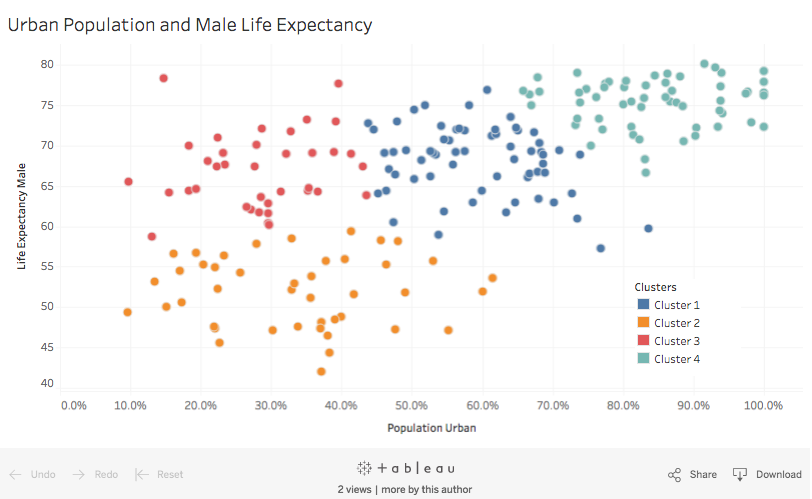Primer: What exactly is clustering, and why would you use it?
One great new feature in Tableau 10 is clustering. What was once only available to people who could use complex statistical tools can now be done with a drag and a drop.
I know my mean from my mode and what a normal distribution looks like, but like many of our customers, I’m no statistical expert. I wanted to answer a simple question: What exactly is clustering and why would you use it?
Clustering is like grouping. This quick demonstration explains how it can be compared to our regular grouping feature, but in this case, you let a statistical model decide your groups for you:
That’s pretty cool, right? How can I use that in the real world? Below is an example that a global tourism company might use, if it were looking to expand its markets:
What’s going on with clustering?
As a non-statistical expert, I’m well aware of the perils of using statistical models. “Correlation does not equal causation” is such a familiar refrain, I know to be careful when using trend lines and regressions. When I first started using clustering, I was a little wary. Is it risky to draw conclusions from the groups made by the clustering model? I sought help from the experts in Tableau.
“Clustering is slicing your data much like creating bins in your data," says Bora Beran, product manager at Tableau. "The nice thing about methods like clustering is that the results aren’t extrapolations like forecasting.”
“Clustering is just a different way of aggregating or grouping the data," says David Sigerson, a Tableau sales consultant and ex-employee of SPSS. "Clustering allows you to use multiple variables to create that grouping.”
That convinces me I’m pretty good to go. Clustering: It's like grouping, but instead of manually grabbing some marks and making the groups yourself, you’re using a model (k-means clustering, if you want be precise) to do the grouping for you.
Other use cases
I also looked around the internet for some use cases. You probably know about market segmentation, hospital research, and the like. Here are some of the more unusual and interesting examples I found. I hope they inspire you to get clustering!
- Finding similar players for your fantasy football teams
- Designing microprocessors, as described by Robert Morton, another software engineer at Tableau
- How Google Chrome chooses colours on your most-visited page
What will you use clustering for? Let us know in the comments! And check out Bora Beran's blog post for another great explanation on the power of clustering.
Learn more about Tableau 10
- Quickly Find Marks in Context with Tableau 10's New Highlighter
- Build Your Own Custom Territories in Tableau 10
- Do More with Bar Charts in Tableau 10
- Tableau 10 Includes More Maps Data, Multilingual Auto Detection
Answers through Analytics
- Integrate Your Data with Cross-Database Joins in Tableau 10
- As Requested, You Can Filter across Data Sources in Tableau 10
- Do More with APIs in Tableau 10
- Tableau 10 Includes Even More Data-Source Options
- Connect Directly to Marketo Data in Tableau 10
- Connect Directly to Google Sheets in Tableau 10
- (Finally!) See and Understand Your IoT Data with Our Google Sheets Connector
- Connect Directly to Your QuickBooks Online Data in Tableau 10
- Favorite Your Data Sources in Tableau 10 Tableau 10 Includes Even More Data-Source Options
Data Breakthroughs
- Check Out the Beautiful Look and Feel of Tableau 10
- Format Your Workbook with Just a Few Clicks in Tableau 10
- How We Designed the New Color Palettes
- Tableau 10 Includes a New Typeface Designed for Data
Beautiful by Design
- Design Dashboards That Shine on Any Device in Tableau 10
- Tips for Designing Device-Specific Dashboards That Make Everyone Happy
- Manage Your Tableau Mobile Deployment with AirWatch or MobileIron
Delightfully Mobile
- Author Dashboards from Scratch on the Web in Tableau 10
- Do More While Publishing Workbooks in Tableau 10
- See a History of Your Revisions in Tableau 10
- What's New in Tableau Online
Do More on the Web
相关故事
Subscribe to our blog
在您的收件箱中获取最新的 Tableau 更新。