New in Tableau Prep Builder: Connect, combine, and clean published data sources
One of the top asks from our Tableau Prep Community on the ideas forum is the ability to connect to published data sources from Tableau Prep Builder. Well, we're excited to announce that in the latest release of Tableau Prep Builder (2019.3.1), you can take advantage of your published data sources on Tableau Server or Tableau Online.
Published data sources allow you to reuse data extracts, consolidate database connections, and share calculations and field metadata. You can save any changes to the shared data source so they are instantly accessible by others. This lets everyday users build on the work of data stewards and database administrators (DBAs), while ensuring that underlying data sources are secure, centrally managed, and standardized.
With this new capability, you can use Tableau Prep Builder to combine data from published data sources with other data sources published on the same site, or with data from other sources like external files and databases. You can also use Tableau Prep Builder to create new published data sources that make this new blended data readily available to other users on your Tableau site.
Connect to your Tableau sites with the Tableau Server connector
Connecting to published data sources is easy. Simply select the new Tableau Server connector to access any Tableau site on Tableau Online or your organization’s Tableau Server. Simply enter the server URL or select Tableau Online, enter your credentials, select the site you want to connect to, and immediately gain access to the published data sources that you have permissions to see.
Once connected, quickly find the right data source to connect to using the search functionality. As you start typing, the displayed list of published data sources is filtered to match your search term. Drag the published data source to your flow and use it like any other input source in Tableau Prep Builder.
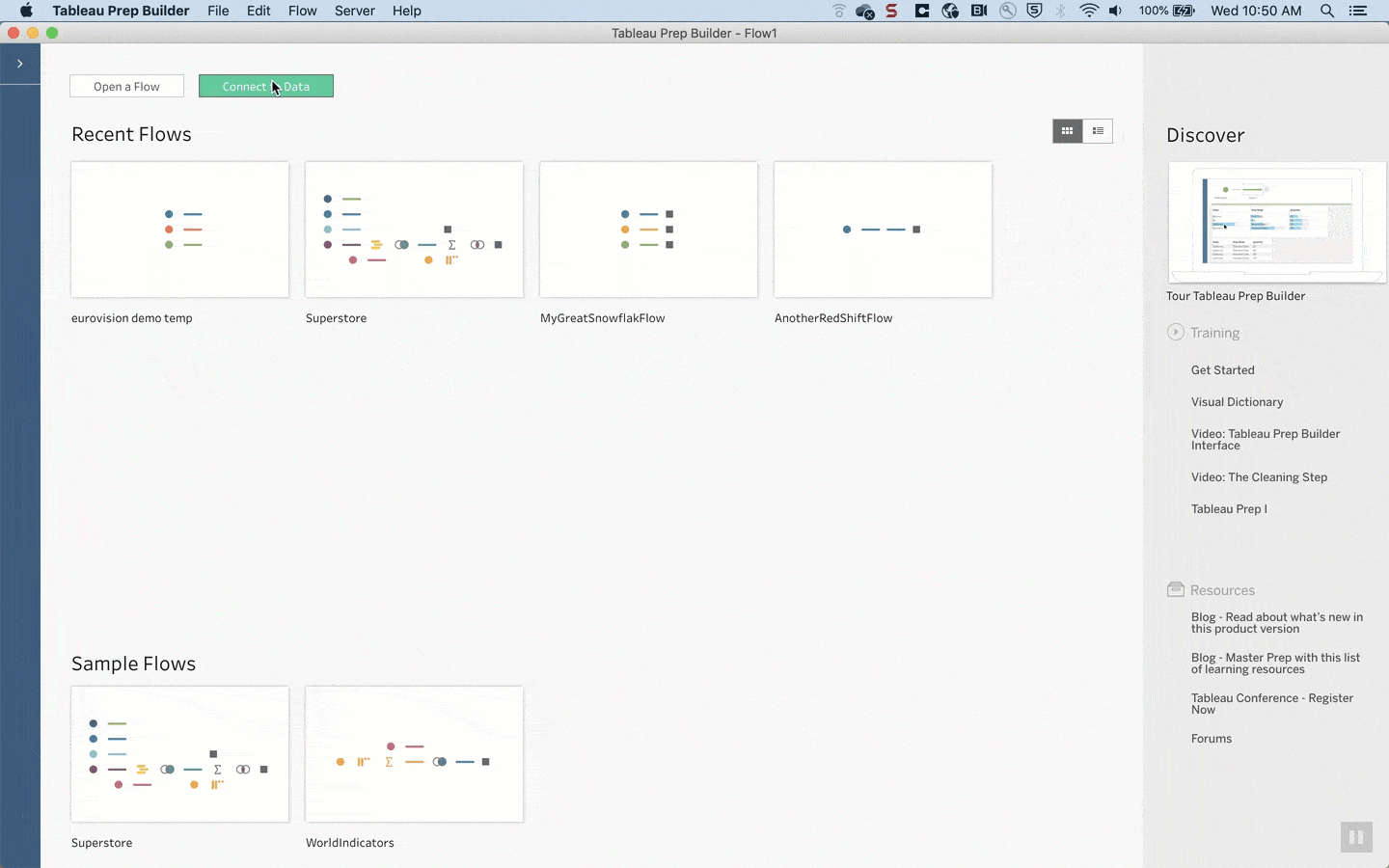
Join your published data source data with other data sources
Now you can join data from one or more published data sources with data from external files and databases. The Tableau community has been requesting this functionality and in the latest version of Tableau Prep Builder, this task is now a breeze.
In the example below, I joined my sales data, which is a published data source, with my product names that live in an Excel file. I can bring these data sources into my Tableau Prep flow and with a few clicks, I can have an output that shows me the full picture of my data

Use Union to combine similar data sources
Similar to Join, you can use the Union capability in Tableau Prep Builder to merge similar published data sources together or combine similar data from published data sources with data from other databases or files.
In the example below, I combined gas price data for multiple regions, each in a separate published data source. With a few clicks, I can create an output data source that contains all of my gas price data.
I can publish this combined data as a new published data source to my Tableau site and allow other users to take advantage of it in their workbooks.
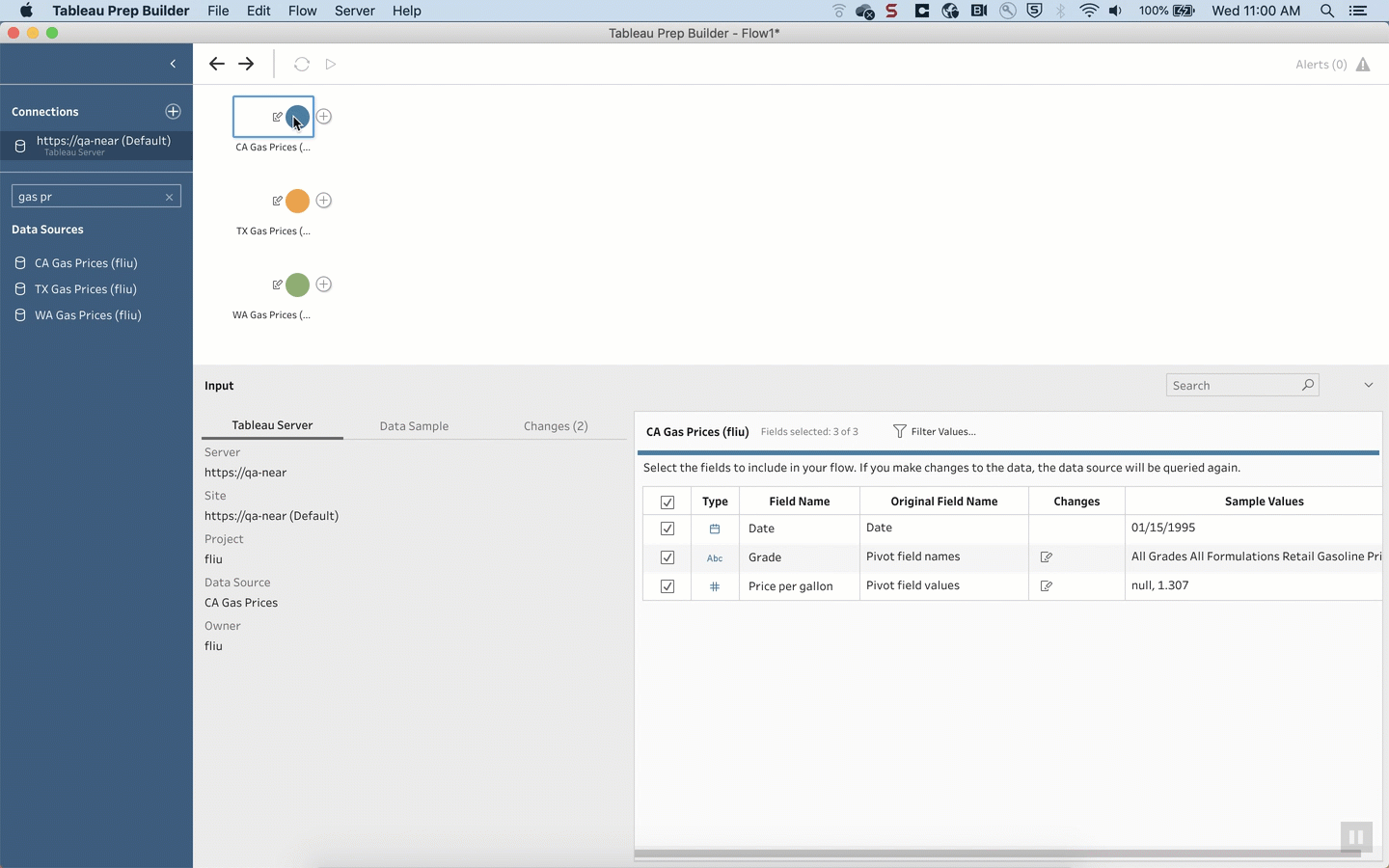
Learn more about connecting to published data sources from Tableau Prep Builder and download the newest version of Tableau Prep Builder today.
เรื่องราวที่เกี่ยวข้อง
Subscribe to our blog
รับอัปเดต Tableau ล่าสุดในกล่องข้อความ








