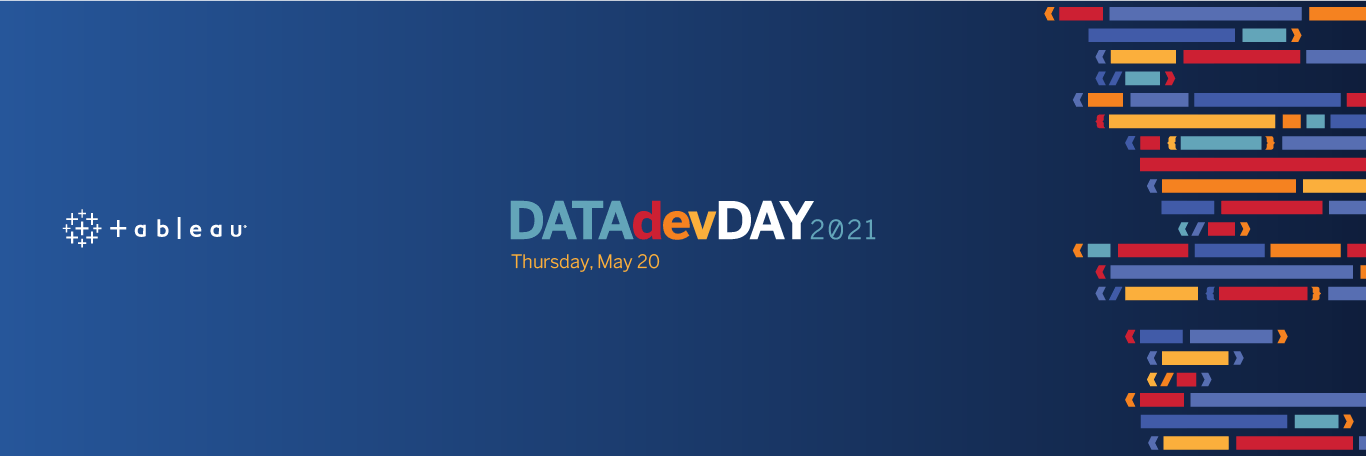From challenges to BINGO: Getting to know Tableau's developer offerings
If you are new to the Tableau Developer Program and want to know more about what you can do with the free developer sandbox or just want to challenge yourself, this blog post will help get you on your way. I will talk about what I learned during the mini-challenges from last year, which helped me work through some questions I had about challenges at work as well as working with Tableau’s developer platform and tools.
How did I start with the Tableau Developer Program?
I was working on a project that required me to embed a dashboard in a web application with certain add-on functions. While I was looking to learn more about embedding and how to use the JavaScript API, I came across the DataDev mini-challenges, a contest created by the Tableau Developer Program in the summer of 2020. These mini-challenges addressed some common challenges that I was facing at work. I decided to participate in several mini-challenges from April to July last year and eventually was connected with the Tableau DataDev team.
What were the mini-challenges about?
The projects from the mini-challenges focused on three categories using Tableau APIs: Embedding, Extending and Automating Tableau Dashboards. I was able to learn and test the latest Tableau APIs on the latest pre-release version of Tableau using your Developer Sandbox. When you join the Tableau Developer Program, you can request your free Developer Site which provides a personal testing environment and sandbox on Tableau Online. It’s your safe space to learn and test Tableau APIs. You also get invited to the DataDev Slack workspace to discuss with other DataDevs.
So what did I learn?
During these challenges, I learned tons of Tableau APIs. I also took a course because I had never coded in JavaScript before. It was truly exciting to build the application from scratch. The DataDev community was always helpful to answer any questions I had throughout the challenges.
My favorite parts of the challenges were the embedding and extending, ranging from Level One: Which to create a basic embedded page to Level Three: Which to build an interface. The experience from these challenges can be leveraged to my daily work such as implementing a show/hide feature and exporting PDF by creating a clickable button in HTML.
It was even a better experience when I was asked to present my solution on basic embedding to the DataDev community—watch this.
Interested in learning more? You can challenge yourself too!
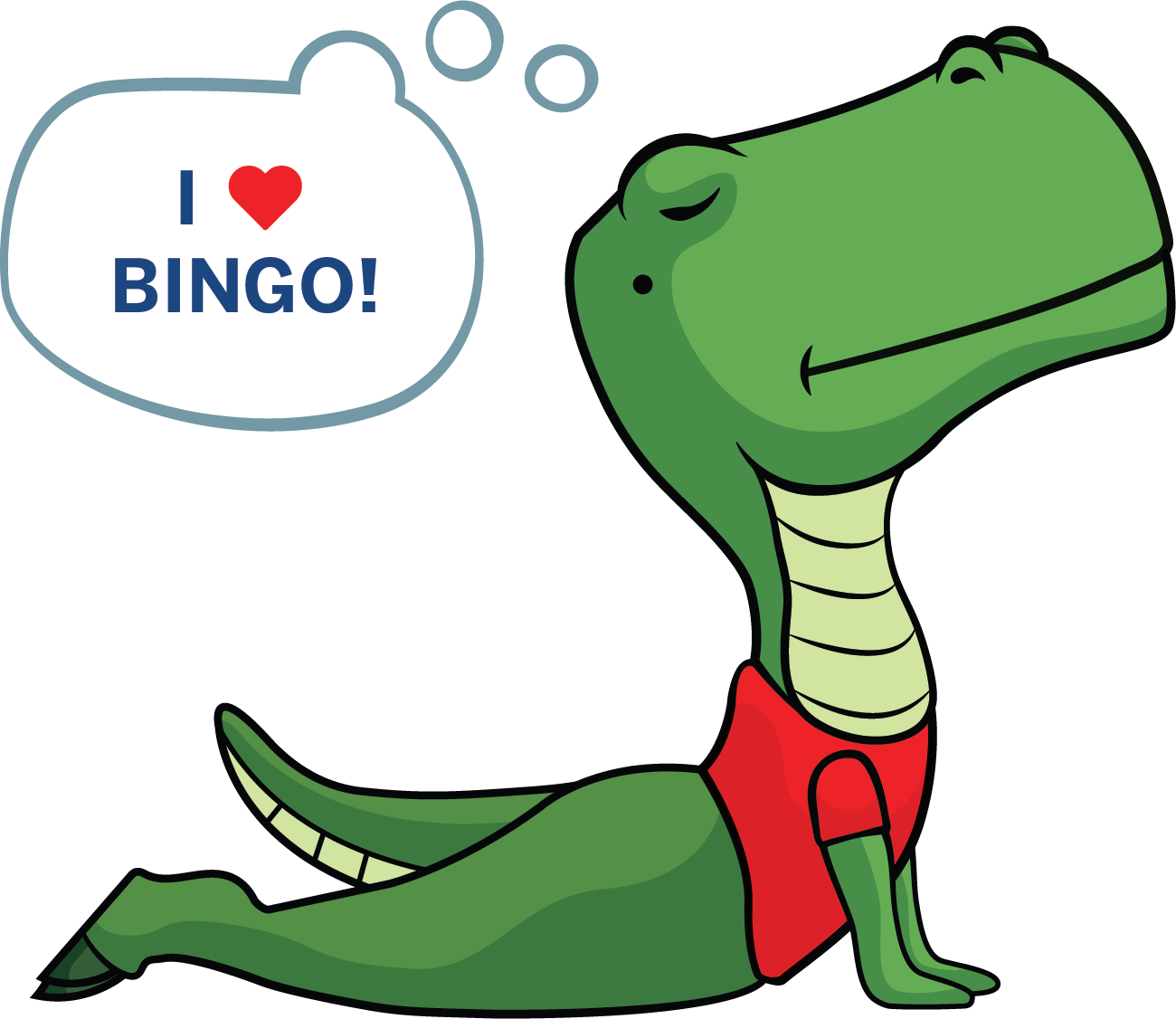
Last but not the least, Tableau just announced DataDev BINGO which is based on the mini-challenges but with even more things to help you learn and challenge yourself, all while helping developers new to the Tableau developer platform and program quickly get familiar with the tools and support available to them.
I hope my experience on how I started as a DataDev newbie helps you through this exciting journey. Just remember these challenges are for everyone of all skill levels. If you are new to Tableau APIs and/or coding like I was, below are some useful resources to guide you through your early journey as a DataDev. If you have JS experience, hop on this new BINGO challenge. We are excited to see all of you!
Handy references
- Tableau Developer Program
- 2020 Mini-Challenges Tutorial (The best way to learn how the extension works will be watching and learning someone else's code)
- Modern JavaScript From The Beginning (Udemy)
Do not hesitate to reach out if you have any other questions. I am excited to see you on board. FYI new members need to sing a song to join the DataDev community. 😊
- Claire
May 20, 2021 Tableau’s first DataDev Day: We’re excited to announce a new, one-day event dedicated to DataDevs and anyone interested in or using the Tableau developer platform to create integrations and customize Tableau for their organizations.
เรื่องราวที่เกี่ยวข้อง
Subscribe to our blog
รับอัปเดต Tableau ล่าสุดในกล่องข้อความ