4 Ways CMOs Can Boost Marketing Performance with AI-Powered Insights from Tableau Pulse
For marketing leaders and CMOs, it's important to be able to make quick, informed decisions to stay ahead of the competition. Having access to timely, accurate data is essential in the ever-changing world of marketing—where trends can shift overnight and consumer preferences are constantly in flux.
As Tableau’s CMO, I’m accountable for helping our marketing team respond to, and proactively solve for, these changes. To that end, Tableau Pulse has been a powerful tool that helps me readily understand our data, assess the impact of our marketing strategy, and make informed decisions to grow pipeline, ROI, and customer engagement.
Keep a pulse on KPIs and shared metrics across marketing and sales
Like many organizations, Tableau marketing has several specialized areas, each with KPIs that align with our broader business and revenue goals. Not only do I oversee our marketing organization, but as CMO, I closely support the priorities of our CRO and ensure that marketing contributes to revenue growth and sales success.
Tableau Pulse allows both myself and our Chief Revenue Officer to follow the same metrics—like pipe gen, quarterly commit, quarterly coverage, and closed annual contract value. Using any data source, Tableau admins define these metrics for the organization so that everyone from the CEO to the CRO stays connected with a single source of truth we can trust to drive the business forward together. We can both filter, follow, share, and subscribe to these metrics, personalizing our respective workflows with real-time insights. Collaborating using Tableau Pulse helps us spot trends, find areas for improvement, and build actionable strategies that benefit both marketing and sales. With personalized, AI-powered insights in the palm of my hand, I can make quick adjustments to strategy as they happen, ensuring that my team can effectively generate quality leads for sales and build strong connections with customers and prospects.
Start your day with Tableau Pulse
So what does a day in my life look like with Pulse? Every morning, I receive a digest from Pulse in my email and in Slack. This digest provides a generative AI-powered summary of key changes in my business and an easy-to-understand overview of the latest trends in my metrics. With marketing and sales metrics constantly in flux, these personalized digests help me and my team stay current with the latest data and insights. If there is an unusual trend or change, I can jump into Pulse right from the digest to investigate further. And, no matter where I am, I can keep tabs on these metrics with the Tableau Mobile app.
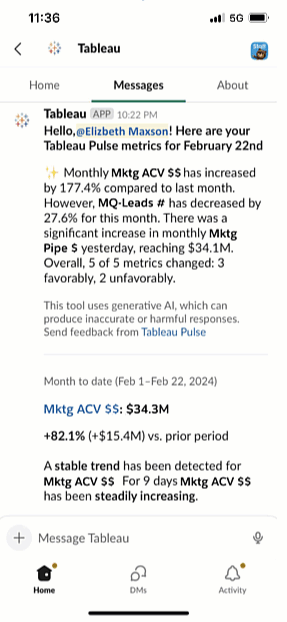
With Tableau Pulse, it's simple: I understand what I need to know about the metrics that matter most to me, and I can easily dig deeper into the data to understand the underlying causes of my trends.
There are so many ways that Pulse can help CMOs like myself grow and support their business. Read on to see few ways CMOs can better understand their marketing performance and make better decisions with Tableau Pulse:
1. Elevate marketing strategies with Tableau Pulse
One way leaders can inform marketing strategies with Tableau Pulse is by tracking key metrics for web traffic performance like conversion rates, website visits, and impressions to identify what's resonating with your audience. For instance, Tableau Pulse can compare conversion rates for the current month to previous months. It can seamlessly filter the conversion data by objective, publisher, channel, or campaign to get a clear picture of what’s driving conversions, and where improvements can be made.
Powered by AI, Tableau Pulse surfaces business insights to help CMOs actively understand marketing trends more deeply by proactively suggesting questions that you can get answers to with a single click. You can ask, “Which channel decreased the most?” to see that conversions decreased by 12,700 from the previous month with Paid Search, Display Retargeting, and Organic Search decreasing the most, signaling an issue that’s negatively impacting conversions.
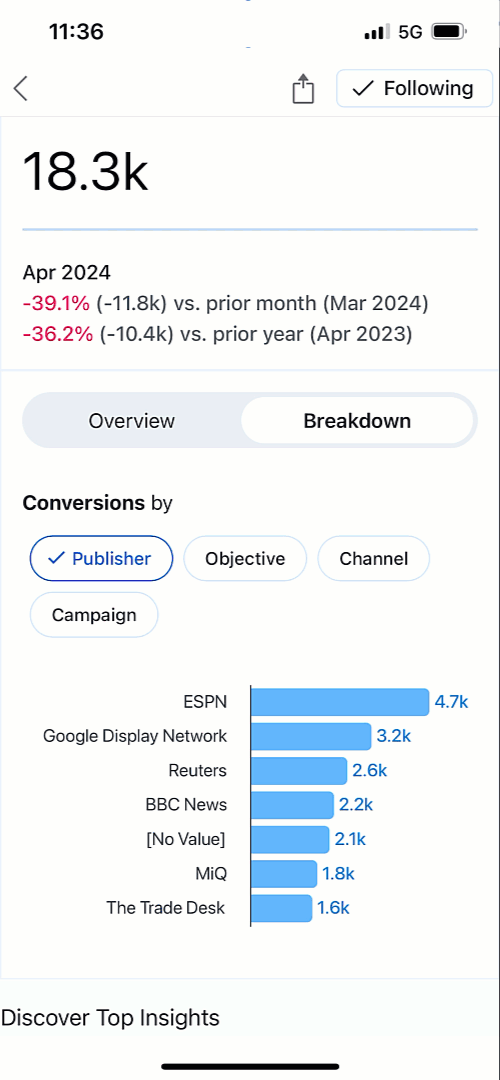
You can use Pulse to further dig into this situation through additional views of your data. For instance, you can dive into the marketing spend metric and ask questions such as “Which channel increased the most?” Here you can see that there was a jump in Paid Search spend this month at the same time that conversion rates declined. You can share this new information with the appropriate teams via Slack or email, giving them the latest insights to quickly take action. Tableau Pulse’s insights help to identify and rectify costly inefficiencies and keep marketing budgets on track.
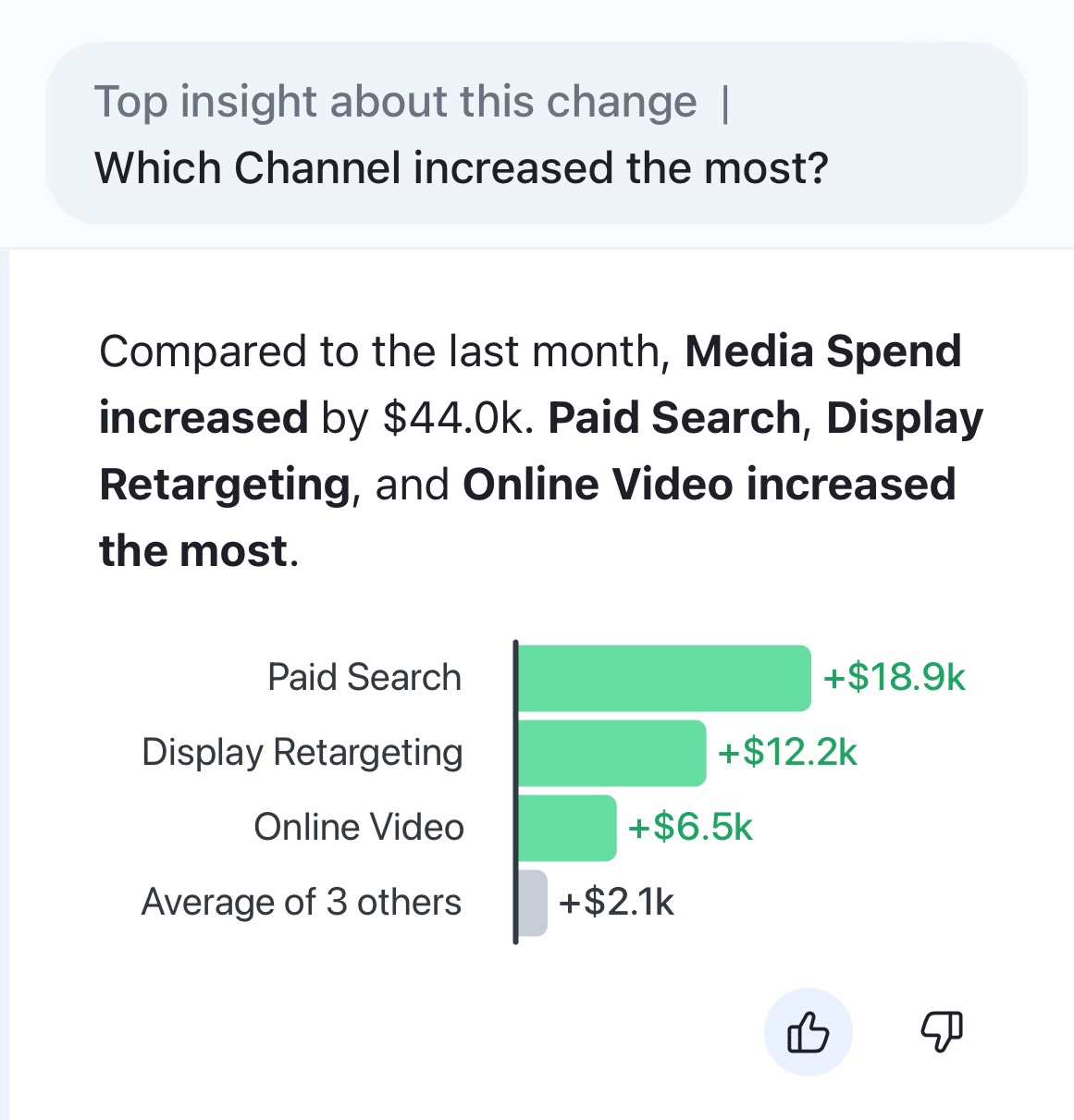
2. Boost marketing qualified leads with Tableau Pulse
Marketing and sales teams’ KPIs are closely connected, so it’s critical that marketing efforts support sales teams by growing and improving marketing qualified leads (MQLs). CMOs can use Tableau Pulse to help pinpoint where timely action is most needed.
For example, let’s dig into our metric for MQLs and ask specific questions to understand which content types are performing best so that digital and content teams can double down, and shift budget and promotion to the more performant assets. The Pulse Ask feature lets you ask your own questions in natural language, such as, "Which offer type increased the most?” to reveal that guides, inbound calls, and interactive demos are the top performers.
After learning this, one potential action can be to refine ad copy, keywords, and targeting, prioritizing the promotion of guides, inbound calls, and interactive to boost their visibility. This strategy can recover MQLs and improve marketing-driven pipeline, which ultimately helps improve sales pipeline for the month. Pulse's insights are critical to informing which actions are needed to turn numbers around.
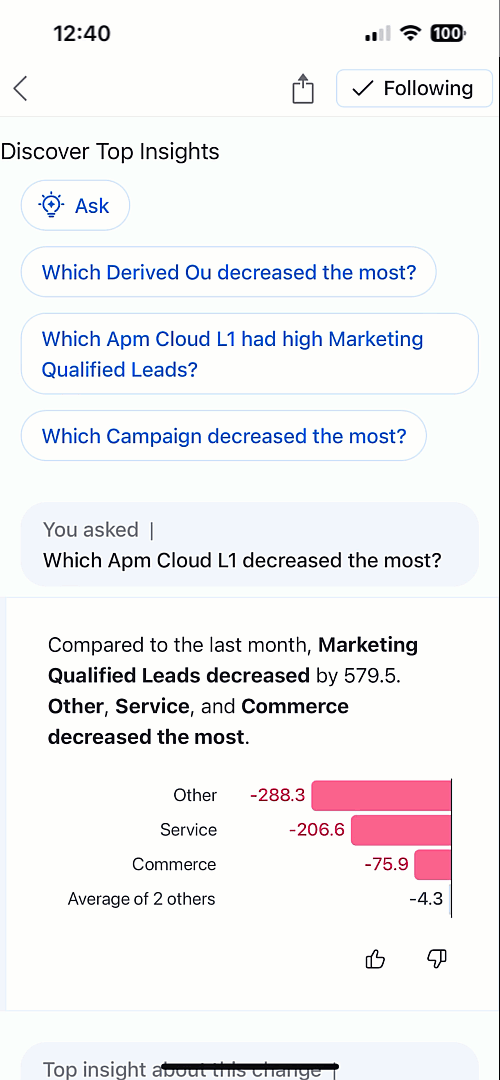
3. Driving event engagement: getting the pulse on events
CMOs can also use Tableau Pulse to uncover trends that inform marketing events strategy. Pulse can give you the insights needed to spread awareness and guide your attendees toward event sessions that match their interests.
The Breakdown feature enables you to seamlessly filter your metrics on demand so you can easily analyze registration data by Session, AE Name, Account Name, Channel, and more to dig deeper into trends and identify what's helping to drive registrations. Tableau Pulse is invaluable in transforming insights into the most impactful event strategies, refining your approach for upcoming events and ensuring that they continue to improve each year.
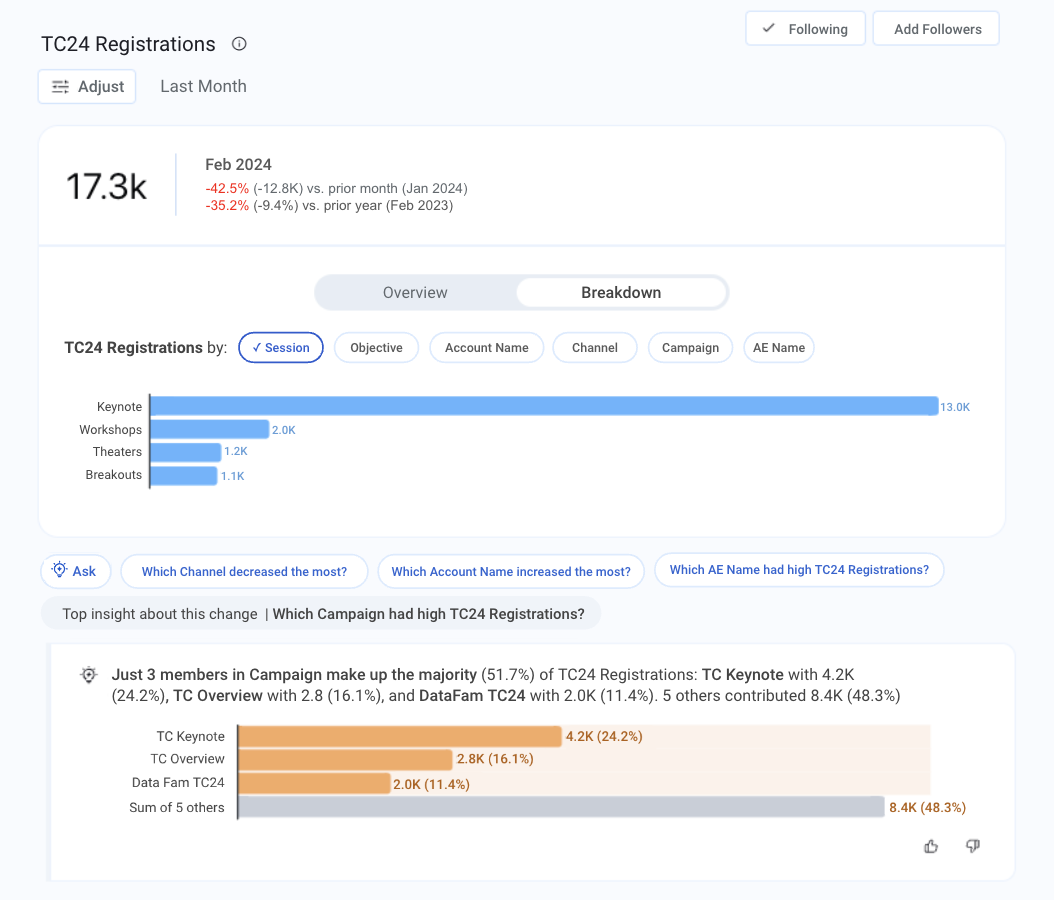
4. Democratizing data with generative AI
Data is an essential part of any marketing leader’s job and should be a compass that guides every strategic decision. But the real power of data is in the insights it provides to benefit all employees–not only the C-suite. Everyone should be able to make data-informed decisions with confidence—and Tableau Pulse uses AI to make metrics and insights available to everyone in their workflow, turn this vision into a reality.
Try Tableau Pulse
Want to learn more? Watch the demo to see how Tableau Pulse powered by Tableau AI comes to life, and start your free Tableau Pulse trial today.
Relaterade berättelser
Subscribe to our blog
Få de senaste Tableau-uppdateringarna i din inbox.







