Available today: Explain Data, Tableau Catalog, and Tableau Server Management Add-on
Tableau 2019.3 brings new capabilities to help you do more with your data. With this release, we’re helping you better understand and build trust in your data. We’re making it easier to grow as a data-driven organization and operate Tableau at even greater scale. Let’s take a look at the highlights:
- Explain Data: A new AI-powered feature to help you understand the “why” behind unexpected values in your data.
- Tableau Catalog: A new capability included in the Data Management Add-on to ensure your organization is always using the right data for analysis.
- Tableau Server Management Add-on: A new offering to help you run Tableau Server at greater scale.
Tableau 2019.3 also includes enhancements such as extract encryption at rest, the ability to embed Ask Data, and the ability to connect to published data sources in Prep Builder. Let’s take a deeper look at our latest release.
AI-powered Explain Data provides explanations for outliers in your data
We are always trying to understand the “why” in our data—why is there an outlier or why is a value higher or lower than expected? We typically do this by coming up with potential explanations and then validating them with data. This process is time-consuming and is often limited by our own perceptions. That’s why we are introducing Explain Data to provide explanations for unexpected values in your data.
When you create a viz, simply select a mark and start using Explain Data from the tooltip. Behind the scenes, Tableau uses powerful Bayesian statistical methods to generate explanations. Explain Data evaluates hundreds of potential explanations and delivers the most likely ones as a combination of visualizations and text descriptions. From there, you can explore them further with the full power of Tableau. With Explain Data, you can identify causes and see relationships you didn’t know existed.
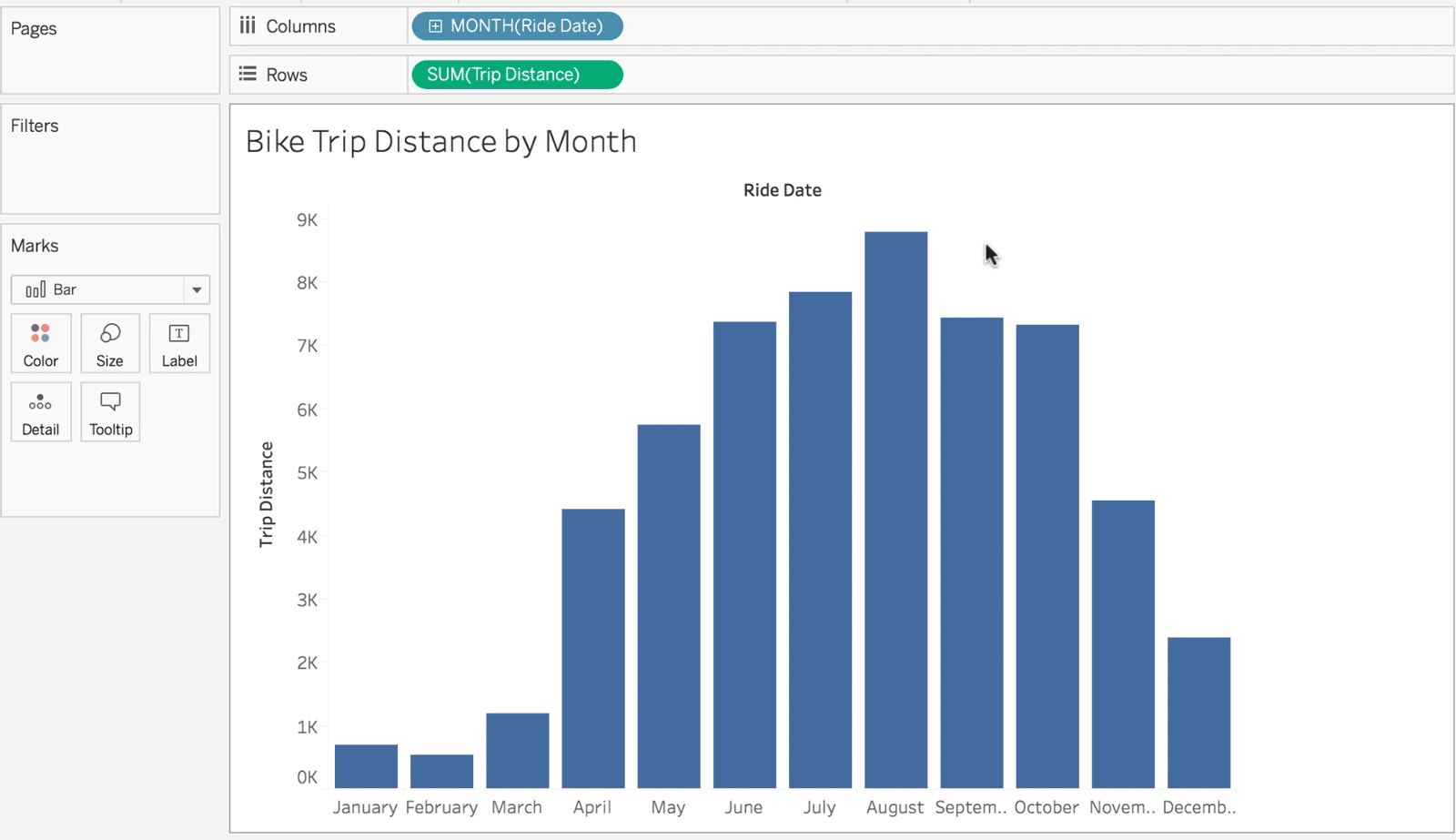
Explain Data is enabled on all existing workbooks for Creators and Explorers. No data prep or setup is required. Try it out today with our interactive demo.
Tableau Catalog increases trust, transparency, and discoverability of data
With the sheer volume of data captured by organizations today, it’s often difficult for people to find the data they need and trust that it is also accurate and relevant for analysis. We’re introducing Tableau Catalog to help. Individuals can find the right data, understand where it came from, and see how it is connected to other content in your Tableau environment. Tableau Catalog is available for Tableau Server and Tableau Online, as part of the Data Management Add-on.
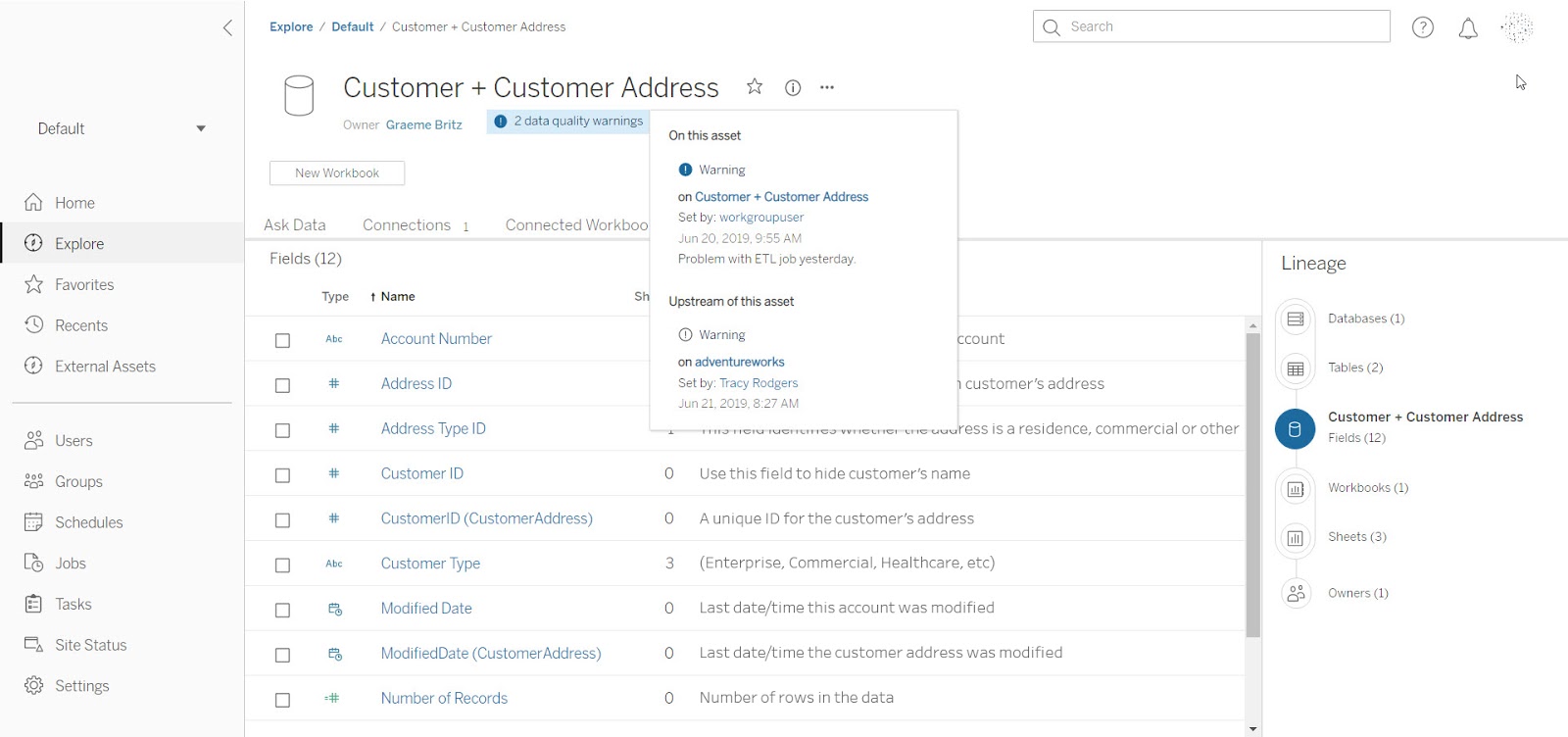
With Tableau Catalog, it’s easy to get a complete view of how people are using data in Tableau throughout your organization. Data owners can see information about the data, like usage metrics, lineage, and impact analysis. This means that IT and data owners can track data up and downstream to better understand how it is being used throughout their analytics environment. They can easily see and understand the impact that a change to the data will have on the dashboards and views connected to that data, and can alert the owners of those assets. There are no indexing schedules to set and no need to configure connectivity. Catalog automatically maps to existing Tableau Server permissions.
Tableau Catalog also helps build trust in the data across your organization. Not only does Tableau Catalog provide all users with an enhanced search to find the right data to connect to, but it also gives everyone more visibility into the data they are analyzing, in context—whether viewing a dashboard or web authoring a viz. Data quality warnings provide users with indications of any issues with data being used in a dashboard, like a missing field or a maintenance interruption. Data owners can also add definitions and additional metadata so users have a better understanding of the data itself. When someone creates and publishes a dashboard that uses the data source, they can see these data details in a sidebar, making it easy for everyone to feel confident in their analysis.
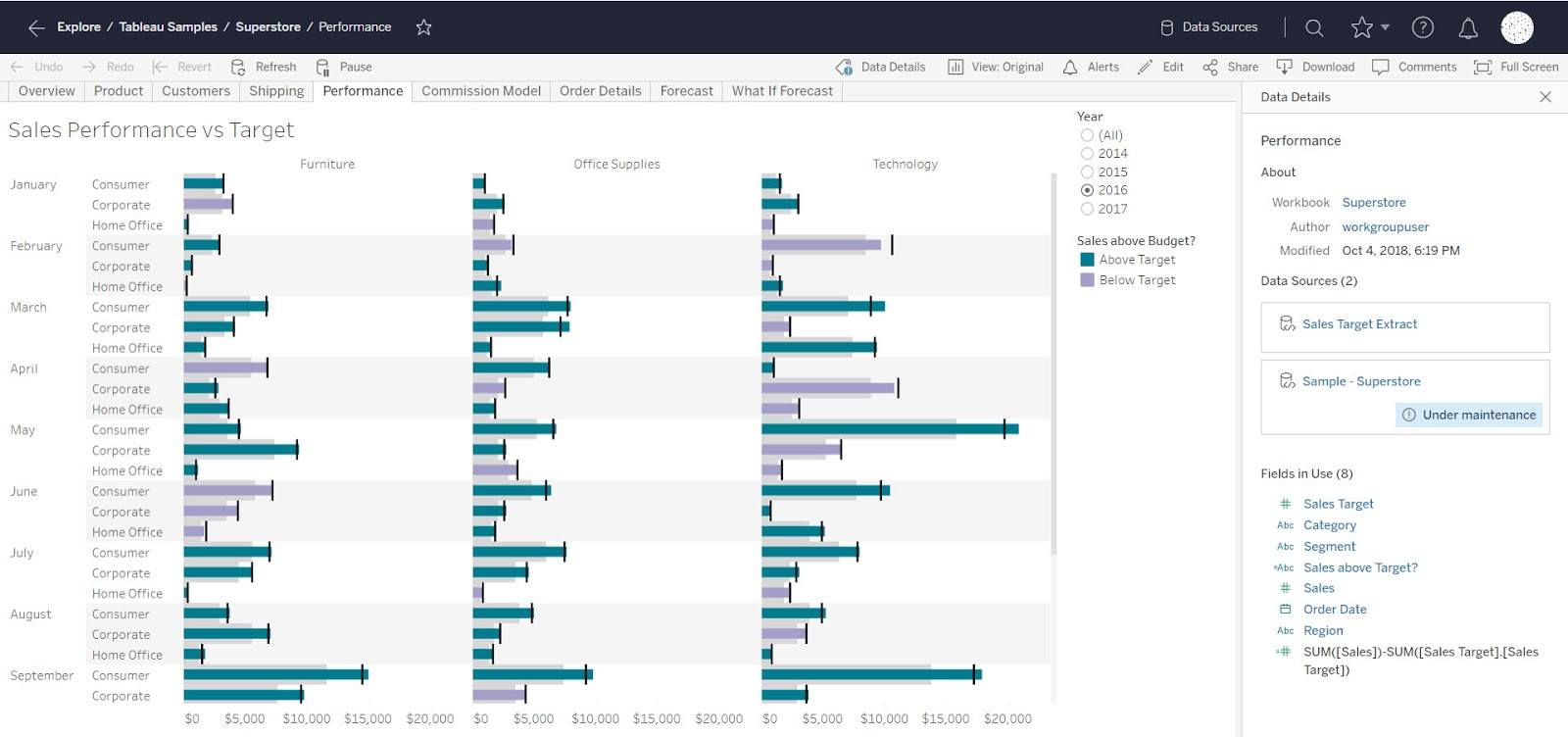
The new Tableau Server Management Add-on helps you scale more efficiently
Organizations running Tableau Server at scale want greater manageability and control over their deployment. To help, we’re introducing the Tableau Server Management Add-on (formerly known as Project McKinley). We’re making it easier for you to streamline management processes and run large, mission-critical Tableau Server deployments so you can react quickly to the changing needs of your business. This new offering provides enhanced security, manageability, and scalability capabilities for Tableau Server. With 2019.3, this includes:
- New tools to monitor resources and manage content:
- Tableau Server Resource Monitoring Tool: Understand and precisely tune your deployment, providing increased visibility including hardware utilization, VizQL sessions, data query performance, Backgrounder workloads, and more.
- Tableau Content Migration Tool: Manage the movement of content between projects, sites, or Tableau Server environments. Build your migration plan visually and then set it to a schedule. Within your plan, you can even remap data sources and perform other workbook transformations.
- External repository hosting and node optimization to improve scalability: For Tableau Server deployments hosted on AWS EC2, you can now increase scalability and availability by hosting your metadata repository on Amazon RDS Postgres. Optimize the performance of your deployment by customizing which nodes process background jobs such as extract refreshes and subscriptions. By isolating these workloads to specific nodes, it's easier to scale your deployment to the needs of your organization.
- AWS key management integration to enhance security: For data extract encryption at rest, we integrate with Amazon KMS. For existing AWS KMS customers, this capability helps you centralize your key management efforts and unlocks more advanced security and compliance scenarios.
The Tableau Server Management Add-on is purchased separately from your Tableau Server deployment. Check out our pricing page to learn more. Note: The Server Management Add-on is not available for Tableau Online, as we manage everything from scaling, performance, and security on behalf of our Tableau Online customers.
More highlights of Tableau 2019.3
There are dozens of other features included with Tableau 2019.3. Here are a few of our favorites:
- Extract encryption at rest: For additional security, you can now encrypt your extracts at rest on Tableau Server. You can also think of this as object-level encryption. It’s easy to use—simply toggle it on per extract or at the site level. Tableau Online is already fully encrypted at the service level.
- Embed Ask Data into your content: Embed Ask Data into your company portal or wiki to empower even more people in your organization to ask questions of their data.
- Connect to published data sources with Prep Builder: You can now integrate published data sources into your prep flows. Connect to them like any other data source. Create joins, pivot your data—the full power of Tableau Prep Builder is at your disposal.
- Custom R and Python scripts in Tableau Prep: You can now connect your R and Python scripts at any step in your Tableau Prep flows.
Thank you, Tableau Community!
We can’t do this without you, so thank you for your continued feedback and inspiration. We appreciate your time and energy to help make this release successful.
Please continue to participate in the Community Ideas Forum or join our pre-release program to help shape the future of Tableau.
Get started on Tableau Online or upgrade to Tableau 2019.3 today to take advantage of all of these new features.
Relaterade berättelser
Subscribe to our blog
Få de senaste Tableau-uppdateringarna i din inbox.








