Subscribe to our blog
받은 편지함에서 최신 Tableau 업데이트를 받으십시오.

Google Sheets에 데이터를 저장하셨나요? Tableau 10에서 데이터에 직접 연결할 수 있습니다.

 Jeffrey Shaffer
2016/04/20
Jeffrey Shaffer
2016/04/20
Examine the issue of using red and green together in data visualization.

 Diego medrano
2016/04/14
Diego medrano
2016/04/14
In this post, we’ll dive into the difference between data extracts and live connections, and when to use them. We’ll also look at publishing data sources to Tableau Online.

Now in Tableau 9.3, you can connect to your Snowflake Elastic Data Warehouse and pick which virtual warehouse you want to use.
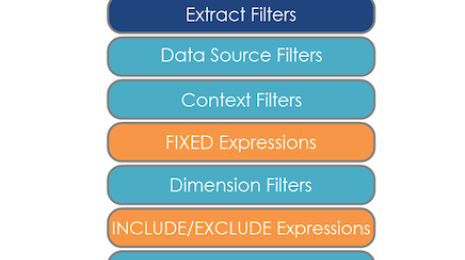
 Nicholas Hara
2016/01/15
Nicholas Hara
2016/01/15
Tableau는 Tableau를 통해 데이터를 보고 이해하기가 쉬워졌다는 사실에 자부심을 느낍니다. Tableau를 일단 시작하면, 간단한 비주얼리제이션에 직관적으로 필드와 수식, 계산을 점점 더 추가하여 결국 렌더링 속도가 점차 느려질 때까지 분석을 심화하게 됩니다. 응답 시간이 2초만 되어도 잠재 고객을 잃는 이 세상에서 성능은 실로 중요합니다. 다음은 더 높은 성능의 대시보드를 만드는 몇 가지 팁입니다.

Want more of your colleagues to dive into data? Introduce them to the data-informed way of life with an elegant dashboard about key metrics. A high-level dashboard that keeps the company updated at all levels and also drills down in seconds can help people evolve from passive consumers of data to self-service can-doers.
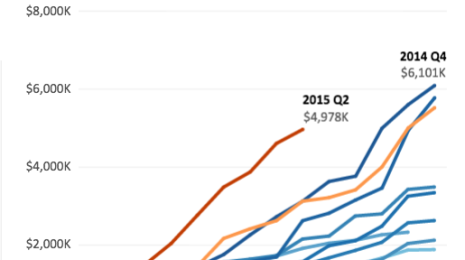
Like any company, Tableau needs to make decisions about sales data. And as a data company, we’re always on the hunt for the best way to look at sales information. Here are five ways we look at our own operations to help make decisions about quota, territory management, and must-win deals.


 Jen Bachand
2014/10/14
Jen Bachand
2014/10/14
Do you think big data doesn’t apply to marketing? Wrong: it does. The good news is that it's not too daunting.

 Gordon Rose
2014/07/18
Gordon Rose
2014/07/18
This is the first post in a three-part series that will take a large amount of information about Tableau data extracts, highly compress that information, and place it into memory — yours.

 Ellie Fields
2013/07/17
Ellie Fields
2013/07/17
Ever wished you could easily share analytics with your colleagues? Ever wanted to collaborate on a dashboard with a customer or partner? Or wish you could access and work securely with data on your tablet, without having to VPN into your corporate network? But you couldn’t. Or you could, but didn’t want to download software or spin up an IT project. If so, then today is a big day. Today we’re announcing Tableau Online, a hosted version of Tableau Server in the cloud. It’s the fastest way to get up and running with a complete business intelligence platform. We take care of the infrastructure, you share analytics. It’s that easy.

As a marketing professional, I have a soft spot for customer stories that showcase Tableau at work in marketing departments. So it’s gratifying when I hear about customers combining their data muscle and Tableau chops to segment audiences, engage prospects, and provide meaningful content about their product or service.
받은 편지함에서 최신 Tableau 업데이트를 받으십시오.