Excel is used everywhere. For many business users, it's a staple of analytics tools and spreadsheet software. And with Tableau, Excel becomes even more powerful. Tableau provides drag-and-drop visual analysis for quick and easy exploration of Excel data. You can also ask questions and get answers as needed without having to run a report or crosstab for each question. Tableau visualizations are interactive and so easy to share that everyone in your company can get the answer.
Tableau allows you to connect natively to Excel spreadsheets to analyze your data quickly and simply. With Tableau, Excel users can continue to use spreadsheets while greatly enhancing their ability to analyze data with visualizations that clearly communicate, create, and understand information.
Make your data even better
This visualization shows the number of various endangered animals on the list in Africa, but there are no animals in the story.
Consider what visualizations can tell the most compelling story and give you the best answer to your question.


Feature
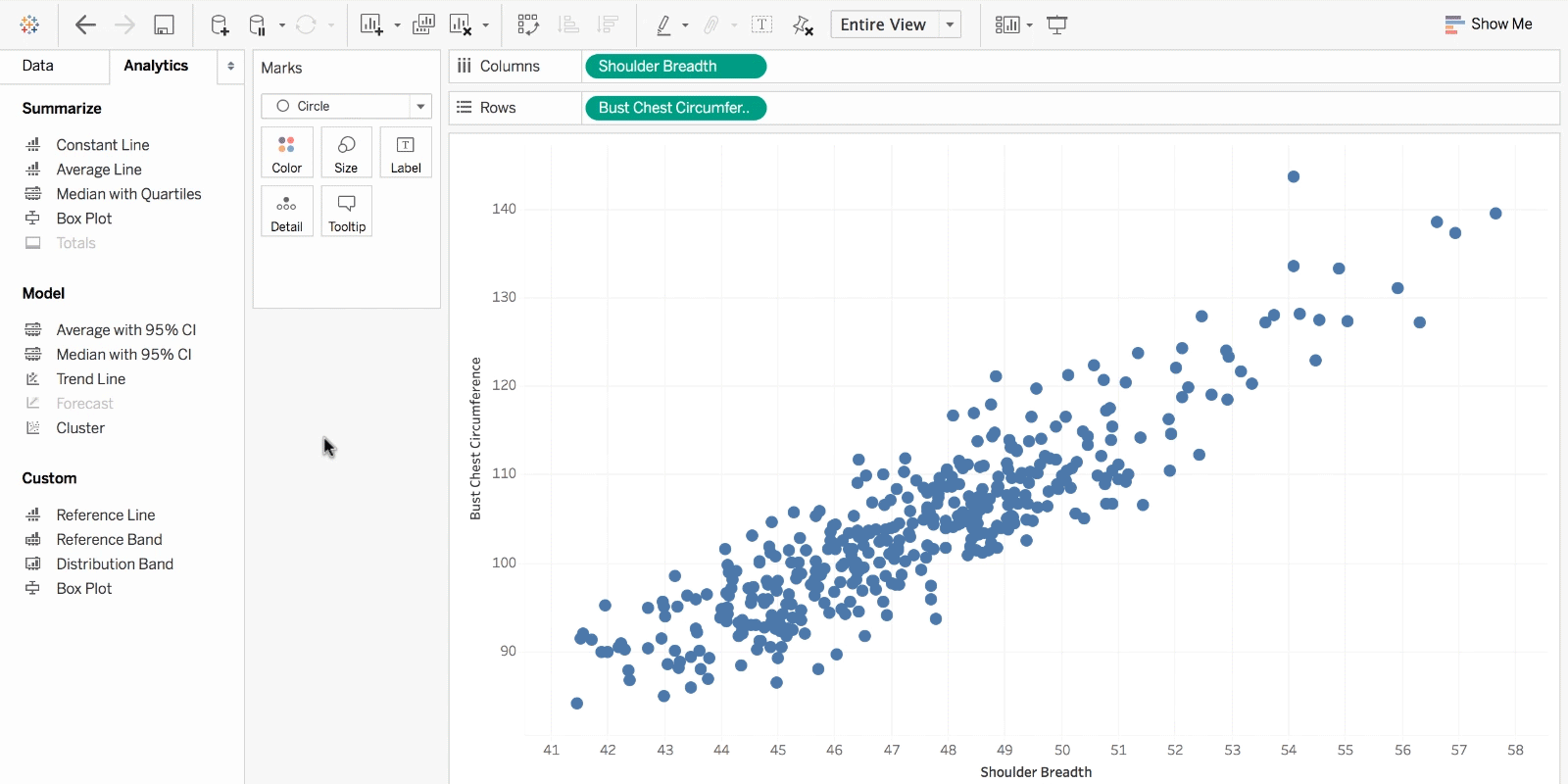
Exploring data with a purpose
Data visualization is one of the visual arts that keeps people's attention and attention to their messages. If you look at the chart, you can immediately recognize trends and outliers,
What you can see with your eyes can be absorbed immediately. If you've stared at large spreadsheet data and haven't found any trends, you'll see how effective visualization can be.
以前なら、それはいつも行と列に並んだ数値でした。今では、傾向やストーリー、そしてデータがもたらすパワーを実際に見ることがとても簡単になったので、新しい分析を行う機会が待ち遠しくなっています。
Tableau でデータをビジュアル化
高速分析機能
既存のソリューションよりも 10 ~ 100 倍速い Tableau Desktop なら、数分でデータの接続、クリーニング、結合、分析を行えます。
簡単に使える
誰でも直感的なドラッグ & ドロップ操作でデータを分析できます。プログラミングは必要ありません。直観的にデータを分析できます。
ビッグデータを使いこなす
スプレッドシートからデータベース、Hadoop、クラウドサービスまで、どんなデータでも分析できます
スマートなダッシュボード
複数のデータ分析をまとめてダッシュボードに表示でき、理解が深まります。データビジュアライゼーションのベストプラクティスがしっかり組み込まれています。
自動更新
データへのライブ接続やデータ更新をスケジューリングすることで、常に最新のデータを取得できます。
数秒で共有できる
数回クリックするだけで、ダッシュボードを Web に公開して共有できます。公開したダッシュボードはモバイル端末でも閲覧できます。



