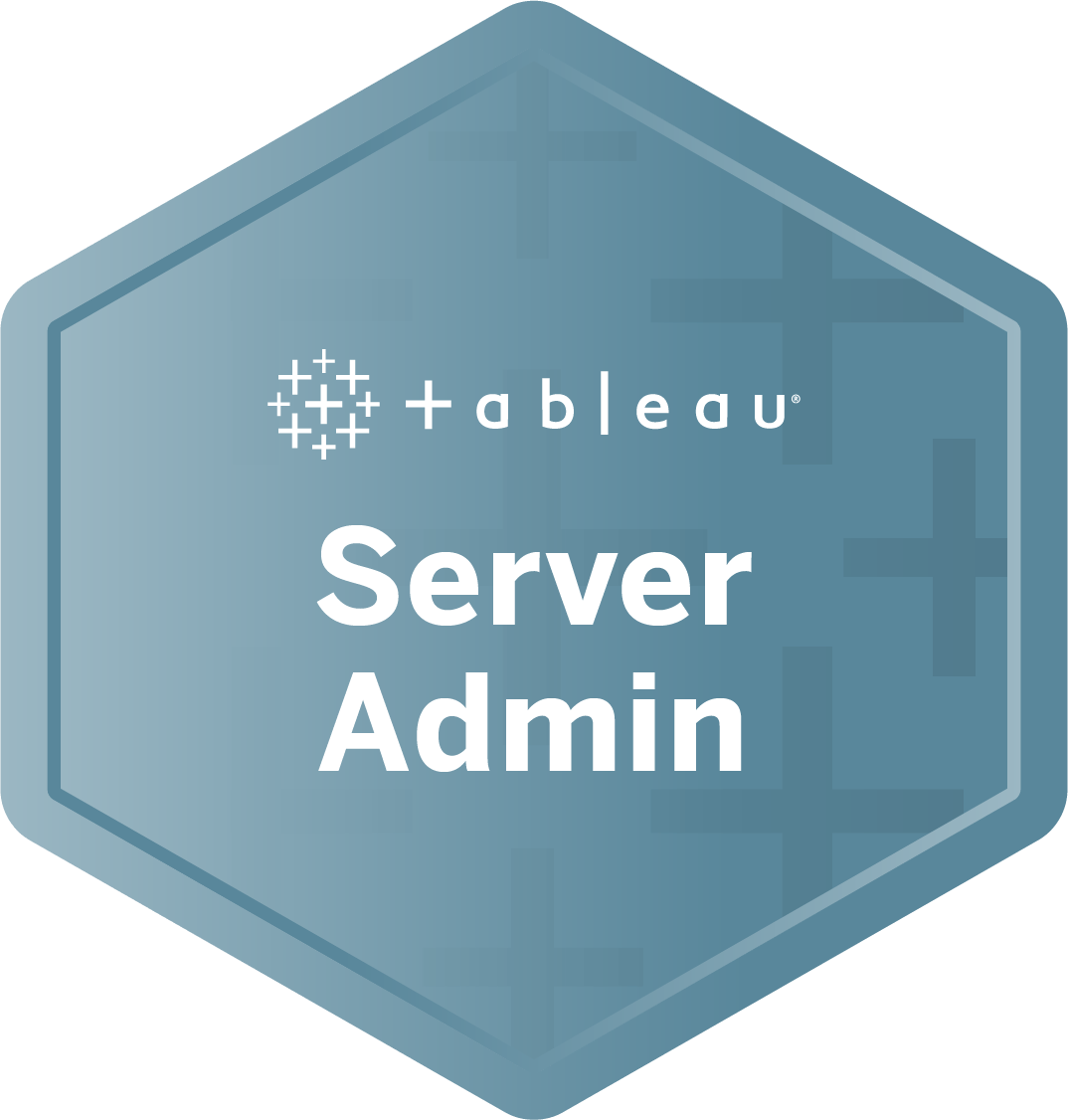Your role in data
As a Server Administrator, you ensure that your installation of Tableau Server runs smoothly. You are responsible for:
Installing and configuring Tableau Server.
Performing server maintenance (e.g., backups, updates).
Monitoring server performance and usage.
Managing all sites, users, groups, and content on Tableau Server.
Creating sites.
Curriculum
This learning path includes:
Getting Started with Tableau Server
FREE
Topics Covered: Tableau Basics
Learn the foundational skills you need to begin your Tableau Server journey. This course covers core data literacy concepts and provides guidance for navigating and managing content on Tableau Server, empowering you to learn Tableau quickly and effectively.
Server Administration
Topics Covered: Governance, End User Experience, Security, Monitoring & Auditing
Learn best practices around Tableau Server governance, security, performance, scalability, and ease-of-use that will help you get the most out of your Tableau investment.

Assessment: Manage and Maintain Tableau Server
You’ve got the right data skills for your role – now it’s time to show them off. Pass this Skills Assessment and earn a Skill Badge.
Ready to get started?
Attend a Server Admin Course
Includes 3 months of eLearning to complete your Role badge.*
*If you don't need to take Server Administration, buy a Creator eLearning subscription here to access online content and complete this learning path.
Want to explore related learning paths?
You might also be interested in: