How Storytelling with Data Fits into the Business World
The @tableau community has so much to learn from @chuck_hooper. Great presentation on #BialyticsStories #data15. pic.twitter.com/wU4lbdwFk6
— Chris DeMartini (@demartsc) October 21, 2015
Note: This piece is part of our series on storytelling with data. This is a guest post by Chuck Hooper.
Years ago, no one talked about “storytelling” in a business sense. In the last 18 months, I’ve had a number of clients ask about using storytelling techniques. A lot of the buzz is coming from their love of Tableau, and wanting to know what the Story Points capability brought to them. Storytelling is not something used just for getting a 5-year-old excited. A simple way to think of storytelling is to just call it a presentation. Anytime you give a presentation, you need to use good storytelling techniques.
Many ask: Why not just use PowerPoint? It can do the same thing Tableau does. They are close, from a purely visual perspective. But Tableau brings the concept of storytelling into every step of the process. You are somewhat forced to think about storytelling concepts the entire time you’re building the presentation. You’re no longer thinking: “slide, next slide, next slide, next slide.” You’re thinking: STORY!
To be a great storyteller, you need to understand certain things about your audience, the goal of your story, your source of content, the components of the story itself, and how to be a great presenter. Let's look at each of those individually.
Who Is Your Audience?
Audiences can be classified three ways. We need to understand what the audience wants out of us as well as what frame of mind their “receptors” are in. Beyond the three classifications that follow, you must understand that all audiences want to get something from you. Otherwise they would not be there in the first place. Don’t disappoint them. Give them what they want while getting the results you want! Here are the audience types:
1. Analytical: This audience needs to see every step you took along the way in building your story. They want nothing left out. A typical situation is an analyst giving a presentation (story) to a manager, and that manager taking story forward to the executive level. The manager needs to know all the pertinent pieces of the story, but also needs to know that the analyst has covered all the issues—even those eventually deemed not pertinent to the story.
2. Accepting: This audience needs the same step-by-step pieces of the story that the analytical audience needs, except this audience does not need to see the non-pertinent pieces. An example of this audience type might be the executive getting the presentation from the analytics manager. The executive needs to understand all the pieces that led to the decision, but is not interested in the non-pertinent pieces that were discarded.
3. Assertive: This audience type is the typical high-level executive, the “just show me the results—I don't care how you got here!" type of person. Warning: When presenting to this audience, you must be prepared to switch gears. When they start asking detailed questions, you need to be able to act as if this audience is really one of the prior types.
What’s the Goal of Your Story?
Any story has one of three primary goals. At times, goal types can be combined. You may have to educate a business audience in order to get them to understand your goal of eliciting a call to action. What is critical is that you determine your primary goal before crafting your story. Here are the three types of goals:
1. Entertain: Typically you are telling a funny story—not a typical goal for a business presentation.
2. Educate: Education is good. Make sure it’s what your audience wants from you.
3. Excite: This is the primary goal in most business presentations. You need to excite the audience, evoke emotion from them, or, elicit a call to action! If it’s a sales presentation, your goal is the audience WANTING to sign on the dotted line. If you’re an analyst presenting to management, you want your findings to be acted on. If you’re asking for a raise, you want your boss to WANT you to have that raise.
What Type of Content Are You Serving?
Your content falls into one or more of three different categories. Your story might have elements from all three sources, but you need to make sure the audience knows which is which.
1. Fiction: This is data or story pieces that everyone knows are not true. This is not a typical source of data in a business presentation, although it can be if used as a metaphor to make a point. One warning: Make sure your metaphor has only one possible interpretation.
2. Faith: This is often called “opinion”—where something might be considered a “fact without proof.” At times, faith-based data can be thought of, by some, as fact. In the business world, this is the one data source you need to NOT use. You will rarely be successful in trying to convince someone to take an action based on something they don’t believe in.
3. Fact: This is something considered true by everyone and is provable. A dollar amount is a typical “fact” in the business world. Another warning: Make certain you have a very tight definition on the field you associate with the dollars. Simply saying “revenue” might not mean the same thing to every listener. You must be VERY clear on all fact-based data. Is it a “fact” that the earth is, basically, a globe shape? Some might argue that point.
What Are Your Story Components?
The actual story is always made up of three parts:
1. Grab: You have 30 seconds or less to grab the attention of your audience. Don’t waste that time with “thank you for having me,” “a funny thing happened to me today,” etc. If you want their attention, ask a question where they will really be interested in the answer. Tell them about an exciting thing they will learn in the next minutes. If, 30 seconds into your story, the audience has tuned out, it’s very difficult to turn them around.
2. Guts: This is the meat of the story. Make it logical and simple with sequential steps. As humans, we understand small, easy steps faster and better than large, complex ones. Do not make the audience have to think. You want to make them feel.
3. Gotcha: This is the close—the one liner that gets the laugh (entertaining speech), gets the “oh, NOW I know!” from the education speech, or, hits the audience in the head—or the heart—to get them to take the action you want them to take.
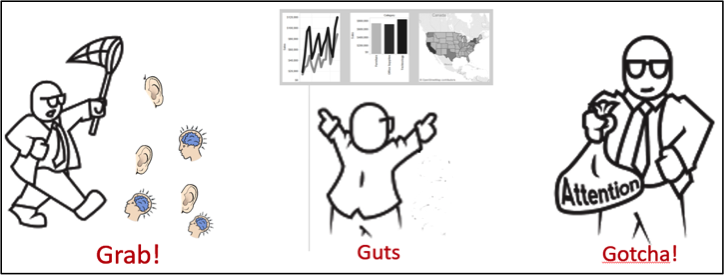
Practice These Presentation Skills
The greatest story falls flat when the storyteller lacks good presentation skills. Developing those skills is not difficult as long as you understand some basic skills. The following list contains some of those bases. It is not close to mentioning all that goes into great presentations, but living these will get you well on the way!
1. No “um,” “ah,” etc.! Join Toastmasters! You’ll dump the filler words quickly, and you’ll make new friends!
2. Know your “grab” so well it flows. It’s less than 30 seconds—memorize it, then practice it so it sounds conversational.
3. Don’t memorize the presentation, but practice so much that the story flows easily.
4. Make eye contact with the audience. It’s very important to get them to invest their time in you.
5. Use short pauses often to give the audience time to absorb your content.
6. Speak slower than usual. Enunciate.
7. Be ethical. Be honest.
8. Be very clear on what is fiction, faith, fact.
9. Keep each step along the way very simple.
10. Watch the faces of the audience. It’s a great way to know if it’s time to ask, “Any questions so far?”
11. You want your “gotcha” to be the final step. So if you plan on a formal question-and-answer session, get to it in the guts part of the presentation. Simply saying, “Before I close, are there any questions?” lets them know they can ask questions, AND lets them know you have not closed yet. They won’t tune you out.
12. Watch great presenters/storytellers/teachers on YouTube. Two of my favorites are Craig Valentine and Darren LaCroix.
Chuck presented these thoughts as a session at the Tableau Conference in Las Vegas.
Learn More about Storytelling with Data
Subscribe to our blog
Tableau の最新情報をメールでお知らせします


