Manage your Tableau Mobile deployment with AirWatch or MobileIron

Update: Tableau 10 is here! Download now to try out the feature outlined below.
Our new Tableau Mobile app is the fastest and most delightful way to stay on top of your data. And we want to make it easy for your entire organization to leverage it.
To support your enterprise needs, we’re adding support for VMware Airwatch and MobileIron using a new industry approach called AppConfig. This means you can now securely deploy Tableau Mobile through mobile device-management (MDM) platforms.
MDM platforms, also commonly known as enterprise mobility-management (EMM) platforms, are used by IT departments to govern the use of mobile devices that need access to corporate resources. They’re used to distribute applications, data, and configuration settings for all types of mobile devices.
AppConfig defines a new way to deploy enterprise apps, leveraging the native capabilities of modern mobile-operating systems. The most requested enterprise capabilities such as tunneling, single sign-on, and customization are available through AppConfig. Now you can quickly and easily deploy Tableau Mobile across your enterprise while ensuring security.
Our support for MDM has two main components:
1. Setup documentation
This includes step-by-step instructions on how to set up particular MDM systems for use with Tableau Mobile. Documents for both AirWatch and MobileIron are available now.
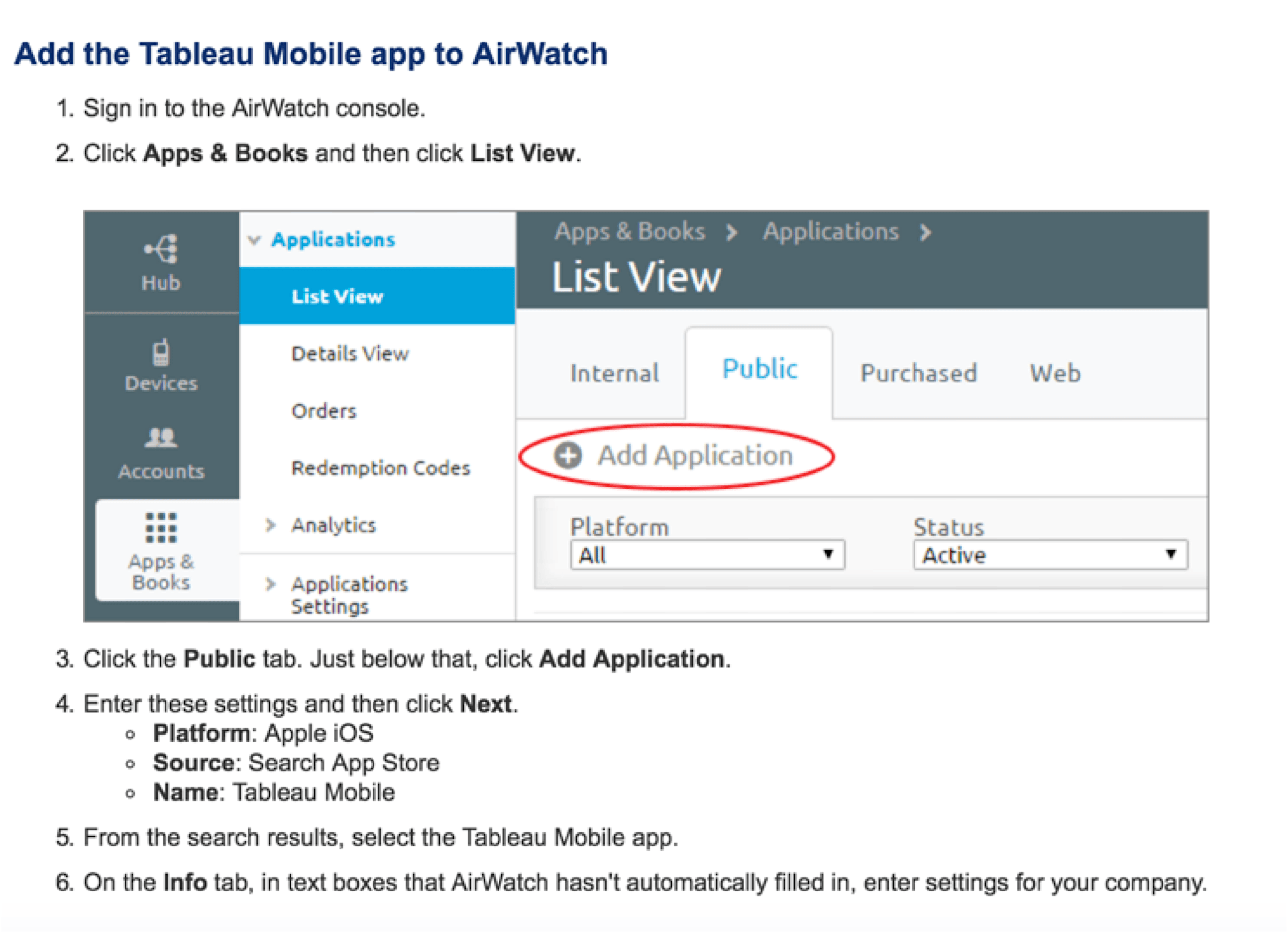
2. App customization
This allows administrators to preconfigure certain settings for their mobile users, providing a more seamless experience.
When the Tableau Mobile app starts up, it checks for the existence of these settings and changes its behavior to match. Currently, supported settings include sign-in dialog customizations, such as the ability to preset the Tableau Server URL/names and the username. All the supported settings can be found here.
We recently enabled app customization on the iOS platform, so go ahead and get started! We anticipate it being available on Android later this year.
As part of our support for MDM, Tableau is joining the AppConfig community. We are proud to be part of this impressive community of vendors.
The next platforms we’ll be looking to support include Good Technology (now Blackberry) and Citrix. The approach AppConfig proposes is vendor-agnostic and should work with them as well.
Finally, keep in mind that it’s also possible to deploy Tableau Mobile with other MDM platforms that we haven’t mentioned, even if Tableau doesn’t yet provide documentation.
Thank you again for all your support. If you haven’t yet, we encourage you to download the Tableau Mobile app for iOS and Android today!
To learn more about Tableau and mobile security, download our whitepaper.
Join the beta
This new addition is part of Tableau 10, which is currently in beta and available for existing Tableau customers. Check out our beta program to learn more and sign up.
As with anything in beta, your feedback is important. So do let us know what you think.
Learn more about Tableau 10
Tableau 10 includes a brand new look and feel, and a host of new features to help you prep, analyze, and share your insights even faster. Check out our Coming Soon page for details.
- Uncover patterns in your data with Tableau 10’s clustering feature
- Quickly find marks in context with Tableau 10's new highlighter
- Build your own custom territories in Tableau 10
- Do more with bar charts in Tableau 10
- Tableau 10 includes more maps data, multilingual auto detection
Answers through analytics
- Integrate your data with cross-database joins in Tableau 10
- As requested, you can filter across data sources in Tableau 10
- Do more with APIs in Tableau 10
- Tableau 10 includes even more data-source options
- Connect directly to Google Sheets in Tableau 10
- (Finally!) see and understand your IoT data with our Google Sheets connector
- Connect directly to your QuickBooks online data in Tableau 10
- Favorite your data sources in Tableau 10
- Tableau 10 includes even more data-source options
Data breakthroughs
- Check out the beautiful look and feel of Tableau 10
- Format your workbook with just a few clicks in Tableau 10
- How we designed the new color palettes
- Tableau 10 includes a new typeface designed for data
Beautiful by design
- Design dashboards that shine on any device in Tableau 10
- Tips for designing device-specific dashboards that make everyone happy
Delightfully mobile
- Author dashboards from scratch on the web in Tableau 10
- Do more while publishing workbooks in Tableau 10
- See a history of your revisions in Tableau 10
- What's new in Tableau Online
Do more on the web
関連ストーリー
Subscribe to our blog
Tableau の最新情報をメールでお知らせします







