One-fingered business analytics: the power of mobile business intelligence
What have you done with your index finger today? Plenty, I’m sure. Now think about how amazing it would be if, with that one finger, you could explore data about your life or your work? One finger: go on, consider how much that finger can achieve.
I was privileged last month to deliver part of the Keynote at Tableau’s European Customer Conference in London. My section demonstrated how Tableau Online allows you to explore your own data on an iPad. It was a great thrill to be asked even though the preparation was all consuming. In the run up to the event I was more concerned with rehearsing my lines than considering just what my demo was highlighting. Fortunately there were no mishaps, and I had great fun on stage.
It wasn’t until I was off stage talking to customers and later looking at the tweets that I could reflect on what I had done. My demo was a dashboard showing an analysis of the conference attendees: where they’d come from, their job titles and their industries. The view was interactive; I could use my finger on the iPad screen to explore, filter and drill down. That in itself is amazing: Tableau Online frees me from my desk and I can explore interactive dashboards wherever I am. But it wasn't just that aspect that has most struck me as a revolution.
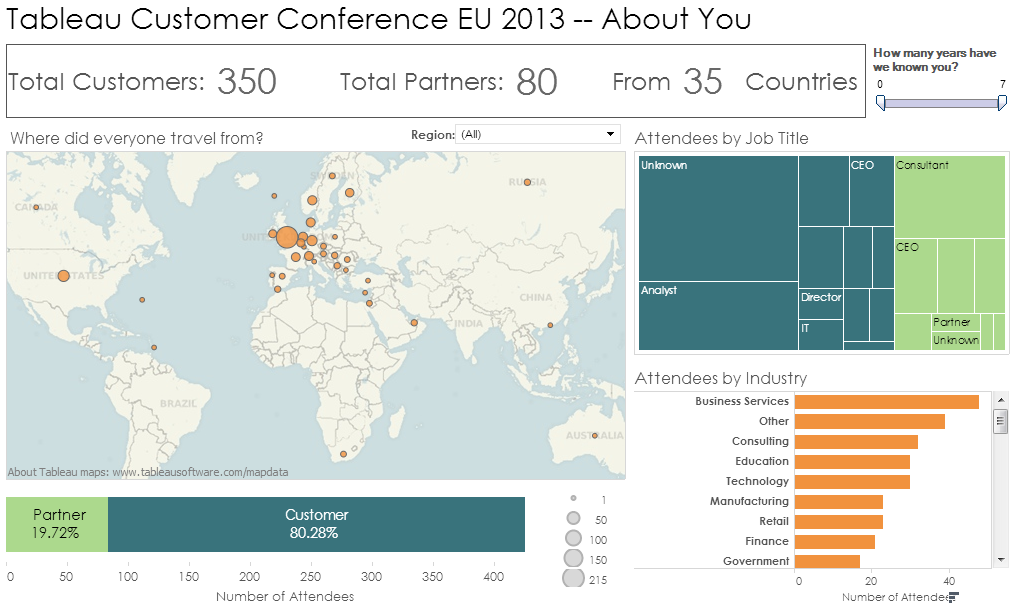
Ask new questions
What, then, was the thing that most struck me? It was the ability to ask new questions of data. With one finger. On an iPad.
Imagine if you have new questions that aren’t answered by the dashboard on your screen. What are you supposed to do if you are out on the road, with only an iPad? Many of us are in that situation each day. Should we be unable to ask new questions of our data, just because we aren’t sat at our desk? Of course not. This is 2013: anyone, anywhere should be able to ask data-driven questions.
It was this point – being able to ask new questions - that was the power of the demo I hadn’t appreciated.
“Which cities did people travel from?” I clicked Edit, and added City to the Detail shelf. (watch this section of the video)
“When did everyone register?” I created a new worksheet showing registrations over time.(watch this section)
“When did we hit our conference attendee targets?” I took the time series analysis and created a Running Total. (watch this section)
Complex questions made simple
Consider this last one for a moment: the Running Total. Is that normally a difficult questions to answer? Based on my experience, yes it is. What I’d done, on stage, was answer this simple question with my index finger, on an iPad.
I finished off by starting a new workbook from an existing datasource. With Tableau Online, you don't even need an existing workbook to be self-sufficient with data, even when you are on the road.
I had demonstrated something still dreamt of by millions of frustrated people. They do not want to have to juggle with complex products, or build elaborate queries; they just want answers to basic questions. The new generation of software tools solve this problem. They focus on how a user works rather than the technology. Once the technology gets out of the way, they can do more with one finger than ever before.
This is the power of Tableau Server and Tableau Online I had not appreciated until after the keynote demo.
Learn More...
Abonnez-vous à notre blog
Recevez toute l'actualité de Tableau.



