Speaker Spotlight: Phil Kesling and Kum Tham, VMware
Each month we will feature one of our Tableau Conference speakers in the Speaker Spotlight Q&A. You’ll learn about their past experiences at conference, what they're looking forward to, and gain a brief glimpse into the session they'll be presenting at the Tableau Conference in Seattle, September 8-12, 2014.
Each month we will feature one of our Tableau Conference speakers in the Speaker Spotlight Q&A. You’ll learn about their past experiences at conference, what they're looking forward to, and gain a brief glimpse into the session they'll be presenting at the Tableau Conference in Seattle, September 8-12, 2014.
In this month's installment of the Speaker Spotlight Series, you'll hear from Phil Kesling and Kum Tham at VMware. Phil and Kum's team administers the Tableau Server environment at VMware and will share their experience with using Tableau in the Software Development Life Cycle. Using R Integration with Tableau, they were able to identify and resolve critical issues early in the development cycle. Read on to learn more about their story and why you shouldn't miss this session at TC in September!
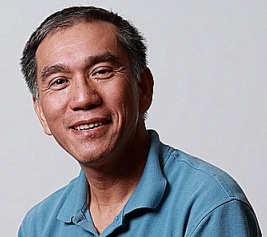
Kum Tham, VMware
Tableau: How do you use Tableau in your job?
Phil Kesling & Kum Tham: Our team administers the R&D Tableau Server environment at VMware. More importantly, we architect and develop published data sources and Tableau reports and dashboards to provide insight into past and current product health as it relates to various aspects of the Software Development Life Cycle. These dashboards are used daily to present near real-time product development "health" to the executive team, release management, and R&D Managers through comprehensive layered drill downs.
Tableau: You will be giving a session at the conference, A Real-Time View into the Software Development Cycle: How VMware Identifies Issues Early with Tableau. What can attendees to this session expect to learn? How will this help them in their career?
PK & KT: From a career perspective, an attendee will see how Tableau provides an agile, simple, flexible, and powerful environment for developing rapid reports for users. Attendees will gain insight on how to use Tableau to acclimate your team or organization to view (and accept) data in fun and meaningful ways. Using Tableau in this way can make anyone a data evangelist and even a data superhero to many people who have yearned for meaningful reports for a very long time.

Phil Kesling, VMware
Tableau: Have you attended Tableau Conference previously? What was your favorite part?
PK & KT: Our team attended Tableau Conference for the first time in 2013 in DC. It was a beautiful location and a well-run conference. There were so many aspects of the conference that were fantastic and all of the keynotes were super interesting. Attending the Intermediate and Jedi level Tips and Tricks sessions gave us some great insight into capabilities of Tableau we didn't know existed or hadn't thought to use, even if some of it was way over our heads.
Tableau: What advice do you have for first-year Tableau Conference attendees (or someone who is just getting started with Tableau)?
PK & KT: Above all relax, have fun, and soak up the enthusiastic and almost electric atmosphere and the wealth of cool information flying your way. More practically, the best advice is to plan ahead. Take the time to research and choose your sessions carefully. First, know your skill level so you can pick sessions from which you can gain value. Second, know what you want to achieve out of the conference. Third, plan your schedule based on your skill level and your goals for the conference. This will help you gain the most out of the sessions, keep you interested, and make it even more enjoyable. Finally, be ready to change your schedule after the first day. If the sessions you chose on the first day are too basic or too advanced, or if you find that certain types of sessions seem more valuable to you, update your schedule for the next day appropriately.
Tableau: What is the dashboard you’re most proud of? (Or if you don’t build dashboards, what is your favorite dashboard?)
PK & KT: Our favorite dashboards are those that convey many different types of information in a clear and meaningful way. For example, we have a dashboard for product releases that demonstrates defect trending, by taking a snapshot of the data to view it at specific points in time (since attributes of a defect can change) and has drilldown capabilities to get to more detailed information about a given data set. From this we can also demonstrate incoming and outgoing defect rates and calculate the throughput of defect fixes to provide a simple projection of when the defects for a release will reach an acceptable level (especially if using moving averages).
Tableau: If you didn’t have Tableau, what would happen?
PK & KT: Our lives would be dull. The ease of using Tableau and the ability to rapidly develop reports has, in our opinion, brought a higher level of transparency to the organization that has helped to promote best practices, allow teams to ask important questions, and encourage the adoption of critical applications used to promote best practices around processes and data collection. We believe that without Tableau we would not have gained this new level of transparency and we'd still be stuck with truckloads of questionably reliable Excel reports.
Suscribirse a nuestro blog
Obtenga las últimas actualizaciones de Tableau en su bandeja de entrada.



