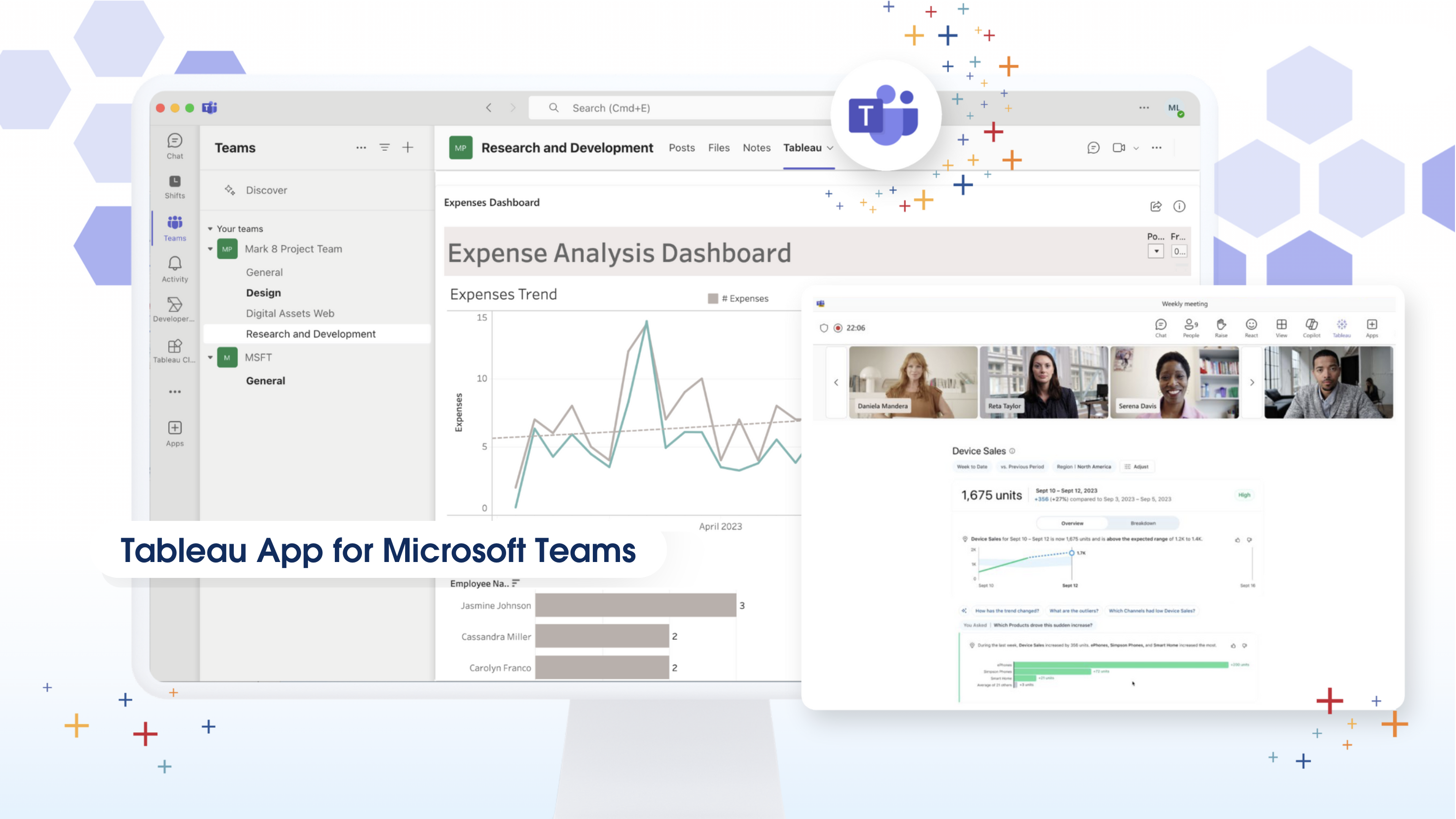Tableau 2024.3 Release Now Available: Tableau Cloud Manager, Table Viz Extension, Spatial Parameters, and More
We’re excited to announce the Tableau 2024.3 release is now available! The capabilities in this release offer new ways to visualize your data and make it easier for organizations to administer analytics at scale. Let’s look at some of the highlights.
Tableau Cloud Manager
Effortlessly grow and manage your analytics in the Cloud with Tableau Cloud Manager. Admins can now create and manage multiple Tableau sites in the regions of their choice, as well as centrally manage licenses and users across sites—without having to license a single user multiple times. This simplifies the expansion and management of your cloud analytics environment while helping ensure you meet and maintain your necessary data residency and governance requirements.
Note: Tableau Cloud Manager is being deployed in waves to existing customers. Admins will receive an email two weeks prior to this feature being enabled.

Table Viz Extension
Evolve from legacy reporting to visual analytics while meeting your users' current needs. The Table Viz Extension allows you to add detail tables and grid views to dashboards for users who prefer traditional reporting views. Load this new viz type into your marks card, configure new columns for your table by dragging fields on your marks card, and interact with the table directly to customize it. The Table Viz Extension is built and managed by Tableau. Get started today in the Tableau Exchange.
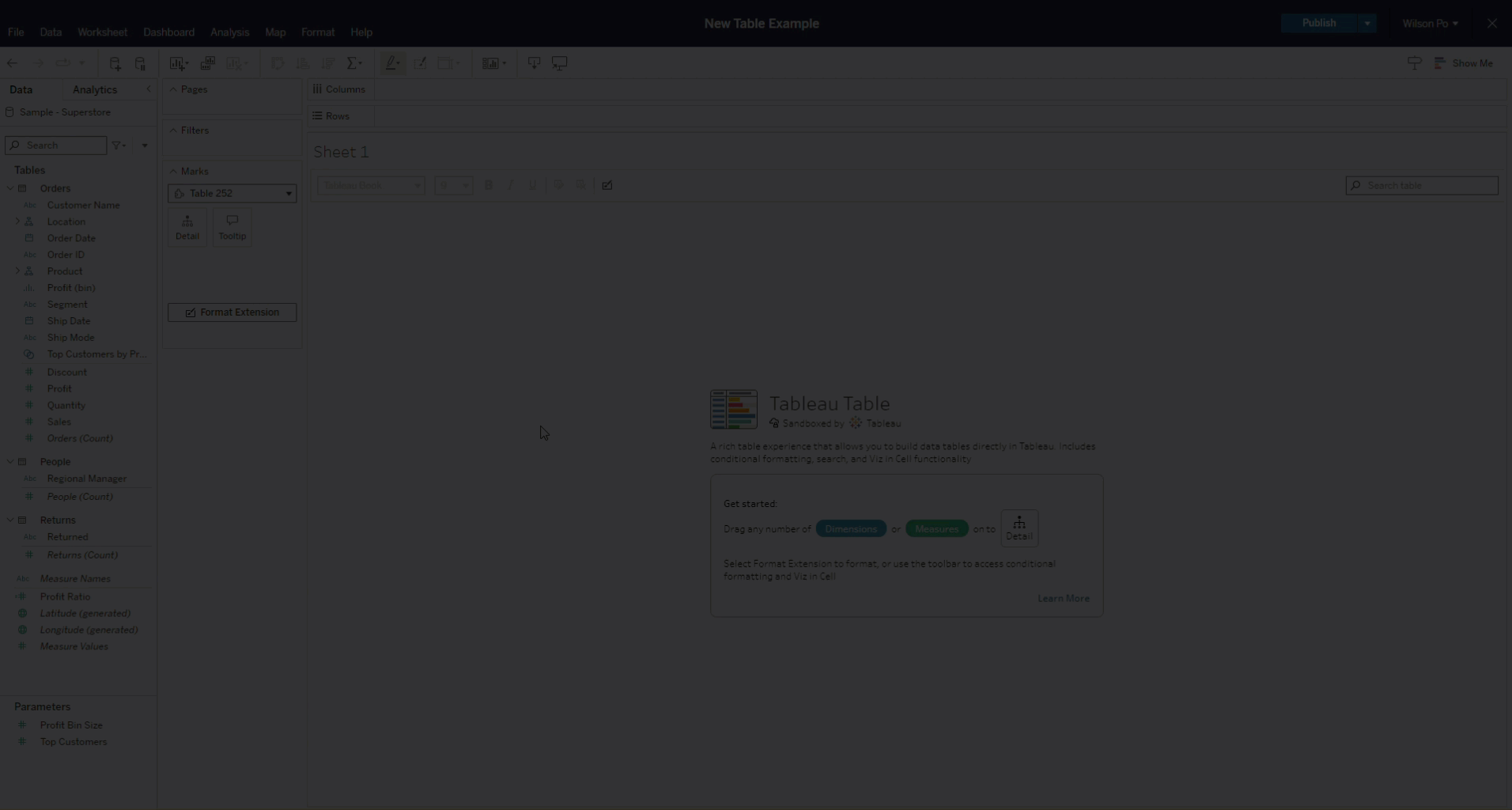
Spatial Parameters
We’re bringing the full Tableau experience to geospatial data with geospatial support for Parameters. Spatial Parameters create rich, interactive dashboards so you can ask and answer questions about geospatial data. In addition to the regular Parameter types (e.g. string, integer), authors can now select a “Spatial” type. The Spatial type allows the Parameter to capture spatial geometries—points, lines, and polygons representing locations, paths, and regions. With Spatial Parameters, the end user can select individual points which then get passed as an input into calculations, enabling dynamic behavior based on the selection. This is no different than today’s Parameter behavior, simply extended to spatial objects.
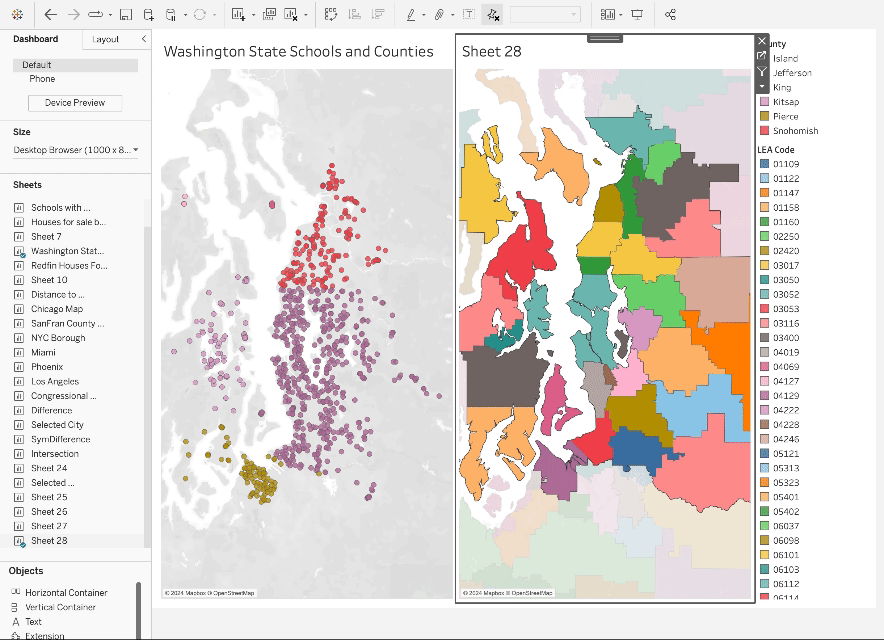
Display Data Model for Published Data Sources
Get a visual understanding of how tables in your data model are related in Published Data Sources. View the relationships between different tables and fields in Tableau by simply clicking the Data Source pane in a Tableau workbook. By enabling analysts to see and understand how tables in the data model are related in Published Data Sources, they can confidently create accurate visualizations with a clear understanding of the data model semantics.
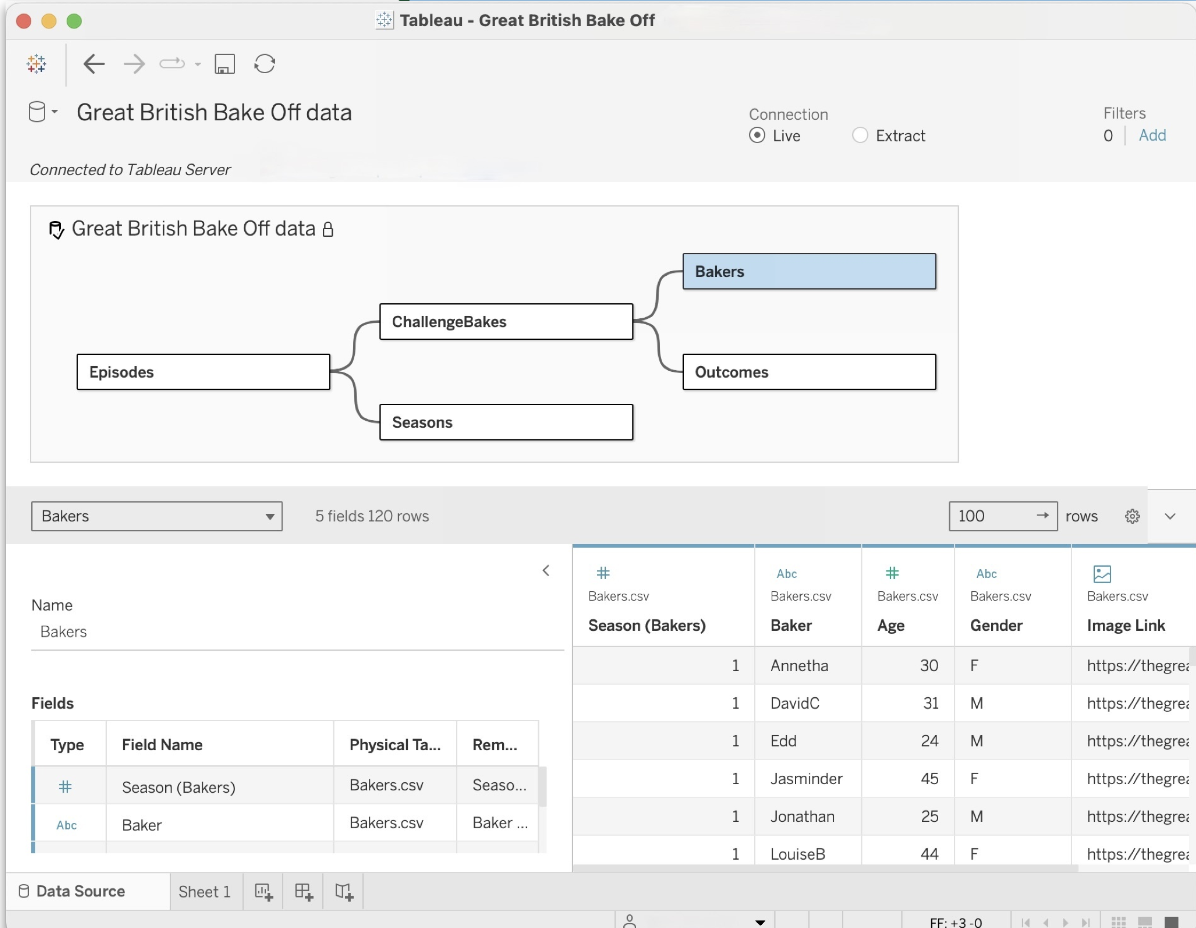
Multiple External Identity Providers on a Site
You can now enable up to 20 identity providers on a single Tableau Cloud site. Admins can use multiple identity providers to allow external users, internal users, and partners secure access to your Tableau Cloud site. This feature will enable site consolidation and easier access for both internal and external users across an organization.
Note: Available in a weekly release coming soon after the initial availability of Tableau 2024.3.
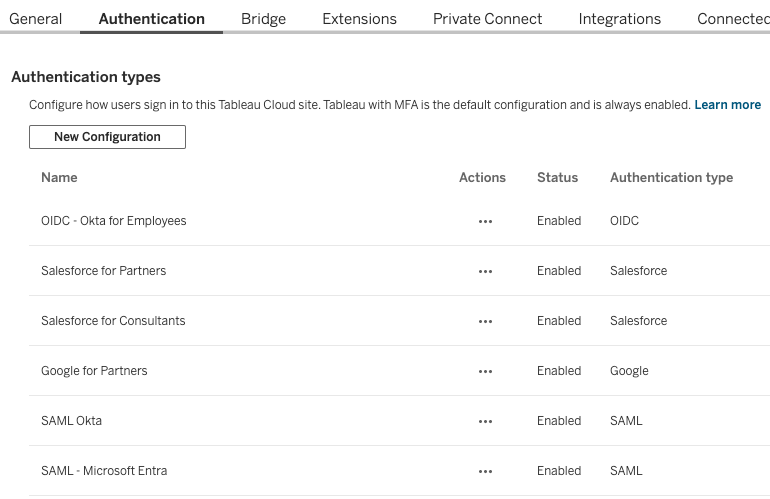
Tableau App for Microsoft Teams
Microsoft Teams users can now discover and interact with their favorite Tableau dashboards and Pulse metrics without leaving Teams—in personal apps, messages, channels, and in meetings. From there, they can analyze and share their insights in a message or channel. Pinned channel content is also available to explore in Teams meetings, providing a fully interactive experience.
With the new Tableau App for Microsoft Teams, users can effortlessly incorporate data-driven insights into their daily workflows, leading to faster, more efficient decision-making.
Ver ahoraThank you, Tableau Community!
We’ve been hard at work responding to your ideas on the forums and have updated a total 2,011 ideas throughout most of 2024, exceeding our goal to update more than 2,000 ideas over the year. Thank you, DataFam, for inspiring, voting for, and sharing about the features released in 2024.3! This update partially or fully addressed over 40 ideas with 46,000+ points in the forums.
See your suggestions come to life by visiting the Ideas Forum to discover all the capabilities we’ve incorporated in Tableau. Upgrade to the latest version of Tableau to start using all of these powerful new features.
Learn more and upgrade
Discover all the features brought to you in Tableau 2024.3 by visiting the full release page today.
Historias relacionadas
Suscribirse a nuestro blog
Obtenga las últimas actualizaciones de Tableau en su bandeja de entrada.