Building compatible flows for Tableau Prep Conductor
Building a flow in Tableau Prep Builder is only part of the data preparation workflow. You also need to schedule your flows to keep your data fresh. With Tableau Prep Conductor, part of the Data Management Add-On, you can schedule flows on Tableau Server or Online, so everyone in your organization is working off the most up-to-date data available.
Have you ever upgraded your version of Prep Builder and wondered whether your flows on Prep Conductor will break? With new versions of Prep Builder coming every month, you want to use the latest and greatest version of the product without compatibility issues. With version compatibility warnings, available starting in 2019.3.1, you can quickly identify and fix incompatibilities and keep your data fresh on older versions of Prep Conductor. Read on to learn more about how we version your flows and the best way to leverage warnings to build compatible flows with your version of server.
Understanding compatibility in Tableau Prep Builder and Conductor
Our versioning logic is simple. We version changes, not the entire document. A change is any action you take to clean, combine, or reshape your data. By versioning changes, we can identify if a specific change—such as Duplicate Field, Keep Only Fields, or the R and Python script step—is compatible with your version of Prep Conductor. It also means that you can leverage bug fixes and performance improvements to existing features without impacting compatibility with Prep Conductor.
Leverage warnings to build compatible flows for Prep Conductor
When using Prep Conductor to schedule your flows, the last thing you want to see is an error that your flow is incompatible. You told us that you wanted more transparency.
Just like everything else in Tableau Prep Builder, we’ve made version compatibility visual and direct. Starting in version 2019.3.1, Prep Builder will show you compatibility warnings as you build your flow. Simply sign into your server on Prep Builder to see them. When you use an incompatible feature, it will generate a warning in the Alerts pane and you’ll see a black exclamation mark next to the impacted step, annotation, Changes pane entry, and profile card. You can use these indicators to trace through your flow to determine the operations you need to remove to make your flow compatible with your version of server.
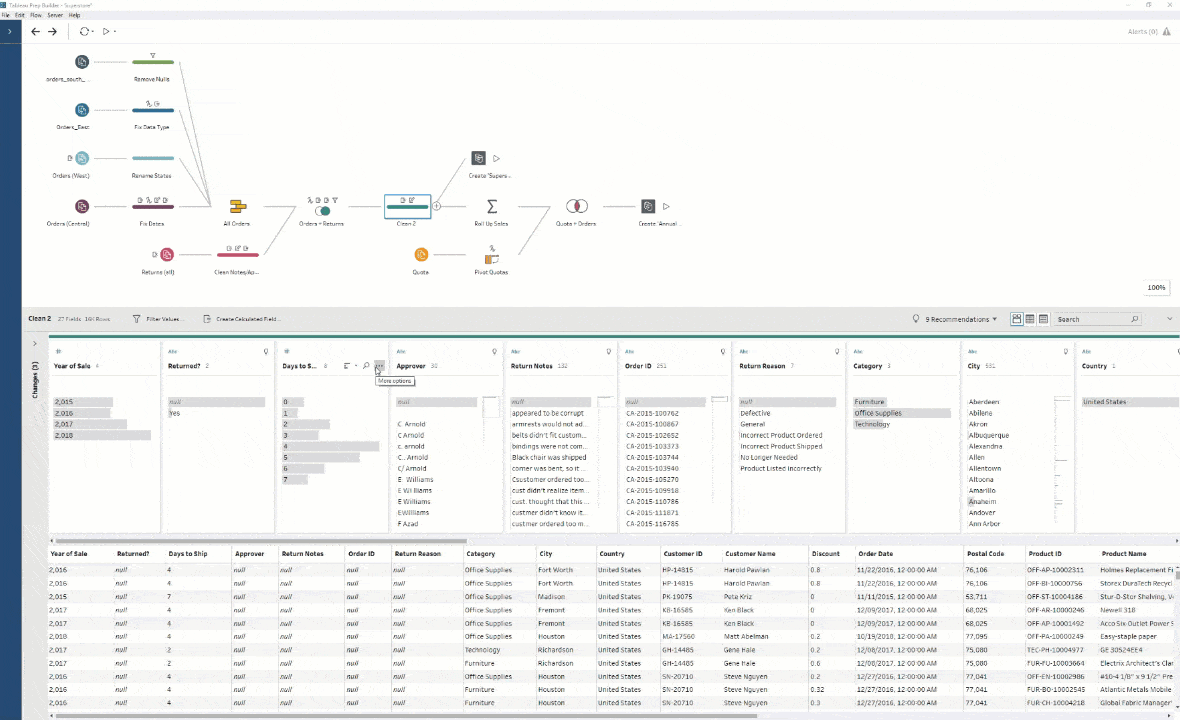
We believe you should have a choice. If a new capability is not supported by your version of server, you will still be able to use the feature on your desktop! The introduction of responsive feedback will go a long way in helping you understand and make informed decisions on how to build compatible flows while using the latest versions of Prep Builder. This is only the beginning. Stay tuned for additional enhancements in this area!
Historias relacionadas
Suscribirse a nuestro blog
Obtenga las últimas actualizaciones de Tableau en su bandeja de entrada.









