Tableau 2024.3
Tableau Cloud Manager, table viz extension, spatial parameters, Tableau Cloud App for Microsoft Teams and more
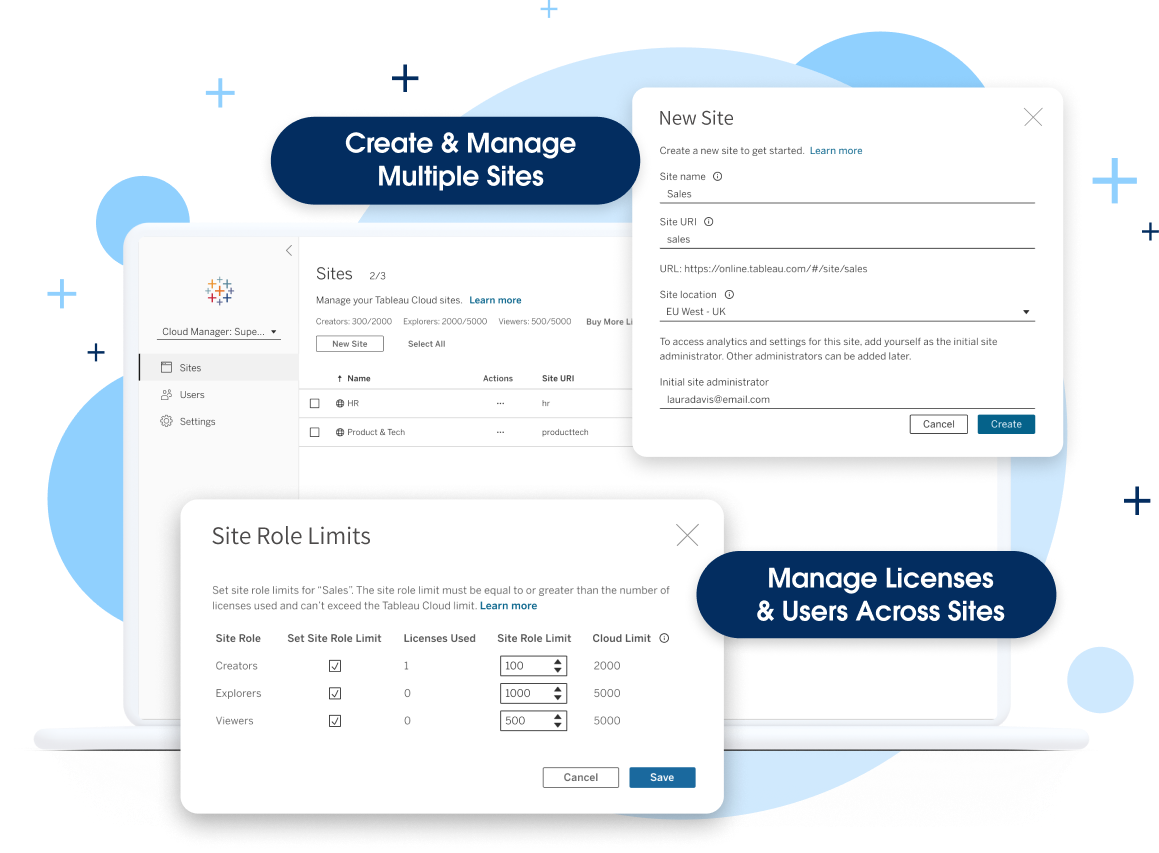
Tableau Cloud Manager
Tableau admins can effortlessly grow and manage their analytics in the cloud with Tableau Cloud Manager. This simplifies the expansion and management of your cloud analytics environment while helping ensure you meet data residency requirements and maintain governance.
Note: This feature will be deployed to customers in waves. Admins will receive an email 2 weeks before they receive this feature.
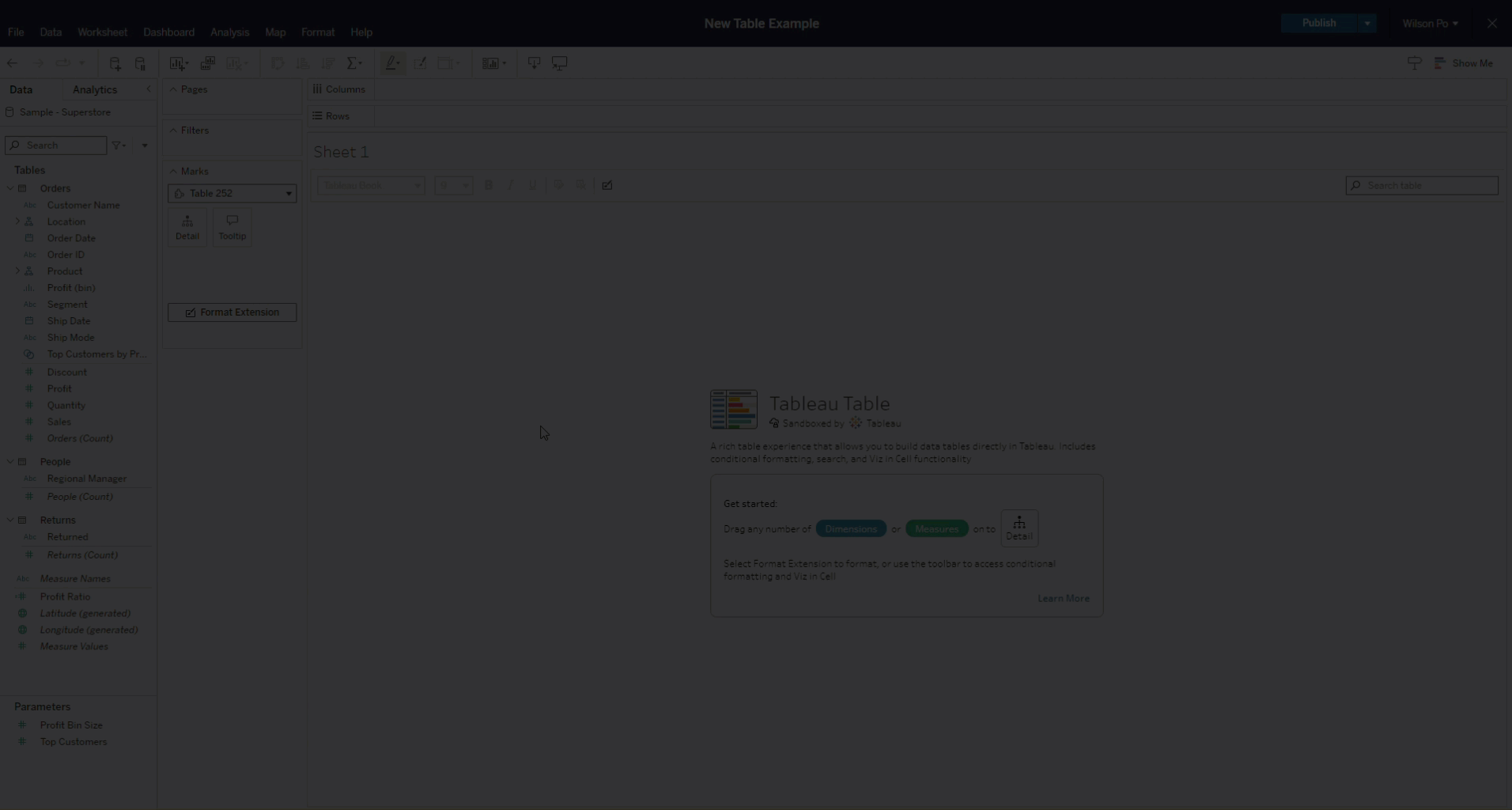
Table viz extension
Evolve from legacy reporting to visual analytics while meeting your users' current needs. Tables are critical visualisations for analysts that help them inspect data as text and convey details at lower grain. With table viz extensions, you can add detail tables and grid views to dashboards for users who prefer traditional reporting views. Table viz extension will be made available on Tableau Exchange.
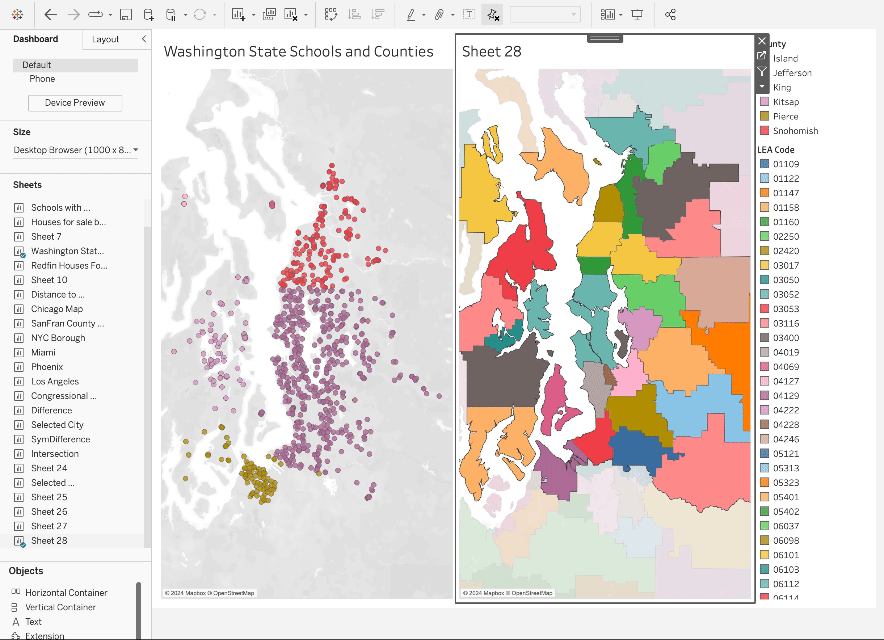
Spatial parameters
We’re bringing the full Tableau experience to geospatial data with geospatial support for parameters. Spatial parameters create rich, interactive dashboards so users can ask and answer questions about geospatial data. Spatial parameters allow the end user to select individual points, which then get passed as input into calculations enabling dynamic behaviour based on the selection.
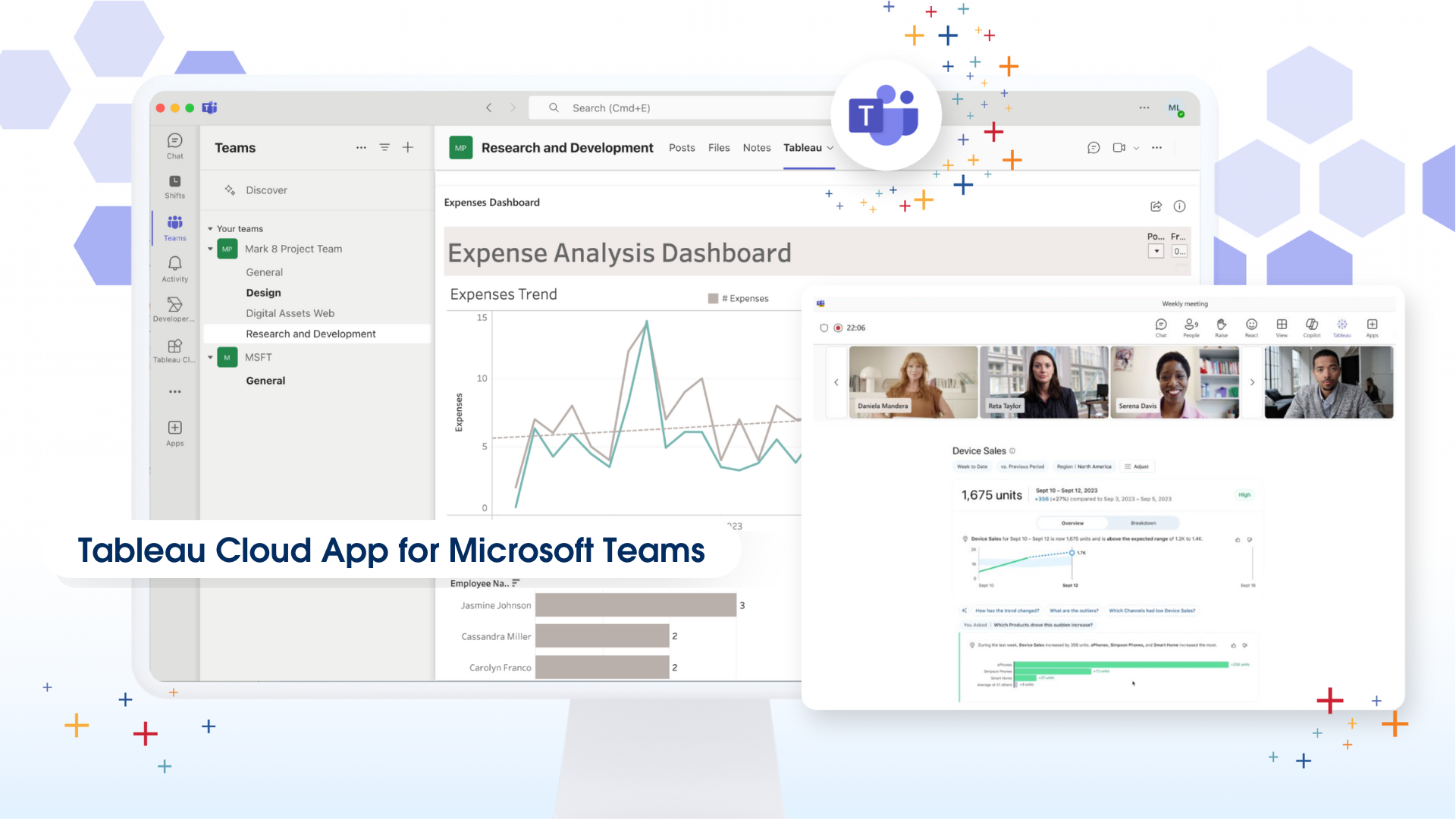
Tableau Cloud app for Microsoft Teams
With the new Tableau Cloud app for Microsoft Teams, users can effortlessly incorporate data-driven insights into their daily workflows, leading to faster, more efficient decision-making. This integration enables real-time data sharing, allowing users to easily share Tableau visualisations, dashboards and Pulse metrics directly within Teams chats and meetings. This promotes a more data-driven culture by ensuring everyone can work together more effectively with access to the same data and analytics within their workflow.
All features
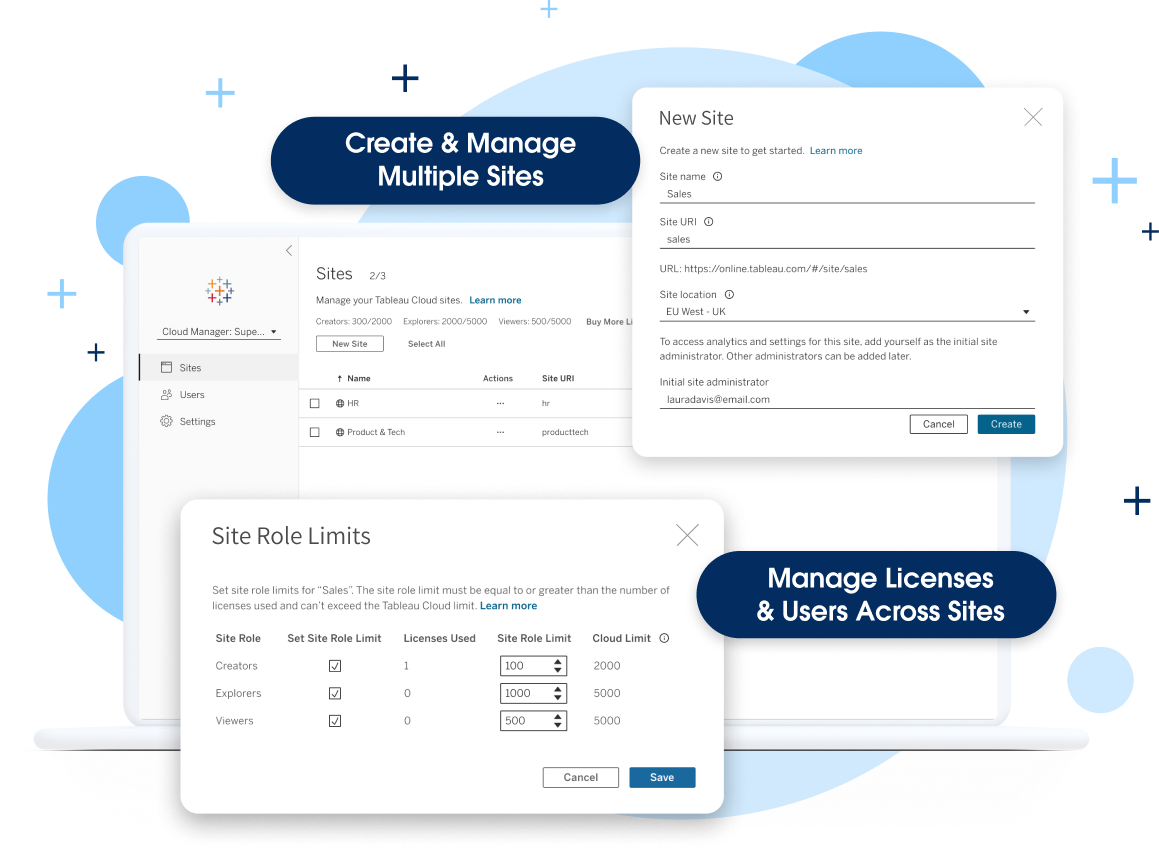
Tableau Cloud Manager
Tableau Cloud Manager allows admins to create and manage multiple Tableau sites in the regions of their choice. Admins can manage licences and users across sites without having to license a single user multiple times. This simplifies the expansion and management of their cloud analytics environment while helping ensure they meet data residency requirements and maintain governance.
Note: This feature will be deployed in waves. Admins will receive an email two weeks before this feature is deployed to their site.
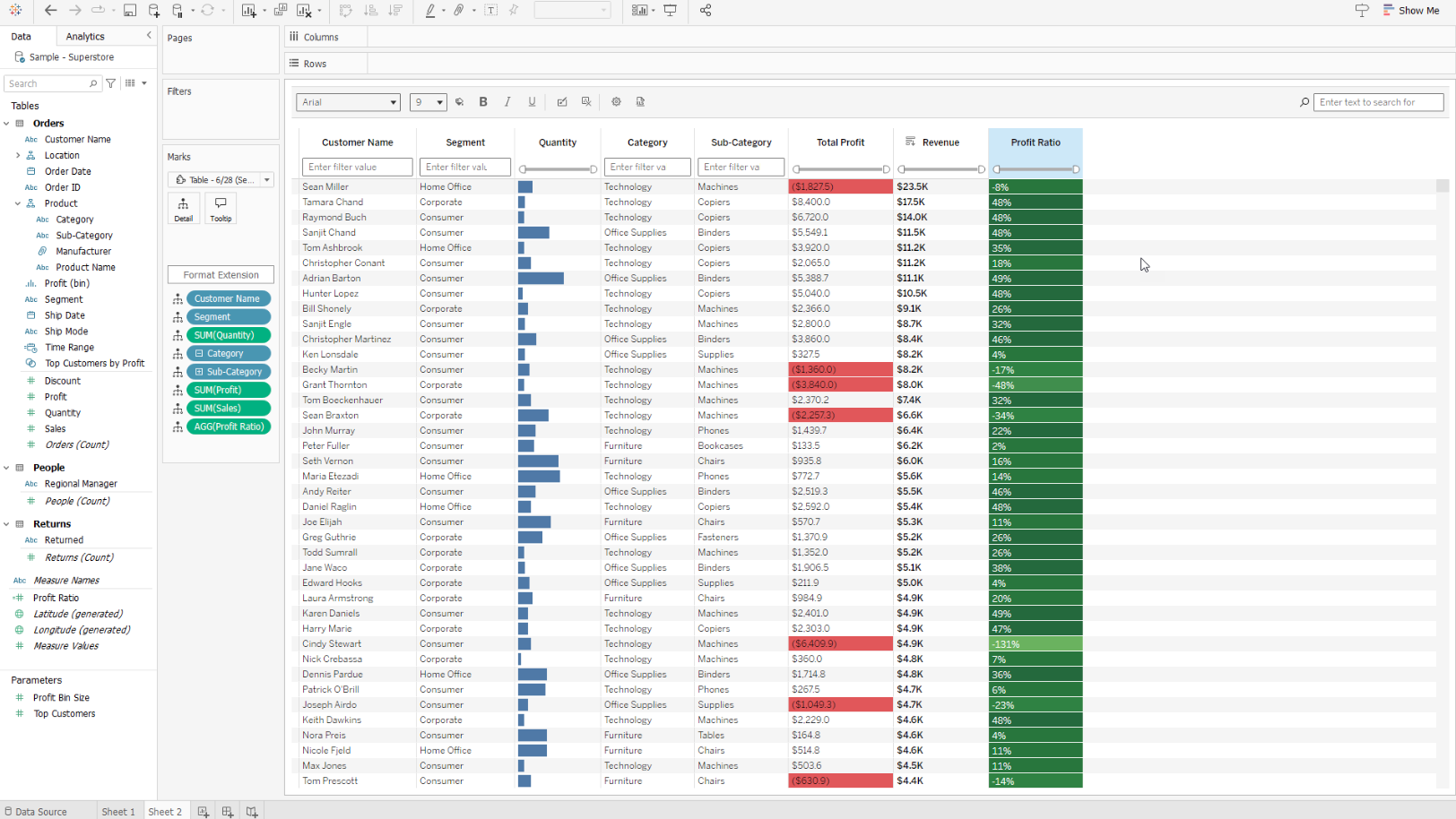
Table viz extension
Evolve from legacy reporting to visual analytics while meeting your users' current needs. Now, you can add detail tables and grid views to dashboards for users who prefer traditional reporting views.
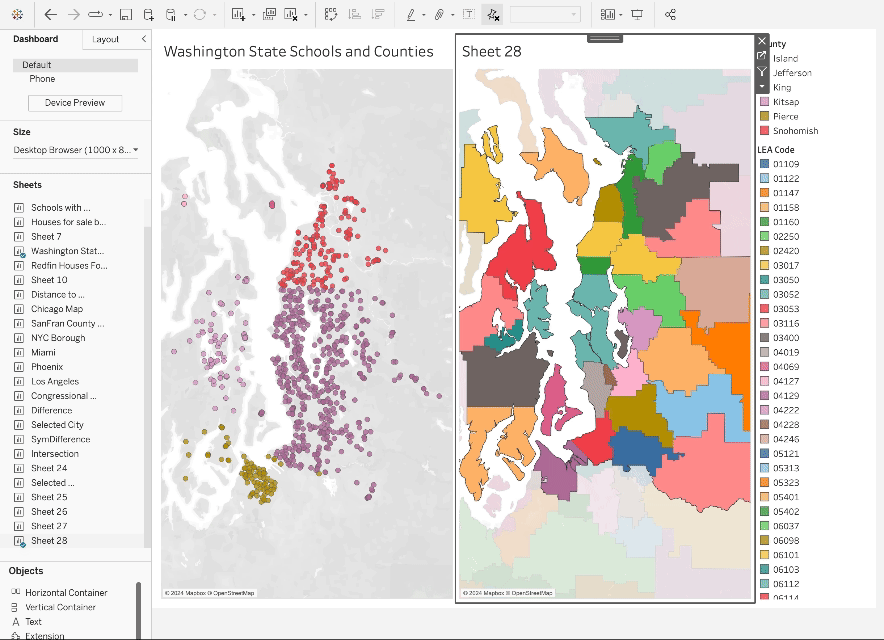
Spatial parameters
Bring the full Tableau experience to geospatial data with geospatial support for parameters. Spatial parameters create rich, interactive dashboards so users can ask and answer questions about geospatial data.
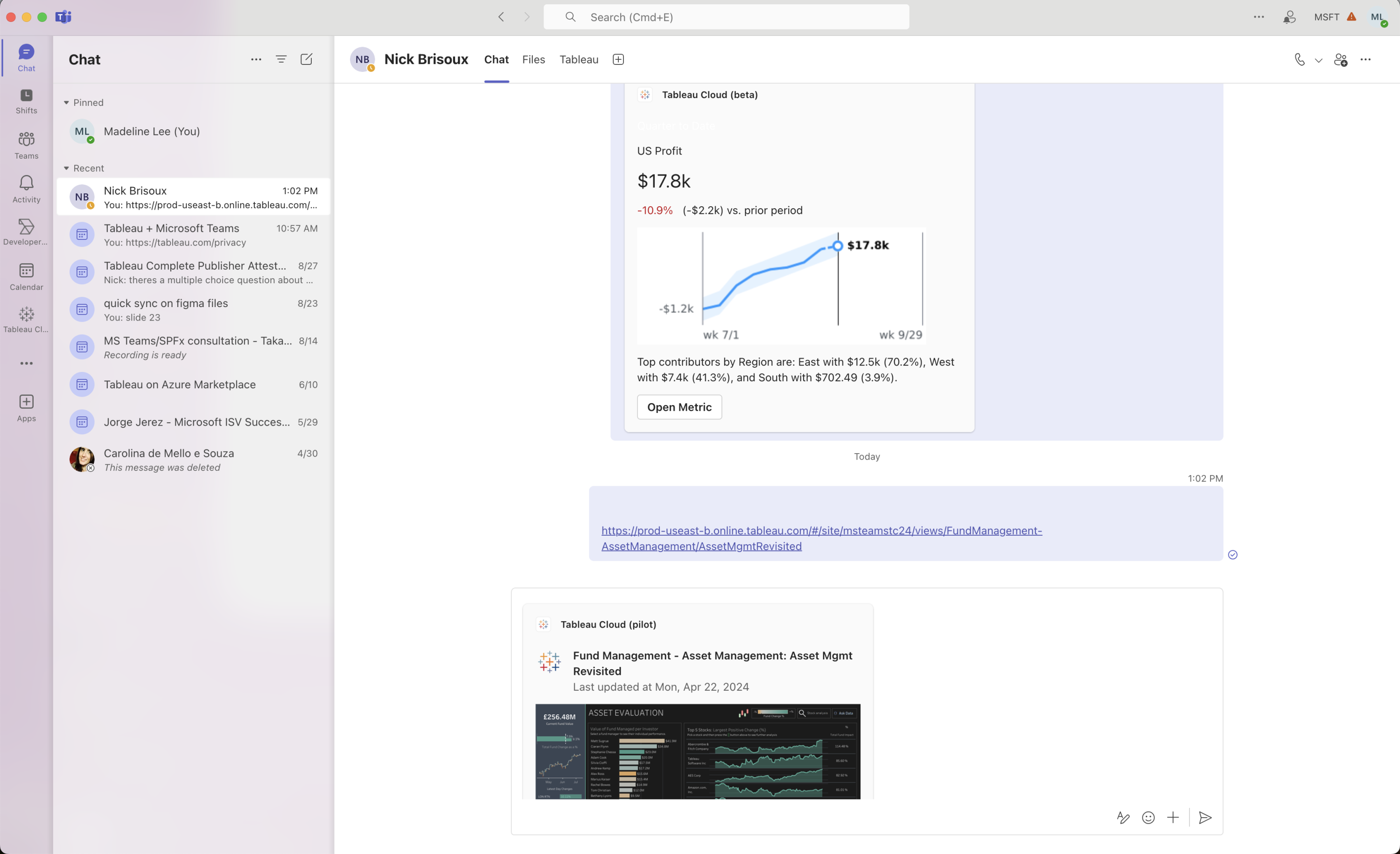
Tableau Microsoft Teams App Integration
With the new Tableau Microsoft Teams App Integration, users can effortlessly incorporate data-driven insights into their daily work flows, leading to faster, more efficient decision-making. The integration enables real-time data sharing, allowing users to easily share Tableau visualizations, dashboards and insights directly within Teams chats and meetings.
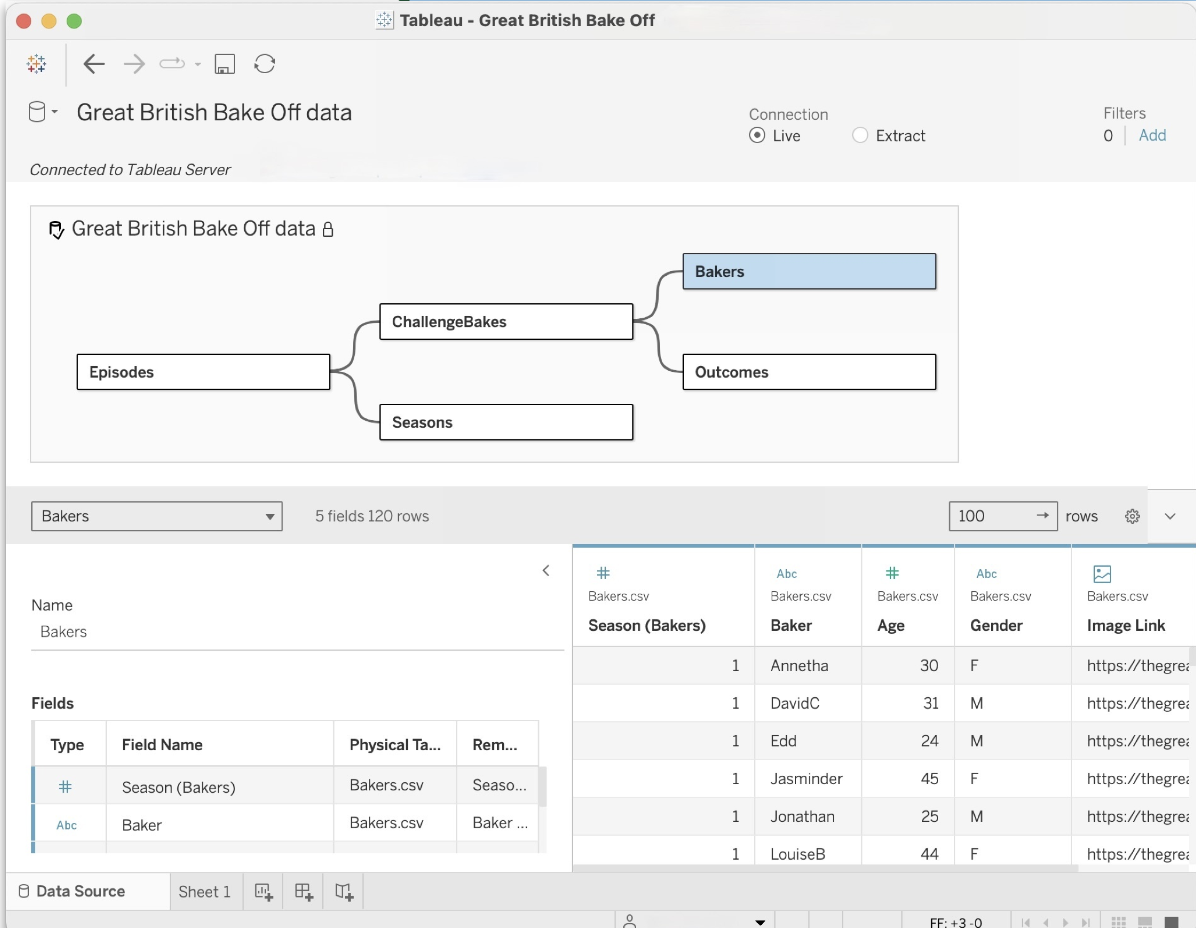
Display data model for published data sources
View and understand how tables in your data model are related in published data sources. Create accurate visualisations and understand the relationships between different tables and fields in Tableau by simply clicking the Data Source pane in a Tableau workbook.
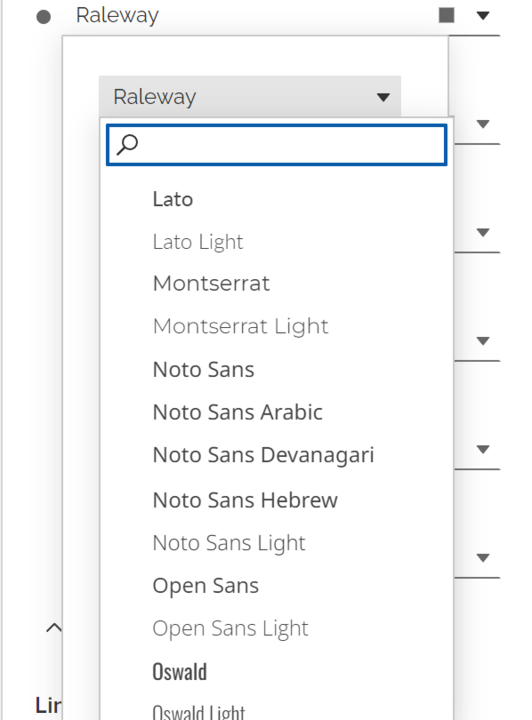
Google Font support
Get more font options in Tableau Cloud with support for a set of Google Fonts. Tableau Cloud now supports Lato, Montserrat, Noto Sans, Noto Sans Hebrew, Noto Sans Arabic, Noto Sans Devanagari, Open Sans, Oswald, Poppins and Raleway.
Accessibility improvements
Enable users that use assistive technologies to explore, navigate and interact with visualisations and dashboards without a mouse with three accessibility improvements. Now, users can use the Enter key to navigate a viz. We've also improved screen reader announcements and mouse-to-keyboard transitions.
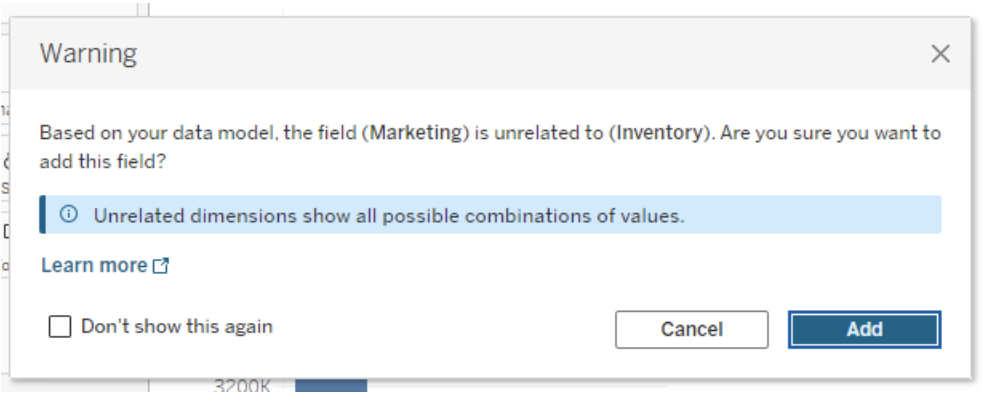
Multi-fact relationships infoscenting
Receive proactive information, in the flow of work, without requiring the full understanding of the underlying data model. Multi-fact relationship infoscenting surfaces guidance and additional information about the relatability between fields in use and those in the data pane.
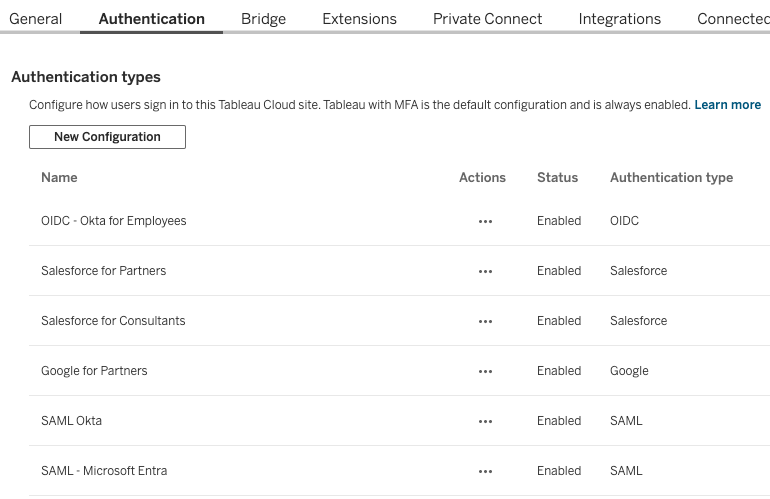
Multiple external identity providers on a site
Enable up to 20 identity providers on a single Tableau Cloud site. Use multiple identity providers to allow external users, internal users and partners secure access to your Tableau Cloud site.
Note: Available in a weekly release coming soon after the initial availability of 2024.3.
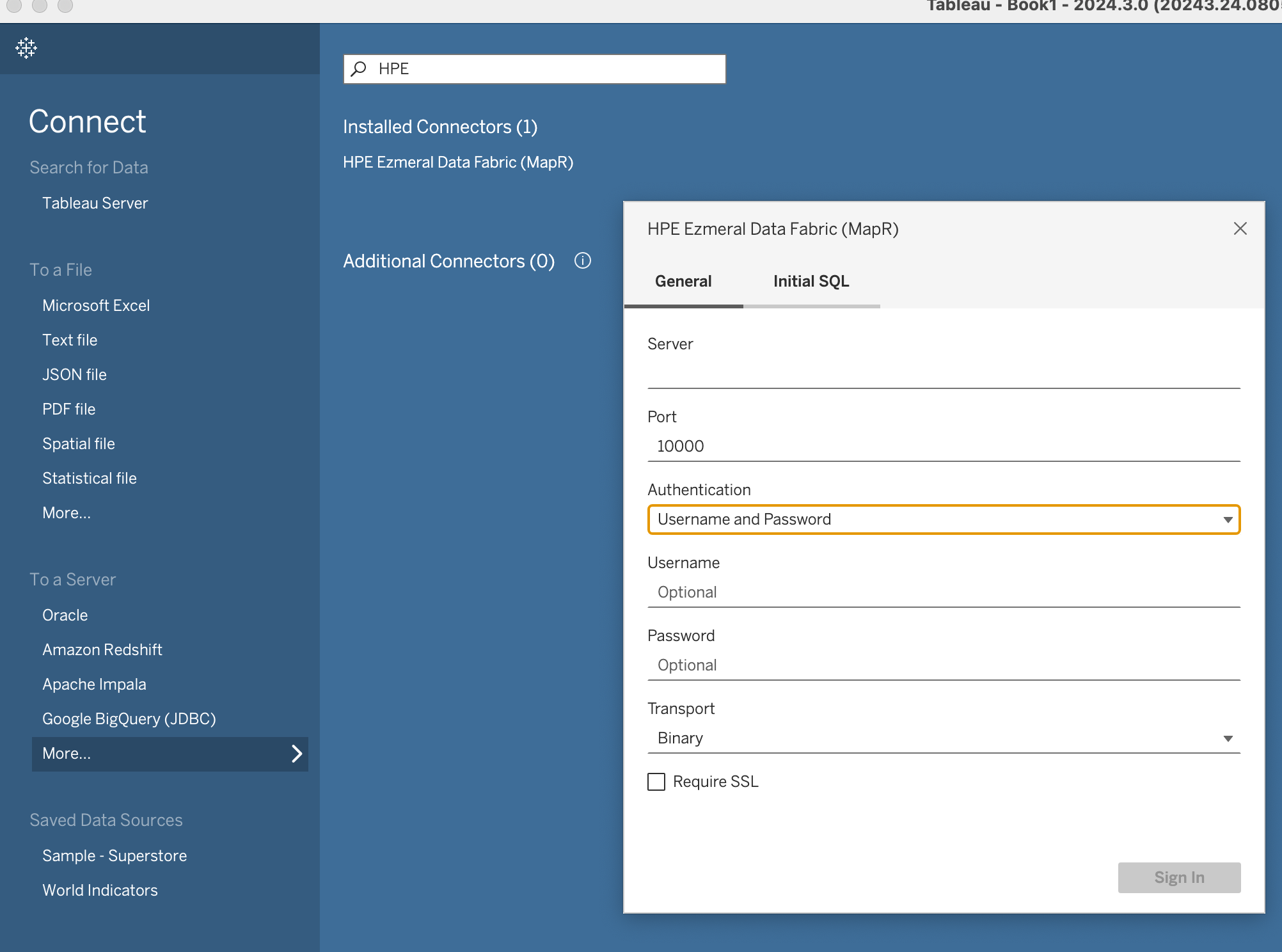
HPE Ezmeral Data Fabric (MapR) Connector
Connect to and analyse the data stored in HPE Ezmeral Data Fabric, previously known as MapR. The Connector is available by default in the Connectors list starting in 2024.3.
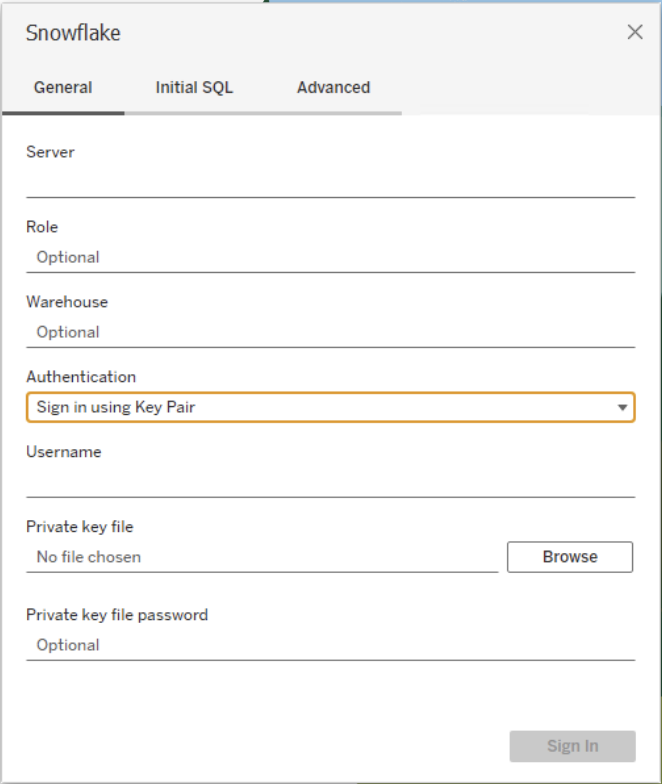
Key pair authentication for Snowflake
Keep your credentials safe and secure with a new option to sign in using a key pair when connecting to Snowflake. Business users can publish Snowflake connected content to Tableau Server or Tableau Cloud using individual user accounts, and admins can edit connections to use a key pair-authenticated service account. This authenticator provides better control over access and credential rotation.
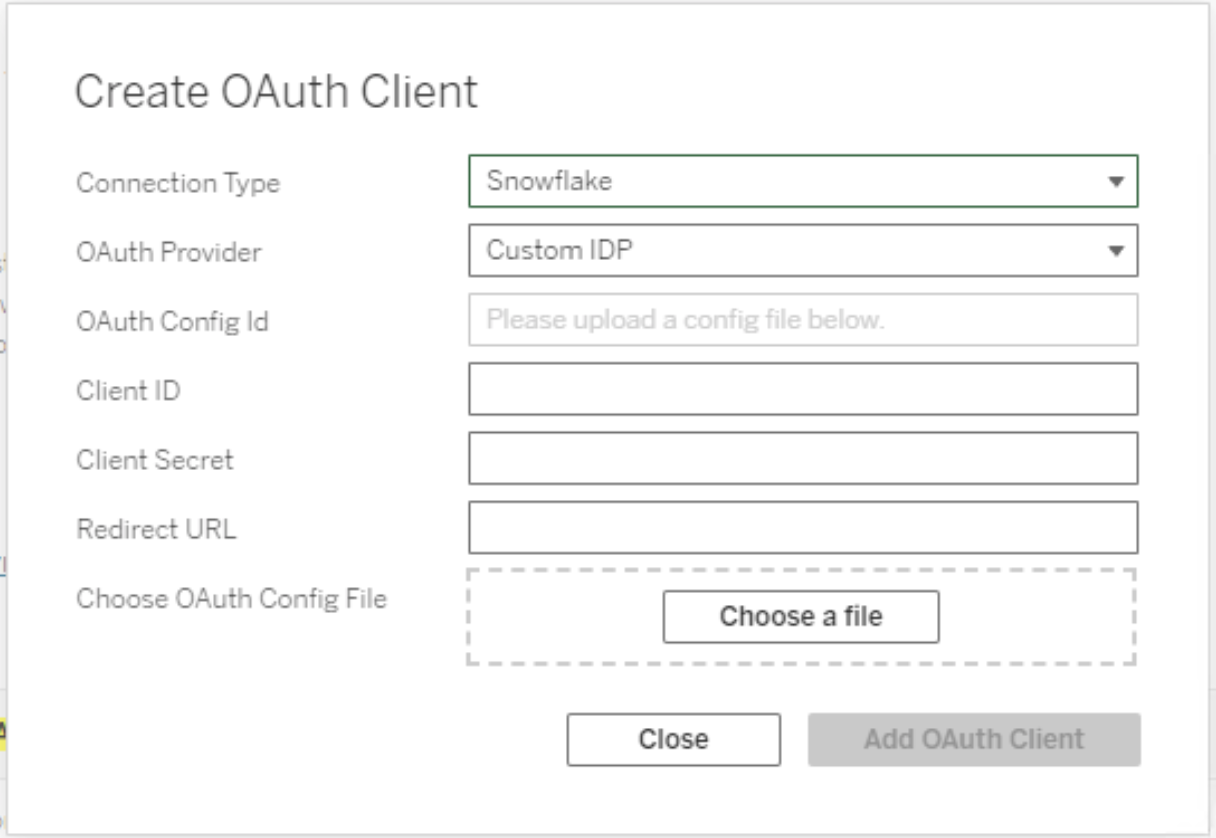
External identity provider for Snowflake
Integrate Tableau and Snowflake with your existing identity provider and security policies. Ensure trust by configuring your identity provider for the relevant Tableau clients, and create and deploy OAuth configuration files.
Explore in Tableau API
Empower your customers to start an analytics session in Tableau with a single click from your data platform. Tableau creates a new workbook with a data source based on their data, so they can instantly begin analysis without needing to connect to data or redefine their data model.
Tableau Cloud Germany region
Bring analytics to new teams in Europe while meeting data residency requirements. Use the new Hyperforce region in Germany to deploy Tableau Cloud sites in Germany.
Note: Customers in the Dublin region will be migrated to the Germany region.
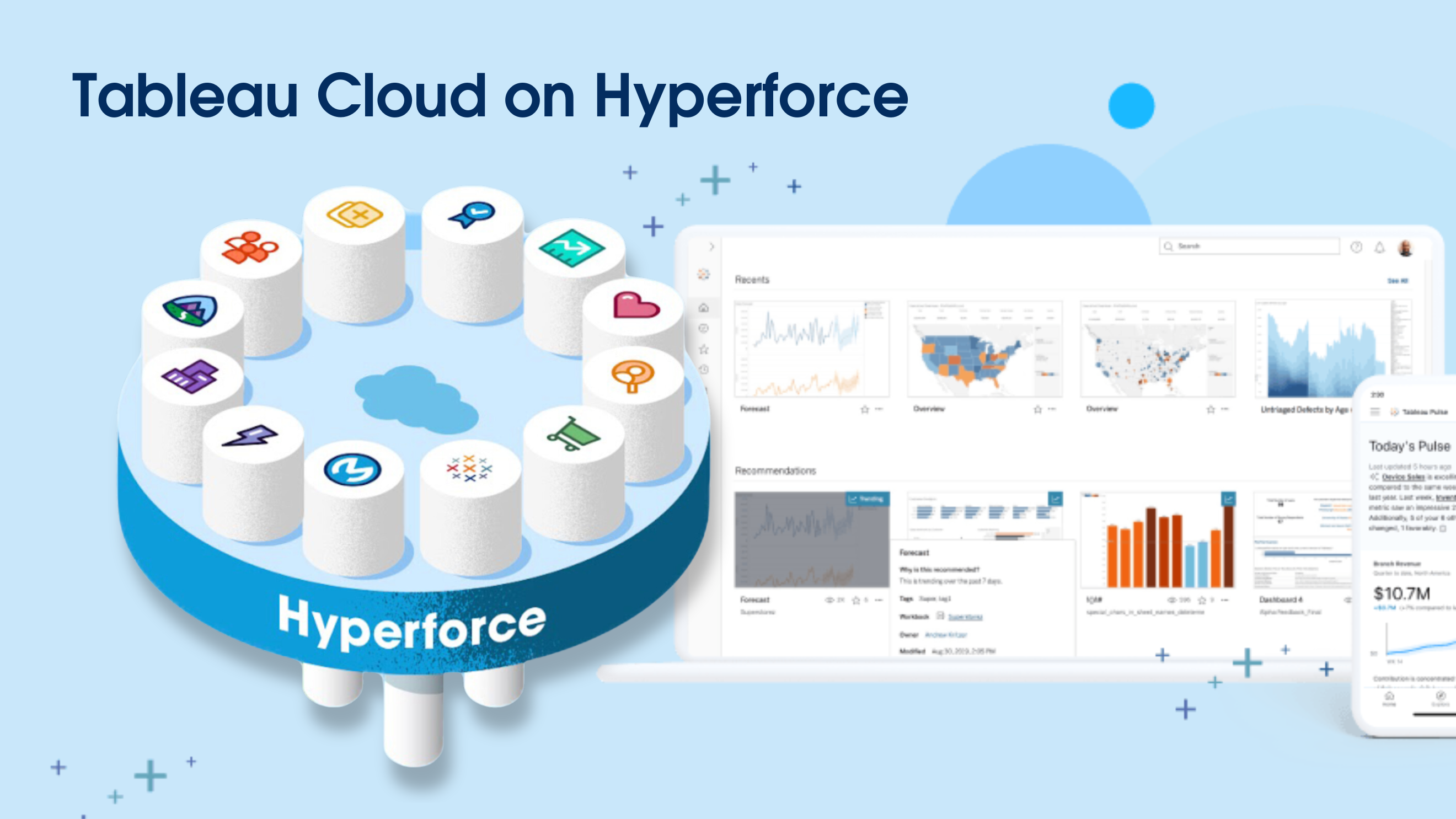
Tableau Cloud on Hyperforce
Salesforce's Hyperforce platform is a groundbreaking platform redefining scalability, security and compliance across the globe. To meet customer demand for more robust, secure and scalable cloud analytics solutions, Tableau Cloud is moving to Hyperforce.
Note: Migration will take place over several weeks. Admins will be notified before their migration takes place.
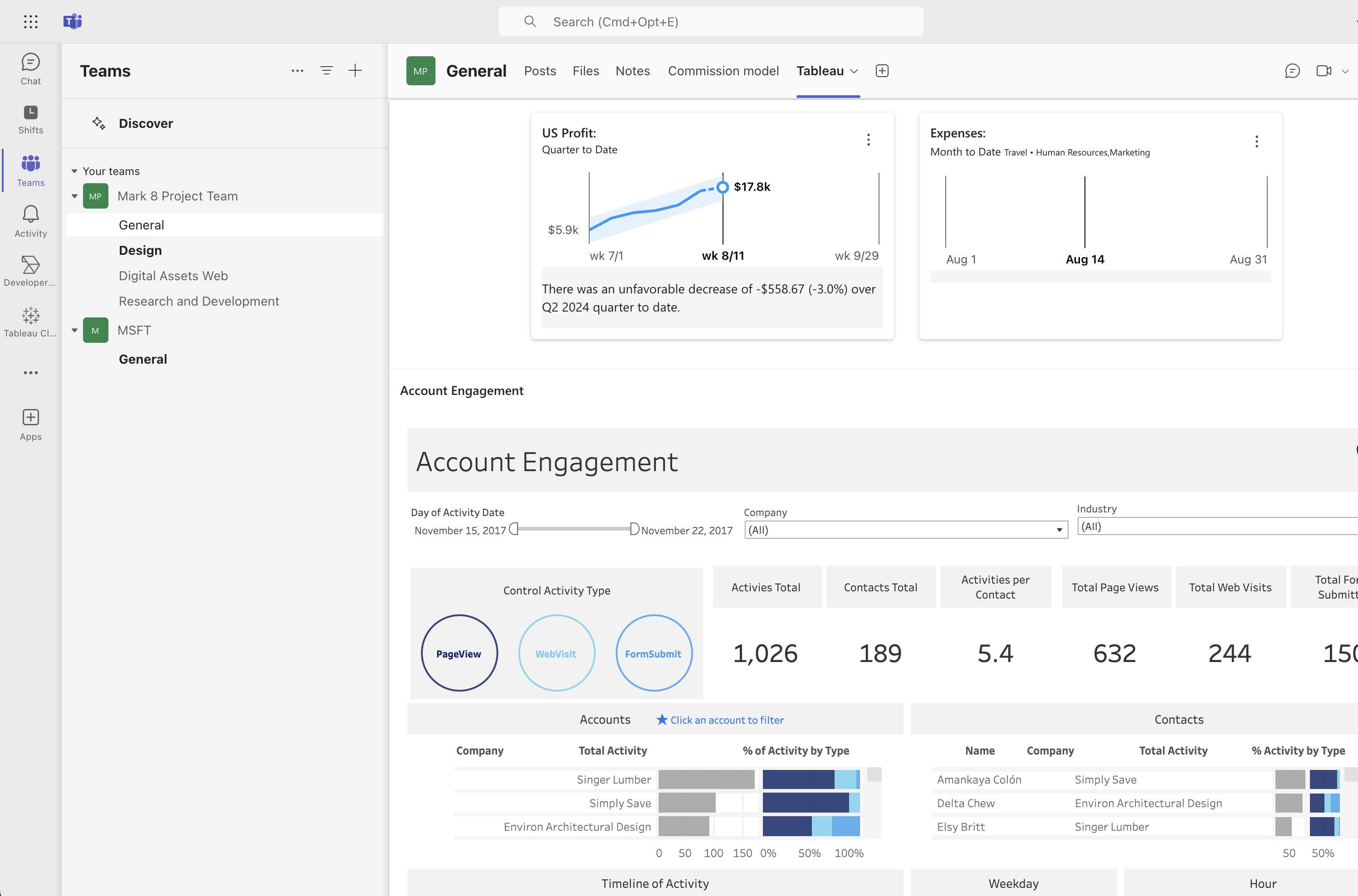
Tableau Pulse in Microsoft Teams
Discover, use and share Tableau Pulse metrics in Microsoft Teams. Collaborate on analytics insights with Tableau Pulse embedded into meetings, channel tabs and messages.
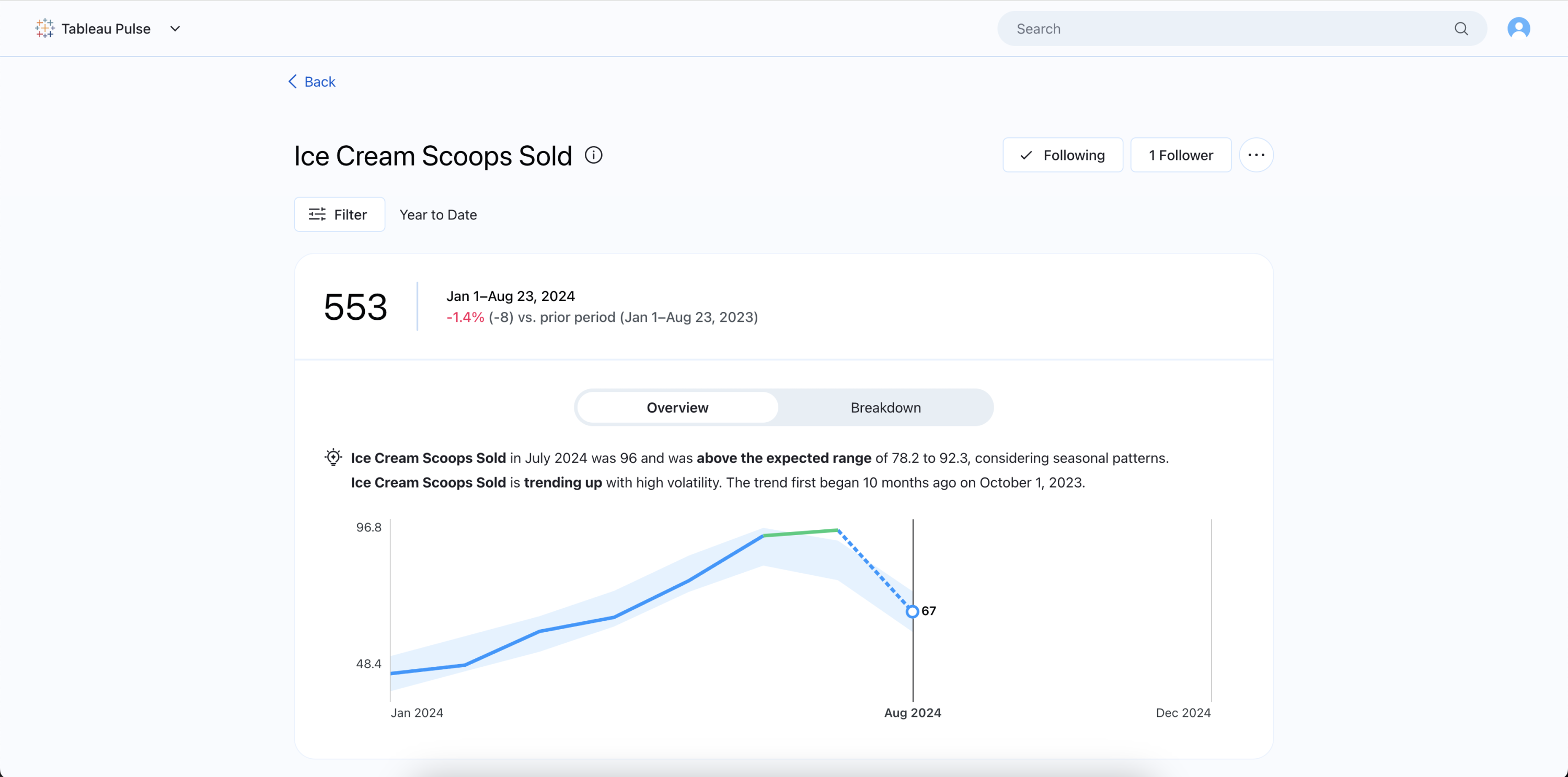
Tableau Pulse: Enhanced seasonality insights
Tableau Pulse now more accurately reflects the expected range of metrics and recognises unusual changes in data with seasonality trends. *Released August 2024
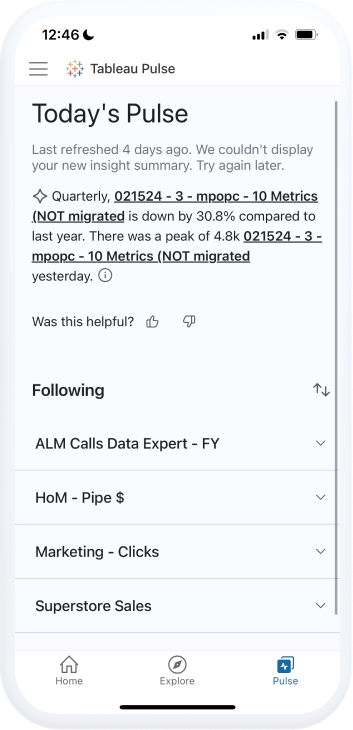
Tableau Pulse: Sorting and grouping on mobile
The ability to sort and arrange your metrics to organise and evaluate related metrics together is available on the Tableau Mobile app. You can group your metrics from your phone based on the metric name, the data source and when you start following them. Set the default view to be consistent across your email digests, web view and the Tableau Mobile app.
*This is a premium capability available in Tableau+

Tableau Mobile site switcher
Eliminate repetitive manual steps and save time by easily switching between multiple cloud sites from a drop-down list on Tableau Mobile. The 'Switch Site' feature allows you to bypass the need to manually find and input the site URL or re-enter credentials each time you switch.
This feature is generally available.
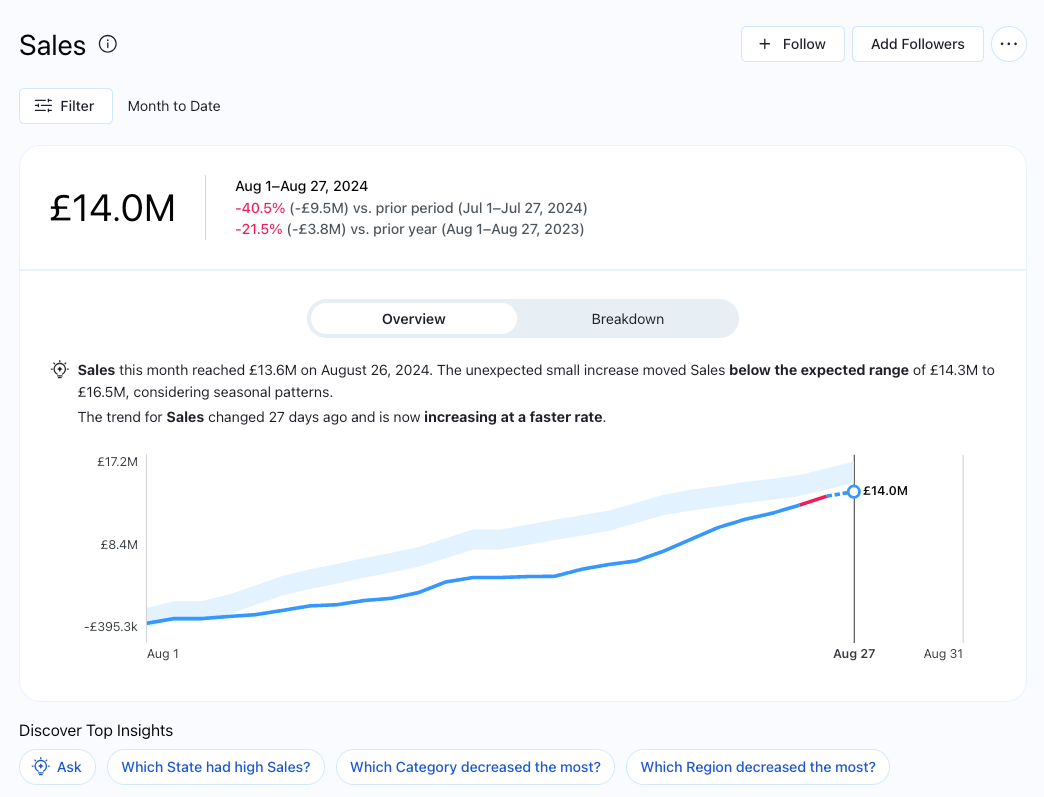
Tableau Pulse: Global currency symbols
Make your Tableau Pulse metrics clearer and more personalised by showing the right currency symbol. Pulse now supports over 130 different symbols. Once you specify the currency symbol in your metric definition, the value will be used across all the metrics that use that central definition. *Released September 2024
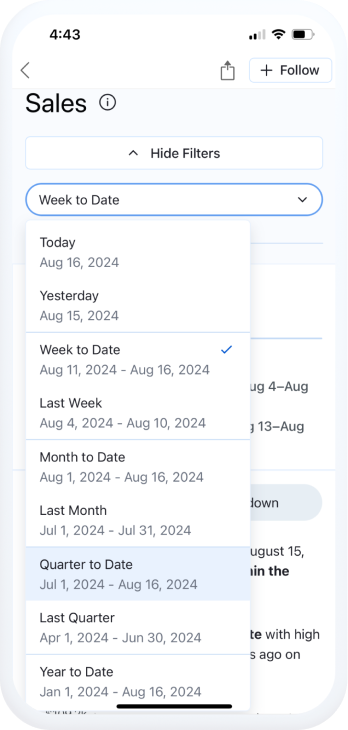
Tableau Pulse: Change mobile time period
Pulse on mobile now better matches web functionality around the most common Pulse interactions. Select the ‘filter’ drop-down to change the time period for a metric when browsing your metrics on mobile – without needing to switch to the web to explore. *Released August 2024
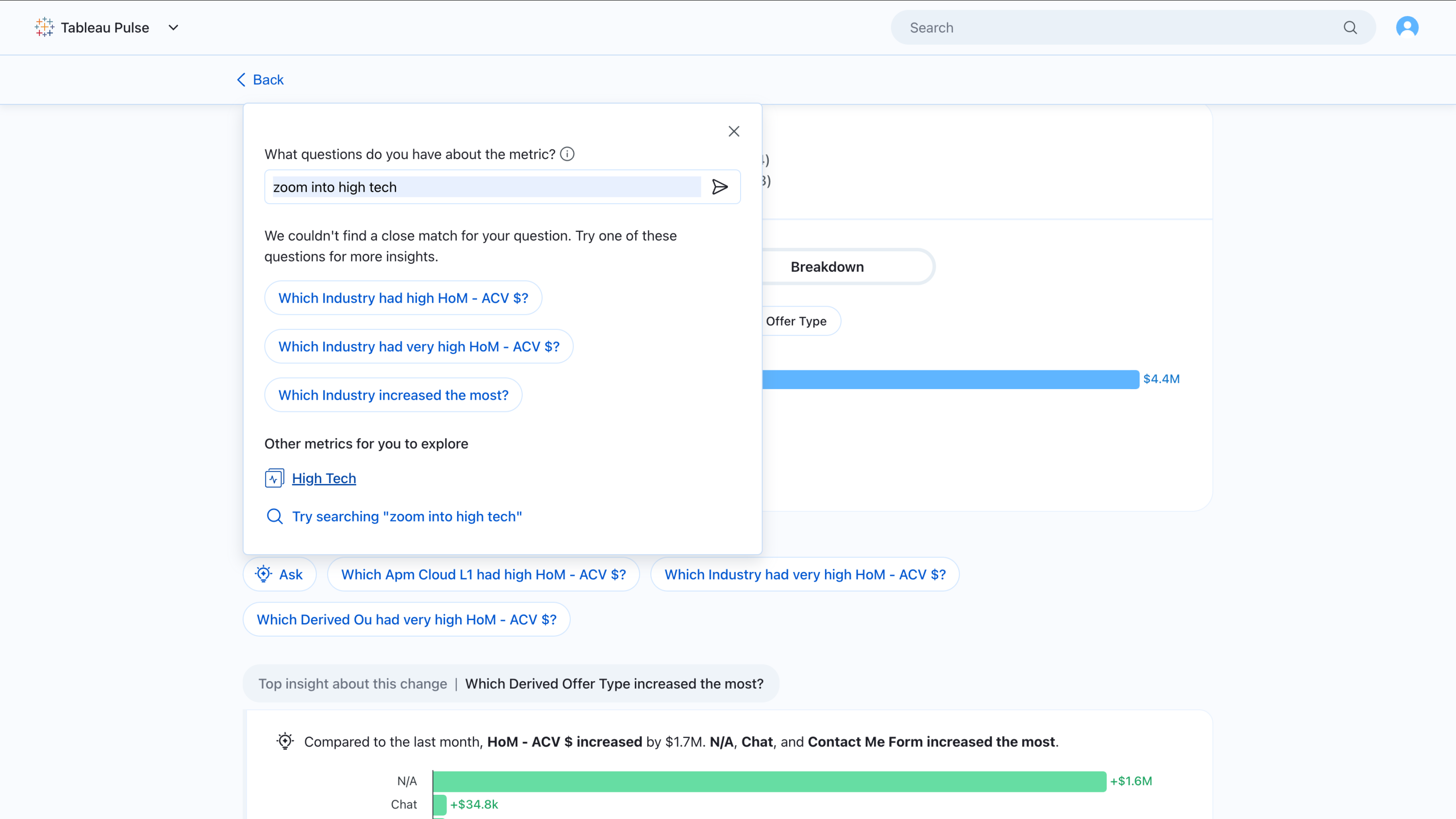
Tableau Pulse: Enhanced ask – related metrics
Answer questions extending beyond what Pulse insights previously detected. Ask about another metric from the same metric definition to better discover relevant insights.
*This is a premium capability available in Tableau+, released August 2024
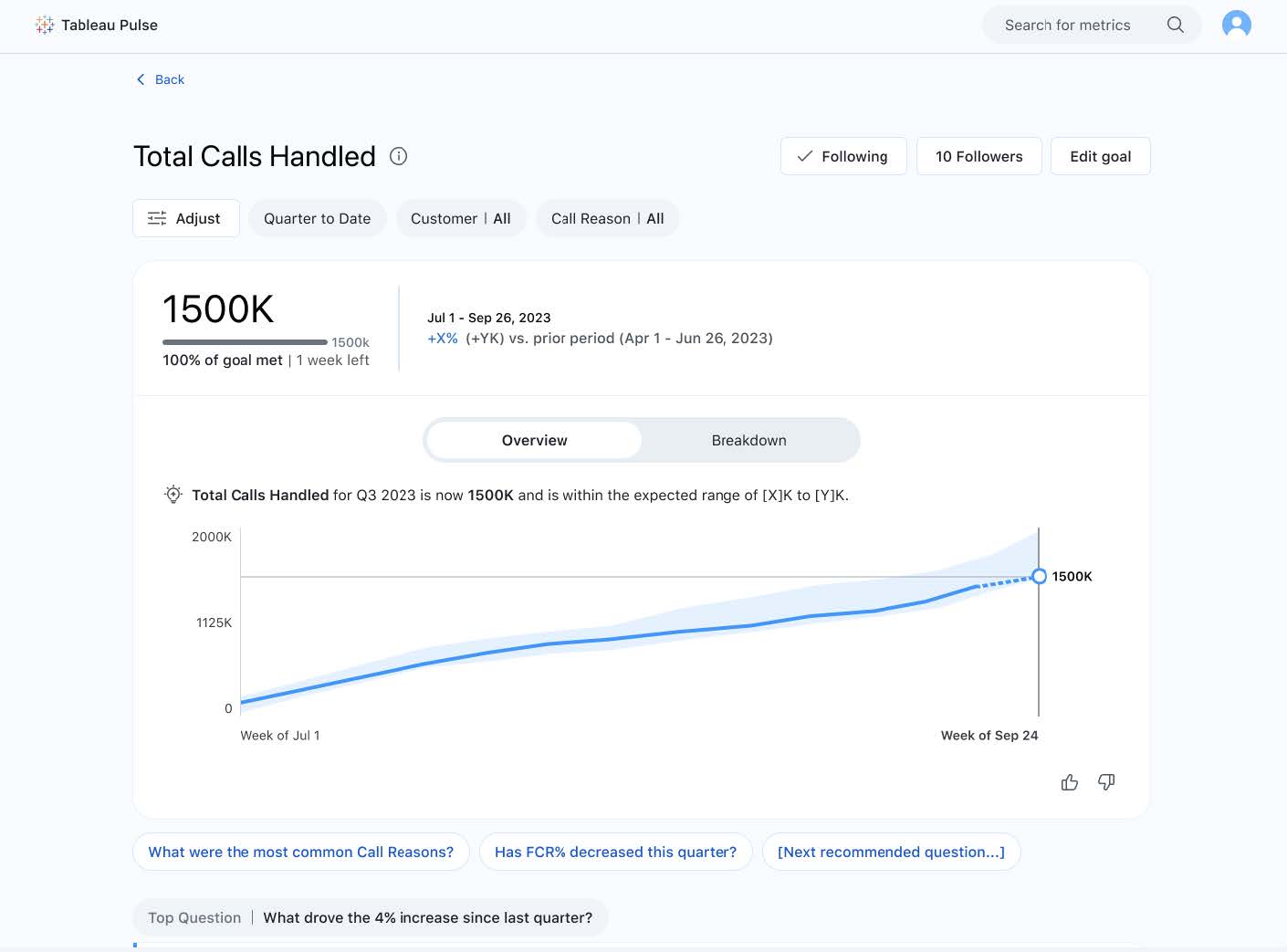
Tableau Pulse: Manually created goals
Set a goal in the Insight Exploration page and monitor metric performance against that goal across workflows. Analytics professionals can restrict who can create, edit and delete manual goals associated with a metric definition to ensure only authorised users can make changes.
*This is a premium capability available in Tableau+, released August 2024
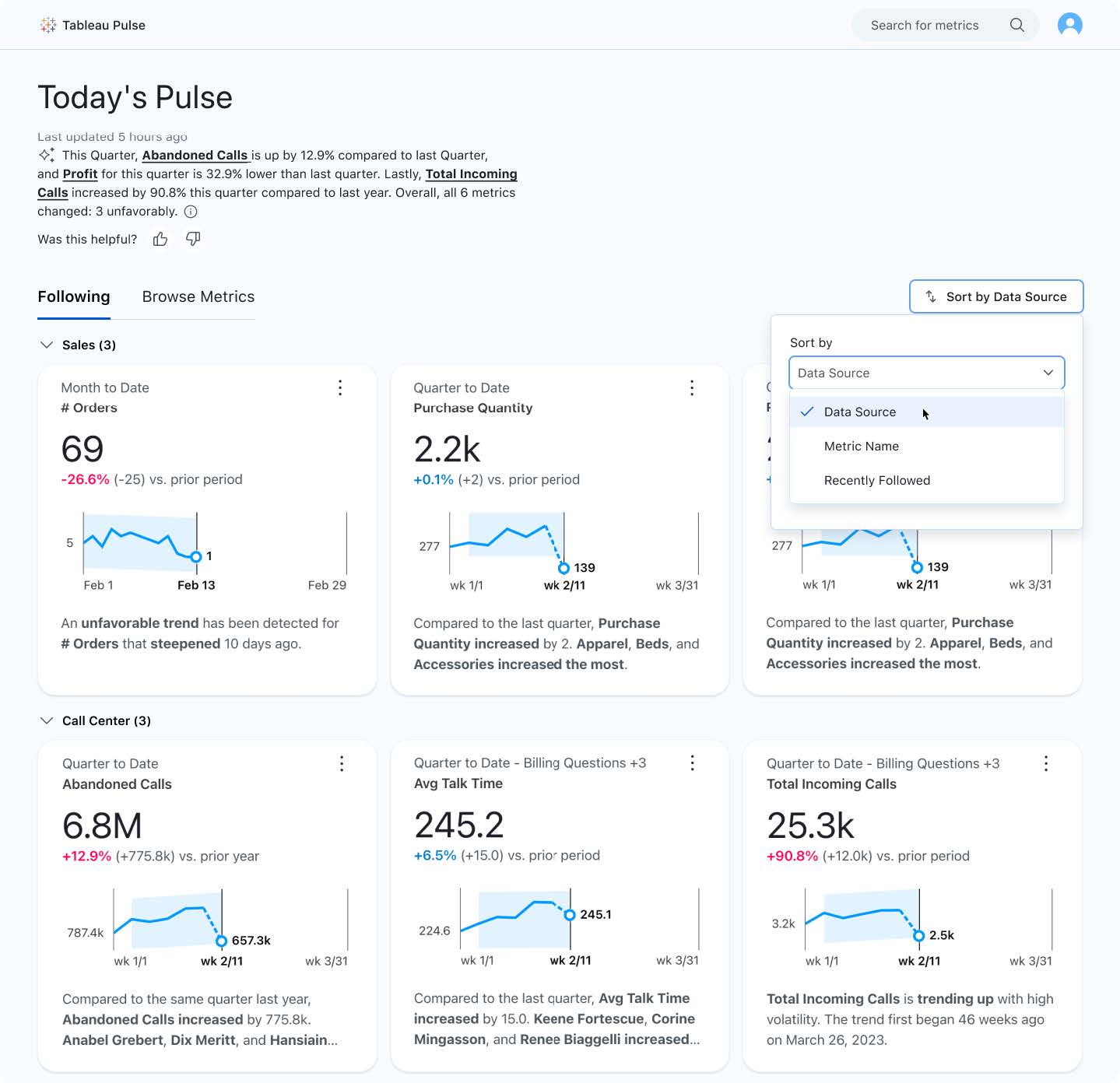
Tableau Pulse: Dynamic sorting and grouping
Sort and arrange your metrics leveraging metadata such as metric name, data source and time range. This feature allows you to organise and evaluate related metrics together. Detect important patterns and trends in your data with a flexible and user-friendly method for organising and grouping metrics.
*This is a premium capability available in Tableau+, released August 2024
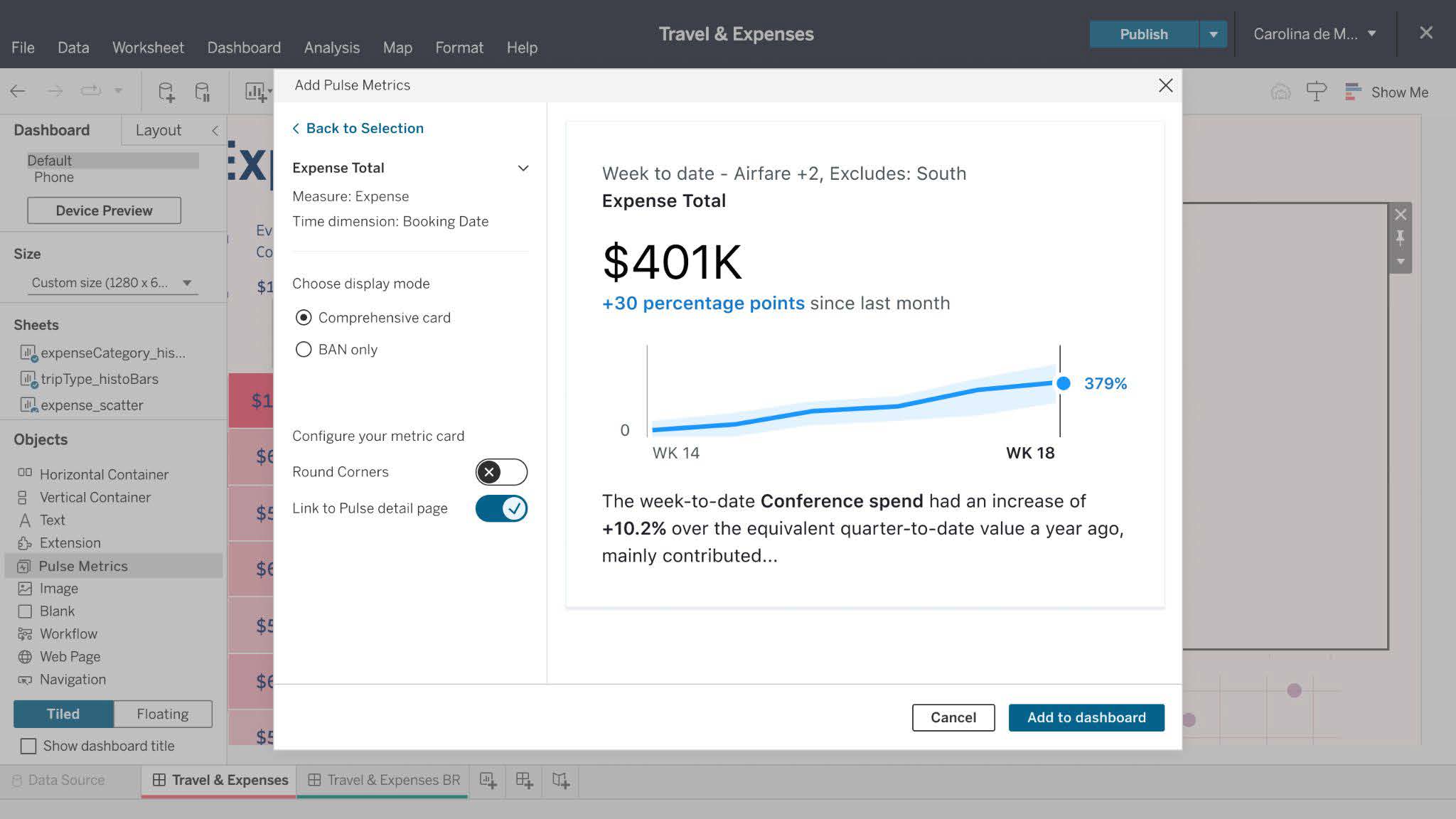
Tableau Pulse: Metrics in dashboards
Tableau dashboard creators can now embed Pulse metrics using a built-in dashboard object available in both Desktop and Server dashboard authoring. By embedding Pulse metrics in operational, strategic and performance dashboards, users can click on a metric to navigate to its detail page, where they can delve deeper into metric trends and readable insights. *Released August 2024
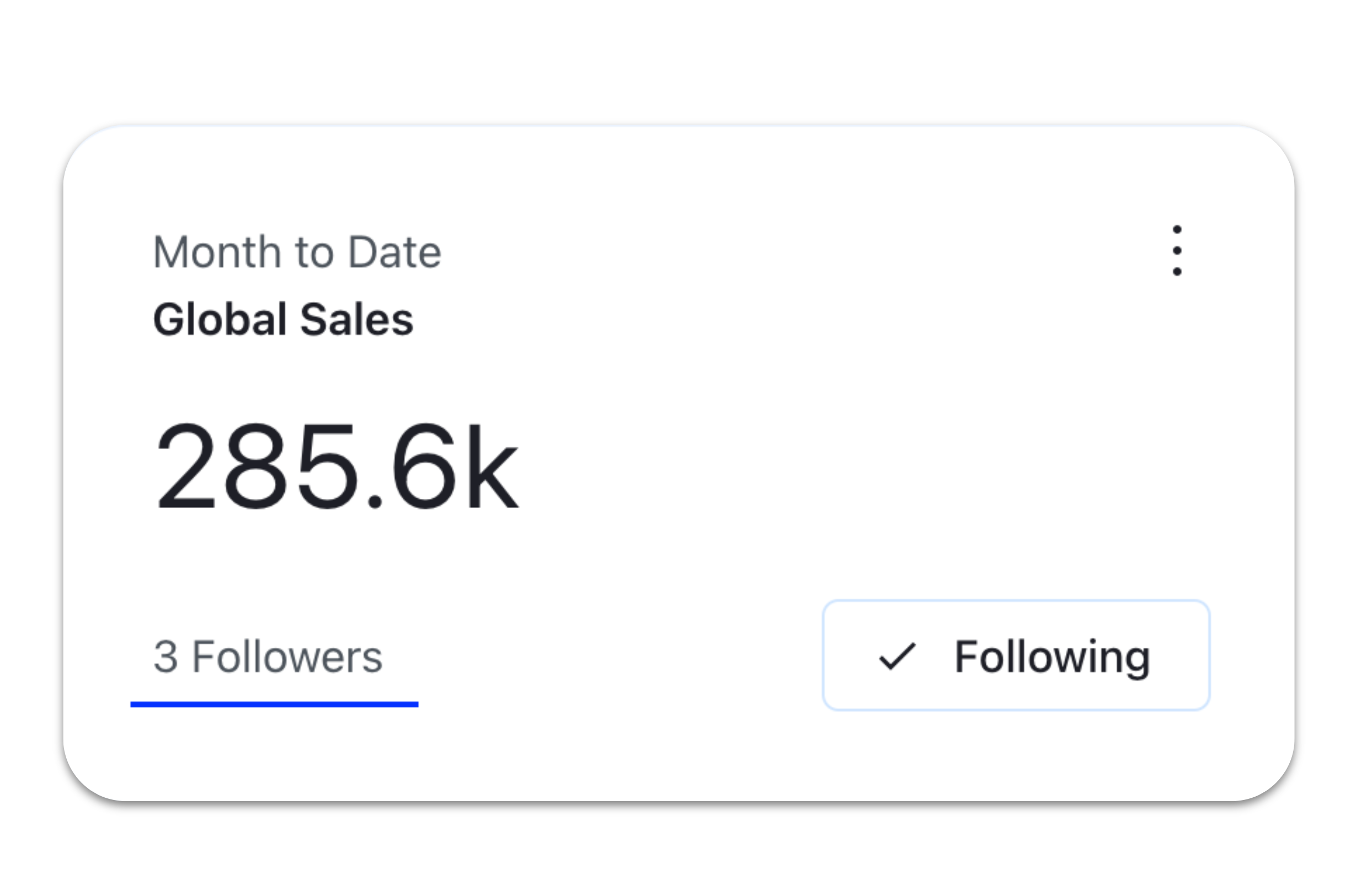
Tableau Pulse: Popular metrics
Tableau Pulse helps you discover metrics more easily by exposing metric follower count in the insight exploration page and metric search. *Released August 2024
Exchange on Tableau Public
Discover free dashboard and viz extensions available for Tableau Public web authoring and Tableau Desktop Public Edition. Enhance your visual analysis with additional functionalities and viz types. Expand the core capabilities of Tableau Public to elevate your data analytics portfolio and uncover new insights with customised vizzes and dashboards.
Bridge support for Taco files
A subset of connectors in the Tableau Exchange are now enabled for Tableau Cloud through Bridge, making your data more accessible and easier for you to connect to.
Supported connectors include Actian JDBC, Altinity Connector for ClickHouse, Guidanz BI Connector, Couchbase Analytics, Stratio Crossdata, Data, Virtuality JDBC, Jethro ODBC, Oracle NetSuite, SAP Successfactors, ServiceNow, SingleStoreDB JDBC
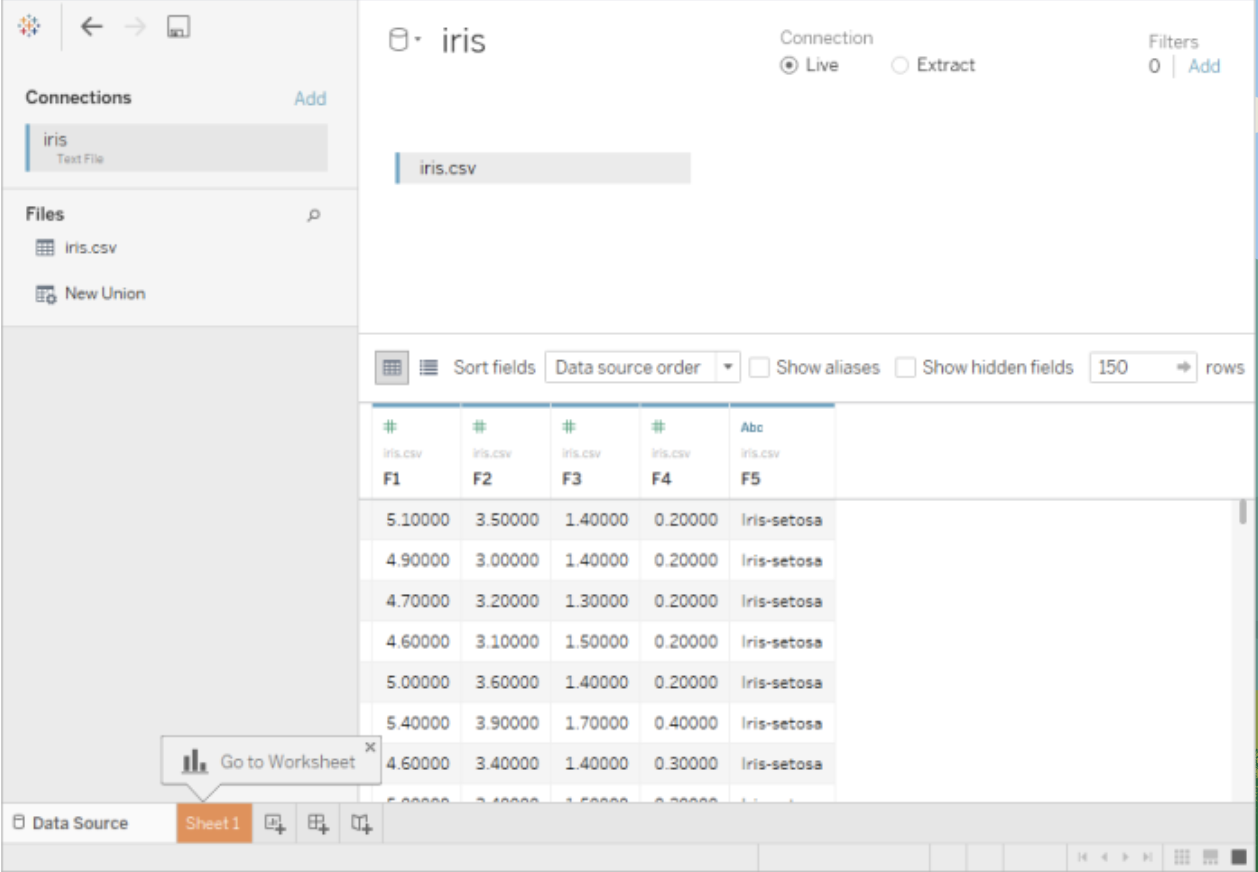
Bridge support for embedded flat files
For Tableau Bridge on Windows, embed flat files into your Tableau workbook directly and receive greater access to file-based sources. Save time refreshing embedded Excel, CSV, PDF and spatial files.
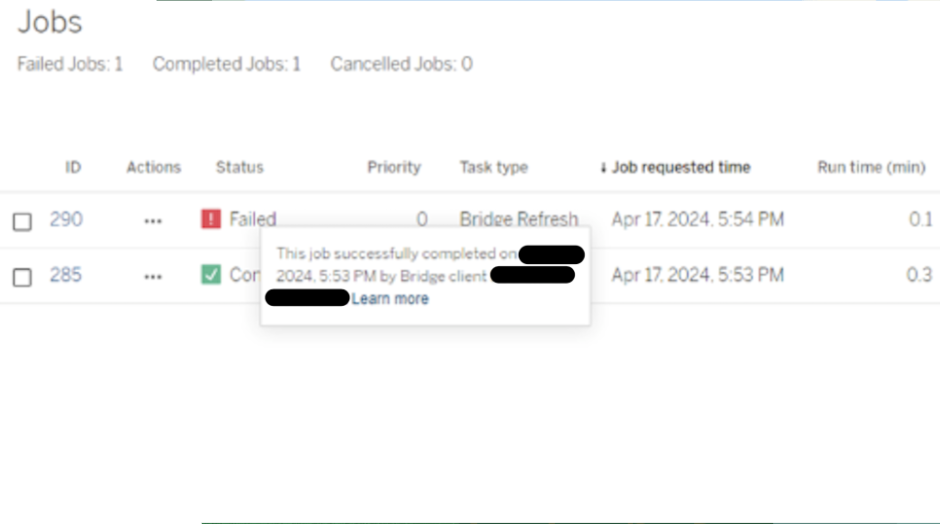
Bridge performance and monitoring improvements
Analyse data faster and with more trust in Tableau Bridge. Live queries and embedded extracts are significantly faster (20%+) on both Windows and Linux, and the Jobs page now provides real-time status updates. If you’re using Bridge, you will see faster performance on your jobs and be able to resolve issues with relevant troubleshooting information.
Note: Available in a February update coming after the initial availability of 2024.3
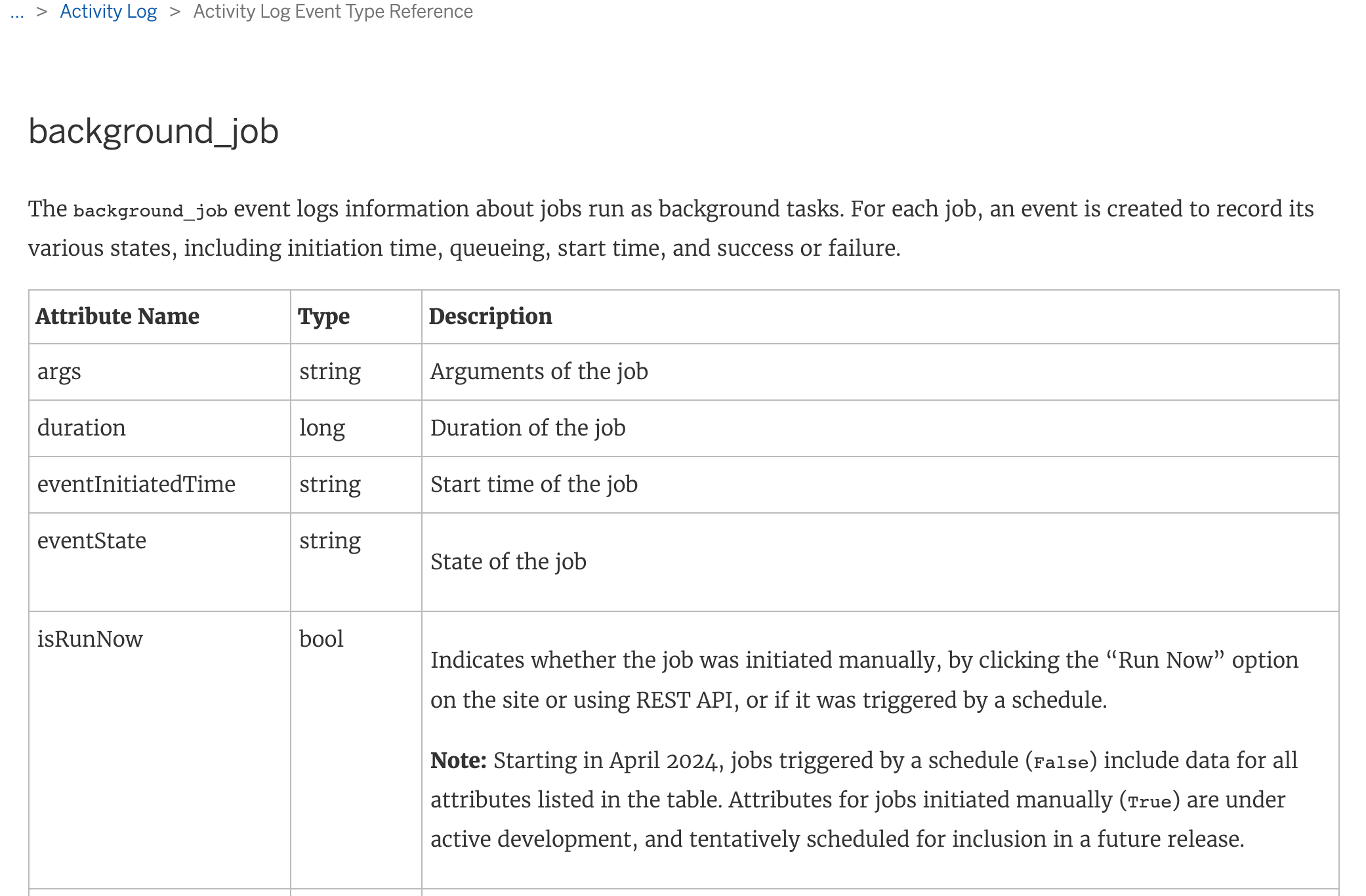
Activity Log enhancements
Monitor extract refreshes in real time to meet data freshness requirements. Ensure data is up to date and quickly troubleshoot problems with the background_job event type.
SAP HANA authentication improvements
Enhance the security of your connection to SAP HANA from Tableau Cloud. Connect to SAP HANA using OAuth (JWT) and use your existing access policies.
Note: Available in a weekly release after the initial availability of 2024.3.
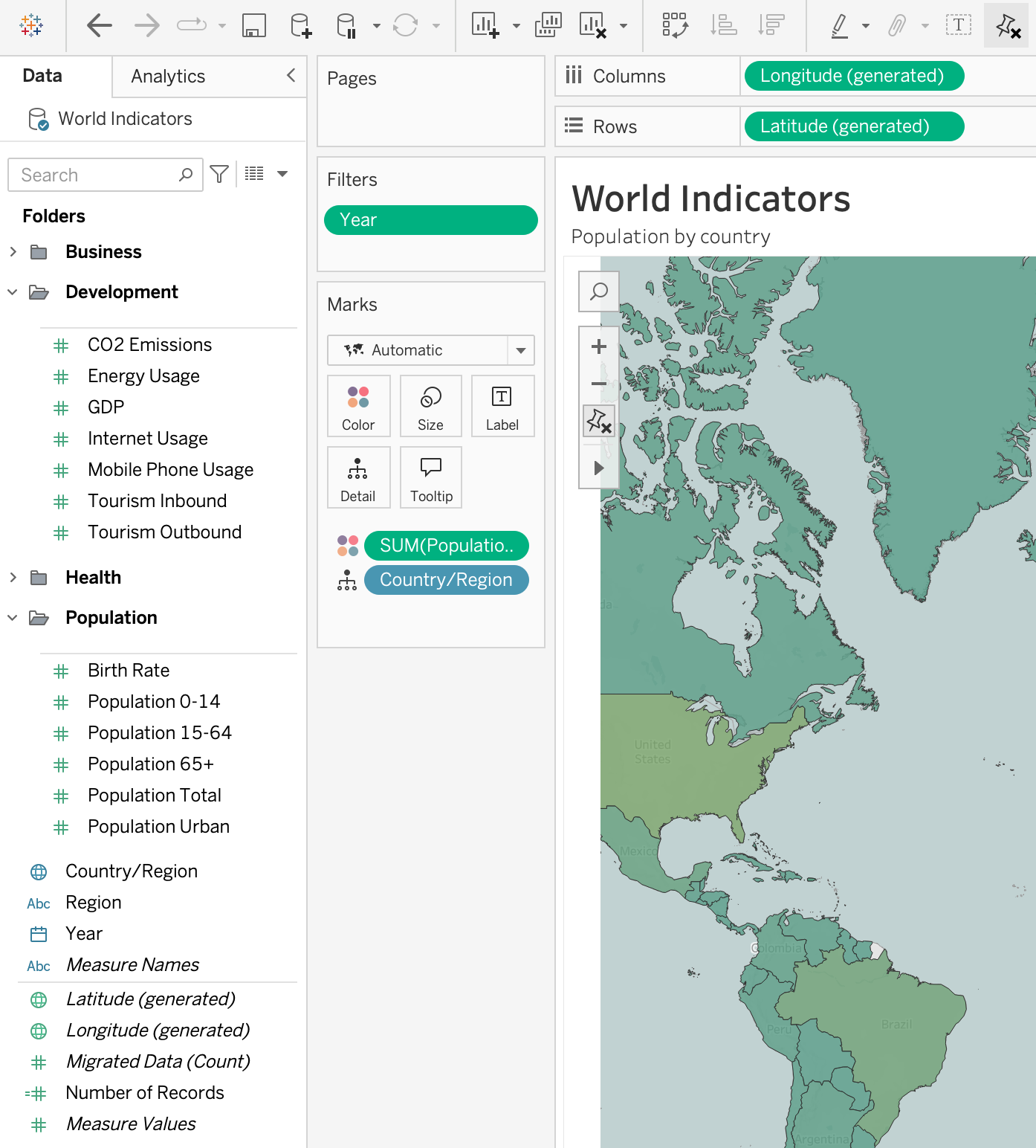
Maintain folder structure when mapping data with Accelerators
Analysts can easily get started with Tableau dashboards using Accelerators and maintain field structure and categorisation.
Migrate embedded OAuth credentials
When migrating from Tableau Server to Tableau Cloud, admins need to be able to migrate OAuth credentials embedded in data sources and workbooks programmatically and at scale. New REST API methods will allow admins to programmatically download credentials from Tableau Server and re-upload them to their Tableau Cloud site.
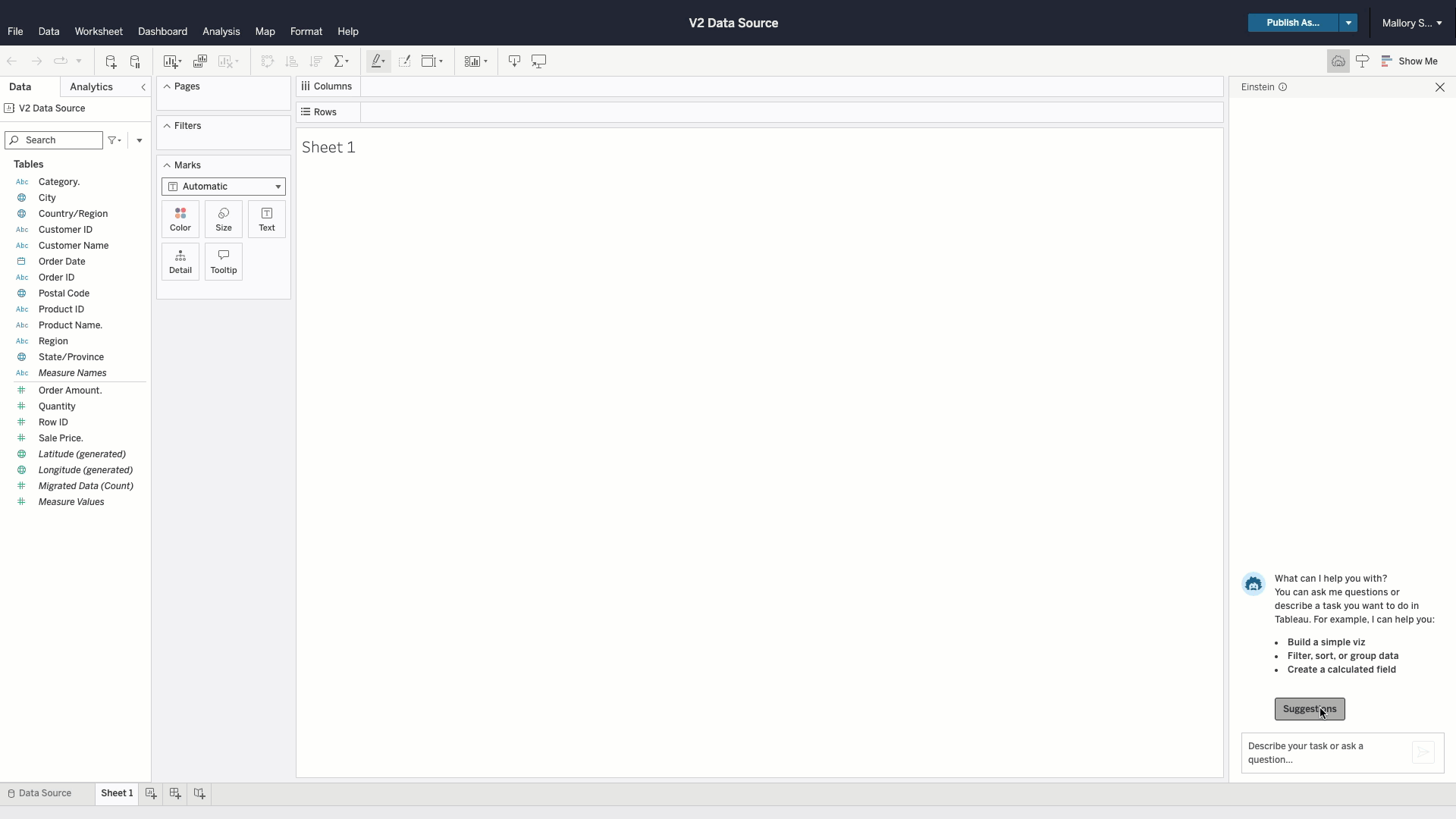
Einstein Copilot for Tableau: Web authoring
Simplify the analytics process with the help of a trusted AI assistant. Transform natural language prompts into visualisations, formulate calculations to enhance your analysis and get suggested questions based on your data. Einstein Copilot for Tableau will work with you, so you can move freely between manual drag-and-drop actions and formula editing to communicating requests with Einstein.
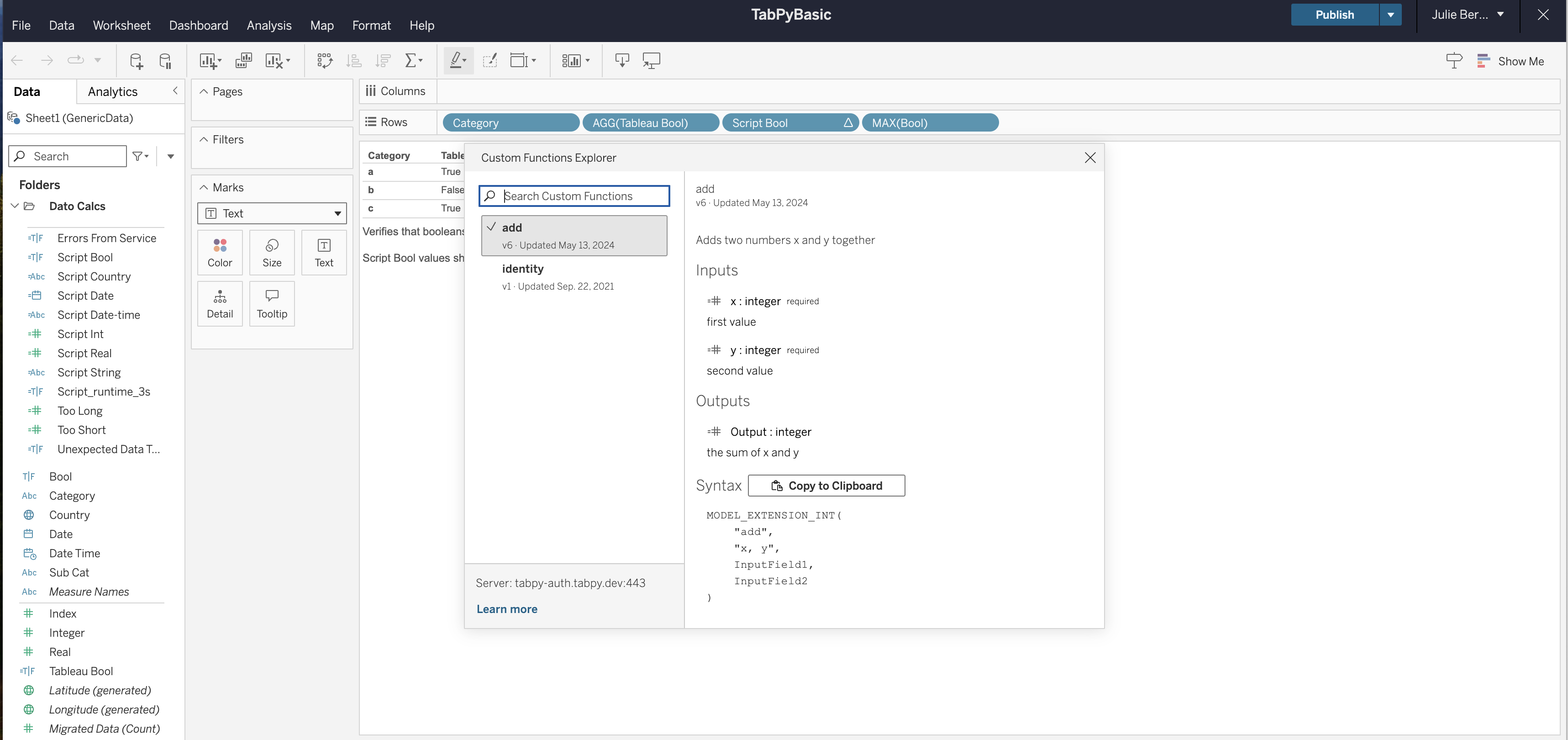
Custom Functions Explorer
Seamlessly integrate custom functionality into your Tableau visualizations without manual communication or external documentation. When analysts need to leverage deployed models or functions, they can open the custom functions modal, easily discover functions & their specificities, copy the syntax to use a particular function and seamlessly implement in downstream visualizations.

Tableau Pulse: Drill down from breakdown or insights chart
Quickly pinpoint and understand insights more precisely by drilling down into a specific dimension value. When you click on a specific item within an insight or breakdown, you'll see data and insights focused solely on that item. This helps you quickly delve one level deeper to better understand changes in your metrics.
This feature is generally available.

Tableau Pulse: Turn off expected range
Enhance the clarity of your insights by toggling off unexpected values directly in the metric definitions within the Insights tab. By doing so, you’ll disable the expected range, and remove the insight text and blue visual indicator from the chart on the Insights page.
This feature is generally available.
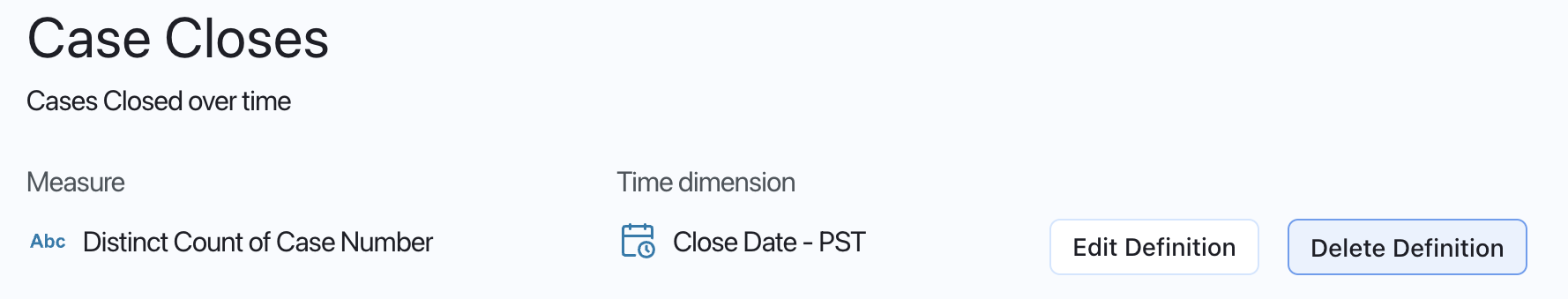
Tableau Pulse: Easier Metric Definition Deletion
Clean up your data more easily and get to your insights faster by deleting metric definitions directly from the All Metrics page with the new 'Delete Definition' button.

Tableau Pulse: Period change in breakdown chart
Identify what’s driving your business with period-over-period changes of dimensions in the breakdown chart on the metric detail page. Pulse now shows you the percentage change of dimension values next to the overall value within your breakdown chart.
This feature is generally available.
Resource monitoring enhancements
Increase compliance with IT network security requirements with additional control over security features. Admins can enforce a minimum TLS version and customise HTTP response headers with the Resource Monitoring Tool.

Tableau Pulse: Data source goals
Drive efficiency and accuracy by tracking your metrics performance in relation to goals from your data source. Rather than create a goal for each metric, you can now reference goals from the data source in the metric definition. Data source goals are optional, apply to all related metrics, and support partial and full periods.
This feature is generally available.

Tableau Pulse: Multilingual support
Drive scalability and reduce misinterpretation of your business trends by getting insights in your local language on both web and mobile. Pulse is available in all Tableau-supported languages and also respects the locale setting on your Tableau account, so specific regional settings such as currency are reflected in your insights.
This feature is generally available.

Tableau Pulse: Time range grouping
Drive more relevance and actionability from your insights by grouping metrics by time range. This allows you to review your metrics' performance in the context of a specific time frame, in addition to the existing grouping options. Setting a default view will be reflected across email and Slack digests, the Tableau mobile app, and the web.
This feature is generally available.

Tableau Pulse: Group and sort in Slack digests
Organise and evaluate your metrics with greater relevance in Slack digests using grouping and sorting. Settings in the 'Following' tab will be reflected in Slack digests.
This feature is generally available.

Tableau Pulse: Link related content
Access content relevant to your analysis easily by linking related content to metrics. You can now add up to five links in the core definition step, which will be presented on the insight exploration page and related metrics page.
This feature is generally available.

Tableau Pulse: Corner style for Pulse metrics
Enhance the look of Pulse metrics in your dashboards with the ability to toggle between square and rounded corner styles. You can now switch between corner styles for Pulse metrics in the Pulse Dashboard Object settings.
This feature is generally available.

Tableau Pulse: Revamped homepage on mobile
Easily access and compare key metrics on the go with the revamped Pulse homepage on mobile. You can now see at least three metrics at a glance and instantly identify trends for quicker, easier decision-making.
This feature is generally available.



















