New in Tableau Prep Builder: Visual filtering and improved data standardisation
Preparing data for analysis often involves setting up filters, duplicating fields or standardising values – all error-prone tasks that often involve writing complicated calculations. In the newest release of Tableau Prep Builder (2019.2.3), we’ve simplified your workflow. A new visual filter allows you to select distinct values to filter, including ones not in your sample. Duplicating fields is now possible with a single click. Lastly, recommendations detect and suggest data roles (real-world meanings for your data values) to help validate your data fields. They also now automatically match invalid values to valid ones.
Automatically standardise invalid values using a data role
Last year, we added data roles to Tableau Prep Builder to help you automatically identify data quality issues, and in April we let you automatically fix invalid values by replacing them with the closest valid values using the Data Role Matches grouping algorithm. This one-click action saves you time cleaning up your messy data, but it only works with English data. Now we’ve added a language-agnostic algorithm to the repertoire!
In this release, you can easily fix invalid data when using data roles with the option of two algorithms. The Spelling algorithm matches invalid values to the closest valid values that differ by adding, removing or substituting characters. The Pronunciation + Spelling algorithm (formerly known as Data Role Matches) matches invalid values to the most similar valid value based on spelling and pronunciation. To use these algorithms, simply apply the appropriate data role to your field to automatically validate the data values, then easily standardise any invalid values using one of the fuzzy grouping algorithms of your choice from the Group and Replace menu. Furthermore, we’ve updated Tableau Prep Builder recommendations to not just suggest data roles but also suggest automatically fixing invalid values using the appropriate fuzzy grouping algorithm.
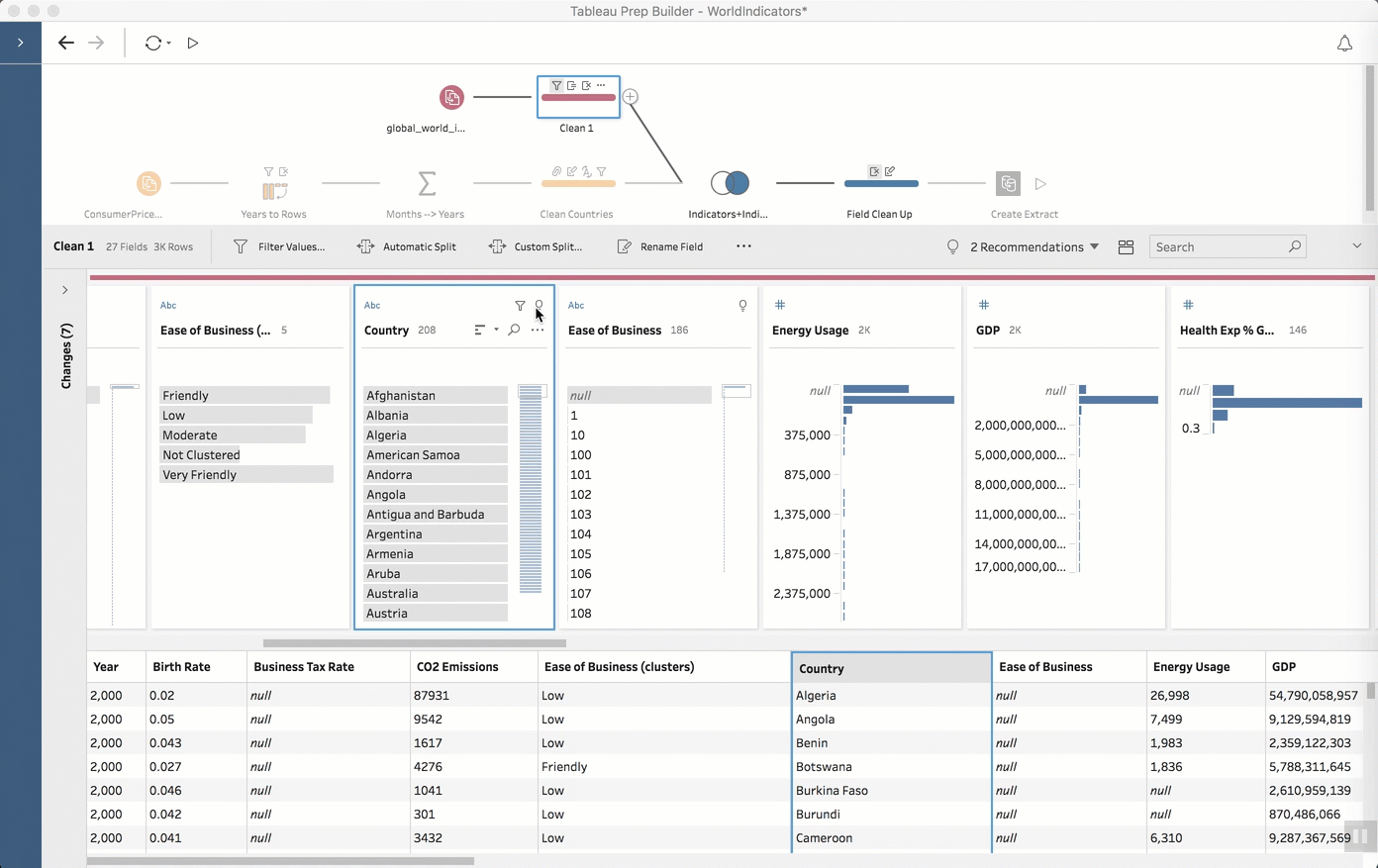
Duplicate fields with a single click and visual, direct filtering
Have you found yourself writing calculations to filter selected values, particularly ones that might not be in the sample? Or do you often find yourself writing a calculation just to duplicate a field and wish you could just do it with a single click? Well now you can!
Now you can pick selected values from a visual filter to add out-of-sample values to create an include or exclude filter. Also, duplicating a field is as easy as selecting “Duplicate a field” in the field menu.
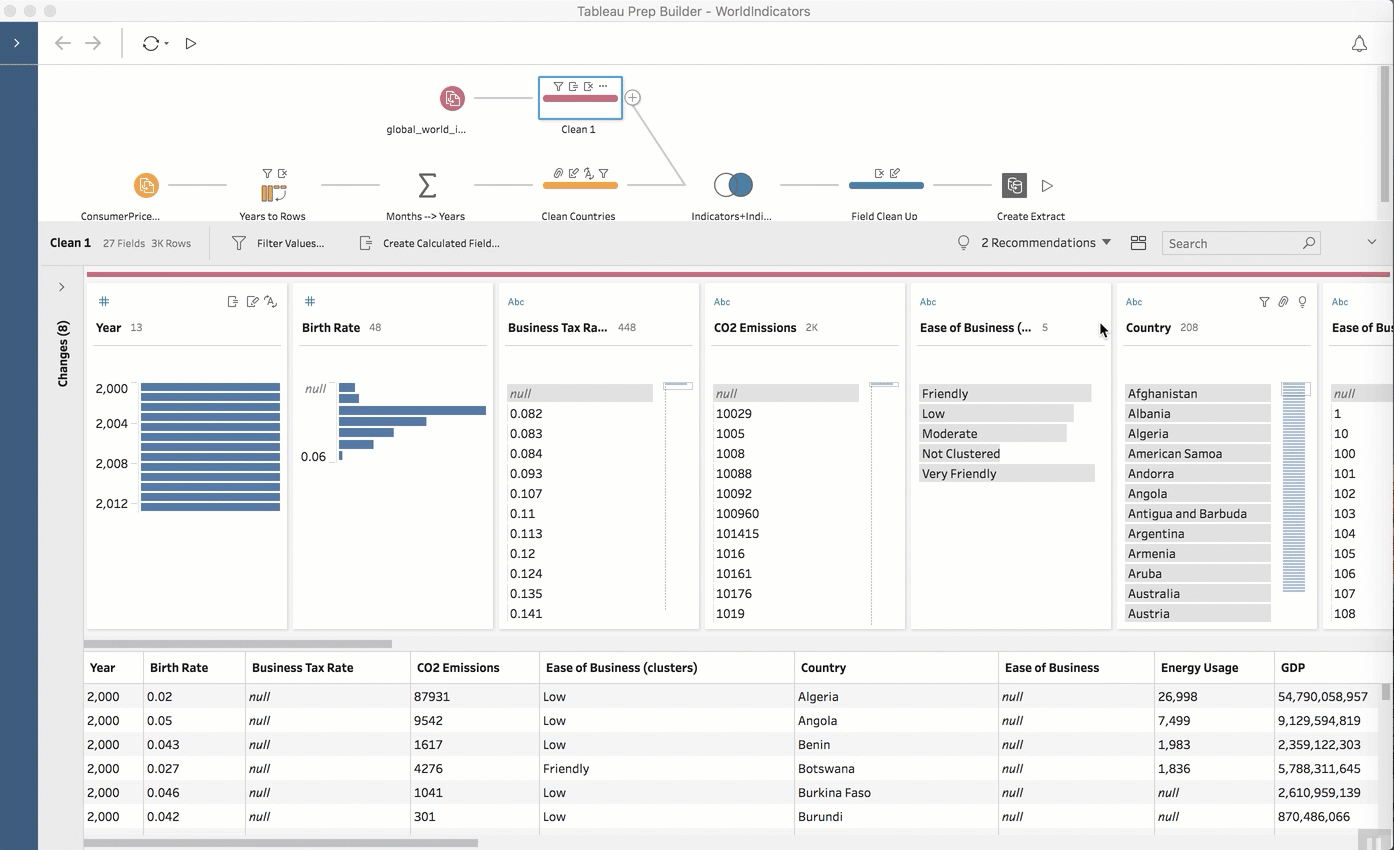 Download the newest release of Tableau Prep Builder today and give these new features a try!
Download the newest release of Tableau Prep Builder today and give these new features a try!
Be the first to try new releases
There are also a few exciting features coming soon that are available for you to try now in the 2019.3 Beta for Prep Builder and Conductor:
- Connect to published data sources as input: Build Tableau Prep flows with data from your Tableau environment.
- R and Python integration: Take advantage of your data science workflows or complex analytics from within a Tableau Prep flow.
- Custom data roles: Create your own data roles to get automatic data validation and share them on Tableau Server so others can easily standardise their data.
- Connect to data in Google BigQuery.
We are delighted to deliver some of the highly requested ideas from our community and would love your feedback. Sign up for the pre-release community to try the beta.
Want to get email updates on Tableau Prep? Sign up here.
Learn more about Tableau Prep
- See a full list of what’s new in this release
- List of resources for learning Tableau Prep
Related stories
Subscribe to our blog
Get the latest Tableau updates in your inbox.








