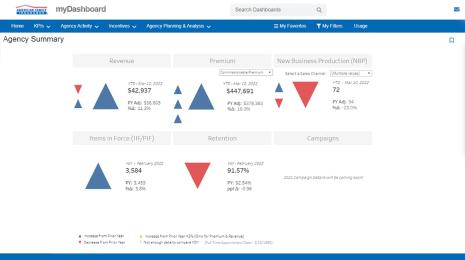Lessons learned when scaling Tableau in an enterprise
This guest blog is from Paul Banoub, Director of Analytics as a Service at UBS in London. Paul has built a global Tableau deployment from scratch; helping users across the business and IT get the most from visual analytics. You can find more of his tips on enterprise deployments at vizninja.com and on Twitter @paulbanoub.
I've been involved with Tableau for around five years now. First I was an enthusiastic user and then a site administrator, before getting the call to come to my current organisation and build a Tableau deployment from the ground up with ultimate responsibility for every aspect of the service—a truly great opportunity.
I'd have control of every aspect of my Tableau deployment. From the hardware and infrastructure setup to the application configuration and the service model, I'd be able to shape it. This made the most of my skills in IT service management whilst allowing me to make a great application available to thousands of users.
And that's the key word: thousands. In fact, tens of thousands. Tableau would be available for all 80,000 users in the firm, a truly global analytics platform.
That presented many challenges, the most concerning being scalability. Scalability can be defined as the capability of a system, network, or process to handle a growing amount of work, or its potential to be enlarged to accommodate that growth. Simply speaking, your application might be great now, but will it still be great when the whole organisation wants to use it. Will it (and you) be able to cope?
This is a big subject, so difficult to summarise in a short blog post, but based on almost 20 years of experience managing IT services for financial organisations I'd group the considerations into the following categories.
Infrastructure
In reality this decision may already be made for you. Many enterprises have a virtual server strategy and obtaining physical servers takes some epic justification. I'm in favour of virtual infrastructure. Easy to deploy and manage, they confer many advantages over physical servers, and ease of management is a key factor as your environment scales up, as you’ll want to deploy servers quickly.
Next up you'll have to decide on operating system. We went for Windows servers, but Tableau now offers Server on Linux, which is attractive in large enterprises. I personally find Linux more reliable than Windows, with the added advantage of security and better uptime. Many enterprises have a defined strategy in this area so try to align with it, and you'll find the process smoother as your infrastructure requirements grow.
Tableau Server architecture
Scaling Tableau Server is pretty simple as it's likely that your spend will initially be small, and then will increase as you see more usage of the platform. Most organisations start out with a single 8-core node before scaling up, maybe to 16 cores and more RAM, and then scaling out with the addition of a second and third node. Review Tableau's best practices for server deployments such as isolating the backgrounder processes onto a dedicated node. There’s also the new licencing model to consider.
To save future heartache, invest in an environment for testing and in an identical backup environment in case you need to fail over.
Tableau also offers a number of monitoring and management tools so you can understand performance, capacity, and user experience as your environment grows. Don’t miss out on the benefit of tools such as TabJolt, TabMon, as well as a number of other applications like Scout, Logshark etc. They’re all free and incredibly useful.
Also, we all love to upgrade right? Well not always. As Tableau adds more and more features to the application, the demands on your infrastructure increase. Features like version control, subscribe others, data-driven alerts, and Hyper all ask more questions of your servers. Make sure you’ve reviewed the version scalability document that comes with each release to understand any increased demands on your hardware.
And then there’s the cloud. Your organisation might either be already using, or have a drive towards cloud services. Be aware of Tableau’s excellent capabilities in that area, including the Software as a Service offering, Tableau Online—a great choice for an environment that scales with demand

Introspection with Logshark
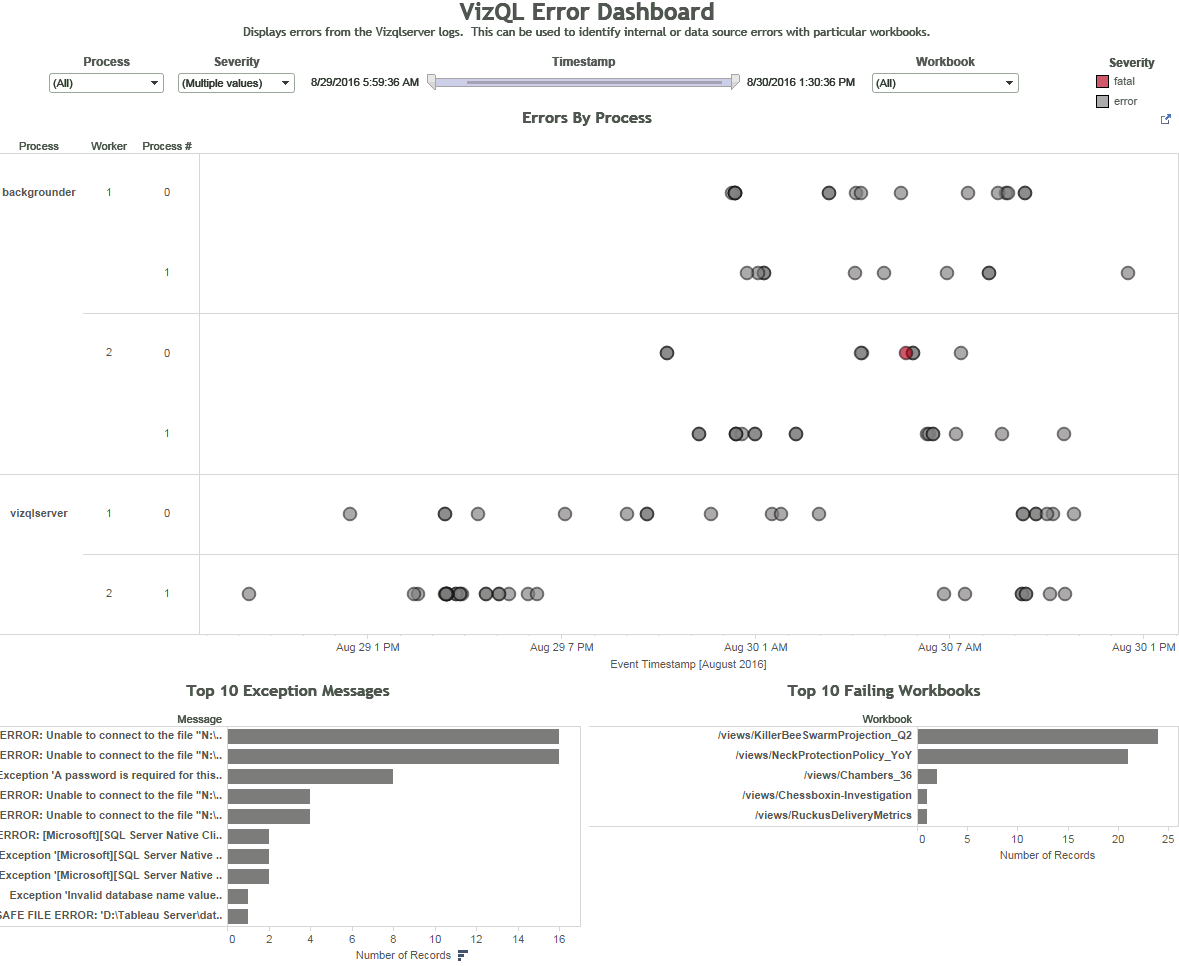
Introspection with Tabmon
The service model
How your users interact with Tableau will have a big bearing on scalability challenges. At my organisation we chose to go fully self-service, with users having the flexibility to author content and publish to the server as they wish. Some organisations have support teams that act as production checkpoints, and that has benefits, but going fully self-service means your team won't be a bottleneck and that will make life easier as your user base grows. Just be sure to implement a form of self-service that allows strong governance.
Your support team
There's a lot to Tableau. If you want to be a true Centre of Excellence, then you'll need a great server admin, a top Desktop person, as well as people skilled in visual analytics. And they'll need to have the passion and desire to help users get the best from the platform. Once you've got the people, then you'll need to put them in the right place. If you have global users, then you'll have to try and cover as many of the time zones as possible. Try to understand how many users you need per support person and ensure your demand is forecasted for senior management. You’ll need some serious justification to get more bodies in.
Another essential task for support is to automate everything. If there’s a process or a task that you find your team repeating, then get it automated!
Vendor expectations
As your service grows then you've got the right to expect more from Tableau. Make sure you're getting help with user enablement, training and that your support tickets are being handled efficiently. You might want to consider Tableau’s Premium Support offering for that extra level of assistance, or even the occasional professional services engagement. Don't be scared to ask for more. You'll find Tableau are very willing to help and can add a tremendous amount of value in this area.
Training & community
It's essential to get a great community hub in place right at the start. Hopefully you'll have access to a decent enterprise social platform like Jive, Workplace (by Facebook), or Convo. Make all the newbie documentation available at inception, with a view to removing the need for users to ever ask your team any of the basic "101"-style questions. Establish best practices documentation and the rules of using Tableau at your organisation. It's also important to make sure users understand what Tableau is and what it isn't.
For training, ensure the vast array of public self-learning materials are available for users on day one. When your service begins to grow you may wish to implement an official training syllabus and then supplement with internal Tableau peer-to-peer help sessions. Also consider an internal Tableau champions programme; your users are your biggest asset and the most engaged users can provide great assistance.
You may also wish to consider an official learning track, or ”playbook” to take your users from newbie to fully armed, data literate analysts. After all, users should scale up their skills as well!
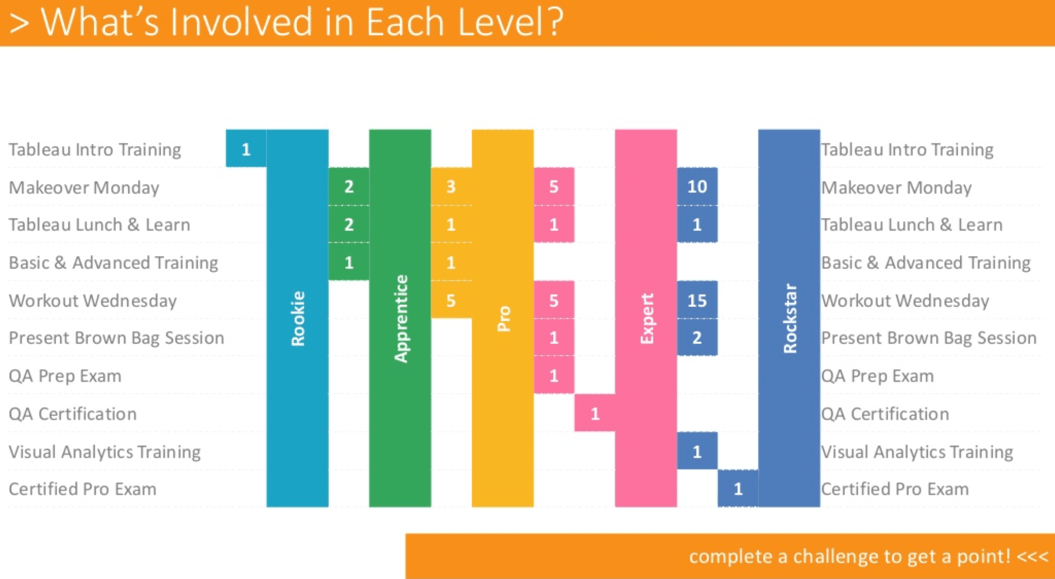

Example of a Tableau Playbook—courtesy of VizChic
Costs
As your service grows, so will your costs. Before too long the licence and maintenance costs will begin to stand out and that will alert the attention of the various money people at your firm. It will also alert the competition, who will begin sniffing around and trying to sneak their own tools into the firm. I’ve seen this happen many times. So make sure that you are tracking all the costs your service incurs, from hardware and software to people and process. Log and visualise it all so that you can produce the info when asked.
Ensure you’re comparing like for like. Tableau gives you all the functionality for your licence cost, some other tools don’t. While other products may seem cheaper, they probably aren’t. Have a detailed breakdown of the cost vs. competing tools to hand—I guarantee you’ll need it.
Also, as you expand, make sure you’re recovering costs with a chargeback model, decommissioning unused infrastructure, and ensuring purchased licences are being used by reclaiming them.
And don’t forget that Tableau adds value to your organisation so capture business benefits by documenting use cases and showcasing any financial return that your users gain.
That’s a super high-level view of how to scale your Tableau environment. As always, I’d be happy to talk about it in more detail, just ping me!
In case you missed it—more on evaluating, deploying, governing, and scaling Tableau in the Embracing the Modern BI Evolution on-demand webinar series.
This post is part of a series where Tableau Community members share their experiences moving from traditional to modern BI. Hear more of their thoughts and lessons learned about escaping traditional BI, a framework for governance, consolidating trust with Tableau Data Server, and deploying modern BI in a traditional environment.
Zugehörige Storys
Blog abonnieren
Rufen Sie die neuesten Tableau-Updates in Ihrem Posteingang ab.