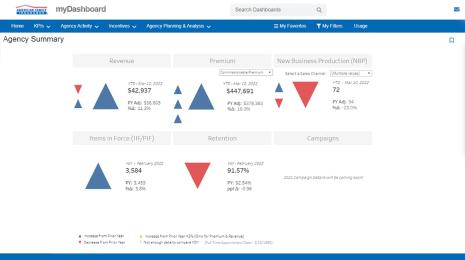IT increase adoption and scale Tableau across Daimler

Daimler AG is one of the world’s biggest automotive manufacturers, producing millions of cars for major brands such as Mercedes-Benz, Freightliner, and Car2Go. The German automaker also offers customers a range of automotive services including financing, leasing, fleet management, and insurance.
Daimler initially adopted Tableau in 2016 to make sense of data from its Hadoop data lake. Since then, adoption has grown considerably. Today, many departments use Tableau to find mission-critical insights regarding production quality, corporate audits, sales performance, and more.
At the 2017 Tableau Conference on Tour in Berlin, we met up with Benjamin Söllner, an IT architect for Daimler. Benjamin helps Daimler’s advanced analytics teams roll out Tableau to a growing community of data heroes. We asked Benjamin to share his learnings and tips around implementing an enterprise-wide Tableau deployment.
Benjamin, tell us a little more about yourself and your role at Daimler.
In 2010, I joined Daimler’s IT department, bringing with me a passion for joining IT and the business together around data. I saw Tableau as a powerful tool for organizations and spend a majority of my time rolling out the visual analytics platform across our company.
How did Daimler get started with Tableau?
Reputable sources such as Gartner recognized Tableau for its strong analytical power and visualization capabilities, so it was natural for us to consider it. We also knew some groups within the company such as Daimler Trucks North America had already used Tableau on a smaller scale to find insights.
Have you seen an increase in collaboration between IT and business groups when it comes to data?
Tableau helps put data in the hands of people who understand it and IT is no longer interfering with analysis or the collaboration process. With Tableau, our subject matter experts at Daimler can effortlessly interact with data and share their findings with others to drive impact. All of this happens without compromising our IT security or stability. This means more and more people cannot only see and understand their data, but they can also collaborate to make smarter decisions for their teams and our company.
We learned that Tableau excels in analytics at scale and our data scientists used it to quickly make sense of vast amounts of data in our Hadoop data lake. We use our data lake for many use cases where a variety of different sources need to be ingested, transformed, and computed into the Hadoop cluster. Tableau helps us pull and visualize key metrics from our Hadoop system. It has become one of our mission-critical platforms.
How do different departments at Daimler use Tableau?
Several departments including procurement, research and development, IT, sales, and marketing are using Tableau for data analysis. For example, we might have a business user who needs to understand the procurement of parts used to build a car and they may want to drill down into every kind of part – every single screw used – because tens of thousands of cars may use the same type of part or screw. You can imagine how one type of inexpensive screw or seemly insignificant car part can ultimately affect the entire bottom line.
One of the most interesting projects is where we started to ingest telematics data from the cars – of course only from people who clicked the right button to have their data broadcasted. We can then understand how people are using the onboard entertainment system, for example. We are then able to make sense of this data and design a more advanced user experience for our in-car entertainment system.
Tell us more about the onboarding program at Daimler. How does IT handle increased demand for Tableau?
Our onboarding program is what we do if someone wants to use our Tableau Server. Earlier this year, we saw the demand for Tableau quickly rise so we decided to onboard two projects per month. Now, there are multiple onboarding sessions for Tableau each week that span across regions, divisions, and roles. On average, we have about three to four onboardings a month. By the end of this year, we expect to have 50 new onboarding sessions and at least 500 publishers on the server.
We set up a brief session between Daimler’s Tableau administrator who sits in IT and the team that made the request. We provide a broad overview of the resources available to them, like best practice guidelines and the channels to raise support tickets. We then require the site administrator who is ultimately responsible for the project to have active communication with the server administrator. The site admin is really the person who is ultimately responsible for enforcing those best practices within their team. If people need more training, they can also book a standard or advanced Tableau Desktop or Server training with our training department in our corporate academy.
How do you handle governance within the context of a self-service analytics strategy?
First, for every department who asks for Tableau, we provide a dedicated site for them to access and interact with their visualizations. The independent sites are fully secure and prevent others from intruding on their information. We also distribute Tableau Desktop across our corporate clients, so anyone who needs Tableau Desktop or Tableau Server can order it from an internal application called IT-Shop.
We’ve also built some lighttools and applications to let those of us in IT browse meta information inside some of the sites. This lets us see all the data sources connected to various projects on one dashboard. And when another project comes along requesting a specific data source, we can look at our dashboard to see if it’s already connected somewhere.
Sometimes, we need to delegate the responsibility of governance to actual users. Tableau is extremely flexible and things usually get interesting as soon as you open Tableau to everyone. Business groups start asking for more control again to focus on key performance indicators or project stability.
Have you seen efficiency improvements for day-to-day IT tasks?
Tableau helps me become a better IT architect. Our IT team uses dashboards to monitor the growth of Tableau Server within the company, meta information like how many data sources there are, which data sources go unused, and the general health of our infrastructure. Other teams within the IT department are also looking at whether they can use Tableau to monitor programs such as license usage, software asset management, and more.
It’s easy to see what matters when it matters most and helps me make impactful decisions or raise critical discussions with others on the IT team. For example, I can now monitor our internal support tickets with Tableau. I can see where there are roadblocks or unresolved tickets that we need to escalate to management or flag for other teams. I look at this dashboard daily and it helps our IT team provide a better experience to our Daimler customers.
How do you make sure Tableau is secure while still making it accessible to users?
We have a certain number of security policies, which apply to any application including Tableau. We also do regular penetration tests where we employ a third party to try and find security loopholes in our infrastructure. So far, there have been no major findings regarding Tableau.
We also follow certain architectural patterns. For example,we put a web server in front of the Tableau Server in order to shield it from external intruders. Another initiative we’re working on with Tableau is two-factor authentication, so users are able to login with their username and password from the active directory or using a secure pin.
Beyond that, Tableau has to be a multi-tenancy environment, which means that if I am using Tableau Desktop or Tableau Server, I have to have my own space. Tableau works well with this concept of multi-gated sites. Right now, we take a more conservative approach and give out sites to project teams. They need to come with their own data and have the proper access and authorization to use that data. Then, users are only sharing dashboards across the organization by embedding them on internal websites or SharePoints.
How does Daimler utilize Tableau’s Elite support program? Why was this the right choice for the Daimler IT team?
There are a number of support tickets at Daimler that we can’t handle ourselves, so we have to open tickets with Tableau and the Elite support program. The Elite support program helps us feed these tickets and it helps us to have a technical account manager who really knows the Daimler infrastructure.
Furthermore, we installed Tableau differently from the standard installation and so it takes some time to explain each support case. That’s where the Elite support program is very useful. We had an incident where the production server was down for a small amount of time and we had valuable support from our sales consultants to bring it back up. Afterwards, we decided we needed a more stable way to address that issue, and the Elite support program is also useful in that situation. And the proactive reviews of the infrastructure and best practices are something we want to leverage with the Elite support program.
Do you have any advice for IT professionals looking to roll out Tableau across an enterprise organization?
First, I would encourage IT to put more trust in the business groups. Trust that these businesses know their data, trust that they know how to analyze it, and trust they will do the right thing.
Another thing is to side more on flexibility than stability. Give users a little bit more freedom to do what they need, even if there is a chance of things going wrong. Tableau is a very powerful tool from the concept of security. You really can’t do much damage with a poorly designed dashboard.
Sometimes we even receive requests that dashboards aren’t performing well because of poor design. We think that’s okay. When people struggle a little with the system, they begin to understand what works best for them. We are usually optimistic that they will eventually find a way -- with either our support or with the support of Tableau or their professional services -- to design the perfect dashboard for their needs.
Finally, look into how you will spread out responsibilities. Maybe someone who is doing support for the server is not the right person to provide training. Or someone who does a Tableau training is not the right person to do an onboarding session and grow the Tableau user base. Think about those roles and who you can engage with specific tasks.
To watch the interview in full, click here to sign up to our IT Virtual Summit to find out how Daimler and other organizations are deploying Tableau at scale.
Related Stories
Subscribe to our blog
Get the latest Tableau updates in your inbox.