Tableau Bridge: A Guide to Seamless Data Connectivity with Tableau Cloud
In today's ever-evolving data landscape, the tools that aid in deciphering and navigating vast data sources and data sets are paramount. Tableau Bridge has emerged as a trusted ally for businesses harnessing the capabilities of Tableau Cloud. Tableau Bridge is a complementary, supported client tailored to bridge the gap between your private network data and Tableau Cloud, a cloud-based platform that helps enterprises quickly scale powerful analytics. As the demand for data access surges, Tableau Bridge permits the deployment of multiple clients, effectively distributing the load and preventing potential bottlenecks. This blog delves into the nuances of Tableau Bridge, highlighting its features, functions, and significance for organizations navigating the digital frontier.
What is Tableau Bridge?
Installed behind your organization's firewall, Bridge can access on-premises and virtual, private cloud data through an established and secure outbound connection. Tableau Bridge primarily serves two roles. First, it maintains live connections to private network data that is beyond the direct reach of Tableau Cloud. This ensures that data visualizations on Tableau Cloud are as current as the source they draw from. Second, it sustains published extracts of data sources, ensuring a broader range of data can be visualized and analyzed. Bridge is typically centrally managed by the Tableau Platform team, so instead of relying on tickets filed with distant networking teams, Bridge empowers Tableau admins to manage their own Tableau implementation and enable their business users as needed.
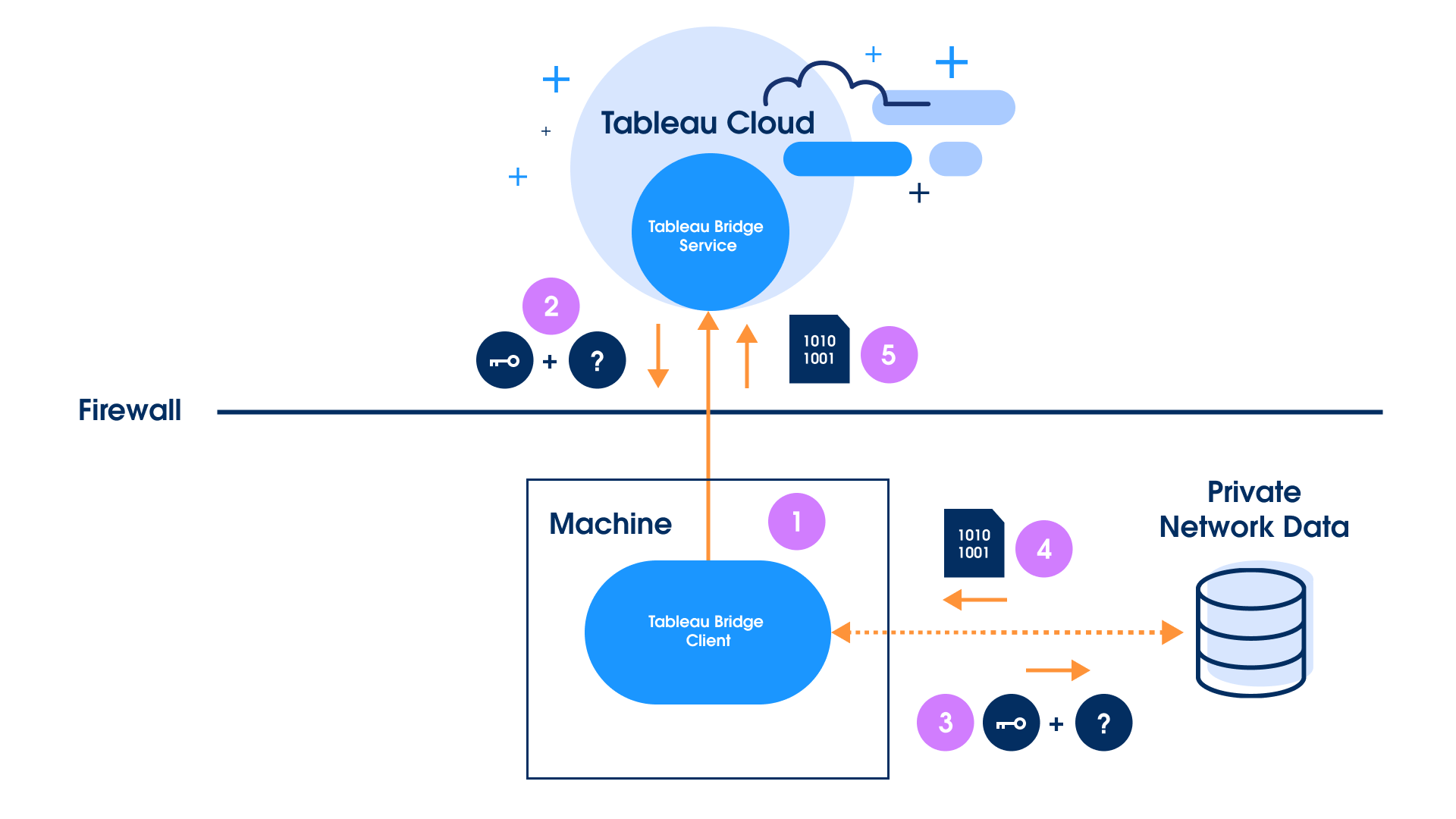
Until now, Bridge had been exclusive to Windows operating systems. Starting with the 2023.3 release, you can now deploy Tableau Bridge for Linux as a container. Unlike the manually operated Bridge for Windows, this is easily automated via scripts, increasing the reliability of operations for your Bridge deployment and decreasing the maintenance overhead.
Those familiar with earlier versions of Tableau might recall that Bridge was once a component of Tableau Desktop. But recognizing its importance in the Tableau ecosystem, we made Bridge a standalone product. Organizations have the flexibility to associate multiple Tableau Bridge clients with their Tableau Cloud site, ensuring every Bridge deployment can be customized to best meet the unique needs of their investment in Tableau. Tableau has always delighted customers with access to a wide range of data sources and these same connectors are leveraged by Bridge. Customers can also use generic odbc/jdbc APIs to access their databases, as well as the growing list of partner-built connectors found on Tableau Exchange.
Robust data protection of Tableau Bridge
Tableau Bridge is architected to securely link Tableau Cloud and your private network data sources that are not accessible via the public internet. Upon deployment, Tableau Bridge will initiate a secure, two-way WebSocket (wss://) connection to your Tableau Cloud environment, enabling bidirectional communication without updating firewall rules or otherwise opening up access to your private network from external parties. Once authenticated and authorized, this persistent, secure WebSocket connection is used for coordination between Bridge and Tableau Cloud and uploading data. Security designs have been applied, including encrypting data in transit to and from Bridge, and having network load balances and rate limiting in place. For Bridge’s use of secure WebSockets all users are authenticated and authorized before the connection is made, and all inputs are validated to be from trusted sources within Tableau Cloud, removing the potential for cross-site WebSocket hijacking.
Bridge and Tableau Cloud streamline updating extracts. Your data freshness requirements are managed in Tableau Cloud and automatically performed by Bridge when appropriate. Ensuring the security of data in transit is paramount. Here are ways that Bridge is safeguarded against interception:
- Customer or user credentials are stored securely in the cloud, not on the Bridge machine, and only used at the time of data access.
- Only the data requested is returned to Tableau Cloud for secure storage, with it existing on the Bridge machine only for the duration of processing the request.
Deployment models for Tableau Bridge
As with many technological solutions, there isn't a one-size-fits-all approach to deploying Tableau Bridge. Organizations can opt for a centrally-managed Bridge deployment on virtual machines, which is ideal for larger setups with centralized oversight, while smaller teams or individual users might gravitate towards the private publisher model. Interestingly, many organizations transition from the former to the latter as their user base and data sources expand. Tableau continues to offer the most choice and flexibility: Bridge meets the needs of customers’ hybrid deployments with both on-premises and VPC/cloud data sources.
Scaling with Tableau Bridge
Growth is a constant in business, and with growth comes scalability challenges. Tableau Bridge rises to this challenge. For data extracts, the primary consideration is the completion of daily extracts. Organizations can both deploy additional instances of Bridge and/or increase the hardware capacity of their existing Bridge instances to meet the peak number of extract refreshes for the greatest efficiency. Regarding live connections, the emphasis shifts to accommodating concurrent users. Thankfully, site administrators can keep a pulse on data source traffic using Admin Insights in Tableau Cloud. This provides invaluable insights into how frequently specific data sources are accessed.
Get started with Tableau Bridge
Tableau Bridge is more than just a supplementary tool: For many organizations, it's the backbone that ensures consistent connectivity with private network data sources. Its ability to scale and adapt to varying management models makes it indispensable for businesses seeking to harness the full power of their data through Tableau Cloud. As a critical part of a successful deployment, Bridge supports a wide range of people regardless of their knowledge, whether through Bridge for Windows for a less technical employee or Bridge for Linux for enterprise IT staff. In the realm of data visualization, Tableau Bridge is truly a bridge to success.
Want to securely access and connect your data through Bridge? Try Tableau Cloud for free.
Want to learn more? Read the whitepaper Accessing Your Private Network Data with Tableau Cloud: Best Practices for Data Connect and Tableau Bridge.
Related Stories
Subscribe to our blog
Get the latest Tableau updates in your inbox.








