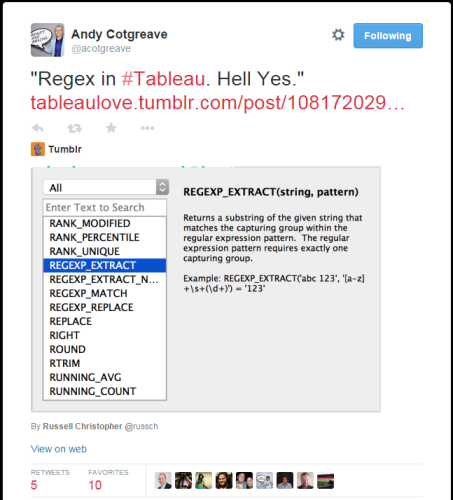Tableau 9 Beta-ers: Show Us How You're Bringing Data to a #WholeNewLevel!
On January 9th, we launched the Tableau 9.0 beta program. Over the past two weeks, we've seen an outpouring of blog posts, tutorials, and helpful feedback from the community. Now, we're inviting you to share those thoughts and creations as part of a social media contest!
Overwhelmingly, one of the most talked-about new features has been Level of Detail (LOD) expressions. What are LOD expressions? As Alan Eldridge puts it, they "allow you to directly define the level of detail at which a calculation should be performed." That means they give you much greater control over how your data is aggregated.
Here, Craig Bloodworth shows how LOD expressions can be used to perform deeper calculations:
LOD expressions are one way to bring your data to a whole new level (get it?) in version 9. However, the possibilities don't end there. There are a number of other features that are enabling greater data acrobatics as well.
If you're participating in the beta, we'd love to see your favorite LOD expressions, or just hear what your favorite new feature is! Whether it be regular expressions, auto data prep, or simply the new look and feel—we want to know.
So tell us: What LOD expression or other new feature helps you bring your data to a whole new level? Use the hashtag #WholeNewLevel to send us your thoughts, your favorite new calculation, or a link to your blog post or tutorial (find us on Twitter, Instagram, Facebook, and Google+). You can also enter the contest by posting on the community forums and tagging your post with #WholeNewLevel.
If we like what you share, we may bring your T-shirt collection to a whole new level (hint, hint)! Happy beta-ing.
Photo credit: Meredith Dicks and Alan Eldridge (via Alan's tutorial on LOD expressions).
Related Stories
Subscribe to our blog
Get the latest Tableau updates in your inbox.