Now available in Tableau: View Recommendations, table improvements, Webhooks support, and more
The newest release of Tableau is here! With Tableau 2019.4, we’re continuing to make it easier for you to find, connect to, and analyze your data. Upgrade to take advantage of these new innovations!
Let’s look at the highlights:
- Discover content faster with View Recommendations for Tableau Server and Tableau Online.
- Better manage wide tables with support for up to 50 columns.
- Integrate and extend the Tableau Online and Tableau Server with Webhooks support.
- Plus new data connectors, added security in Tableau Mobile, and more!
Quickly discover relevant vizzes with View Recommendations
Finding the vizzes you care about on Tableau Server and Tableau Online just got easier. View Recommendations are personalized suggestions that instantly connect you to relevant data and content on your site. Powered by machine learning, these recommendations match preferences between users, surfacing content that others like you have found interesting or useful, including what's most popular and recent. Bringing trending views front and center also helps new users to quickly find valuable content. You can find recommendations in a dedicated section on your Tableau homepage, as well as a separate Recommendations page accessible from the left navigation menu.
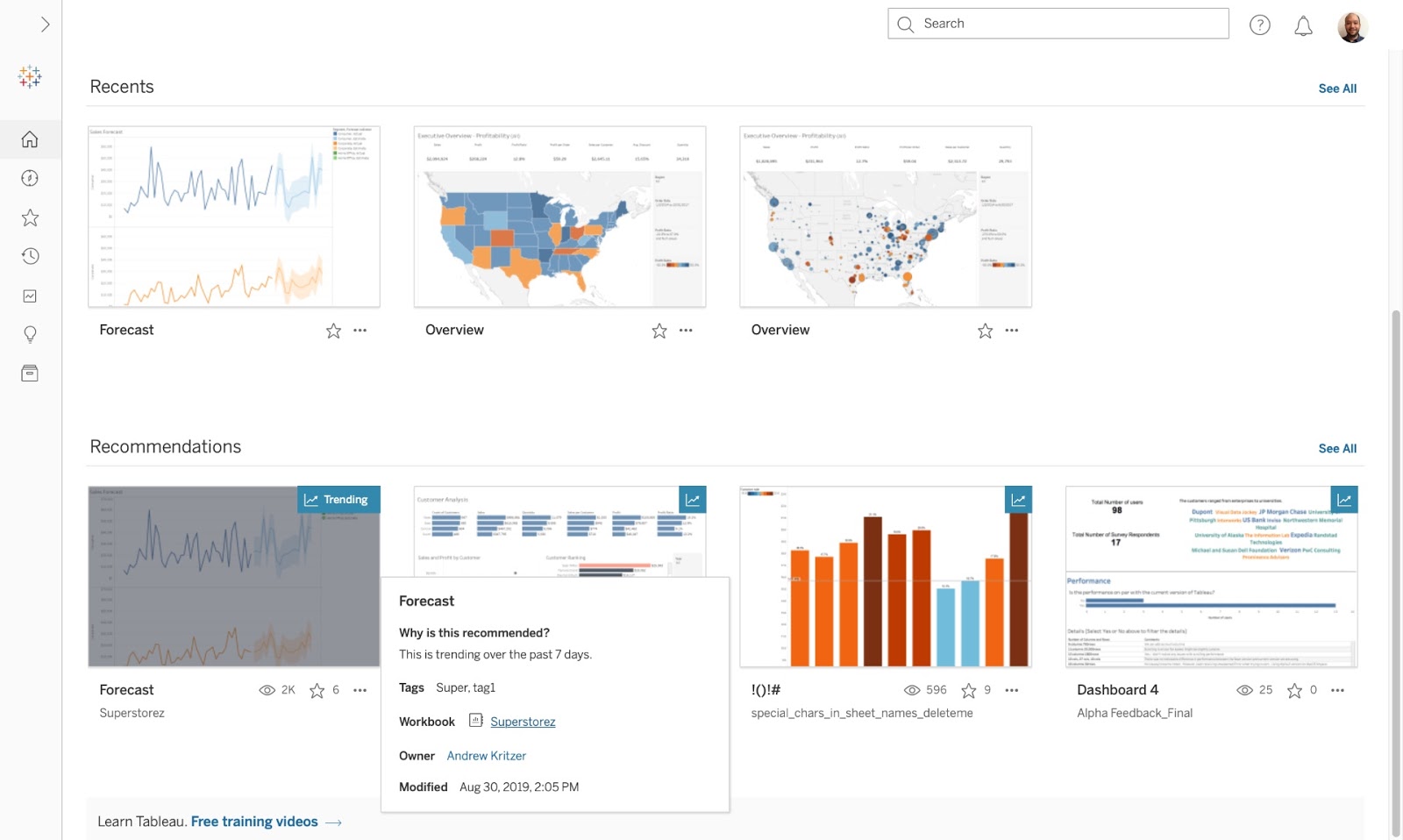
Better manage large tables with horizontal scrolling, per-pane sorting, and increased column limit
You asked, and we heard you loud and clear! We know that you use tables in your analysis for meeting a variety of business needs. In 2019.4, we’re making it easier to view and edit wide tables across sheets, dashboards, and stories with the following enhancements:
- Increased column limit — You can now create tables with up to 50 columns. This setting can be changed easily in the Table Options dialog.
- Horizontal scrolling — You now have the ability to scroll horizontally, making it easy to view and edit list-view tables.
- Per-pane sorting — For flat tables, you can now sort entire columns by dimensions and discrete measures across multiple panes for a more intuitive sorting experience.
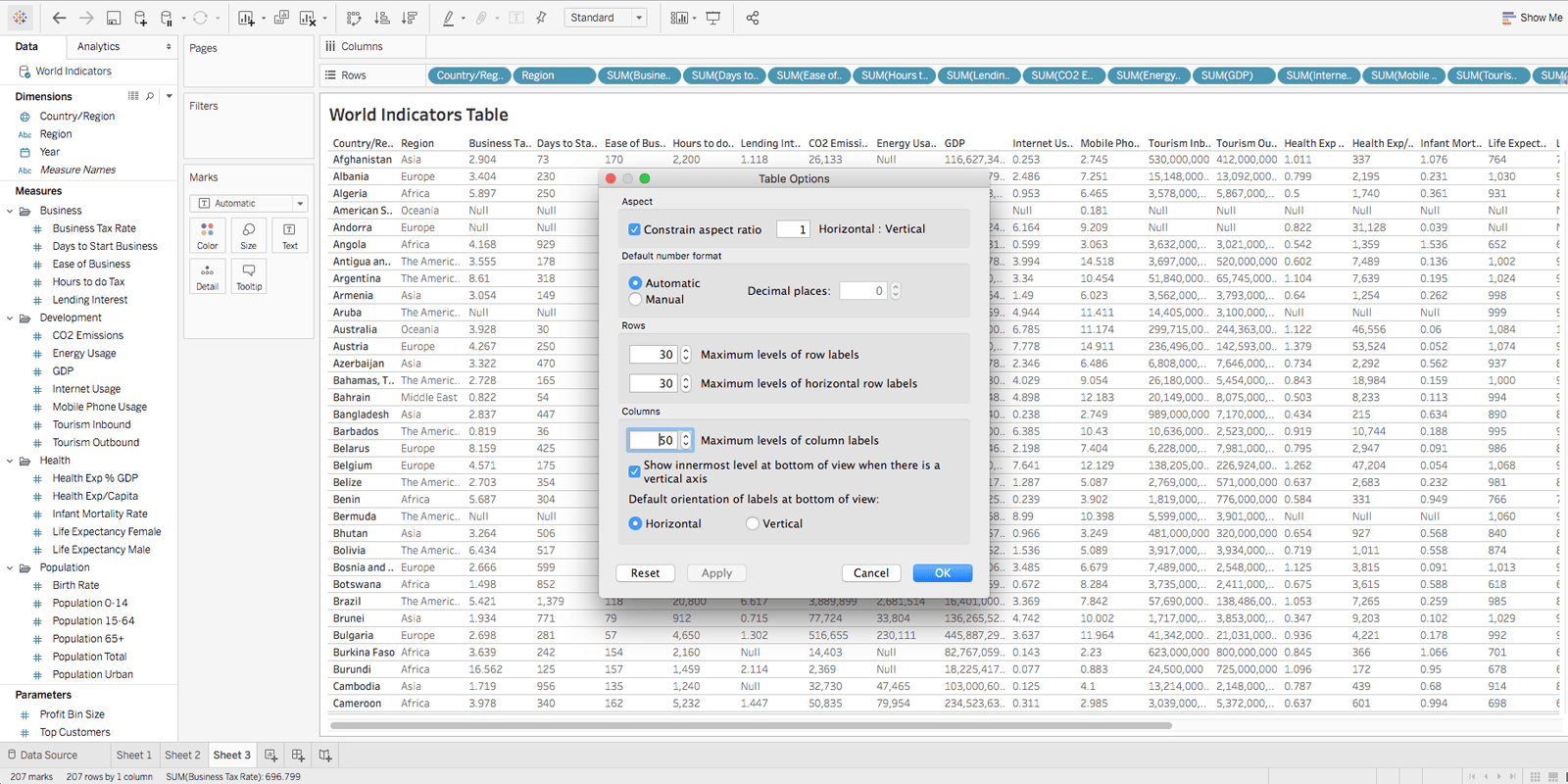
Create automated workflows with Webhooks support
Calling all developers—we’re excited to introduce Webhooks support in 2019.4 to make it easier to integrate Tableau with other applications. With Webhooks, you can now build automated workflows that are triggered by events as they happen in Tableau Server and Online. In other words, a server or site admin can build a workflow that tells Tableau to send a message when a certain event happens. The system that receives the message can then process it and take further action.
For example, when an extract refresh in your Tableau workbook fails, you can trigger filing a ServiceNow ticket automatically. Or, when a workbook is published, trigger a notification or a confetti emoji in your team’s Slack channel. The possibilities are endless! You can build Webhooks off various events in Tableau such as Workbook and Data Source status changes.
Sign up for the Tableau Developer Program and check out the Webhooks documentation and samples to learn more and get started.
Connect to, prep, and analyze even more data with new Desktop and Prep connectors
In 2019.4, we’ve added more data connectors, so connecting to your data can be a one click operation. Seamlessly access your LinkedIn Sales Navigator usage data in Tableau to uncover insights that will drive your sales effectiveness. Tableau Online customers can use the new LinkedIn Sales Navigator dashboard starter to jumpstart their analysis.
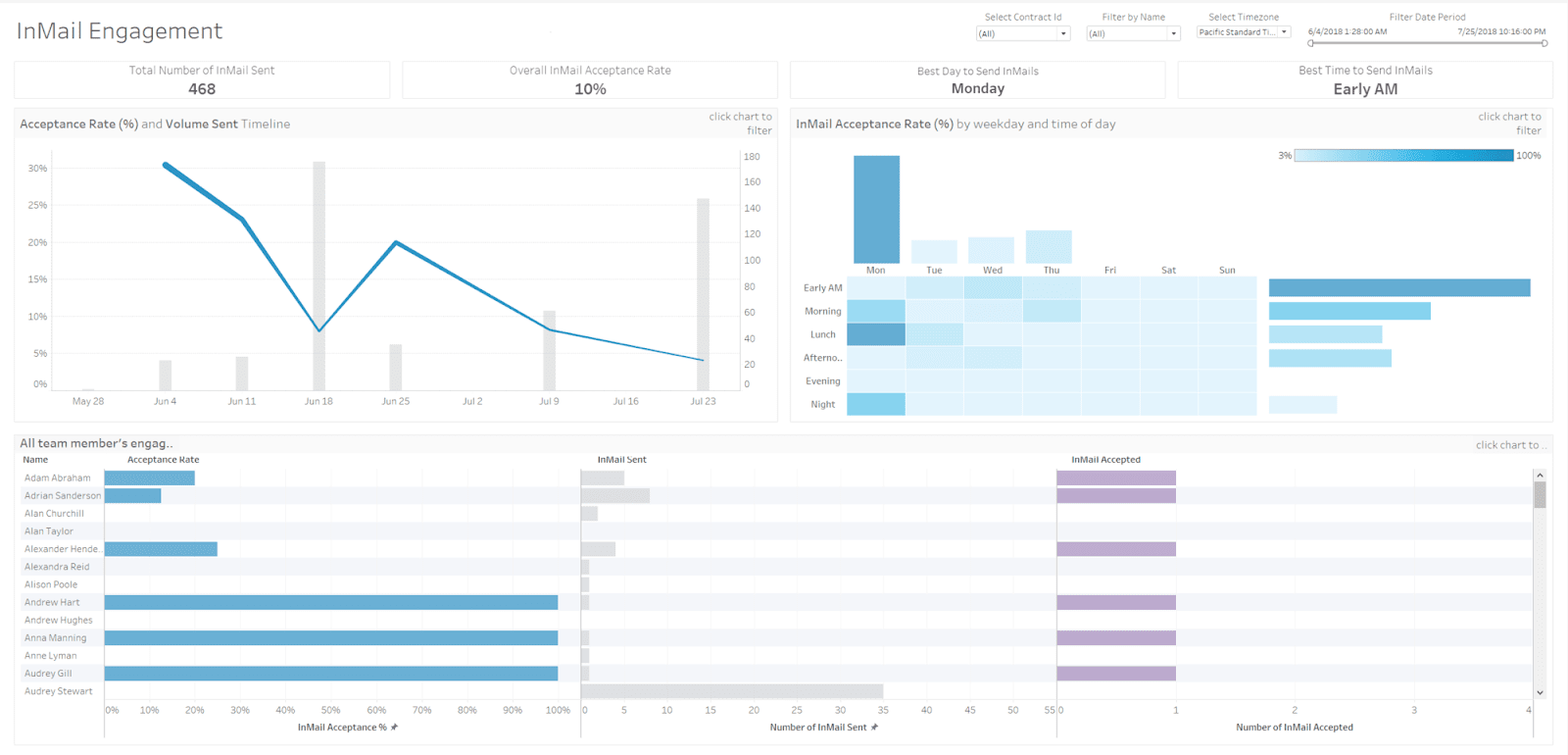
And for customers who have data in the Alibaba Cloud—with the new Alibaba connectors in 2019.4, you can now natively connect and analyze data in MaxCompute, AnalyticDB, and Data Lake Analytics.
Also accompanying this release is Tableau Prep Builder 2019.4.1. We’re introducing brand-new cloud connectors to Dropbox, Google Drive, OneDrive, and Box. This means you can connect to a new category of input files coming from cloud files and prepare an even more diverse set of data.
Authentication for these cloud connectors is similar to how you authenticate using Tableau Desktop. Only embedding credentials is supported, so when publishing a flow to Tableau Server or Tableau Online, make sure you have your saved credentials set up on your Account Settings page.
Enable app lock in Tableau Mobile for added security
Tableau Mobile uses long-lived authentication tokens allowing users to remain signed in, giving them frictionless access to data. However, admins within organizations might have concerns about this easy access to data via the app. Rather than requiring users to sign in more frequently, admins can now enable app lock to give users a secure, yet simple way to access content.
Using an app lock does not authenticate users; instead, it provides an additional layer of security for users who are already signed in. Admins can enable app lock via a site-level setting (beginning with Tableau version 2019.4), or via an AppConfig setting using an enterprise mobile device management solution, such as Microsoft Intune or BlackBerry Dynamics (for Tableau versions 2019.3 and earlier).
Once the setting is enabled, users who are signed in will be required to set up a method to unlock their device using the supported biometrics (Face ID or Touch ID on iOS and fingerprint on Android) or alternatively, a device passcode. If users fail to unlock the app after a certain number of attempts using a biometric method, or if their devices are not configured for biometrics, they will be prompted to unlock using an alternative method such as a passcode or log out of Tableau.
These are just a few highlights from 2019.4. Check out tableau.com/new-features to learn more.
Thank you, Tableau Community!
We can’t do this without you so thank you for your continued feedback and inspiration. Check out the Ideas forum in the community to see all of the features that have been incorporated thanks to your voices.
We’d also like to extend thanks to the many testers who tried out Tableau 2019.4 in beta. We appreciate your time and energy to help make this release successful.
Get the newest version of Tableau today, and if you’d like to be involved in future beta programs, please sign up to participate!
Related Stories
Subscribe to our blog
Get the latest Tableau updates in your inbox.








