Announcing Tableau 10.4: Data discovery and discussions
With Tableau 10.4, we’re making data discovery a breeze. Save time and reduce mistakes by ensuring that you are using the best data for your analysis.
Data source certification promotes approved data sources and works seamlessly with recommendations to guarantee you’re using the right data at the right time. Enable smarter conversations between teams with discussions and viz snapshots, and visualize custom transportation routes and other networks with support for linear geometries. Polish your dashboard design with dashboard spacing and publish to older versions of Tableau Server using the newest version of Tableau Desktop with downgrade and publish.
Let’s take a closer look.
Jumpstart your analysis with certification and recommendations
Make up-to-date, prepped data sources stand out to users. Data experts can now certify data sources with a distinct marker, which means viz authors can clearly identify whether a source meets their organization’s quality standards. Automate certification via a REST API call to reap the benefits of your organization’s data prep and ETL investments.
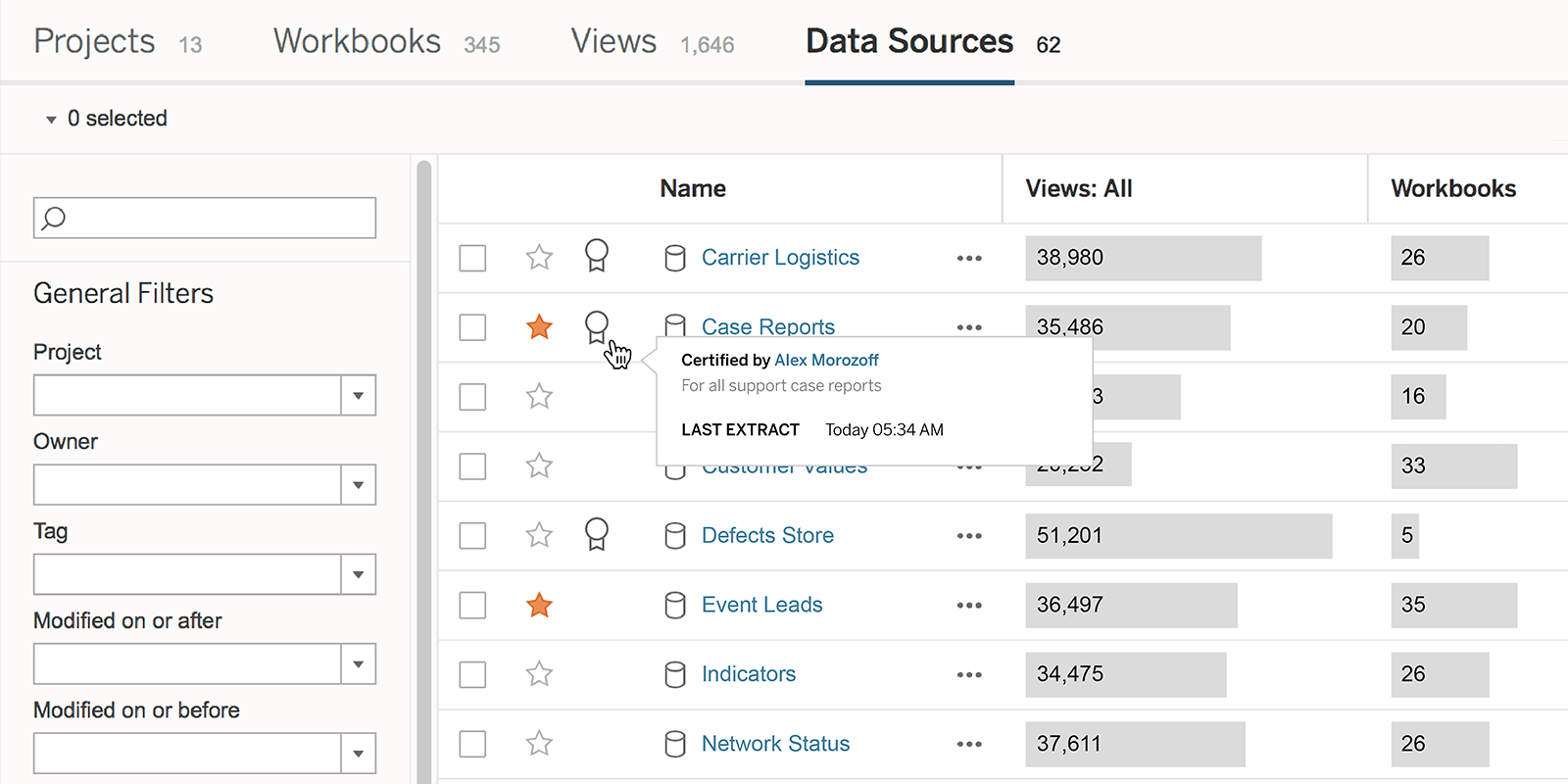
We’ve put more smarts in more places. Powered by machine learning, data source recommendations help you sort through the noise to find the data source that is right for your analysis. IT will have fewer headaches too, as they see greater reuse of existing, high quality data sources.
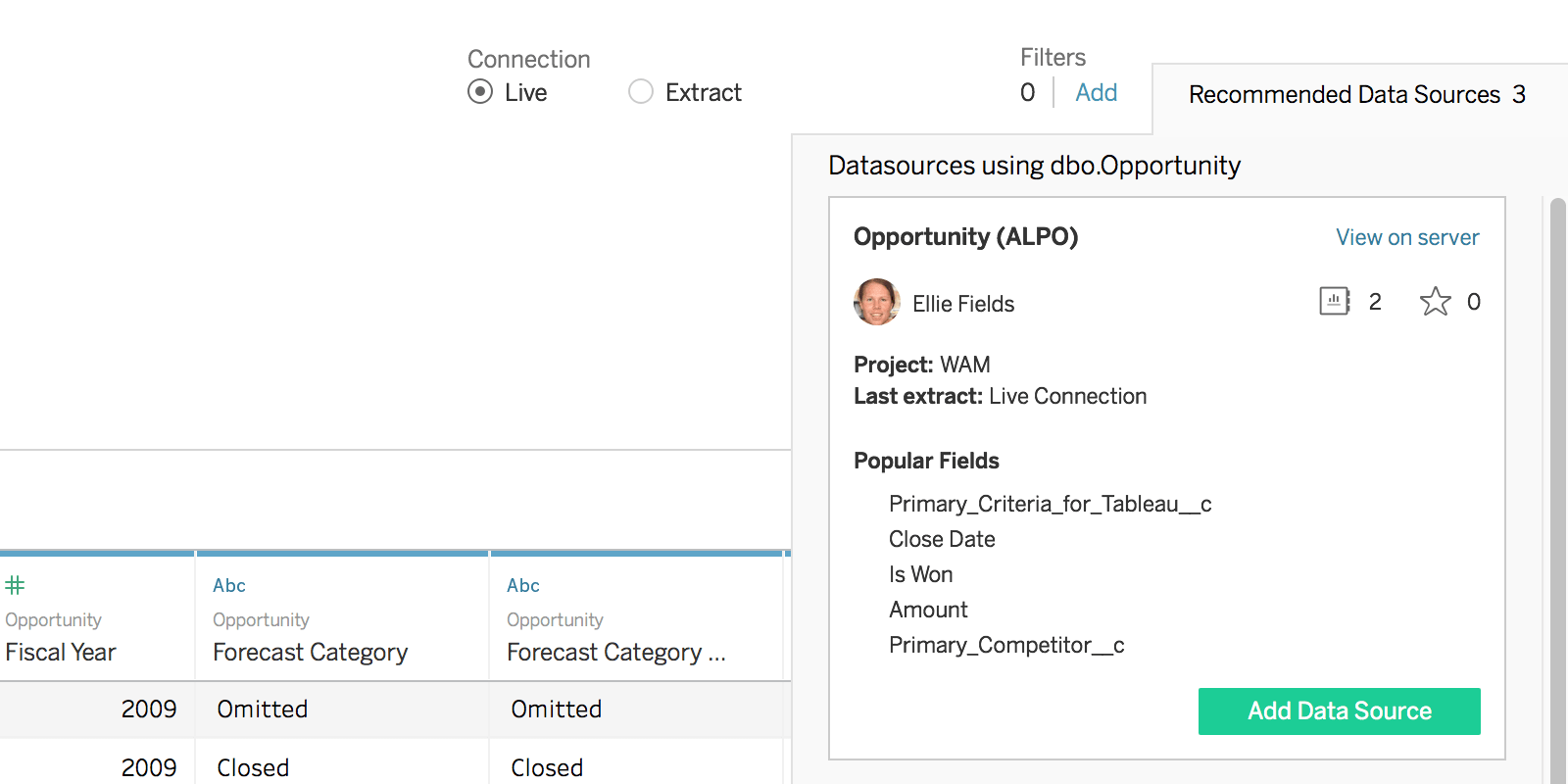
Plus, we’ve added a new Denodo connector and more authentication options for Spark SQL and Presto, giving you greater access to all of your data, no matter where it is. In total, Tableau now includes 67 connectors to 76 data sources.
Collaborative analytics with discussions
Benefit from the collective knowledge of your team. Discussions allow you to easily comment on vizzes and have conversations around data, bringing a new level of analytical engagement to your organization.
With viz snapshots, bring actionable data directly into the conversation by storing viz filters, selections, and actions taken by other users.
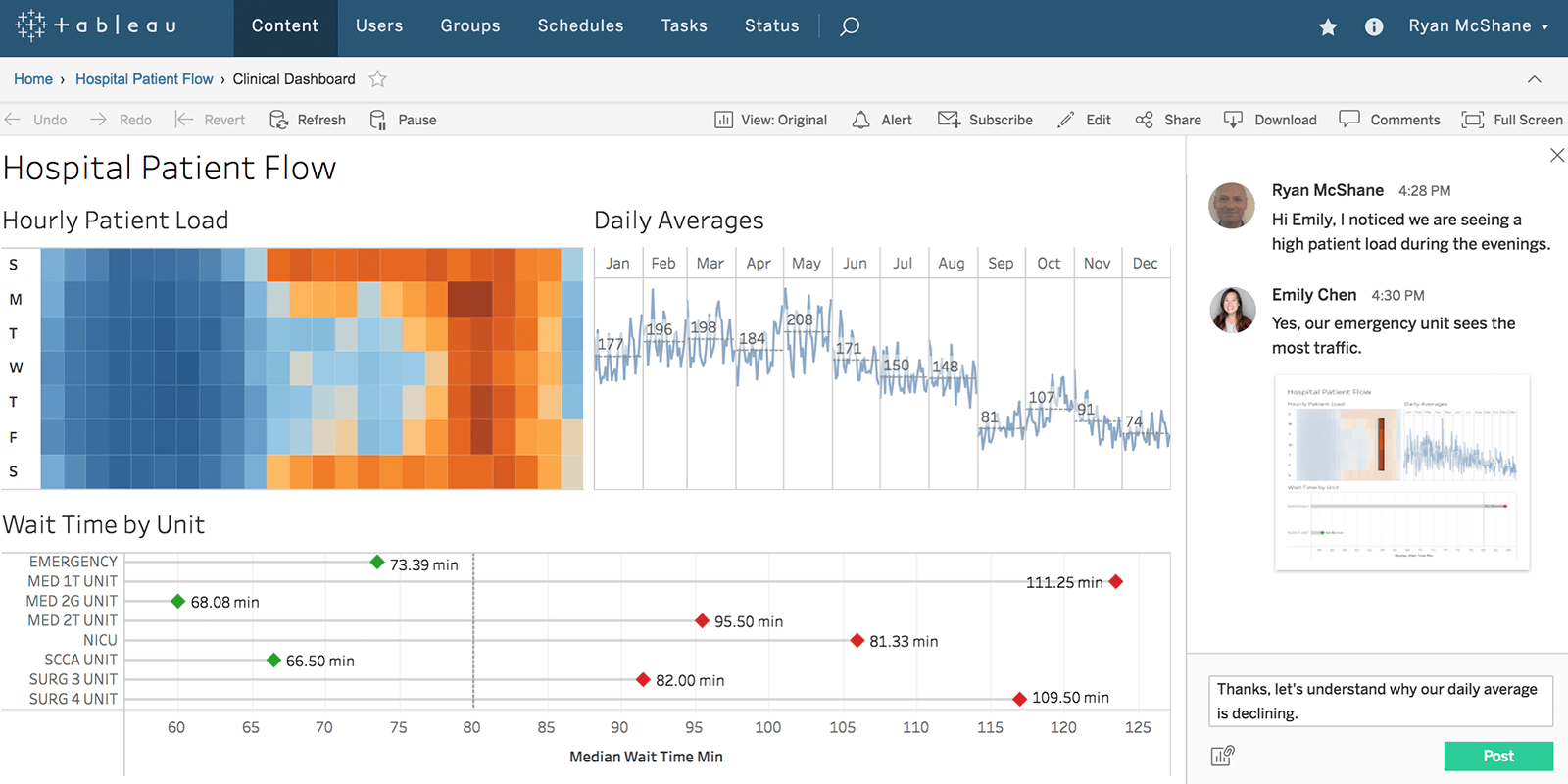
Click on the viz thumbnail to apply previous selections and pick up where others left off. Asking questions with this context—directly in your analysis—leverages the expertise of the whole team.
Ask deeper questions with powerful geospatial and statistical features
Tableau 10.4 delivers new geospatial capabilities with linear geometry shapefile support. Visualize custom networks, from hiking trails to pipelines, with a click. We’ve also created even better ways to bring geospatial data into Tableau: With updates to our Web Data Connector, you can import spatial data from the web, including points, lines, and polygons, by connecting directly to GeoJSON.
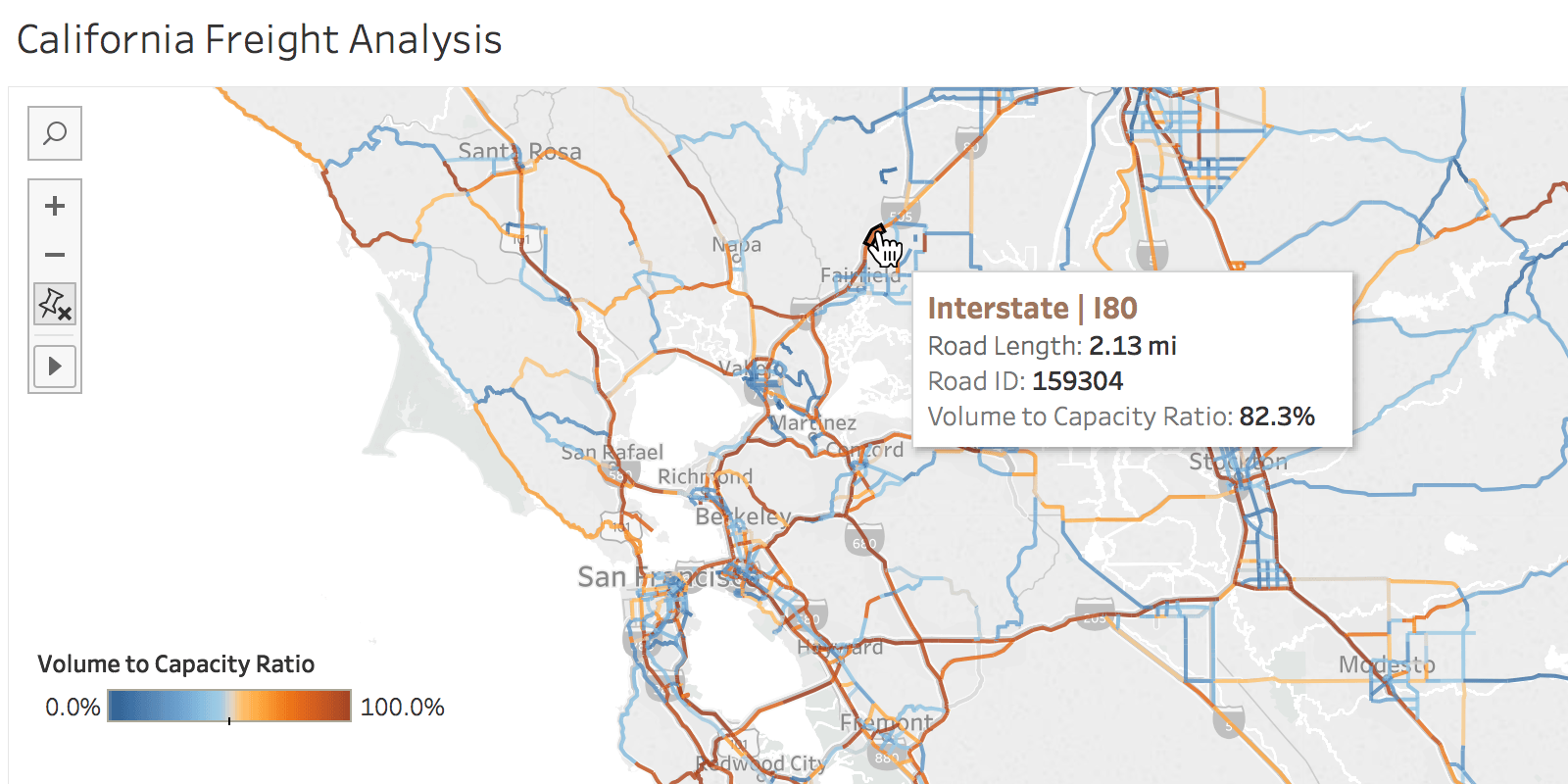
For our engineers and scientists, we deployed MATLAB models in Tableau for predictive insights. Or, pre-process data using MATLAB and persist into a Tableau data extract for further analysis.
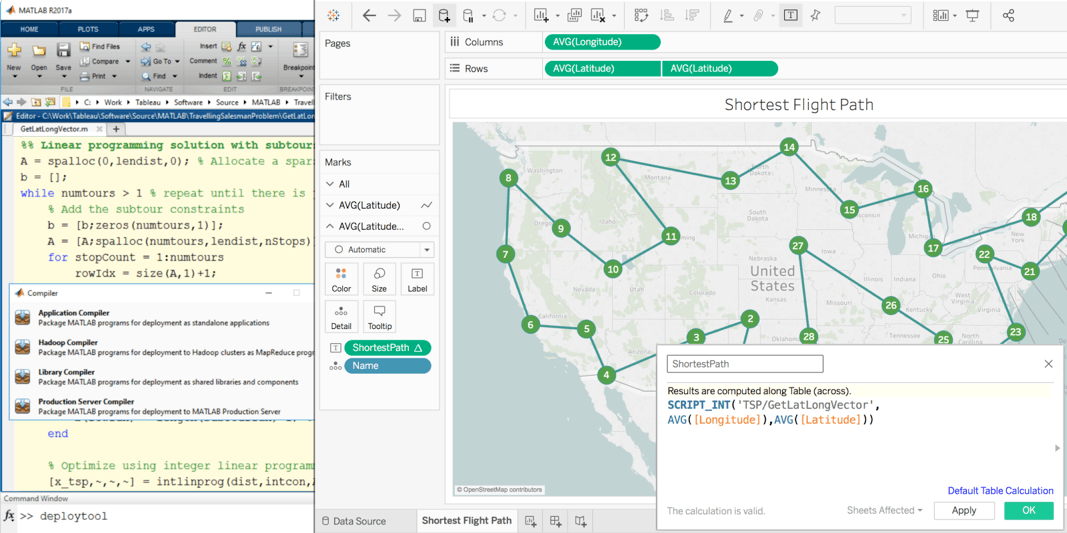
Make perfect dashboards with better controls baked in. You can now customize borders, whitespace, and background color for any object on a dashboard.
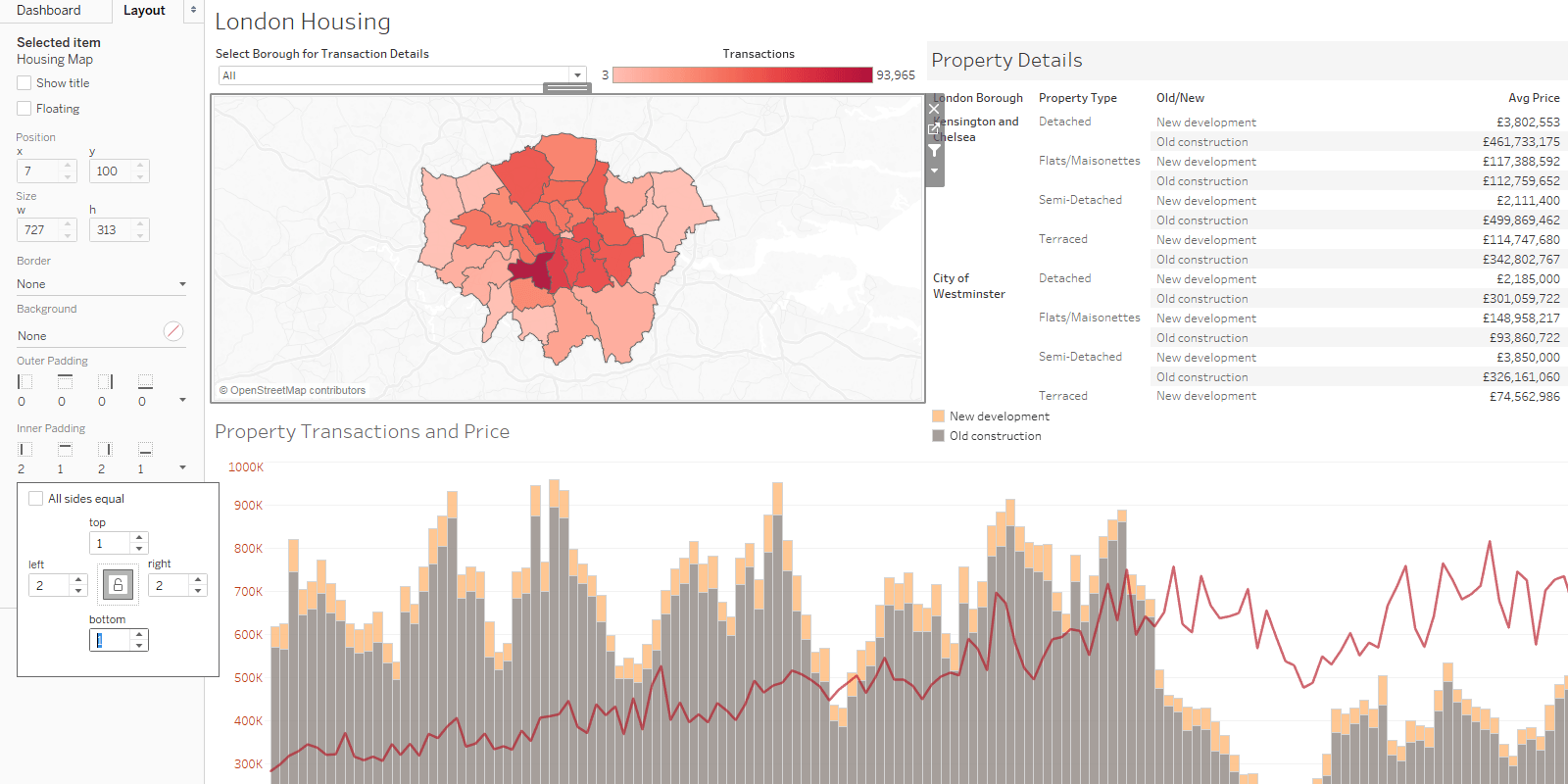
Scaling for the enterprise
Roll out Tableau Desktop updates across your organization without facing compatibility issues. In Tableau 10.4, Tableau Desktop users who have upgraded can publish workbooks to older instances of Tableau Server (10.2 or higher). Manage Tableau Desktop deployments independently of your Tableau Server upgrade cadence.
We continue to make it simple to deploy Tableau at scale with improved single sign-on support with Okta Mobile Connect, and additional WCAG 2.0 conformance.
You’re the best, Tableau Community!
With every release, we include features you’ve been asking for, and 10.4 is no exception. From support for linear geometries to showcasing your vizzes on high DPI displays, check out the Ideas forum in the community to see all of the features that have been incorporated based on your feedback. And be sure to continue adding ideas to inspire our development team—we couldn’t do it without you!
We’d like to extend a huge thank you to the 16,000 beta testers who tried the Tableau 10.4 beta. Your time and energy has made this release one of our best yet. If you’d like to be involved in future beta programs, sign up today.
Learn more about this release
Our dev team dove into some of Tableau 10.4’s biggest features. Find out how to best take advantage of them and what sparked our interest in their development:
Related Stories
Subscribe to our blog
Get the latest Tableau updates in your inbox.








