Tableau 10.5 features direct file connection to Box
We are excited to announce that we’ve added a direct connection to Box in Tableau 10.5—now available to all customers!
This marks another step in our continued mission to help customers connect to their data wherever it sits—without requiring coding or configuration—as we continuously evolve the Tableau platform for the most seamless and easy user experience.
Box is the Cloud Content Management company that empowers enterprises to revolutionize how they work by securely connecting their people, information and applications. Box enables over 80,000 businesses globally to securely store, share, and collaborate on their content in the cloud.
Tableau Desktop users can now access flat files stored in Box. The same file types that are supported by Excel, Text, and JSON connectors are accessible via the Box connector. There are no drivers required to connect to your data—simply select Box from the Server connection list, enter your email address and password, and select “authorize.” For quickest access, you can click “Use Single Sign On (SSO)” to login to Box with your SSO credentials.
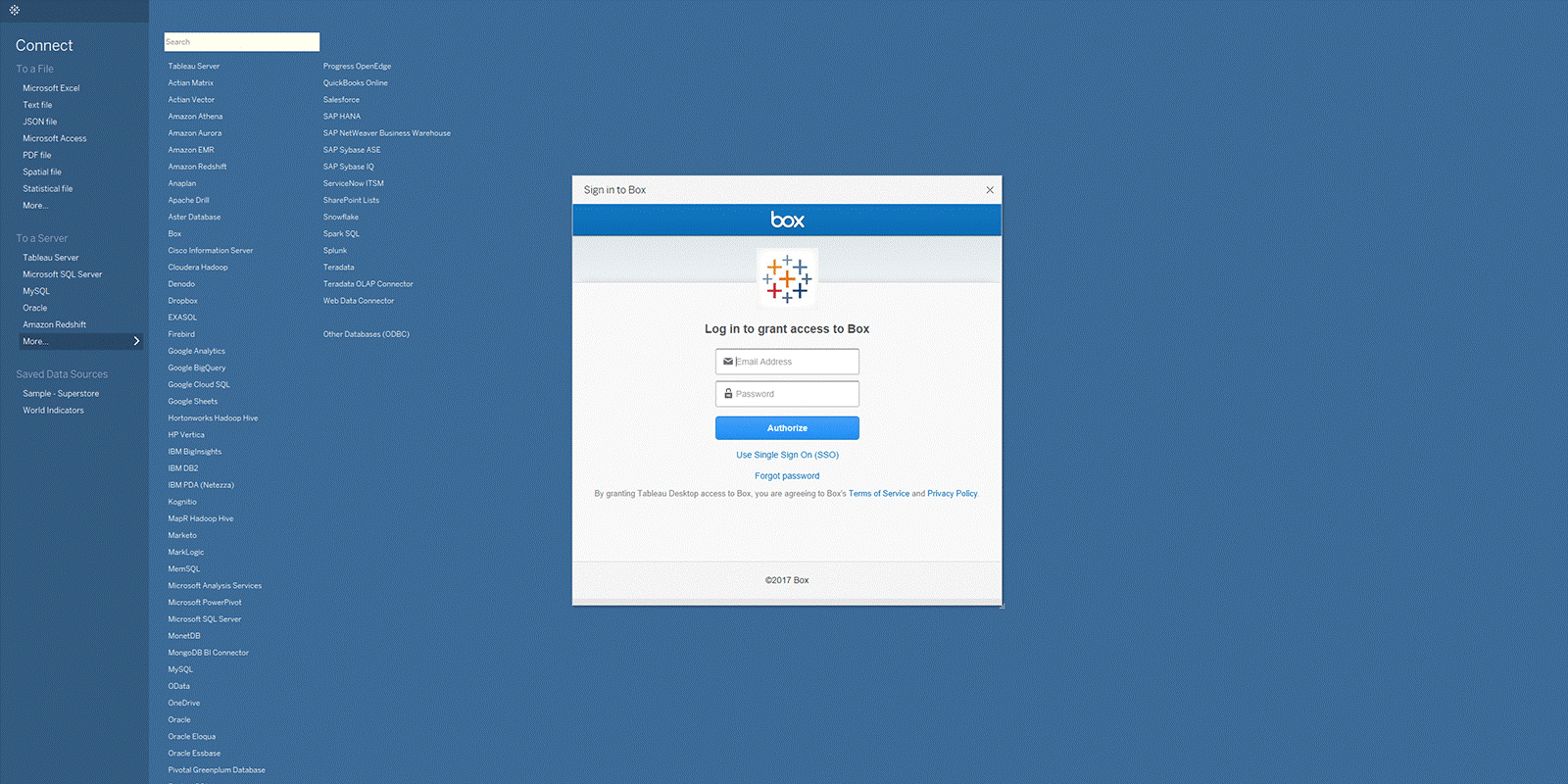
Establish either a live connection or take an extract of your Box data and leverage Hyper, Tableau’s high-speed, in-memory data engine technology. And use cross-database joins to combine related data sources with data stored in Box.
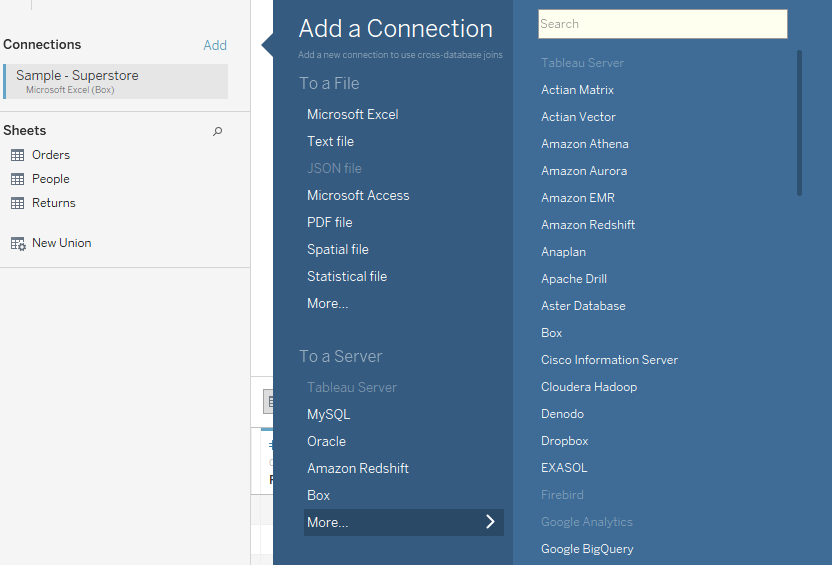
Furthermore, the Box connector allows for seamless refreshes in Tableau Server and with Tableau Online. When you publish a Box-connected workbook or data source and select Embedded password, Tableau creates a saved credential and embeds it in the published workbook or data source.
Download Tableau 10.5 and try out the Box connector for yourself. Be sure to provide feedback as we’re excited to hear about your experience with this new 10.5 feature.
Related Stories
Subscribe to our blog
Get the latest Tableau updates in your inbox.









