Onboarding your team with Hyper
In part 1 of this blog series we talked about what Hyper is, why you would use it, and how you can get it. We walked through a couple of Tableau Desktop scenarios and what working with Hyper might look like.
Now that you have seen what getting on the Hyper train is going to be like, let’s get everyone in your company on board! Just like in Tableau Desktop, Hyper is the technology that powers the data engine in Tableau Server 10.5. Whenever you create, query, refresh, or append data to extracts, you’re using Hyper.
First, some basics:
- When you refresh or append a .tde extract using Tableau Desktop 10.5, the extract is automatically upgraded to .hyper.
- A scheduled refresh on a Tableau Server 10.5 will upgrade the extract to .hyper.
- Tableau Desktop 10.5 and Tableau Server 10.5 can read .tde and .hyper extracts, so you can open and view workbooks with extracts in either format.
- Tableau Desktop 10.4 cannot open and read a 10.5 workbook or use a .hyper extract.
- As always, upgraded workbooks cannot be opened in previous versions of Tableau Desktop.
Recommended: Upgrade Tableau Server and Tableau Desktop at the same time
We highly recommend that you upgrade your Tableau Server and your Tableau Desktops at the same time or within a short span of time. Doing so will help you avoid (or at least minimize) compatibility issues that can occur between Tableau Server and Tableau Desktop, or when working on different versions of Tableau Desktop.
The following two compatibility scenarios will walk you through the user experiences if you have both 10.4 and 10.5 deployed:
Scenario 1: A team upgrades to Tableau Desktop 10.5 while another team continues to use Tableau Desktop 10.4, Tableau Server is upgraded to Tableau Server 10.5
Overview
After reading the announcement on Tableau 10.5, the IT team at Global Superstore is eager to hop on to the Hyper train and take advantage of the benefits that Hyper brings. They upgrade to Tableau Server 10.5. They are planning to roll out the Tableau Desktop upgrades by department, so it’ll take a little while before the entire company is using Tableau Desktop 10.5. The finance team is the first team to upgrade to Tableau Desktop 10.5.
Katy opens an old workbook in Tableau Desktop 10.5, publishes it to Tableau Server 10.5
Katy, on the finance team is working on the report for a budget meeting for 2018. Using Tableau Desktop 10.5, she opens the finance workbook from Tableau Server, which was originally created and published in Tableau Desktop 10.4 and uses a .tde extract. She makes some changes to the layout of the workbook and saves it. This changes the workbook version to 10.5, but keeps the extract in the .tde format. Katy then publishes this upgraded workbook to Tableau Server so her colleagues can review it.

Robert opens workbook in Tableau Desktop 10.5, refreshes the .tde extract, publishes to Tableau Server 10.5
Robert, also on the finance team, using a Tableau Desktop 10.5 opens the same workbook that Katy just edited. He notices that the data is out of date, so he manually refreshes the extract. When he does a manual refresh, the refresh process automatically upgrades the .tde extract to .hyper extract. He saves the workbook and publishes it to Tableau Server 10.5.
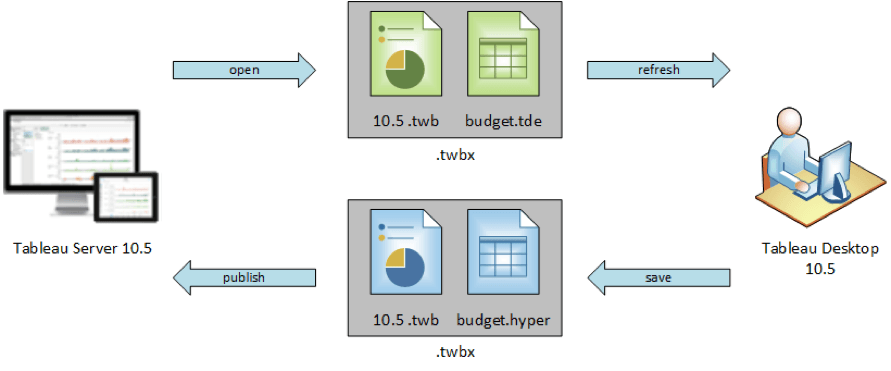
Stacy can’t open a 10.5 workbook using Tableau Desktop 10.4, connects to Tableau Server instead
Stacy, on the HR team has been asked to review the 2018 report from finance. She downloads the finance team’s workbook and attempts to open it using Tableau Desktop 10.4. She sees the following error message:
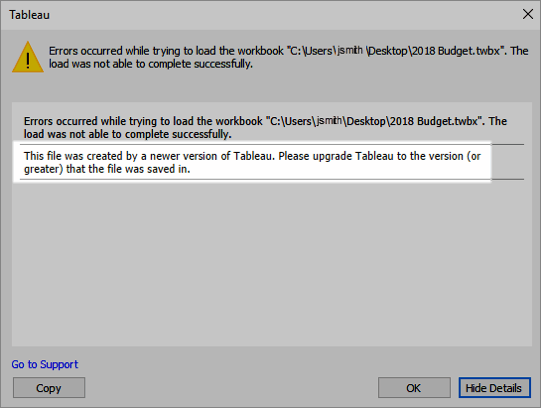
Stacy can’t upgrade to Tableau Desktop 10.5 since HR doesn’t yet have the approval from the IT team. She remembers from the emails from IT about the upgrade to 10.5. Referring to the email, she learns that she can work around this problem temporarily until she can upgrade her Tableau Desktop. Using a browser, she signs in to Tableau Server and is able to see the workbook. She also sees that she could make edits using Web Authoring if she needed to.
Joseph opens a 10.4 workbook with a .hyper extract using Tableau Desktop 10.4, gets an error and has to recreate a .tde extract
Due to a scheduled extract refresh on Tableau Server10.5, the extract used in the Employee workbook has been upgraded to .hyper format. When Joseph opens this workbook from Tableau Server using Tableau Desktop 10.4, he gets an error message. On accepting the error message, he is prompted to locate and create a .tde extract. Joseph has a copy of employee.tde extract stored locally on his machine that is able to use to open and read the workbook.
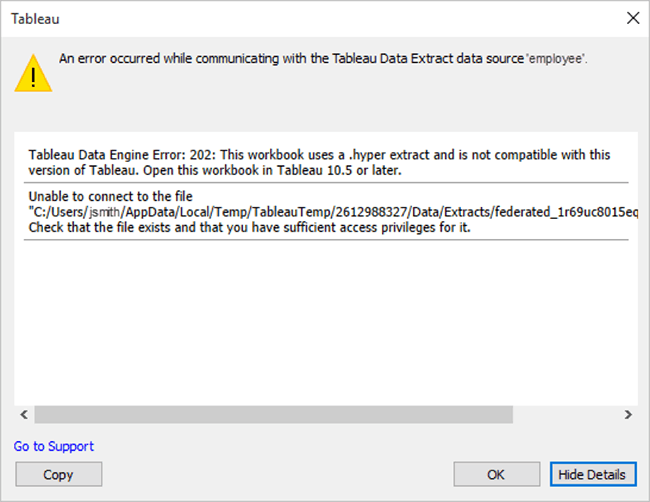
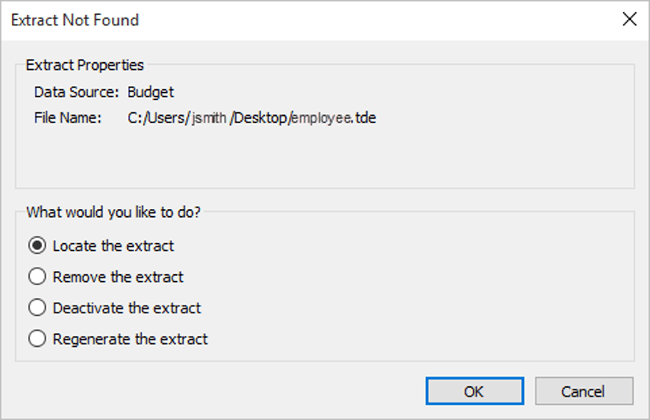
Scenario 2: A team upgrades to Tableau Desktop 10.5 but stays on Tableau Server 10.4
Though this may not be as common as the scenario described above, we think it is useful to be aware of. In this scenario, Tracy and Jay have upgraded to Tableau Desktop 10.5 to test out the new features. However, they are still using Tableau Server 10.4. Here are the issues that Tracy and Jay will experience:
Tracy creates a new extract using Tableau Desktop 10.5. New extracts use the .hyper format. Tracy can’t publish a .hyper extract to Tableau Server 10.4.
Jay downloads a .tde extract from Tableau Server 10.4 and opens it using Tableau Desktop 10.5. He then refreshes the .tde extract. When he refreshes the extract using Tableau Desktop 10.5, the refresh process automatically upgrades the .tde extract to a .hyper extract. Once upgraded the .hyper extract can’t be published to Tableau Server 10.4.
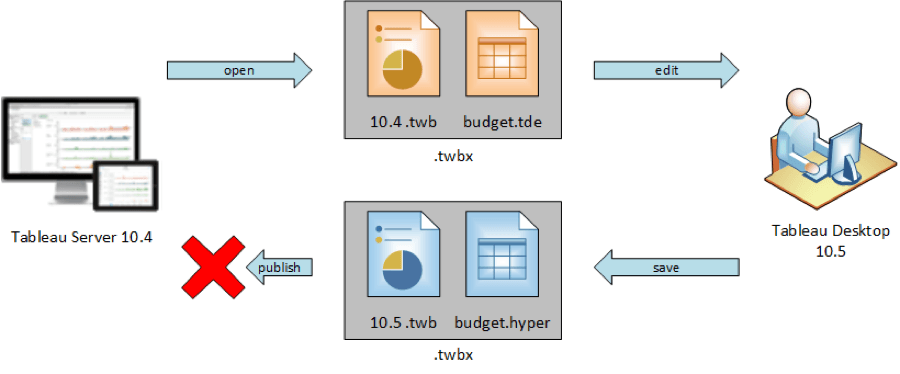
Essentially this means that while Tracy and Jay are able to test out the features on their Tableau Desktop 10.5, they cannot publish to Tableau Server 10.4. To do so, they would need Tableau Server 10.5. It may be a good idea to have a test environment with Tableau Server 10.5 in this case.
Learn more
These are just a couple of examples of compatibility scenarios that you might encounter as your company upgrades to Tableau 10.5. For a full explanation on the extract upgrades and compatibility scenarios, see Impact of extract upgrade.
Here are some other useful resources to help you upgrade:
We’ll add one more post to this blog series in a few weeks. In part 3, we’ll talk more about upgrading to Tableau Server 10.5 and what you can expect to see after the upgrade.
Related Stories
Subscribe to our blog
Get the latest Tableau updates in your inbox.







