New in Tableau Prep: Now in seven languages, plus command line flow scheduling
Start your day with fresh data. Yes, you can now automate the process of refreshing your Tableau Prep data sources, all from your desktop using script-based, command line scheduling! We are also thrilled to bring you a localized product experience. Interact with Tableau Prep’s user interface in French, Portuguese, Chinese, Korean, Japanese, Spanish, and German.
Our latest release (Tableau Prep 2018.2.2) also includes an additional smart grouping capability based on spelling and a Microsoft Access connector. We have also invested in the flow pane, making it more flexible and easier to document your end-to-end workflow. Let’s take a deeper look at some of the biggest features.
Schedule your flows using the command line interface
Operationalize your flows with a new command line interface that lets you to refresh your flows programmatically. Create a JSON file with the credentials for your input databases and server output locations then use the command line or Windows task scheduler to refresh your flow. Now it’s easy to have fresh data when you need it, by scheduling your flow to run overnight on a predictable schedule. Check out our help documentation to learn how to use command line scheduling.
Get Tableau Prep in seven languages
Enjoy Tableau Prep in the language you are most comfortable with. You can now experience Tableau Prep in French, Portuguese, Chinese, Korean, Japanese, Spanish, and German! Tableau Prep will auto-detect your locale from your operating system and set the display language appropriately. You can also switch the application display setting inside the application from the Help menu. All of this is in addition to the unicode data support that we’ve had since day one.
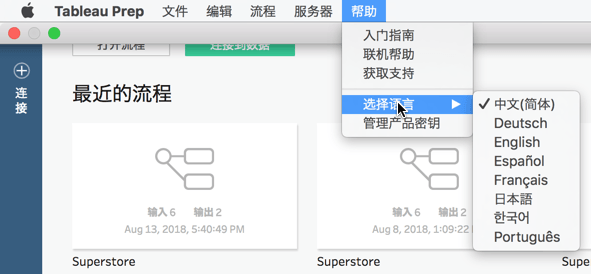
Automatically standardize data with misspellings
Oftentimes data contains misspellings and needs standardization due to human error or disparate sources. Finding and fixing these misspellings can be tedious. In Tableau Prep, you can now automatically group values by spelling, so you can improve the quality of your data faster. Prep leverages an algorithm that groups differing text values together, in any language, by adding or deleting a few characters.
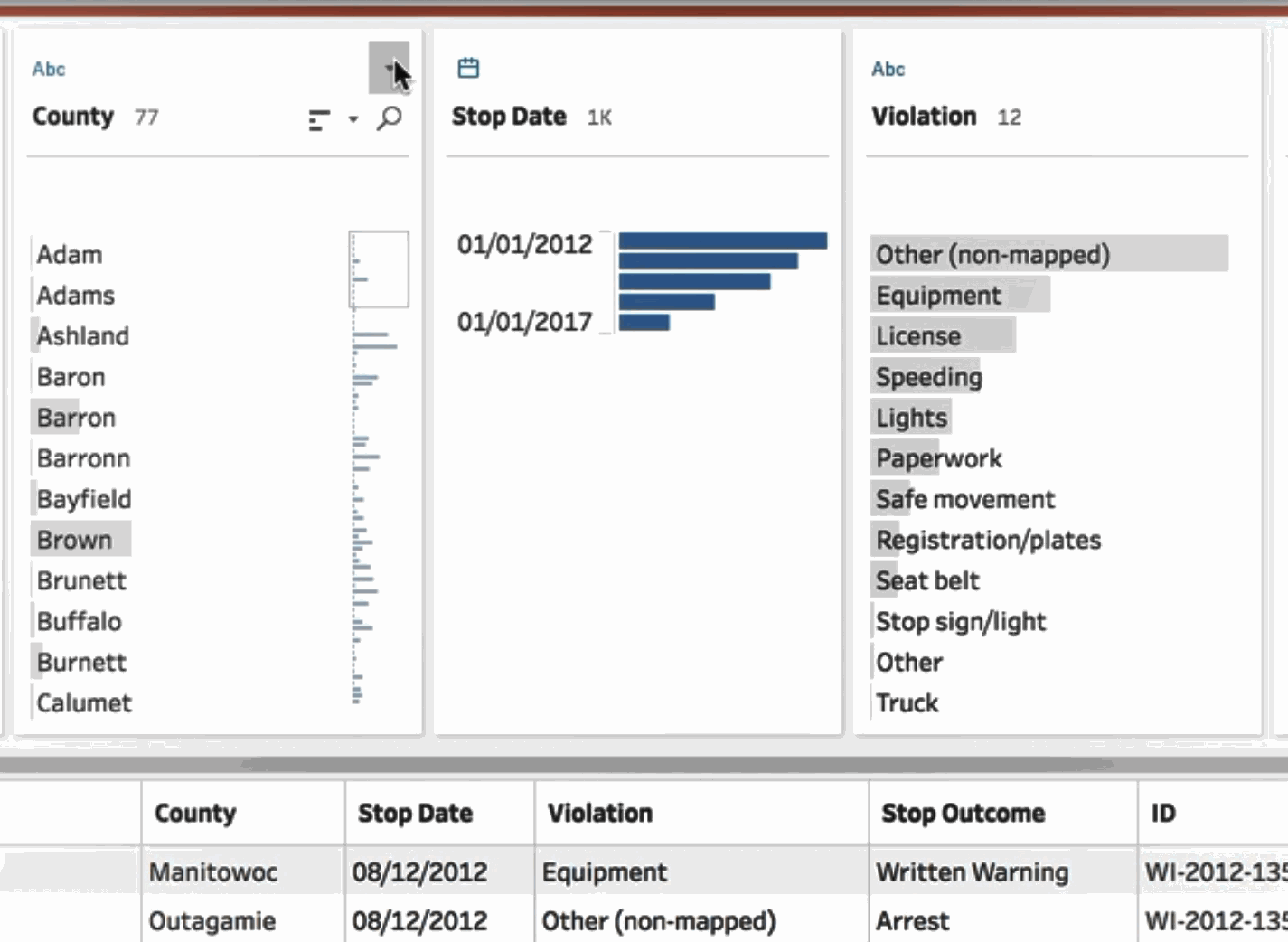
More flexibility documenting your flows
When you’re building out your flow, you want to be able to add documentation along the way. Without it, it can be hard to debug errors or share flows with others. We added descriptions so you can document each Step in your flow and add context for your colleagues. Simply right click on any Step and select ‘Add description’ to annotate the work that you’ve done.
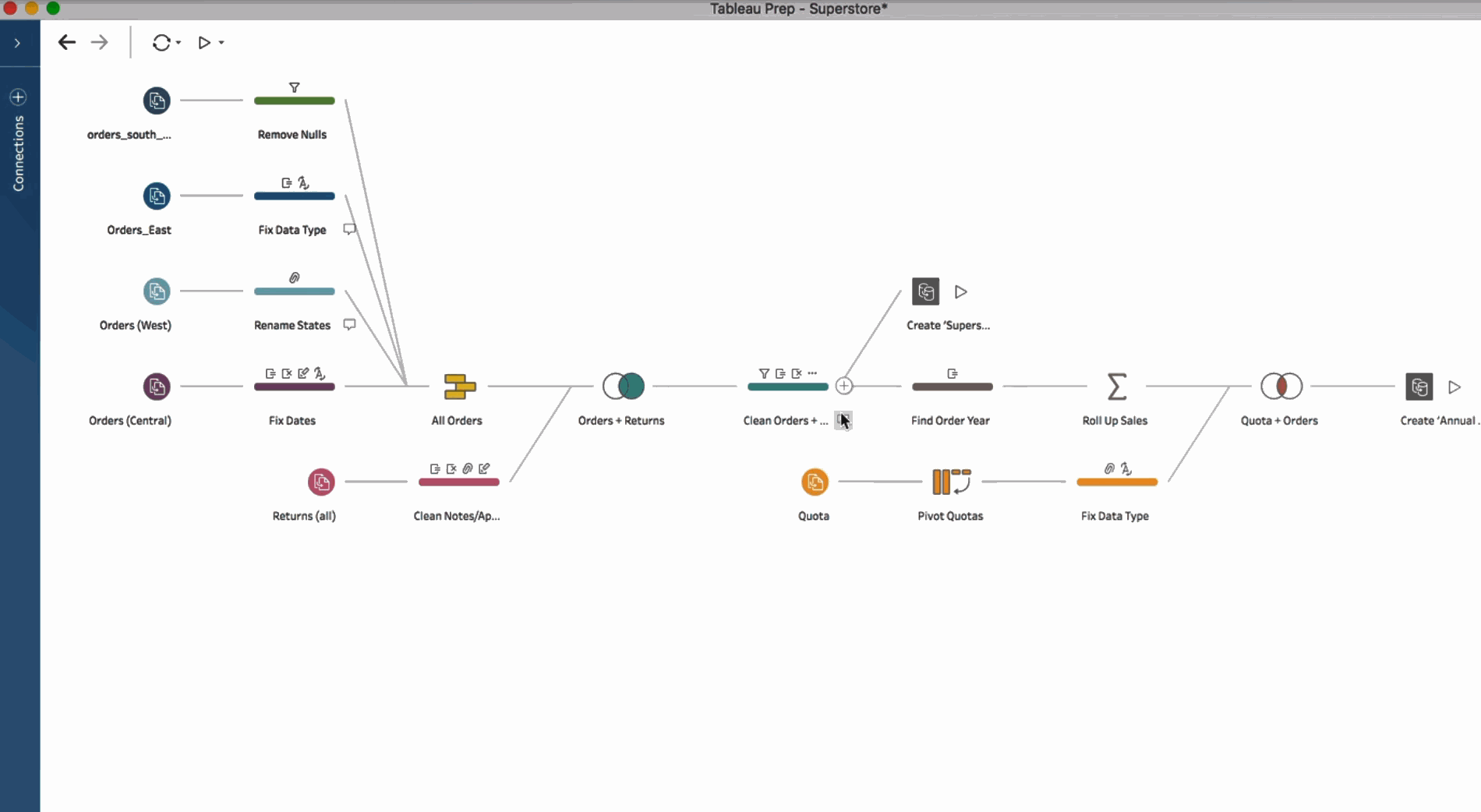
We’re also constantly fine tuning the little things. Color is often used to categorize Steps based on major tasks. In Tableau Prep, you can edit the color of any Step so that you have more control around how you organize your flow.
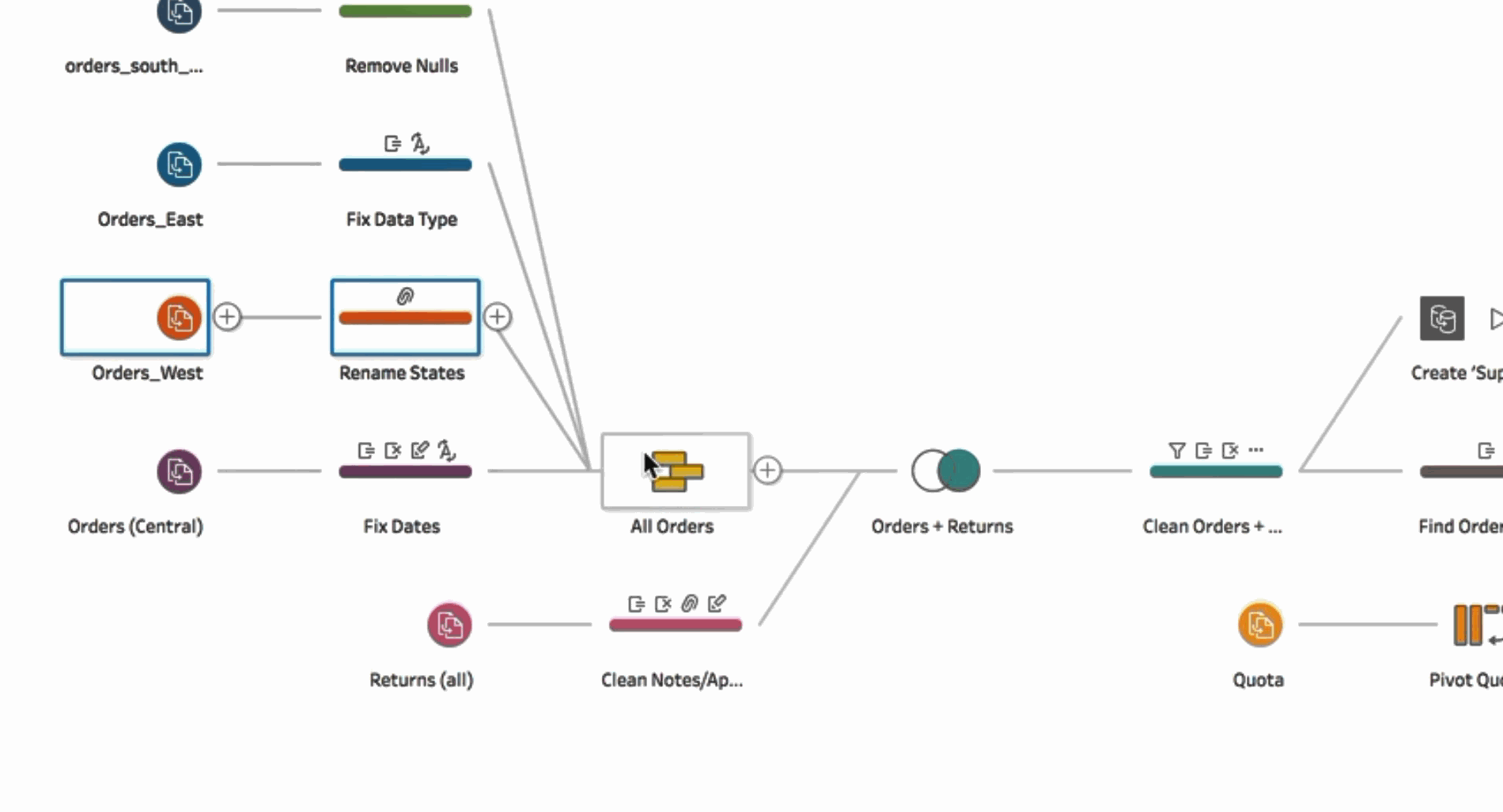
See the full list of what’s new and download the latest version of Tableau Prep today to quickly and confidently prepare your data.
Relaterade berättelser
Subscribe to our blog
Få de senaste Tableau-uppdateringarna i din inbox.








