Get ready for Tableau 10.5: Projects within a project
Tableau 10.5 is now available to Tableau Server and Tableau Online, and with its ability to create a hierarchy of projects. In other words, projects within a project. Many companies using Tableau Server have tens of thousands of workbooks and hundreds of data sources. Effectively sorting through all this content is essential. Equally important is the ability for IT to govern this content while supporting self-service analytics at scale.
That’s why we added “projects” to Tableau 10.5. And if you are one of the many of data rock stars excited about this new feature, here are some tips to help you get familiar with building projects within projects.
Getting started with Tableau projects
Tableau projects now helps you group your data analysis into various logical areas. With the introduction of nested projects, you can not only partition, but also organize your content within each of the areas. This makes it possible to create a more intuitive content management system, so it works with the way your company functions.
To start, create a project within a project is as simple as pressing a button. The sub-project is the same project object that you are familiar with: it enables the same capabilities in how you move workbooks and data sources, and assign permissions to users and groups.
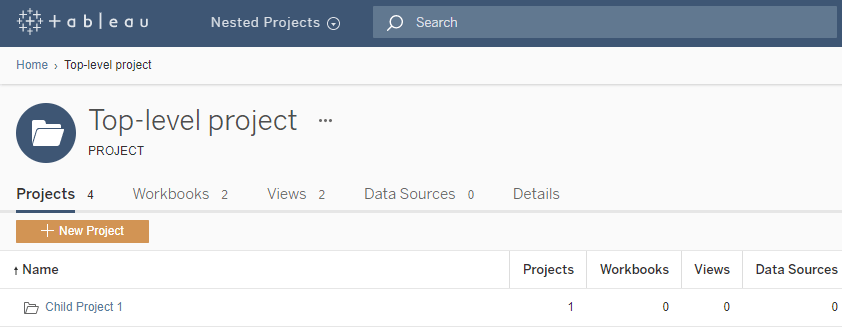
Organizing your projects
Many organizations have several groups of Tableau users, each with its own priorities and leaders. These groups might share some organization-wide content (or even draw from an organization-wide pool of data sources), but primarily they use data and reports that are specific to their team. For this scenario, an example for using project hierarchies might look as follows:
- A site or server administrator can create top-level projects for each team who uses Tableau.
- You can assign a business or function owner for each top-level project. Additionally, you can assign the Project leaders to serve as content administrators, but they should understand how permissions work in Tableau, along with Tableau content management best practices.
- Now with 10.5, the owners and leaders for a specific project can create and manage the structure of a project so it can work best for their team. That means they can create the child projects they need, based on how their team members collaborate, and share data and reports.
This lets site administrator focus on system health, while Tableau users who know the best practices for working with their data can manage content and minimize IT requests from their team to change permissions or add projects.
How do sites factor in?
If you use Tableau Server you can create as many sites as you want. Sites play an important role in your overall content management strategy, and it helps to understand when to use separate sites.
Sites work well when content can remain completely separate during all phases, and there is little to no user overlap. A good (and common) example for using multiple sites is to create a separate site for each external client such as a consultant or vendor who needs access to certain content. Tableau Online is an example of this on a large scale.
However, in an organization, sometimes different areas to have overlap. For example, Finance, Sales, Marketing all might need data around company sales or employee details. In this case, creating separate sites for each of the above functions is not a good idea since it is not possible to share data or content between the various sites.
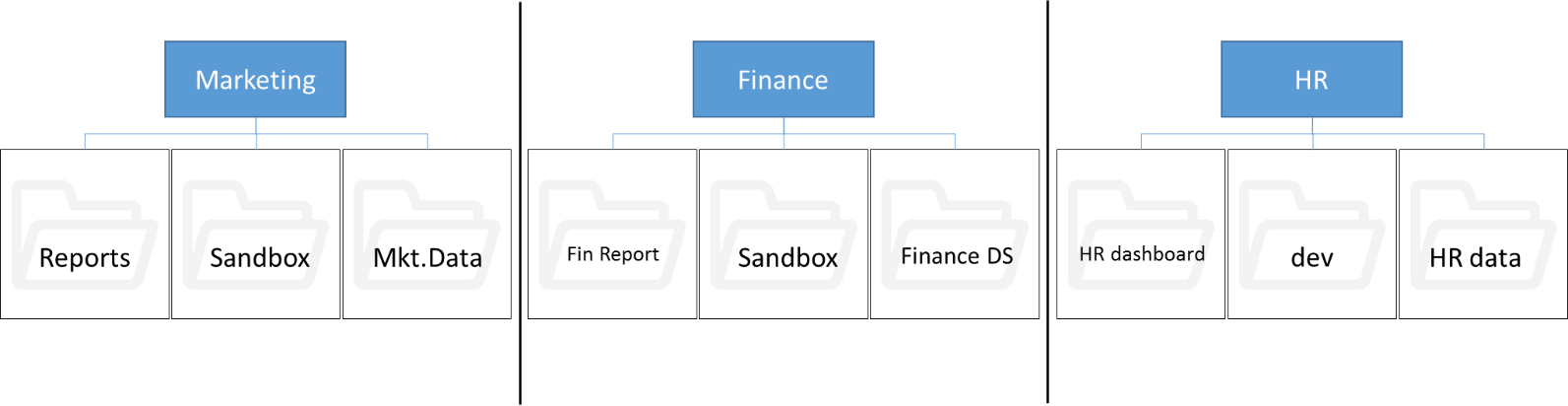
Content organization with separate sites
Pictured above, there are three separate sites for Marketing, Finance and HR. Data in the HR site under the HR data project, cannot be used by the Marketing or Finance sites. But, sometimes these departments need to use different sites.
With nested projects in 10.5, you can keep everything in one site and create top-level projects for each function like Finance, Sales, Marketing etc. Now the various projects can share data if they need to, and IT can still control visibility using Tableau permissions.
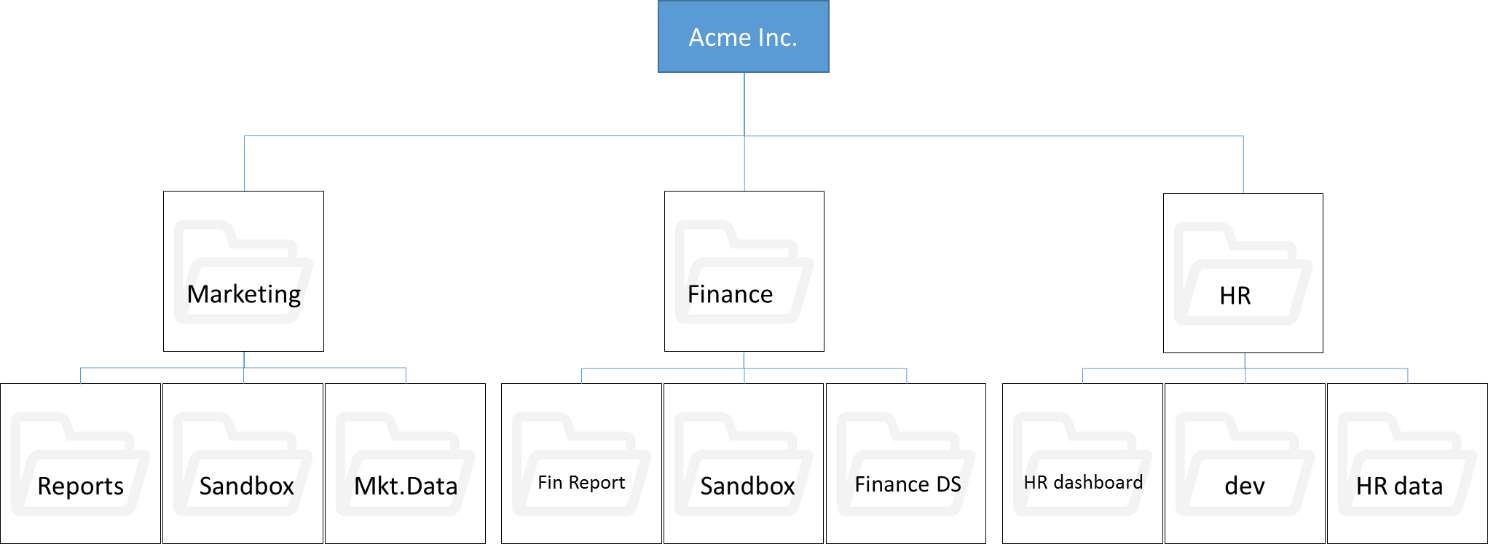
Same organization without sacrificing ability to share data
With nested projects, project owners and project leaders have full control over how content is organized within their area. They can create child projects, assign ownership to the appropriate individuals, and then manage their own project, and everything under it. This creates a more scalable and flexible governing structure compared to previous versions of Tableau, where a site or server admin was always needed to create a project.
In Tableau 10.5, the project owner or leader of a top-level project also has the flexibility to lock down their project tree or keep it unlocked. If they choose to lock their project, all the child projects (and content in all the projects) will derive permissions from the top-level project. Individual owners cannot change this. Only the top-level projects can be locked, but by keeping a project tree unlocked, a more flexible permissions model can be implemented.
This is the first step in a journey to improve content organization, management and governance. It will also help us make the Tableau experience simpler, more personal and easier to manage for business users.
To learn more about structuring your projects and granting access only to those who need it, see the following articles:
Learn more about Tableau 10.5
Relaterade berättelser
Subscribe to our blog
Få de senaste Tableau-uppdateringarna i din inbox.








