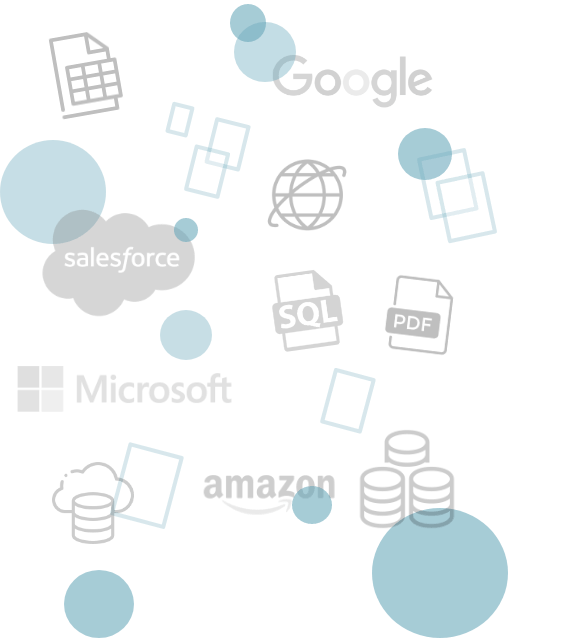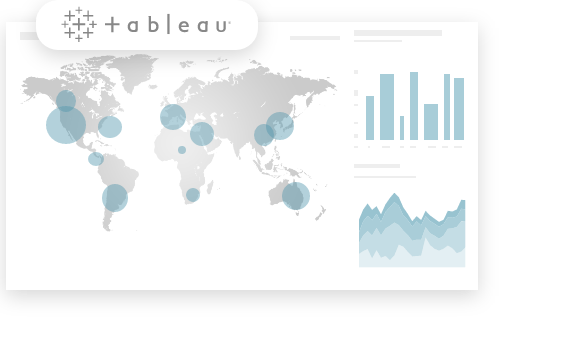Welcome to your Tableau trial
Get the training and resources you need to make the most of your trial.
Get to know your Tableau trial
We’re here to help you quickly and easily answer your burning data questions. Use your Tableau trial to bring your data together, create dashboards, and get answers—then share those insights with your team to make data-driven decisions at the speed of business.
Watch video
Get help when you need it
Access getting-started resources at any time. Get help with everything from connecting and prepping your data to building and sharing dashboards. Just log in to your Tableau trial and look for the Help topics question-mark icon in the upper right-hand corner of your screen.
The most powerful platform for all data

Prepare your data
Combine, shape, and clean your data with Tableau Prep then manage your data and automate data cleansing with Tableau Data Management.
Analyze and explore
Create interactive dashboards to explore your data and uncover hidden insights on the fly with web authoring and Tableau Desktop.
Create and collaborate
Author visualizations, find and share insights, and make business-critical decisions with Tableau Server or fully-hosted Tableau Cloud.
Your trial includes full access to the Tableau platform.
In your trial you can:
Your trial does not include access to Tableau Desktop. If you’re interested in building powerful calculations, views, and dashboards locally on your computer, consider trialing Tableau Desktop.
Wait—what’s Tableau Desktop?
Our Tableau Desktop app (included with all Tableau Cloud Creator licenses) works seamlessly with Tableau Cloud to provide a faster, more responsive experience, and access to more robust analytics features. The Desktop app allows you to create calculations, views, and dashboards – all locally on your computer. You can add Tableau Desktop to your trial by downloading it here.

With Tableau Desktop you can:
- Connect to data on-premises or in the cloud on your local machine
- Create data visualizations using our most robust and advanced analytics capabilities
- Seamlessly transition between Tableau Cloud and Tableau Desktop in a few clicks
Trial Tableau Desktop. Want to prep your data for Tableau Desktop, too? Pair with a Tableau Prep Builder trial.
Connect to data
Tableau doesn’t just make analyzing your data easier—it also simplifies connecting to data. You choose how: Connect to data directly by uploading files, connecting to web-based data sources, connecting to your Salesforce Sales and Service Cloud data, using Accelerators, or publishing from Tableau Desktop.

Got data?
Don’t let finding the right data stop you from fully evaluating Tableau. Download these CSV files and upload the sample data to your Tableau trial, then have fun exploring ways to see and understand data.
Here's how: (1) Download CSV file(s); (2) Log in to your Tableau trial and click Create Workbook to upload (3) Drag and drop fields and start uncovering insights.
Schedule, track, and manage your data
Combine, shape, and clean your data for analysis with Tableau Prep Builder, included in your trial.
Keep your data up-to-date with Tableau Data Management (also included).
- Simplify data prep by automating scheduling, monitoring, and managing data flows using Tableau Prep Conductor.
- Easily see what data is used by Tableau and how it connects to your analytics with Tableau Catalog. Increase data trust and discoverability by providing a complete view of external assets, lineage, and impact analysis.
Build a dashboard
You’ve connected and prepped your data—now it’s visual analysis time. Answer questions with Tableau using dashboards and workbooks. You can build and share dashboards to collaborate with your team using live data, while ensuring your data stays up-to-date and secure. Build dashboards directly within your trial or build in Tableau Desktop and publish to your trial. Learn how to:
- Build a dashboard (workbook)
- Take the data visualization tutorial (trial login required)
- Build dashboards (free training video)
- Publish a workbook from Tableau Desktop (Tableau Desktop trial required)
Share your trial
Get a real-world Tableau experience by sharing data insights with your team. Log in to your trial to invite up to 25 users to your Tableau trial to analyze, publish, and edit data visualizations, discover insights, and evaluate Tableau as a group. Though your trial is limited to 25 people, you can add thousands when you purchase Tableau!
Add new usersSee who else is discovering data insights with Tableau
You’re in good company. Tableau empowers the world’s top organizations to see and understand their data—inspiring breakthroughs and driving impact. And they all started right where you are now, in a Tableau trial.
See how companies are thriving with TableauExplore roles and pricing
You don’t have to be a data scientist to unlock the power of data. Tableau offers roles to fit everyone’s data needs across the business. Data-driven organizations invest in Data Culture and technology to educate and empower individuals to shift how they make decisions.
Tableau Creator
Every deployment requires at least one Creator
Discover insights with a powerful suite of products that support your end-to-end analytics workflow.
Includes: Tableau Desktop, Tableau Prep Builder, and one Creator license on Tableau Cloud
Best for: Anyone who will be connecting to data sources; organizing, prepping, and cleaning data; building and publishing visualizations, dashboards, and workbooks
Tableau Explorer
Explore trusted data and answer your own questions faster with full self-service analytics.
Includes: One Explorer license of Tableau Cloud or Tableau Server
Best for: Business professionals and analysts who need to quickly answer specific business questions, often beyond what’s included in high-level data reports
Tableau Viewer
View and interact with dashboards and visualizations in a secure, easy-to-use platform.
Includes: One Viewer license of Tableau Cloud or Tableau Server
Best for: Anyone who makes decisions using data in combination with their expertise
Access your analytics anywhere
We go where you go. Use the Tableau mobile apps for Apple and Android to access your data wherever you are, whenever you need it, from whatever device.
Learn moreOrganize content
Help yourself and your team find and use essential information by organizing your Tableau content. Here are a few easy ways to add structure within your Tableau trial:
Create projects
Projects help you hold and organize related resources. Site admins often create high-level projects that map to the company’s organizational structure, such as by department. Then teams within each department can create sub-projects with designated project leaders.
Set user roles
Define what capabilities your people need to be successful. Tailor each user’s role to how they will interact with Tableau.
Group users
People within the same or similar functions often need access to the same kinds of content. Arrange users into groups based on what they’ll need to do in Tableau. For example, create a Finance user group to give the Finance team access to the same data sources and workbooks.
Tap the power of the Tableau Community
Our favorite Tableau feature is the Tableau Community. They’re passionate, engaged, and helpful. We invite you to learn, ask questions, network, and share with the world’s greatest data community.
Join the #DataFam
Never make a data-less decision again. Get self-service data insights, fully hosted in the cloud, with Tableau.