5 Ways Tableau Can Help with Your Advanced Analytics Projects
Tableau has long been known for its flexible front end and intuitive visual interface. But today, data scientists are increasingly taking advantage of Tableau’s powerful tools for advanced analytics and predictive modeling. Leveraging Tableau’s intuitive interface, you can complete sophisticated analytics projects in a fraction of the time.
Here are five ways Tableau can help you with your next advanced analytics project:
Segmentation and Cohort Analysis
With drag-and-drop segmentation, Tableau promotes not only an intuitive flow, but also rapid and flexible cohort analysis.
For example, with just a few calculated fields and some drag-and-drop operations, you can create a dashboard that breaks down a country’s contribution to total sales across product categories.
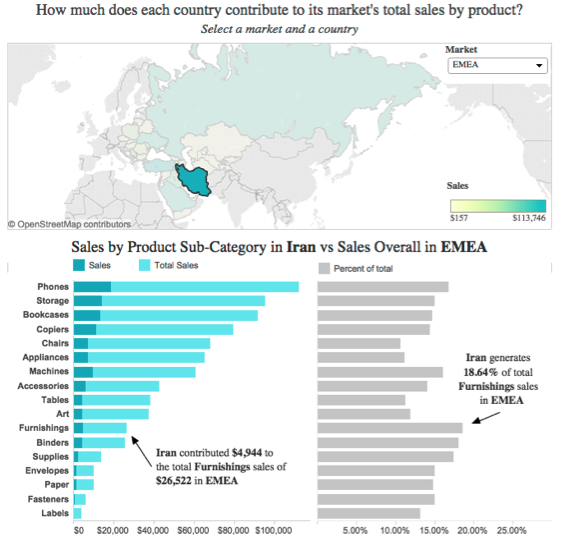
This interactive dashboard shows sales contribution by country and product.
Scenario and What-If Analysis
By combining Tableau’s flexible front end with powerful input capabilities, you can quickly modify calculations and test different scenarios.
Parameters can drive calculations, alter filter thresholds, and even select which data feeds into the dashboard. Parameters also provide a mechanism for creating interactive reporting.
Sophisticated Calculations
Tableau’s robust calculation language makes it easy to augment your analysis with arbitrary calculations and perform complex data manipulations with concise expressions.
With calculated fields, you can easily perform arithmetic operations, express conditional logic, or perform specialized operations on specific data types. Two key capabilities that enable advanced analysis are Level of Detail (LOD) Expressions and Table Calculations.
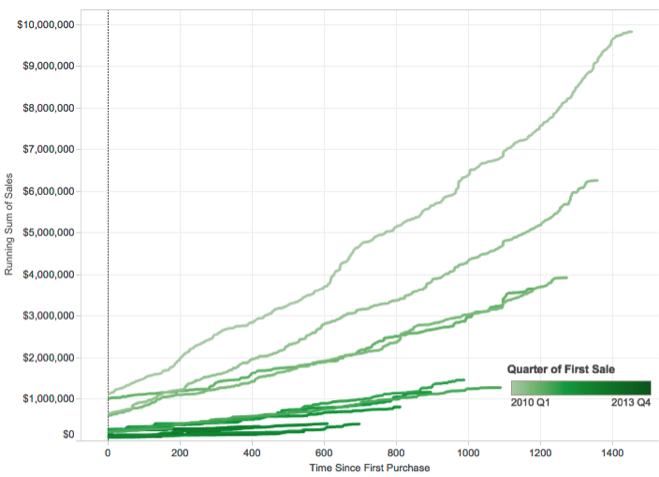
An LOD Expression is used to calculate the running sum of total sales by first quarter of purchase date.
Since much of the world’s data can be modeled by time series, Tableau natively supports rich time-series analysis. You can explore seasonality, sample your data, or perform other common time-series operations within a robust user interface.
The visualization below shows the tipping patterns from all the taxi rides in New York City. You can easily adjust our sampling to find interesting patterns within the data. With a single click, you can disaggregate the data or view the entire time series sampled by an arbitrary window. You can quickly change aggregation frequencies to look for seasonality over different timescales or even view year-over-year (or quarter-over-quarter) sales growth.
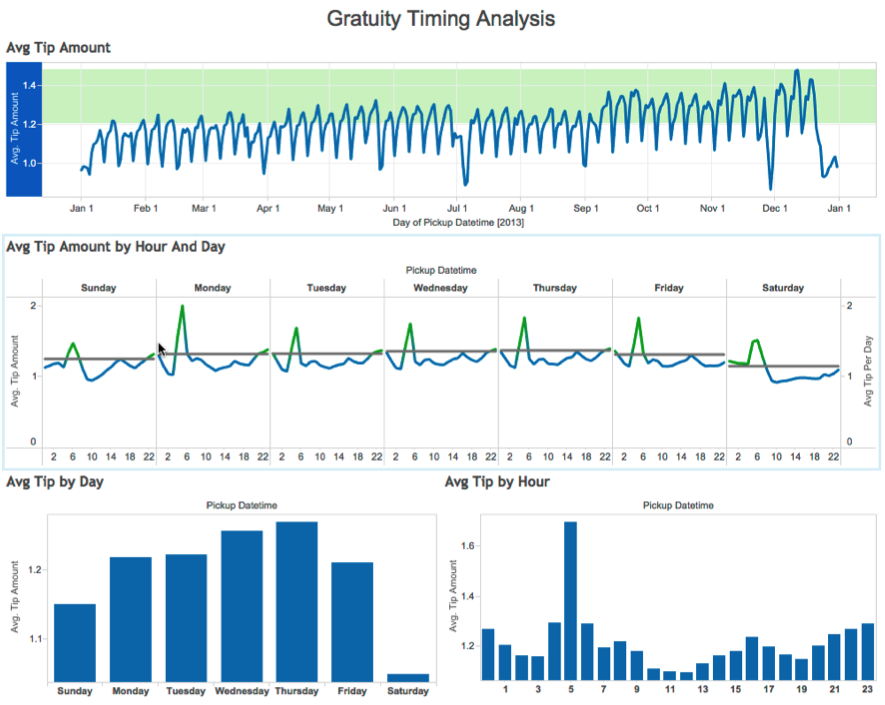
Down-sampling intraday data reveals possible insights about tipping patterns: Drivers should consider working at night!
Predictive Analysis
Tableau contains out-of-the-box stats and predictive technologies, which help data experts codify theses and uncover latent variables.
Tableau possesses several native modeling capabilities, including trending and forecasting. You can quickly add a trend line or forecast data to any chart, then view details describing the fit with a simple right-click. You can also drag and drop to model different groups with a single click. These analytics are fully integrated into the front end and can be easily segmented.
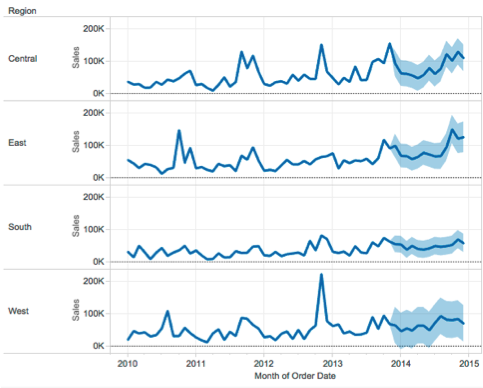
Forecasting automatically predicts sales by region.
R Integration
An R plugin provides the power and ease of use of Tableau’s front end while allowing experts to leverage prior work in other platforms and handle nuanced statistical needs.
Tableau can connect to an Rserve process and send data to R via a webAPI. The results are then returned to Tableau for use by the Tableau visualization engine. This allows a Tableau user to call any function available in R on data in Tableau and to manipulate models created in R using Tableau.
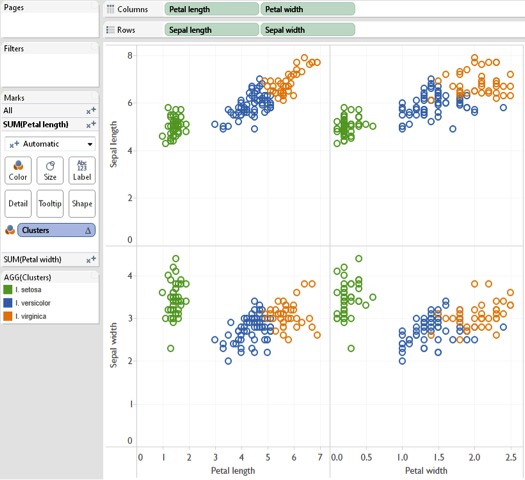
This visualization shows a class k-means clustering example.
For a more in-depth discussion of how Tableau can augment advanced analytics at your organization, check out our whitepaper.
Histórias relacionadas
Subscribe to our blog
Receba em sua caixa de entrada as atualizações mais recentes do Tableau.








