Introducing the Tableau App for Microsoft Teams
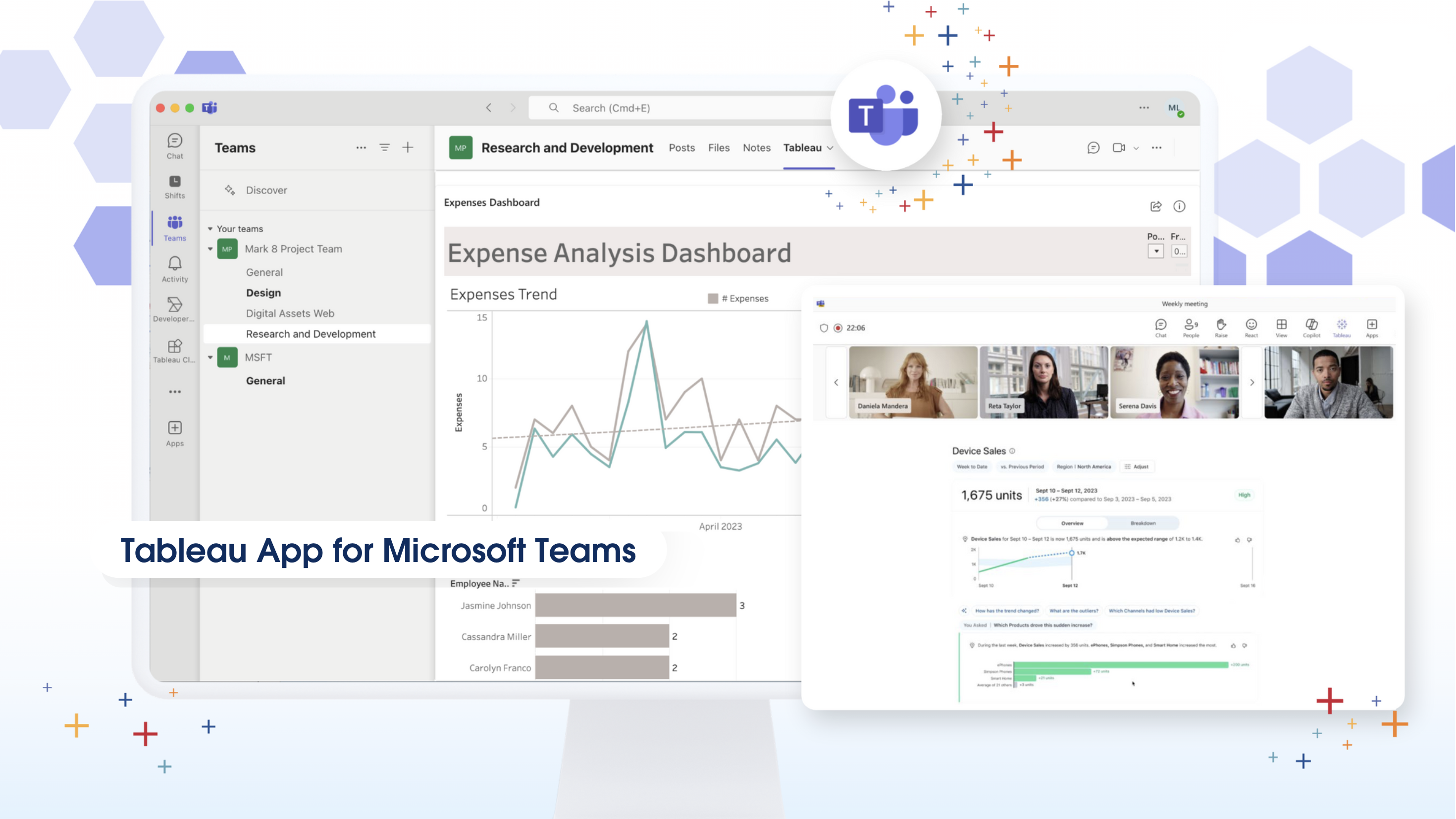
Empowering teams to make data-driven decisions quickly and collaboratively is no longer optional—it's necessary for business success. At Tableau Conference, we reaffirmed our commitment to helping everyone see, understand, and act on data, and our desire to bring data and analytics to everyone, everywhere.
While many of our customers use Tableau alongside Microsoft Teams, these workflows have been disconnected. This leads to people constantly switching between the applications where their analytics live (Tableau) and where they collaborate and share insights (Microsoft Teams), ultimately slowing down their ability to take action.
Our community asked for a seamless integration between Tableau and Microsoft Teams to enable a more trusted and secure way to share insights within Teams. Now, the Tableau Cloud App for Microsoft Teams is generally available in the Teams Store.
Bringing Tableau to Microsoft Teams
Introducing the Tableau App for Microsoft Teams—a free application designed to empower data-driven decisions by making it easier than ever to access, share, and collaborate on Tableau dashboards and Tableau Pulse metrics directly in Teams. Once enabled on Teams, you can access Tableau through the Personal App, Channel tabs, Messages, and during meetings.
“Customers expect analytics and insights to be native within the applications they use every day. That's why we're pleased to announce the infusion of Tableau’s powerful, AI-driven analytics directly within Microsoft Teams,” said Ali Tore, SVP of Advanced Analytics at Tableau. “This integration will enhance collaboration, streamline access to insights, and further empower customers to see, understand, and act on data in the flow of their work.”
“The integration combines the collaborative strength of Microsoft Teams with Tableau’s powerful analytics capabilities,” said Srini Raghavan, Vice President of Microsoft 365 Copilot Ecosystem at Microsoft. “Now, customers can enhance productivity by enabling users to effortlessly access, share, and discuss data insights whether within meetings in real time or chats and channels, all within the single, unified environment of Microsoft Teams.”
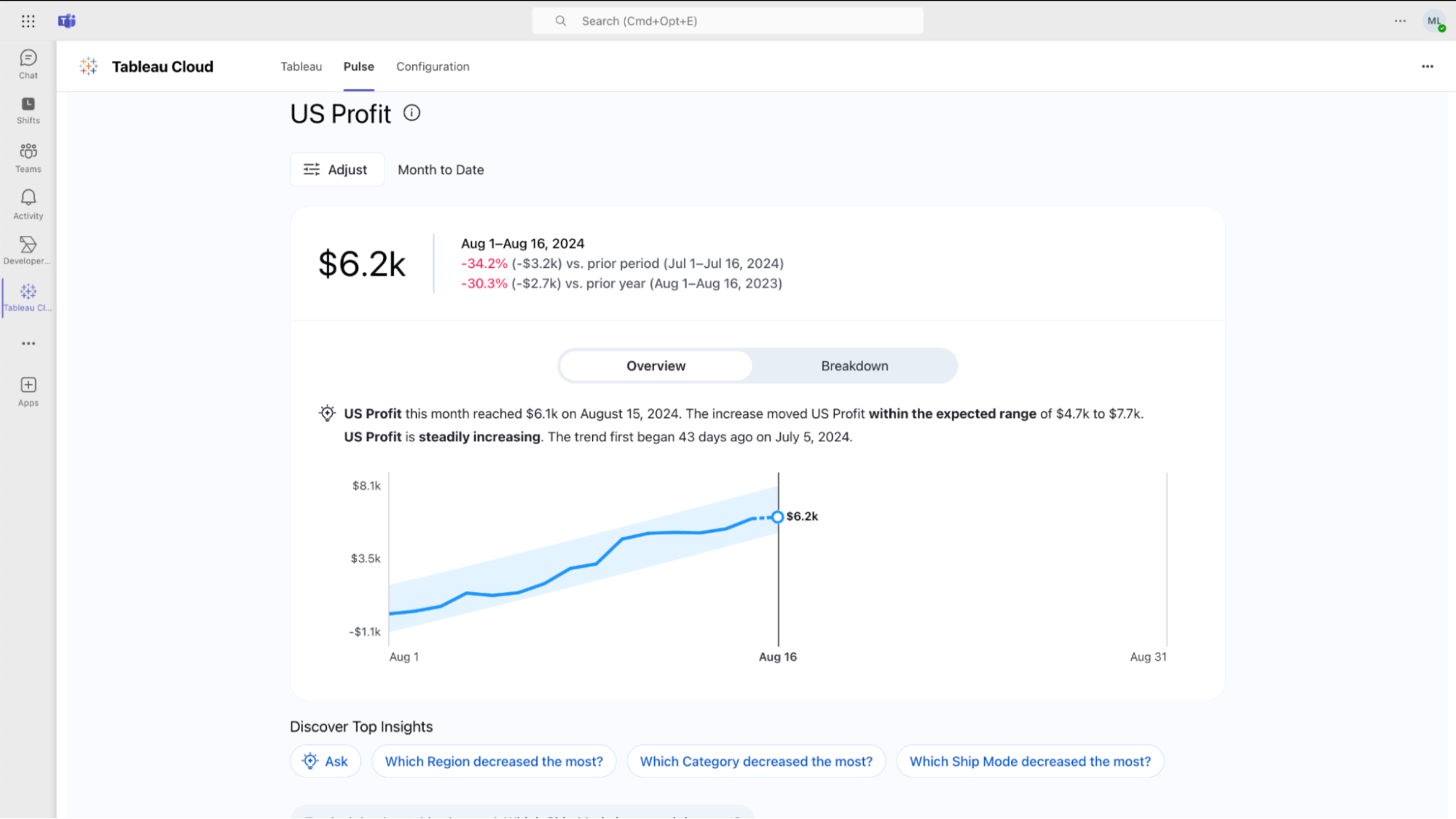
Monitor key metrics in real time with the AI-powered Tableau Pulse in Microsoft Teams.
Personalized to enhance your productivity
Search, share, and interact with Tableau dashboards directly within the Microsoft Teams application. Any Tableau user in Teams can see favorite dashboards and Pulse metrics in the Teams personal app. Users can also search for any content across multiple Tableau Cloud sites without leaving the Teams application. In the personal app, users will be able to interact with filters on dashboards and ask questions on top of Pulse metrics in an embedded Tableau experience. And with Tableau’s centralized permissions and data models, the app streamlines your data access and management by eliminating the need to replicate permission requests.
Actionable to support real-time collaboration
Stay informed and aligned on key metrics so you can make timely, data-driven decisions that drive your team's success. The Tableau App for Microsoft Teams makes it easy to pin Tableau content to Tabs in a Channel, Teams chat, or a Teams meeting. This enables both real-time and asynchronous collaboration and access to key insights for a specific team, without taking repeated screenshots or distributing via email or PDF. Get centralized, trusted metrics, always at the top of your Channel, always in your weekly standup.
Designed for any Tableau user, at any level
The Tableau App for Teams is designed for anyone, at any level of data expertise. Business users who are not often in data tools can receive trusted insights in the flow of their work, without navigating away from important context in Teams. Data professionals can minimize context switching by pinning Tableau content to meetings, channels, and chat messages, reducing ad hoc requests and repetitive tasks. Strategic decision makers can increase their trust in the data, as the need for screenshots, excel files, ad hoc aggregated numbers, etc. is replaced by trusted, real-time Tableau adaptive cards.
How do I get started?
To get started, end users and Tableau Admins can simply install the Tableau Cloud App from the Teams Store. Note: The Tableau Cloud App for Teams requires a Tableau Cloud license to unlock its full potential.
Tableau Server customers can also manually configure the app for their server environment. Please refer to our detailed GitHub documentation for step-by-step guidance on setting up the app for Tableau Server.
Verwante verhalen
Subscribe to our blog
Ontvang de nieuwste updates van Tableau in je inbox.








