Hierarchies and the Power to Organize
Data can be incredibly messy, especially when you're working with a lot of it. Naturally, a program that helps you see and understand your data, should also help you neatly organize it as well, and that's exactly what Tableau does.
One of the best examples of complex and tough-to-analyze data is survey results. Often, the data comes in a format with related columns that aren't grouped or don't respect that there's an order to the data due to how the questions were asked.
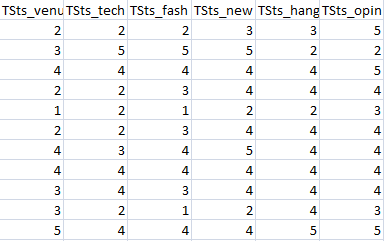
With Tableau, you can easily create hierarchies to keep your data neat. Even if you don't actually need the hierarchy aspect built into your data, using one can easily organize your fields into similar categories, which makes it easy to keep track of everything. And if need be, it also puts them in a certain order, essential in survey data.
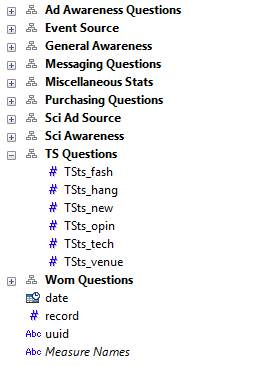
Create a hierarchy simply by dragging one field on top of another. Tableau will automatically create the hierarchy. Then, drag and drop the fields within the hierarchy to alter the order if needed.
You can also find the example workbook here.
Subscribe to our blog
Ontvang de nieuwste updates van Tableau in je inbox.



