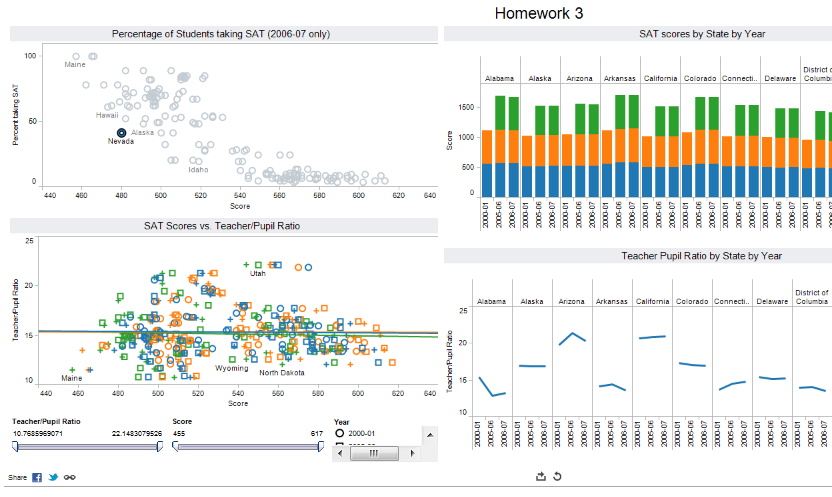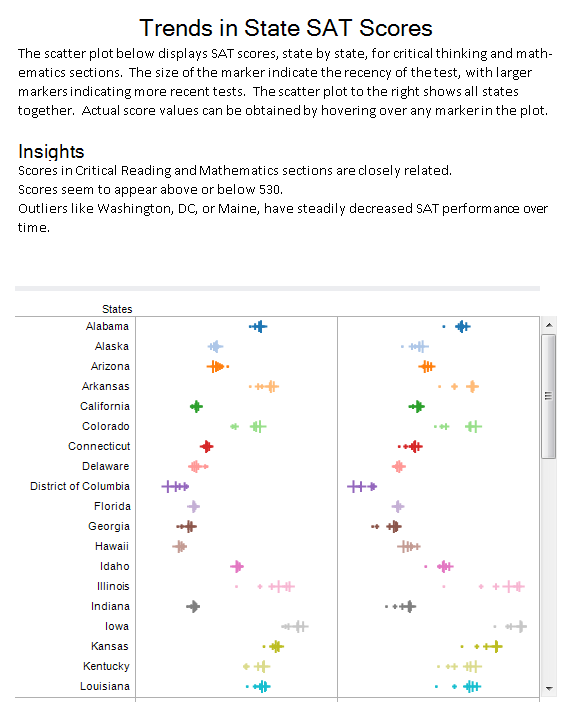Computer Science Graduate Students at Old Dominion University Analyze Real-World Issues with Tableau
Main learning objectives:
- Ability to create and publish dashboards using Tableau
- To learn about existing effective visualization techniques and tools
- Ability to design and build new visualizations
Q&A
Can you tell us how you used Tableau in your course?
This assignment was based on a Visualize This challenge from Nathan Yau's Flowing Data blog. Yau found data from the National Center for Education Statistics and was interested in determining if states with high student/teacher ratios had low SAT scores. He developed a visualization based on the data and described his questions in a post, “Class Size and SAT Scores By State”.
One week after his original post, Yau turned the problem over to his readers, issuing a ‘Visualize This’ to take a crack at creating a visualization using the same data source. The class assignment, in turn, was to take the challenge using Tableau. The students were also tasked with creating a webpage that embedded the dashboard (using Tableau Public). On the webpage, students provided a short write-up about the visualization and insights they discovered from exploring the data.
Why did you choose to use Tableau?
I chose Tableau in order to give students hands-on experience with a professional visualization package, and because the academic license was available.
How did you learn Tableau?
I learned how to use Tableau by taking advantage of the Tableau webinar during one of our course sessions.
How did you teach Tableau to your students?
Same as above, we participated in the webinar offering.
What were the biggest challenges in teaching Tableau?
I had never used it before, so I wasn't a good source for their questions. But, I believe they were able to answer all of their questions through online sources. (Tableau offers a host of online self-service tools such as on-demand videos, a Knowledge Base, Quick Start Guides, and a Community Forum.)
The students really liked Tableau and found it a powerful tool for data exploration. During the final project presentations (which did not use Tableau), one student commented that the task lent itself to using Tableau first to get a handle on the data and then creating a unique visualization tool based on insights learned through Tableau.
The students really liked Tableau and found it a powerful tool for data exploration. During the final project presentations (which did not use Tableau), one student commented that the task lent itself to using Tableau first to get a handle on the data and then creating a unique visualization tool based on insights learned through Tableau.
Example of student projects: