Do more with APIs in Tableau 10, enter our hackathon
Update: Tableau 10 is here! Download now to try out the feature outlined below.
Tableau 10 includes a number of API improvements. And these new APIs are all about opportunities—opportunities for new integrations with Tableau, and the opportunity to win a full conference pass to TC16!
Let me tell you about both the APIs and our WDC v2 hackathon.
Document API

New in Tableau 10, the Document API provides a supported path for working with Tableau files such as .twb and .tds. This means you can create a template workbook in Tableau and easily deploy that across multiple servers and/or databases.
We are shipping this as a fully open-sourced project. We’ll be working to expand the capabilities and supported languages in the Document API.
- Check out the demo video
- Get the Document API and examples
- Let us know what features you’d like to see us add next
getData()
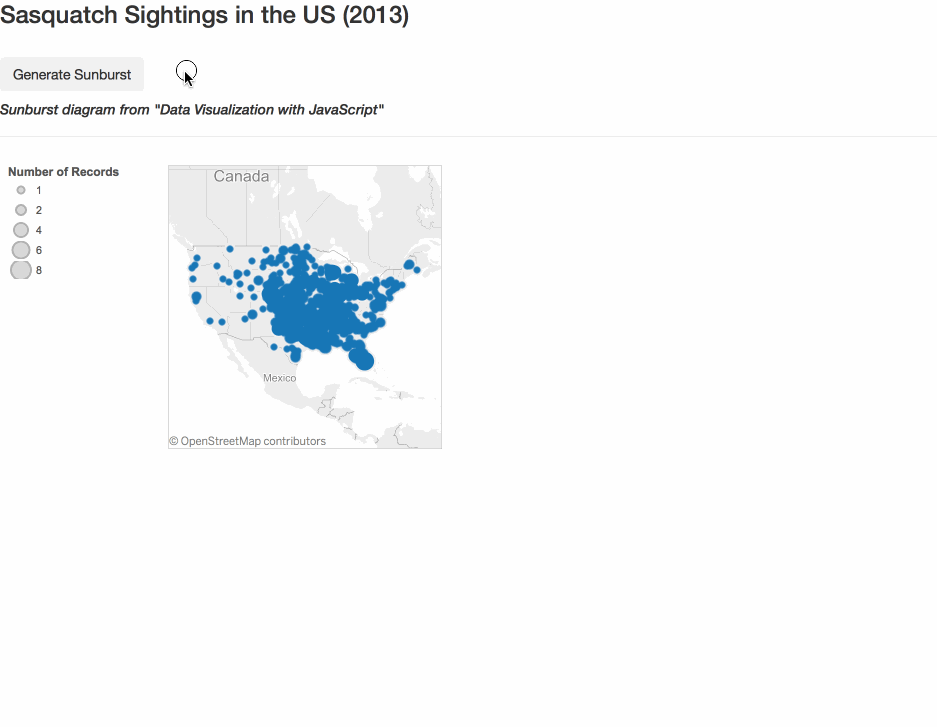
The top-requested feature for the JavaScript API has been the ability to get access to all the data for a viz. In Tableau 10, we’re delivering this in a feature we’re calling getData().
Use this to create a web page with a custom visualization alongside your Tableau dashboard. Make the data available in a simple table or export it to a screen-reading program.
- Check out the demo video
- Check out the developer docs
- Get developer examples on GitHub
REST API
We’ve added a number of improvements to the REST API. The biggest improvement is the ability to filter and sort. Here’s the old workflow for getting the ID for the user "Lee":
- Perform a GET on the /users endpoint
- Iterate through each and every user until you find one named "Lee"
- Grab Lee’s ID and continue on with your task at hand
Now, with filtering, here’s how I can get Lee’s ID:
- Use a filter on the /users endpoint:
/users?filter=name:eq:lee
You can use filtering to accomplish other interesting things. For example:
- Get all users who are publishers:
/users?filter=siteRole:eq:Publisher - List everyone who has logged in this month:
/users?filter=lastLogin:eq:2016-06-01T00:00:00Z
Other REST API improvements include:
- New methods for working with revisions for workbooks and data sources
- New methods for working with schedules
- New methods for working with subscriptions
- New methods for working with a user's favorite data sources
- Support for working with multiple connections in a data source
- Update site now supports uploading new logo image
Filtering and sorting is currently enabled on the \Users and \Workbooks endpoints. We’ll be adding more in a future release.
- Check out the filtering & sorting demo video
- View the updated developer docs for the REST API
Web Data Connector
Launched last fall with Tableau 9.1, WDC enables developers to connect Tableau to any data source on the web. In Tableau 10, we’ve improved and streamlined the WDC API. We’ve also added support for multiple tables.
- Check out the new docs and SDK
- View connectors created by the community
WDC v2 hackathon
To have some fun with new WDCs, we’re hosting a virtual hackathon! To enter:
- Register here
- Download the new SDK, docs, and examples
- Create and submit a WDC that uses the new v2 API
Everyone who submits a valid connector will receive a limited-edition achievement patch (while supplies last):

The creator of the top WDC will win a full conference pass to TC16 in Austin. And two runners-up will win some great Tableau gear.
Submissions are due June 19. Then the community will vote from June 23 to June 30 to choose the winner. More details are available here. We look forward to seeing what you create!
Learn more about Tableau 10
Tableau 10 includes a brand new look and feel, and a host of new features to help you prep, analyze, and share your insights even faster. Check out our Coming Soon page for details.
- Uncover patterns in your data with Tableau 10’s clustering feature
- Quickly find marks in context with Tableau 10's new highlighter
- Build your own custom territories in Tableau 10
- Do more with bar charts in Tableau 10
- Tableau 10 includes more maps data, multilingual auto detection
Answers through Analytics
- Integrate your data with cross-database joins in Tableau 10
- As requested, you can filter across data sources in Tableau 10
- Tableau 10 includes even more data-source options
- Connect directly to Google Sheets in Tableau 10
- (Finally!) see and understand your IoT data with our Google Sheets connector
- Connect directly to your QuickBooks online data in Tableau 10
- Favorite your data sources in Tableau 10
Data breakthroughs
- Check out the beautiful look and feel of Tableau 10
- Format your workbook with just a few clicks in Tableau 10
- How we designed the new color palettes
- Tableau 10 includes a new typeface designed for data
Beautiful by design
- Design dashboards that shine on any device in Tableau 10
- Tips for designing device-specific dashboards that make everyone happy
- Manage your Tableau Mobile deployment with AirWatch or MobileIron
Delightfully mobile
- Author dashboards from scratch on the web in Tableau 10
- Do more while publishing workbooks in Tableau 10
- See a history of your revisions in Tableau 10
- What's new in Tableau Online
Do more on the web
관련 스토리
Subscribe to our blog
받은 편지함에서 최신 Tableau 업데이트를 받으십시오.








